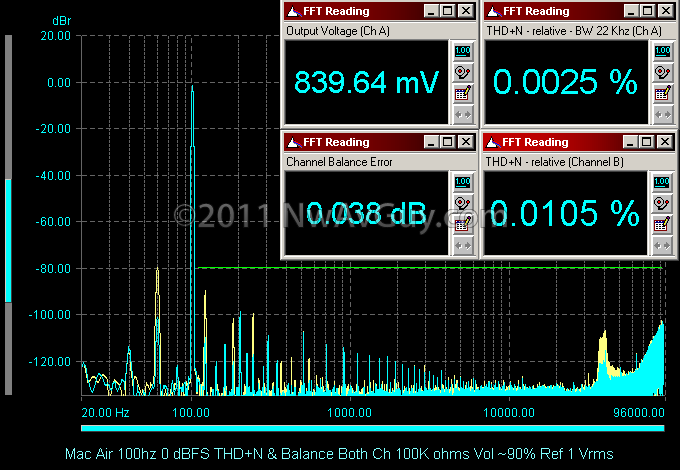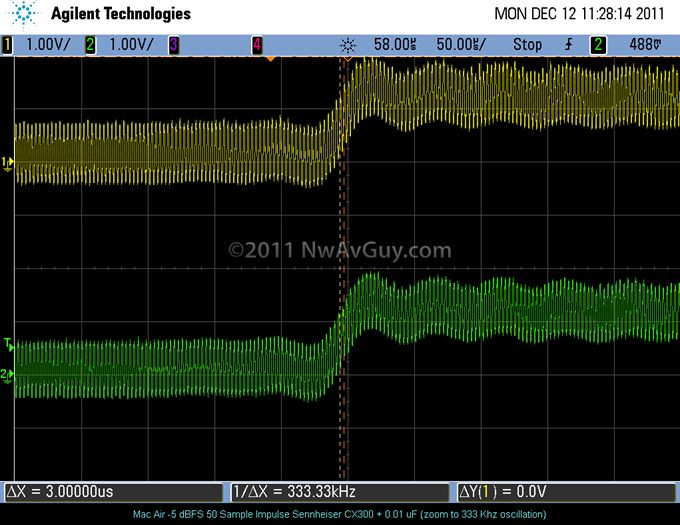INTRO: Many have asked for laptop computer audio reviews. They want to know if built-in audio is good enough for high quality headphone listening or should they use an external DAC. The dilemma really depends on which laptop. I wanted to review something genuinely popular but hopefully more interesting, and with better audio, than the Dell Inspiron de jour. So MacBook Air Review seemed like a worthy choice as I certainly see a lot of them with headphone sporting owners at cafes and airports. And Apple, creator of the iPod and Macs used for music production, should do better than most at on-board audio. Plus the Air 5G was designed after Apple’s hints at offering 24 bit music for sale. Finally the Air 5G has replaced the old regular MacBooks as Apple’s least expensive notebook which should improve their popularity.
INTRO: Many have asked for laptop computer audio reviews. They want to know if built-in audio is good enough for high quality headphone listening or should they use an external DAC. The dilemma really depends on which laptop. I wanted to review something genuinely popular but hopefully more interesting, and with better audio, than the Dell Inspiron de jour. So MacBook Air Review seemed like a worthy choice as I certainly see a lot of them with headphone sporting owners at cafes and airports. And Apple, creator of the iPod and Macs used for music production, should do better than most at on-board audio. Plus the Air 5G was designed after Apple’s hints at offering 24 bit music for sale. Finally the Air 5G has replaced the old regular MacBooks as Apple’s least expensive notebook which should improve their popularity.
NEW TESTS! There was no article last Wednesday as I was busy updating my suite of dScope audio tests to prepare for this week’s article. For those into the Tech Sections of my reviews, there are several new tests and updates. Some of this is a direct result of the R&D work I’ve been doing on the ODAC. This review is also longer than usual because I try to explain the new tests.
MACBOOK AIR A1370: The fifth generation MacBook Air comes in 11 and 13 inch models from $995 – $1695. With the lower priced Air models you only get a marginal 2 GB of RAM, a smaller SSD (flash drive), no SD card slot, etc. The maximum RAM is 4GB and the SSD ranges from 64 GB to 256 GB. There are 1.6 & 1.7 (i5) and 1.8 Ghz (i7) dual core CPUs. All options, including a replacement battery, are to be installed only by Apple—not even the Genius Techs at Apple retail stores are allowed to service or upgrade the Air. The same is now true for nearly all Apple products—pry them open at your own, and the warranty’s, peril. This is in sharp contrast to say Dell providing online service manuals and encouraging users to install their own upgrades including more RAM, bigger drives, replacement batteries, etc.
WHAT’S CHANGED: The big change for the 5G was switching to second generation Core i5/i7 processors with integrated Intel graphics (i.e. i5-2467M). The previous 4G Air used Core 2 CPUs and nVidia graphics. Apple also added a high speed Thunderbolt port and the weight went up slightly while the dimensions stayed the same as the 4G. The latest models also ship with OS X Lion offering many added features including new multi-touch gestures and Mission Control.
GOODBYE PLASTIC MACBOOKS: The old plastic MacBooks are history. The 11 inch aluminum Air is now the least expensive MacBook. If you want something above the 13 inch Air there’s only the MacBook Pro series. So it seems likely there will be more Airs on campus for those who don’t have the cash for a Pro.
OS X vs WINDOWS: If you really like Apple’s hardware but want, or need, to run Windows, the Air will also run Windows 7 either under Boot Camp or by replacing OS X entirely. With the maximum 4 GB of RAM you can also, barely, use VMware Fusion or Parallels to run both operating systems (albeit slowly) at the same time. But before you run out and buy an Air for Windows, see The Competition paragraph below.
MORE DETAILS: The Air’s design, despite being mostly unchanged from the last generation, is still a thing of beauty. It’s razor thin (and, unfortunately, nearly razor sharp) in front, mostly metal, and relatively rigid compared to a typical plastic netbook. It also has a lighted keyboard which is nice for those red-eye flights. The 11 inch model, at under 2.4 pounds, is only about 1 pound heavier than an iPad but much more powerful. It’s very minimalistic with only two USB ports, a Thunderbolt port (which can serve as a miniDVI port), a magnetic AC adapter connection, and most important for this article, a headphone jack. In normal use without any real load on the CPU, the Air is impressively quiet—you have to put your ear near the keyboard to hear the fan (which seems to run constantly even when it’s stone cold). But, unfortunately, it’s far from quiet when working hard.
NOT INCLUDED: Notably missing are: SD card slot (the 13” model has one), Ethernet, USB 3.0, a conventional VGA, DVI or HDMI video output, optical drive, and microphone jack. The headphone jack is analog only; there is no digital audio S/PDIF output.
FORM OVER FUNCTION: However nice their products might look, Apple’s “form over function” design does get in the way sometimes. Here are some examples:
- Port Confusion - There are two identically sized rectangular ports beautifully machined into the left side of the Air chassis. Viewed from above, as one normally uses a laptop, they both look like USB ports. But someone apparently decided it would look cool if both the USB port and the power connector were the exact same size. So the end result is people try to jamb USB connectors and thumb drives into the power connector, think the plug is upside down, so they flip it over, and it still won’t fit. Perhaps those having such troubles are lumped into the same category with those who have dropped calls because they hold their iPhone wrong. But, regardless of the justification, it’s still unnecessarily poor ergonomics. Perhaps the design team went to a “think different” preschool where they never learned the lesson of round pegs and square holes.
- Questionable Cooling – Forcing air through a narrow opening can create lots of noise—think police whistle. Rather than risk cluttering up the exterior aesthetic of the Air with a typical cooling vent Apple attempts to use a razor thin slot instead. There are many complaints of excessive fan noise with the Air, and after trying to transcode a video, and wondering if a jet was spooling up nearby for take off, I understand why. The metal chassis, despite all the noise, can also get uncomfortably toasty in a few areas. So not only is the cooling scheme noisy it also doesn’t cool very well. The CPU temp skyrockets when the Air is working hard. It’s a shame as it discourages using the very thing that best technically justifies the Air being 4+ times the price of a netbook—a serious Core i5 CPU in a netbook-sized package. With all that machined aluminum (the stuff heatsinks are made out of) the Air should be quieter than a plastic $300 Windows laptop, but alas, it’s the other way around.
- Masochists Rejoice – If you like pain you’ll enjoy resting your palms on the relatively sharp axe-like metal front edge of the Air. Those who study human ergonomics usually substantially round or bevel the front edge of laptops for comfort. Those who think different at Apple apparently have a sadistic streak and enjoy inflicting pain on their customers in the name of style.
- Rude Gestures – Apple decided to change the established scrolling methods, and more, with OS X Lion. Some things work the opposite of how you would expect, scroll bars are normally hidden, and it’s not only different but arguably less intuitive—especially the hidden scroll bars. You can at least partly configure Lion to work the old way, but why did Apple deviate from well established standards—even their own? It seems they’re trying to find some sort of compromise between their touch-based portable iOS and the desktop OS X. One could say Apple is trying to make their car drive like their bicycle, but how is that a good thing? They’ve made it more difficult to move between say a Windows laptop at work and your Mac at home. Microsoft seems to have the more elegant solution with a single operating system for both tablets and desktops (Windows 8).
- Mis-Typing – As the size of a laptop shrinks so does the available keyboard space. Some ultra-portable and netbook manufactures have done an admirable job of making clever use of the available space but Apple isn’t one of them. It seems they were mostly concerned with making the 11 inch Air look like its bigger brothers. So instead of a clever layout that ergonomically makes the most of the available real estate Apple used the same layout from their larger laptops. The keyboard and layout slows you down and, even typing at sub-normal speeds, the Delete key will probably be the first to wear out on the 11 inch Air.
- Mis-Clicking - There’s no touchpad button you just “click” the pad itself. But it’s hinged at the back, so it won’t work if you press the back third, it’s hard to use pressing in the middle, and it only works as expected if you consciously make sure your finger is in the front third before pressing down. At least with a defined button area you can click by feel alone. But someone at Apple probably figured a defined area of any sort would have somehow upset the visual aesthetic, so you’re left with a uniform touch pad that’s very un-uniform in response and more difficult to use by feel alone. The “tap to click” feature is turned off by default as it creates other problems with unintended actions (see Rude Gestures above).
THE COMPETITION: While the Air 5G was in development Intel defined a new standard known as “Ultrabook”. They’re ultraportable laptops that are even thinner than most netbooks but far more powerful. They feature special low power versions of the latest Core i-series processors and chipsets, very fast wake up from sleep, long battery life from a thin/light battery, etc. Reviews have said the Asus Zenbook (11” UX21, 13” UX31) Ultrabook, with nearly identical size, weight, and even better specs, is a genuine challenger to the Air. Many reviewers believe the Zenbook is the better engineered laptop. Just like Samsung managed to out-design Apple’s iPad 2 with the thinner, lighter, and even more sexy Galaxy Tab 10.1, Asus has accomplished a similar feat with the Zenbook. Apple no longer stands alone in industrial design expertise. I hope to test a Zenbook someday and I’m sure there will be even more impressive Ultrabooks to follow. Competition is good for laptop buyers and the Air 6G will need more than just a CPU refresh to remain genuinely competitive.

SUBJECTIVE SOUND QUALITY: With my sensitive Ultimate Ears SuperFi IEMs the MacBook was initially, to my surprise, completely silent. But once I clicked Play in iTunes there was a “tick” and, even before the track started, I heard some soft hiss. The Air apparently shuts down the audio circuitry, likely to extend battery life, when there’s nothing playing. The audible hiss and noise wasn’t terribly objectionable and is lower than I’ve heard with the same headphones on many other laptop computers. In terms of sound quality the air sounded relatively good and had more output power than many computer headphone jacks but still not enough for many full size headphones like my Sennheiser HD650s. In addition to several IEMs I tried, my Denon AH-D2000s were relatively happy with the MacBook as were my DT-770s. It should be noted most of my initial listening was done with the Air running from battery power. This is important because…
MEASUREMENT SUMMARY: Many of the measurements were limited by the noise floor of the Air, especially in one channel, and especially when it was plugged into AC power. Channel B had much higher noise, slightly greater distortion in some tests, and also was the first to clip. The measurements make it apparent the analog audio circuitry in the Air is far from symmetrical. This may cause degraded stereo imaging and localization. The Air also exhibited highly asymmetrical clipping with the negative half of the waveform clipping first into loads below 45 ohms such as normal 16 and 32 ohm portable headphones. But, putting the above into perspective, the excess noise is mostly below 200 hz where human hearing is less sensitive. And if you use sufficiently sensitive headphones, you shouldn’t need to push the Air into clipping as it has a healthy amount of power for a laptop. Several of the measurements were impressive including ruler flat frequency response, a very low output impedance, the output power, and nearly 18 bit performance when playing 24 bit tracks. See the Tech Section for all the geeky details.
| Measurement | MacBook Air | X-Fi Go |
| Freq. Resp. 10K | +/- 0.1 dB A | +/- 0.4 dB A |
| Freq. Resp. 33 ohms | +/- 0.1 dB A | +/-5.0 dB D |
| HP Output Imp Ohms | 0.31 A | 7.8 C |
| Max Output 10K | 1.4V B | 1.0V C |
| Max Output 32 Ohms | 1.2V B | 0.75V C |
| Max Power 32 Ohms | 45 mW B | 18 mW C |
| THD+N 0 dBFS 100hz 10K | 0.01% B (1) | 0.007% A |
| THD+N 100hz 10K | 0.003% A | 0.007% A |
| THD+N 1Khz 10K | 0.003% A | 0.007% A |
| THD+N 1K 32 ohms | 0.014% B (1) | 0.009% A |
| THD+N 10Khz 10K | 0.003% A | 0.009% A |
| IMD CCIF 10K/33 | 0.016% B (2) | 0.004% A |
| IMD SMPTE 10K | 0.0002% A | 0.0005% A |
| Noise A-Wtd dBu 16 bit | 90.7 B | 88.9 C |
| DNR A-Wtd dB 16 bit | 95.8 A | 91.1 C |
| DNR A-Wtd dB 24 bit | 106.9 B | 91.1 C |
| -90 dBFS Linearity dB Err | 0.0 A | 1.5 dB B |
| USB Jitter Jtest | Very Good B | Very Good B |
NOTES: (1) Channel B on AC power, (2) Using new dual odd/even measurement
FIRST CLASS:
- Very flat frequency response
- Very low output impedance
- Higher output than many laptops and most portable players
- 24 Bit Support With 106 dB Dynamic Range
- Reasonably quiet on battery power
ECONOMY:
- One channel far more prone to noise and clips first
- Much higher measured noise with AC power connected
- Asymmetrical clipping into loads below 45 ohms
- Output unstable (oscillates) with modest capacitive load
HEADPHONE COMPATIBILITY: For headphones under 45 ohms it safe to assume the Air is good for at least 0.8 volts RMS of output. That means for InnerFidelity headphone tests, look for a 90 dB SPL rating under 0.08 volts or a sensitivity rating above 95 dB/mW. For headphones above 45 ohms, look for an I.F. 90 dB SPL rating under 0.13 volts or a sensitivity rating above 102 dB/mW. For headphones rated at 1 volt, look for at least 115 dB/V. These are only a rough guide, see my More Power article for more exact numbers and the theory behind them.
BOTTOM LINE: While there are some significant concerns, overall the Air mostly lived up to Apple’s reputation for better audio and outperformed typical laptop headphone outputs I’ve tested. It also has more output than most portable players including the iPod Touch and iPhone. I was disappointed the design (very likely the PC board layout—see the end of the Tech Section) is sufficiently asymmetrical to render one channel far more vulnerable to noise. I would have been much more impressed had Channel B lived up to the performance of Channel A. And the clipping behavior below 45 ohms and stability into difficult loads, are also potential red flags. But, with typical portable headphones, users are unlikely to encounter any significant problems except perhaps some mildly audible noise. For more challenging headphones, or critical listening, the Air may fall short but I don’t know of a laptop with better built-in audio at the moment. Stay tuned for that Asus Zenbook test.
TECH SECTION
TECH INFO: This section is intended for those familiar with detailed audio measurements. Unless otherwise noted, I tested using AC power with the battery fully charged. I used the latest version of iTunes as of December 2011 in an up-to-date version of OS X Lion to play 16 and 24 bit WAV files. Unless otherwise noted, the volume was set optimally—i.e. below the clipping point but high enough to reasonably maximize the dynamic range for the most favorable measurements. For general information on audio measurements, see Music vs Sine Waves, Testing Methods, and Headphone Amp Measurements (InnerFidelity).
NEW MEASUREMENTS! As mentioned at the start of the article, I’ve spent quite a bit of time developing some new and revised tests for digital devices in part because of my R&D work on the ODAC for the ODA. Because the Air runs OS X, without installing Windows, it cannot run the dScope test software. So the only way to test it using OS X is to play back pre-recorded test files most of which required updating since my last playback tests in early 2011. You’ll find several new and revised measurements not seen before on this blog such as Modulation Noise. I’m trying to bring my reviews more in line with those conducted by others such as John Atkinson at Stereophile, my recommendations to Tyll Hertsens at InnerFidelity, etc. These are just the latest playback tests. Once I also have the “live” digital and analog revised measurements done I’ll write a new “Test Methods Explained” article that goes into more detail about each test.
NEW GREEN LINES: On many graphs you’ll see new green “guide” lines. These are not related to the gear’s performance but represent the limits of what research and test data shows is a reasonable limit for high quality audio performance on that measurement. They should generally stay the same for all tests and, to avoid confusion, I’ll no longer plot results in green. For example, I have long said that ideally distortion products should not exceed –80 dB so now there’s a green line at –80 dB such as:

VOLUME, BALANCE, CLIPPING & GAIN: Into a 16 ohm load, with a 0 dBFS 100 hz signal, the Air managed about 820 mV before it started to clip at about 90% volume. Channel B, shown in yellow, clips far sooner as can be seen by the higher Channel B number and the yellow distortion products well above the blue spikes. That’s rather unusual and mostly likely indicates some severe PC layout asymmetry (i.e. that channel is starved for current). The maximum current is about 50 mA peak. It clipped at about 95% volume into 32 ohms, and into 45 ohms and higher there’s no clipping even at 100% volume. The channel balance was excellent. This test is run at 100 hz as that’s typically the region where headphone damping is most critical and this test is used to calculated the output impedance in the next measurement:

OUTPUT IMPEDANCE & 0 dBFS THD+N: Into essentially no load (100K ohms), with the same signal and volume setting as above, the output voltage rose only slightly to 839.6 from 823.8 mV yielding an impressively low output impedance of 0.31 ohms. The 0 dBFS THD+N is respectably low in the better channel at 0.0025%. This indicates the DAC itself likely isn’t struggling with full output. If you look at the 2nd and 3rd harmonics at 200 and 300 hz you can see there’s no yellow at the top. So the four times higher Channel B distortion reading is entirely due to added noise (the “+N” in THD+N). You can also see by the “hump” at 40 Khz and the gradual rise above 60 Khz the DAC uses noise shaping to push noise above the audio band. Interestingly, Channel B also has more ultrasonic noise:
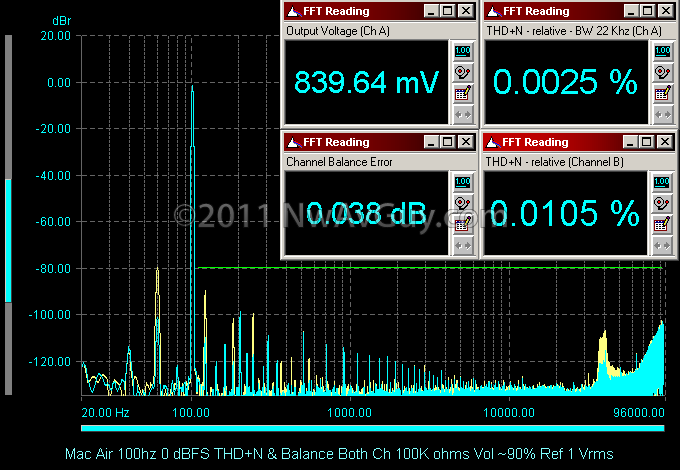
16 BIT RESOLUTION: The following is a 1 Khz undithered sine wave at an extremely low level of –90 dBFS. A proper bit accurate DAC (with no upsampling, internal dither, etc.) should reproduce the sine wave as three distinct stepped levels. For the Air, the middle (“zero”) level is as expected but the top and bottom are triangular peaks rather than flat. Despite being somewhat odd the waveform still indicates extra processing likely not being used:

BIT RESOLUTION 24 BIT: DACs capable of operating in real 24 bit mode should reproduce the –90 dBFS waveform as an approximate sine wave. Some digital devices use 24 bit DAC chips but deliver only 16 bit performance (the lowest 8 bits are truncated—literally or effectively--somewhere along the way). The Creative X-Fi Go is an example. The X-Fi claims to support 24 bit operation but the DAC can’t even manage full 16 bit performance while playing a 24 bit track. The Air, however, passes the 24 bit test while playing a 24 bit 44 Khz WAV file (the noise riding on the waveform is relatively normal):

FREQUENCY RESPONSE: The frequency response is plotted below from 20 hz to 20 Khz into a 32 ohm load. The Air is ruler flat from 20 hz to 20 Khz and well within the guide lines shown in green. This indicates a direct (not capacitor) coupled output which is a good thing. The slight bits of yellow are the other channel showing through. The two channels are extremely well matched in level:

THD+N vs FREQUENCY -1 dBFS: There are three results below showing THD+N for Channel B at about 800 mV with a digital level of –1 dBFS to avoid any “near clipping” distortion in the DAC. From top to bottom: 16 bits and 32 ohms on AC power, the same on DC power, and 24 bits into 100K on DC power. When the Air has the AC adapter connected, noise from the power supply dominates the THD+N measurement and pushes it mostly above the green guide line as shown in yellow below. Above about 2 Khz distortion starts to dominate. The noise drops considerably on battery power as shown by the flat part of blue trace. Distortion starts to dominate an octave lower above about 200 hz and matches the AC power distortion at 5 Khz. Both drop above 6 Khz due to the 20 Khz bandwidth limit of the measurement. The pink trace is running in 24 bit mode into 100K on DC power. 24 bit operation lowers the noise a bit more and the easier load removes the rising high frequency distortion. All three curves rise below 50 hz which could be a cheapo coupling capacitor, insufficient power supply capacitance, or simply the characteristic of the DAC and/or audio chip(s) used:

THD+N vs OUTPUT @ 1 Khz: This test ramps the level of a 1 Khz tone from –30 dBFS to 0 dBFS and plots the THD+N with the volume set to maximum in various loads. At low levels noise always dominates this test, but running from AC power, the noise is much worse in channel B. So all the plots are split by approximately a factor of 4 up to at least 400 mV. Into 16 ohms the THD+N is higher than the ideal goal of 0.01%. Into 32 ohms, at least the quieter channel delivers acceptable performance. Into 100K the performance is nearly identical as 32 ohms but with higher output. This is another indication noise is dominating the measurement below 0.9 volts. The clipping point is indicated where the distortion suddenly rises. Here are the maximum outputs for the Air:
- 16 ohms: 0.825 volts (43 mW orange)
- 32 ohms: 1.2 volts (45 mW yellow)
- 80 ohms: 1.4 volts (25 mW)
- 300 ohms: 1.4 volts (7 mW)
- 600 ohms: 1.4 volts (3.5 mW)
- 100K ohms: 1.4 volts (blue)

SMPTE IMD: This is a twin tone test of both low (60 hz) and high (7 Khz) frequencies together in a specific 4:1 ratio as defined by the SMPTE standard. The dScope ignores the regular THD from each tone and instead looks for distortion created by the two tones interacting with each other which mostly are in the cluster around the base of the 7 Khz tone. But the IMD percentage doesn’t tell the whole story. It’s also important how much “spread” there is at the base of the 7 Khz tone. Ideally everything should be comfortably under –80 dB as indicated by the green line. The Air does well here when running on battery power into 32 ohms at around 800 mV output but, as seen earlier, channel B still performs a bit worse than the left as shown by the extra bits of yellow peaking out from behind the blue (note the unfortunate choice of 60 hz for the SMPTE standard means the power noise is hidden in the signal harmonics):

CCIF IMD MEASUREMENT CHANGES: This is the same twin tone CCIF IMD signal I’ve run before but the analysis has been improved. The tones are at 19 Khz and 20 Khz and this test is far more revealing of audible forms of high frequency distortion than simple THD measurements above 7 Khz. The reason is the third harmonics of signals 7 Khz and higher are beyond the range of human hearing and the industry standard ~20 Khz cut off frequency of distortion analysis. But an amplifier with high frequency non-linearities will create CCIF even-order distortion products at 1 Khz, 2 Khz, etc. and odd order distortion at 18 Khz, 17 Khz, etc. All of these are within the audio range and, if above –80 dB, may be audible under some conditions. What’s new is the dScope by itself was only calculating the even order IMD distortion on this test (i.e. at 1 Khz). I’ve added a measurement of the 18 Khz odd order distortion product which in the first measurement box as it’s often much higher and hence more significant than the even order distortion. Odd order distortion is also generally considered more objectionable and hence more audible. I publish the worst number in the results table.
CCIF IMD: The Air almost passes this test. The even order IMD distortion at 1 Khz is OK, but the 18 Khz odd order signal is above the –80 dB threshold by about 5 dB and measures 0.016%. The “mountain” at the base of the twin tones is also wider than I like to see. And, running on AC power, the power supply noise is clearly visible in yellow at 60 hz, 120 hz and other frequencies (the AC power doesn’t, however, change the 18 Khz IMD distortion—it’s the same on battery):

16 BIT NOISE & DYNAMIC RANGE (AC Power): Reproducing a 1 Khz signal at a very quiet industry standard –60 dBFS the noise is measured by the dScope removing the 1 Khz signal and its harmonic distortion and calculating the noise left over out to 20 Khz. This test is referenced to the maximum output of 1.4 Vrms (45 ohm or higher load). A perfect 16 bit DAC has 96 dB of unweighted dynamic range and the Air manages 93 dB which is fairly respectable. The power noise peaks in yellow represent only a small amount of energy across the audio spectrum and A-weighting has reduced sensitivity at low frequencies. So there’s only a 0.4 dB difference in the numerical A-Weighted noise between the channels. With the exception of the power supply noise, this is decent 16 bit performance:

16 BIT NOISE & DYNAMIC RANGE (Battery Power): Repeating the above test on battery power the right channel is still picking up some stray AC even though the MacBook wasn’t particularly close to anything on my test bench. This strongly indicates there’s a PC board layout problem with Channel B making it far more susceptible to radiated noise (for the curious, electromagnetic 60hz radiation goes right through the Air’s aluminum chassis so it’s up to the PC board layout to reject such noise, not external shielding). In my opinion, this is a design flaw. It’s also worth noting the the noise floor in both channels is significantly more “calm” on battery power. Here the Air stays under the magic green line so at least under these exact conditions there’s probably nothing significant to worry about but one channel of the Air is still clearly a noise magnet which is cause for concern:

24 BIT NOISE & DYNAMIC RANGE (Battery Power): Using a 24 bit test track things improve considerably. This is further proof the DAC, and analog circuitry, in the Air really can deliver better than 16 bit performance. The unweighted noise drops a significant 10.8 dB from the previous 16 bit result. With the exception of the 60 hz glitch mentioned above, this is very good performance for the inside of an electrically noisy laptop and represents 17.8 ENOB A-Weighted performance:

DAC LINEARITY & ABSOLUTE NOISE (AC Power): Linearity measures how accurately a DAC can reproduce very low levels. A DAC should be within +/- 1 db at –90 dBFS. The Air does fine in the linearity department but running on AC power the noise problem is obvious with all the yellow noise spikes crossing the green threshold. The headphone jack is close to the power connector and I wonder if the two circuits are also close together on the motherboard. If so, it’s questionable to put the audio circuitry right next to likely the second biggest noise source in the laptop (the CPU is usually the first). The strong 60hz component is also a bit puzzling as the AC adapter is supposed to put out DC and is a high frequency switching design. But considering it only feeds A DC-DC converter in the Air, perhaps it has minimal filtering and lets through a significant 60hz line component. Note the noise here is “absolute” and not referenced to the maximum output of the DAC. In this case, it’s given in dBu which is referenced to 775 mV and the same measure I’ve been using for all my recent DAC measurements. In volts, the absolute noise voltage is normally around 44 uV but drops to under 6 uV after nothing has been playing for a while. The audio circuitry appears to shut down to save power.

DAC LINEARITY & ABSOLUTE NOISE (Battery Power): As expected, on battery power the picture improves visibly and only slightly numerically:

MODULATION NOISE BACKGROUND: This is a new test I’ve not shown before but it can be important. Ideally the noise floor of a DAC will remain constant regardless of the signal level. In practice, this is rarely true and the noise typically rises with the signal—especially at high levels. Ideally it should stay under the angled green threshold line shown. If the noise is higher it may be an audible problem as the noise will fluctuate in response to the music. The green line indicates with a quiet signal, the noise should be under –93 dB while it can be as high as –80 dB at high levels as the noise is better masked by the music. The test is run at 100 hz from –30 to –1 dBFS input per AES17 standards. Essentially the 100 hz fundamental signal, and all its harmonics, are subtracted from a weighted noise average. What’s left is the pure noise—not distortion—and the noise is plotted vs the input level indicating how it is modulated by the audio signal. A completely flat horizontal line indicates no modulation. A steep slope indicates a lot of modulation.
MACBOOK MODULATION NOISE: Channel B on AC power into 32 ohms (red trace) at about the same 800 mV used for the previous tests is a constant –79 dB at any input level because it’s all from the power supply noise, not the DAC. The pink trace is the same as the red one except on battery power. The yellow trace is channel B with a 24 bit signal on battery power. The blue trace is channel A of the 24 bit signal, and it’s the only one that shows where DAC’s modulation noise exceeds other forms of noise above –10 dBFS. Overall, in terms of modulation, this is a good result. But in terms of raw noise the performance on AC power (the red line) is disappointing:

CROSSTALK BACKGROUND: Crosstalk using 16 and 32 ohm headphones is ultimately limited by the shared ground of 3 wire headphone jacks, plugs, and the effective impedance of the amplifier’s ground system. At 32 ohms, about –72 dB is about as good as it usually gets (such as the O2’s performance). It’s not easy to plot this measurement vs frequency on a playback only device as the dScope cannot control the test directly in real time. The dScope can easily do it with a multi-tone test where the tones are shifted between the channels, but this degrades the accuracy of the test (as does the RMAA method). So for playback only measurements, I show it graphically and numerically at 10 Khz which is an industry standard frequency for crosstalk measurements.
CROSSTALK RESULT: The Air on battery power did very well at nearly –69 dB. The yellow crosstalk from channel B is visible on top of the blue signal from the other channel. Both values are shown in volts and the difference is shown in dB. The excellent result implies the Air uses a “real” ground instead of a virtual ground:

JITTER BACKGROUND: The dScope’s J-Test for jitter is a special signal developed by Julian Dunn at Prism Sound. It’s exactly 1/4 the sampling rate with the lowest bit toggled on and off. It’s not possible to summarize this test in one number. It’s a bit like test driving a car on a bumpy road to test the suspension—the J-Test is designed to expose jitter flaws and the result isn’t just a single number. What matters most are the number and height of symmetrical distortion components mirrored on either side of the 11025 hz signal which indicate high frequency jitter components. And the amount of “spread” at the base of the signal indicates the relatively amount of low frequency jitter. Ideally nothing should reach above –110 dB although some “spread” up to –100 dB (as shown by the green threshold line) is not uncommon. The box in the upper right shows the residual noise and jitter components but it will usually be the 95% noise floor, and at most, 5% jitter. So it can be used to compare jitter between different gear. It can, however, be used to say compare the same piece of gear running from different USB ports. There is considerable debate about the audibility of various amounts of jitter (see: Jitter Does it Matter?).
INTERCHANNEL PHASE BACKGROUND: This is another new test. Some DACs have a single-sample time shift between the channels. This shows up as a significant phase shift at high frequencies. In addition sometimes inexpensive parts with poor tolerances are used for the analog filter circuit after the DAC. If the tolerances differ much between the channels they can create interchannel phase shift at 11 Khz. In either case, many believe a phase difference more than a few degrees at 11 Khz can degrade stereo imaging and localization. Note this is different than intrachannel phase shift which which is absolute shift from input to output. Because of the group delays due to buffering and filtering in a DAC, it typically isn’t measured except for analog amplifiers.
MACBOOK JITTER & INTERCHANNEL PHASE: The Air does relatively well but still has one “jitter marker” a bit over the green line while it’s symmetrical twin is just under. The low frequency jitter (spread) is excellent. There is also no interchannel phase shift and the frequency accuracy (pitch) is fine. It’s hard to subjectively rate this one. The spike crossing the line is a “fail” but the rest of it is much better than average:
CLIPPING PERFORMANCE: How a headphone output clips can indicate a lot about the design, power supply, stability, and more. Ideally the output should clip symmetrically and cleanly on both the positive and negative cycles. The Air, unfortunately, has very asymmetrical clipping at 32 ohms with the negative rail clipping far sooner than the positive rail. This may indicate Apple used a design with a charge pump, or other, DC-DC converter to generate the negative rail. Do laptops even have negative power supplies in them anymore? I suspect not. In old school full size PCs the PCI slot provides a negative power supply. Whatever the cause, the Air’s output is current limited on the negative rail at around 50 mA. Into a 32 ohm load the negative power supply isn’t up to meeting the current demands of the amplifier so it falls on its face as seen below. It’s clipping at about –1.6 volts peak which is 50 mA peak into 32 ohms. I also checked the output on a 300 Mhz high-end scope and there is no serious ultrasonic crud from the Air when it clips (unlike say the FiiO E6). Considering most Apple branded headphones are 32 ohms, this is a bit hard to excuse even if few will push the output this loud into loads under 45 ohms:

IMPULSE RESPONSE BACKGROUND: Like the clipping performance, the impulse response can reveal many things. They include:
- Dac Filtering - Pre-ringing usually indicates a classic linear phase (typically FIR) filter, and only post-ringing indicates a minimum phase (often IIR) filter that trades additional phase shift for getting rid of the pre-ringing. There’s considerable debate about which is the better method or even if anyone can hear the difference in proper blind listening tests. There’s still a healthy mix of of both approaches used in well respected designs. I don’t have a personal favorite but hope to conduct more research.
- Absolute Phase – If the pulse is on the positive half of of the graph, the device has correct absolute phase. If it points downward, the device inverts the signal.
- Relative High Frequency Stability & Slew Rate – This is best measured with a higher speed impulse than is possible to encode (or generate) even with a 24/192K signal. For devices with a USB or S/PDIF digital input the dScope can generate a 48, 96 or 192 Khz digital impulse as supported by the device. For playback only devices, WAV files are used at the same sampling rates. All of these are limited to relatively slow rise times and slew rates of typically < 1 V/uS. For devices with an analog input, an external high speed signal generator can be used with a slew rate of > 100 V/uS and the device output will then indicate the true slew rate and high frequency stability characteristics when viewed on a suitable high-speed oscilloscope.
MACBOOK IMPULSE RESPONSE & ABSOLUTE PHASE: The Air, apparently, uses the minimum phase method as there’s minimal pre-ringing. It also has correct absolute phase (the pulse is pointing skyward). This looks just like I would expect for a 24/96 WAV file. I did check the output on my high speed scope and, unlike several other products I’ve tested, there wasn’t any ultrasonic crud worth mentioning with a resistive load, but for a reactive load things are very different (see the next measurement):

IMPULSE RESPONSE REACTIVE LOADS: Things are not so rosy using the same Sennhesier CX300 earbuds plus 0.01 uF of added capacitance in parallel I typically use for my reactive load tests. Viewed on a high speed scope the Air breaks into a severe ~333 Khz oscillation that’s about 1 Vp-p. The signal doesn’t make any difference (it oscillates playing music as well) Here are two views of the same 50 sample impulse shown above. The second capture is a zoomed in view. You can see the post-ripple of the digital filter, but more important you can see the Air’s headphone amp has turned into a radio transmitter. This is the first headphone output I’ve seen lose it completely with this exactly same test load. Others have just shown hints of being unhappy. The O2 is completely unaffected by this same load. While I admit 0.01 uF is more capacitance than most Mac Airs will likely ever see, it’s still a concern as it indicates the design is marginally stable. I would not suggest running really long cables from the headphone jack or multiple pairs of headphones from the Air. Sustained oscillation may not be audibly obvious yet may destroy the audio amp chip. And, if your Air is past the 1 year warranty, it may require an expensive new motherboard. Some Apple engineer likely didn’t do their homework here (click for larger):

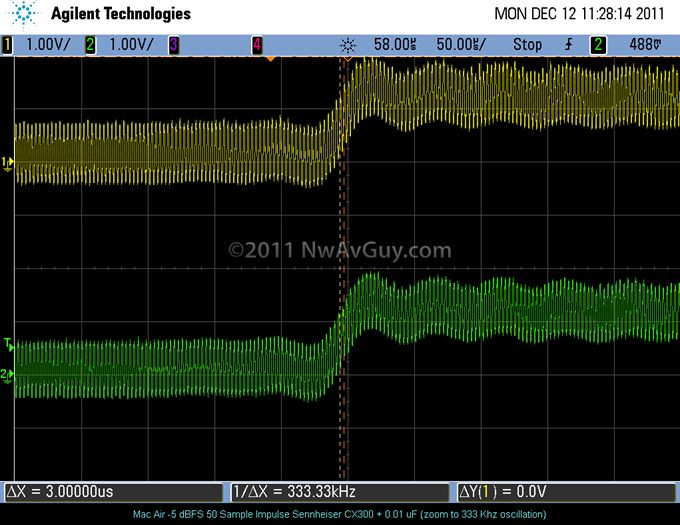
CHANNEL BALANCE, VOLUME TRACKING & STEPS: The volume buttons on the keyboard had approximately 2 dB steps which is a bit coarse for some tastes but others might prefer needing fewer key presses to make large changes. If you want finer control, the slider in iTunes has a best case resolution of about 0.5 dB but you need a very steady finger on the track pad to make adjustments that small. Because all the volume is controlled in the (32 bit) digital domain, channel balance was not an issue at any setting. And with the near 18 bit performance of the DAC, there shouldn’t be much loss of quality as the volume is reduced.
NOISE SUSCEPTIBILITY & PC BOARD DESIGN: I’ve commented many times a designer can use the very best parts, but if they get the PC board layout wrong, the performance can really suffer. One channel of the Air is far more susceptible to noise—a whopping 20 dB worse than the other other channel at 60hz. The PC board layout is clearly the most reasonable explanation as it’s obviously unlikely Apple used different components in the left and right channel. Frankly, the engineers working on Apple’s PC boards should know better. I’m 99% certain they’re aware of the problem as it shows up in the majority of standard audio tests anyone would run during R&D of an audio subsystem. So it’s hard to say if they were out of time, out of money, out of space, or just didn’t care. But it’s a lot like the antenna problem on the iPhone 4. It’s an internal “hidden” problem that isn’t obvious when you’re drooling over the product at your local Apple store or on Apple’s website. So perhaps it just didn’t score high enough on the list of things to fix before shipping the Air 5G.
CHANNEL ASYMMETRY: A 20 dB difference between stereo channel performance is cause for some alarm even if the effects are not obvious as higher noise in one channel. Some believe even fairly subtle differences between channels degrades stereo imaging, soundstage depth & width, “openness”, etc. This is the main reason most higher quality gear uses more expensive 1% tolerance components—so both channels are closely matched. High quality headphones and speakers can have matched drivers and crossovers between the right and left sides for the same reason. John Atkinson, and others, believe even subtle noise modulation can be audible despite the total noise being below the accepted threshold. I can’t say for certain the Air’s sound quality suffers significantly because of the asymmetry but it’s worthy of some concern. It would be interesting to do a proper blind A/B test of two identical Airs with one running from battery and the other from AC.
INTERNAL AUDIO LIMITATIONS: The noise problem is also a classic example of why it’s challenging to get genuinely good performance from on-board audio. There are lot of very electrically noisy circuits inside any computer, and especially in a laptop where space is at a premium, it’s hard to isolate the audio section. Even the better channel in the Air has significantly more noise when the AC adapter is connected and when the CPU is working hard (although even with Etymotics stuffed tightly in place you probably won’t hear much over the Air’s Pratt & Whitney cooling fan at 100% CPU load). And your mileage may vary. Just because an Asus Xonar sound card measured well in John Atkinson’s PC at Stereophile doesn’t mean it will perform anywhere near as well in the next guy’s PC. The only way to avoid this issue completely is to use an external DAC or headphone DAC.
TECH WRAP UP: The good news is the Air manages near 18 bit performance when playing back 24 bit files on battery power under relatively ideal conditions. It also has a decent amount of reasonably clean output, ruler flat frequency response, and a very low output impedance. The bad news, in addition to the noise problems outlined in the paragraphs above, is the asymmetrical clipping, serious reactive load instability, and slightly marginal CCIF performance. Overall, for the majority of typical laptop users, it’s better than typical laptop headphone outputs I’ve tested so it’s hard to complain too much.