A LONGER THAN NORMAL REVIEW: This review, being my first player reviewed here, is longer than future ones are likely to be. I wanted to explain some of the methodology and background as well as present the test results. So it's a good read if you're curious about what sorts of measurements differentiate player performance, what might be audible, and what's probably not audible. Future reviews should be more concise.
THE PLAYER: For those not already familiar with the Clip+, it's the little black thing to the right of the iPod in the pic. It's somewhere between the size of an iPod Shuffle and the iPod Nano but thicker than either. It's very light and can literally be clipped onto a short sleeve shirt, pocket, etc. Or you can keep it in your pocket, backpack, clip it to the hair of the person in front of you on an airplane, etc. It has surprisingly good battery life and is also surprisingly cheap--the 4 GB version can be found under $40 and the 2 GB model for under $30 (spend another $15 and it's a 10 GB player). When you first hold it in your hand you probably won't have very high expectations. It seems too small and light to take seriously.
BETTER THAN AN iPOD: Despite being cheaper, the Clip+ has many cool features even the more trendy iPod's lack. One is a microSD card slot so you can add cheap flash memory for vastly more storage--the Apple Shuffle is especially weak here. For a total of $45 you can have a 10GB player (2GB Clip and 8 GB card). You also get a real equalizer, FM radio, voice recorder, and a few other cool things you won't find at the Apple store--all for a fraction of the price.
FLAC READ HERE: And the Clip+ will play uber high quality FLAC files (FLAC is the most popular form of "lossless compression" and literally sounds identical to a CD). As storage prices have dropped more people are using FLAC for their home music collection. Most portable players force you to transcode your FLAC files into MP3 (or AAC, etc.) before you can take them with you. This slow extra, sound degrading, step isn't needed with the Clip+.
NO iTUNES REQUIRED! (warning: subjective bias ahead...) With the Clip+ there's no risk corrupting your PC and music collection with what many consider the invasive, bloated, slow, buggy, in-your-face Apple Profit Center piece of Malware otherwise known as iTunes for Windows. You can just plug the Clip+ into your PC and drag files to it or use any number of popular music managers that most consider nicer and better behaved than iTunes--such as the widely praised Media Monkey. The iPod Touch, by comparison, is literally useless out of the box without first installing iTunes and giving Apple your personal information when you open the mandatory Apple account. You see, Apple wants that so they can try to sell you all sorts of things and monitor most everything you do with your iPod. If you're a geek, you can also risk giving up your warranty, DRM rights, media subscriptions, e-reader support, future Apple updates, and possibly even bricking (ruining) your Touch by hacking it (known as "jail breaking"). You don't have to worry about any of that with a Sansa. It's yours to do what you want with, instead of only as Steve Jobs wants. No bloatware or registration is required.
ROCKBOX COMPATIBLE: One of those cool things you can do with a Clip+, that Steve Jobs doesn't approve of for iPods, is run Rockbox's popular free open-source firmware. Rockbox is an impressive project and adds many great features including additional music formats, very useful EQ options, lots of fonts/skins, games, and it's highly configurable. It can be plug-and-play--fully up-and-running with a few clicks of the mouse. Or you can geek out and really customize your player. A Rockbox Clip+ also remains "dual boot" so you can power it on with either the factory Sandisk firmware or Rockbox and it can be easily un-installed. See: rockbox.org
STANDARD MINI USB: Unlike Apple players, the Cowon i9, and even its bigger brother the Sansa Fuze, the Clip+ uses a standard mini-USB connector for charging and sync to your computer. This is a plus if you have other devices with this same connector as it's one less cable, home charger, car charger, etc. to have to worry about. And if you lose the Sansa cable, you can get easily get an inexpensive replacement just about anywhere.
OTHER DETAILS: I could go on with even more details, but I'm late to the party here. There's lots already written about the Clip+ so just Google "Clip+ Review" for more than you probably want to know.
SUBJECTIVE SOUND QUALITY: There are plenty of reports of the Clip's sound quality on the web--most very favorable. Before I measured it, I spent a few weeks just using and listening to it. Most of the listening was done with Ultimate Ears SuperFi 5 Pro and Sony EX-71 (my usual choice at the gym) in-ear headphones. I immediately noticed familiar tracks with serious deep bass took on new life. They seemed to have way more bass authority and almost subwoofer-like "impact". And the rest of the frequency range seemed a bit cleaner and more open sounding. The Clip is plenty loud without maxing out the volume setting with the average efficiency Sony headphones and even half volume is quite loud with the SuperFi's.
AUDIBLE HISS (added 2/23/11): Playing back a very low level signal with my most efficient headphones (the UE SuperFi's) the Clip+ has some very slightly audible hiss. Interestingly it seems (subjectively) slightly worse with the Rockbox firmware but I need to investigate that more. With more typical headphones there's zero audible hiss and even with the SuperFi's the hiss in the recording itself and/or background noise leaking past the headphones usually masks the slight hiss. So, in my opinion, it's not a problem unless you have uber-efficient headphones, listen to pristine recordings, and hate even a tiny bit of hiss.
AUDIO PERFORMANCE: Here's what makes this review different from most. I measured the Clip's capabilities on a high-end professional audio analysis system (the Prism Sound dScope III) that's capable of more and better measurements than RMAA (which I also used for comparison purposes). The short answer is the Clip+ lives up to its reputation very nicely. There's little to fault and much to praise, and it's especially impressive it pulls it off at such a tiny size and low price.
THE MEASUREMENTS (brief version):
- Frequency Response: Ruler flat from 10 hz to 20 Khz and very accurate
- Distortion: Below 0.05% which most agree is inaudible
- Maximum Output: About 15 mW--higher than average
- Output Impedance: An extremely impressive 1 ohm (dedicated headphone amp territory)
- DAC Performance: Impressive and better than many players costing several times more
NO HEADPHONE AMP REQUIRED: A headphone amp isn't likely to help much, and may do more harm (see: Headphone Amps) considering how good the Clip+ already is by itself. It has plenty of clean output power to drive nearly any portable headphone likely to be used with a player like this. The unusually low output impedance means its performance is relatively unaffected by the headphones used. Unless you plan to use some oddball seriously inefficient headphones with an impedance higher than 64 ohms, or like uber-loud levels and long term hearing damage, you'll likely not get any significant benefit from using an amp and may end up less happy. An amp also defeats having such a small and light portable player.
CLIP+ VS iPOD: My portable reference is the previous generation (3G) of Apple's flagship iPod--the Touch. But it's worth noting it's 5+ times the price of the Clip+ and nearly 5 times its size and weight. The Nano, at more than 3 times the price, or Shuffle at nearly double the Clip+ 2GB price, would be a more fair match.
FASHION FAILURE: Speaking of iPods, while the Clip+ does come in several colors, it's not going to wow your friends like the latest Nano might. There's no color touch screen, ultra slim brushed aluminium enclosure, album art, etc. You can get more of that with a Sansa Fuze, but if fashion and status are your main priorities, you might want to spend lots more and sell your soul to Apple instead. But, being realistic, most don't use their players as fashion accessories and they often keep them stashed away. Heck, with the money you save you can even buy some cool shoes or clothes.
THE DISPOSABLE FACTOR: Let's face it, portable players used during commutes, at the gym, at work, etc. can have a hard life. The headphone cord snags on things and the player get flung hard to the floor. They get jammed in dirty pockets with car keys or stored with sweaty gym clothes. They sometimes get lost or stolen. And eventually, even with the best of care, their batteries no longer hold a decent charge. You can buy several Clip+ players for the price of one iPod or other high-end model that likely doesn't perform as well.
DILBERT (and the buyer) WINS: The Clip+ team at Sandisk should get an award. Their engineers clearly know what they're doing and apparently found a way to somehow pull off a genuinely well engineered product at a bargain price. How they managed without senior management insisting it be rushed out the door half baked with all the usual corners cut is a mystery.
BOTTOM LINE: I'm not aware of any other player, besides perhaps the larger Sansa Fuze, that can touch the Clip+ in terms of audio performance for anywhere near this low of price or offer similar features and performance in anywhere near as small of package. I'm so impressed I plan to buy a few spares when they near the end of the product cycle because I'm worried Sandisk might somehow screw up the replacement (like some have said they did with the latest Fuze+). The Clip+ is a rare find, and in some key areas, outperforms many more expensive players.
TEST RESULTS (the section in blue below is for those who are curious about audio test measurements, or just like to geek out on the numbers):
TEST INTRO: You can read about how I (and some others) test in this link: Testing Methods. And near the bottom of this review you'll find more details right down to firmware revision, etc.
FREQUENCY RESPONSE: This is one of the more audible differences between players. Most portable players roll off in the low frequencies to varying degrees (some quite audibly) and many roll off the highs in audible ways as well. But not the Clip--its frequency response is very flat and accurate. Here's a swept sine wave test starting at a lower than normal subsonic 10 hz up to 20 Khz. The yellow flat line is the frequency response. it's about + 0.07 dB/-0.0 dB across the entire range (as with most of the graphs, click for the full size version):
I'm guessing the Clip+ uses a Class-D, or similar, headphone amplifier as it's apparently DC coupled. There's evidence that cheap/small coupling capacitors (often needed to block DC from reaching the headphones or various parts of the circuitry) degrade sound in audible ways. So it's a good thing the Clip+ apparently doesn't seem to have any.
The highs are flat right to 0dB even at 20 Khz. This means the Clip+ is likely using sophisticated digital filtering techniques and a relatively high quality DAC. Most players--especially ones under $100--have at least some visible HF roll off. And, for anyone wondering, the tiny rise starting around 5Khz amounts to about 0.07 dB and is completely insignificant (anything less than +/- 0.25 dB is generally considered impossible to hear). Flatter HF response also generally means better HF phase accuracy in the more audible frequency range than players that start rolling off sooner.
The light blue line above is the distortion plotted across the same range of frequencies. To keep the scales all in dB (and consistent with RMAA), it's plotted in dB referenced to 0 dB. So, for example, at 1 khz, the total distortion is about -65 dB. And if you look at the 1 Khz distortion plot a few graphs down, that's about the sum of the applicable distortion products. The distortion falls off at the highest frequencies due to the analyzer limiting the distortion measurement to the audible band--at say 15 khz the 2nd harmonic is at 30 Khz which is outside the audible range so it's not calculated into the THD + N measurement. the distortion is more constant with frequency than many players, and this is generally considered a good characteristic that leads to better sound. Here's the iPod Touch 3G for comparison:
The iPod has very similar impressive frequency response and notably lower distortion although one can argue neither player's distortion is audible. And, no, I can't explain the iPod's glitch right before 20 Khz but I couldn't make it go away running variations on the test. WINNER: FREQUENCY RESPONSE-Tie, DISTORTION-iPod
HOW MUCH DISTORTION IS AUDIBLE? There's considerable debate over how much distortion is actually audible, and here's the short answer: "It's complicated". For example, odd order harmonic distortion is more audible than even order harmonics. And certain music reveals distortion more easily while other music masks it better. The same is true of headphones and speakers--some mask distortion and some better reveal it. And there are kinds of distortion that are not well measured by just THD or THD+N but it's still a very good indicator of the relative accuracy, linearity and overall design of audio circuitry. Devices with fairly high THD are generally more likely to be compromised in audible ways. And this is especially true of low cost, small, battery powered products like portable players.
While I hope to cover this more in a future article, the estimates of the audible threshold mostly range from 1% down to as low as 0.01%. But nearly everyone seems to agree 0.05% or less is inaudible when listening to real music. Various blind studies have been done to help find the threshold.
REMEMBER TAPE HISS? To perhaps provide another--perhaps more intuitive--perspective, a THD value of 0.05% means the distortion is 66 dB below the peak signal. For anyone who's ever listened to tapes, 66 dB was roughly the amount of signal to noise ratio you get with Dolby B noise reduction and cassettes. The tape hiss is easily audible during quiet passages but generally masked by the music at more normal levels. Unlike tape hiss, which is relatively constant, distortion products are mostly proportional to the level of the music. So when the music is quiet, so is the distortion. But if you're uncomfortable with something like tape hiss being buried under your music, you might want to seek out products with low levels of THD--i.e. below 0.05% at all frequencies, and to be extra safe, below 0.01%.
THE SANSA CLIP's DISTORTION: Here's the distortion referenced to an output level of approximately 1 mW into 32 ohms ( about 189 mV) an industry standard level. This is roughly the level many people listen at with typical headphones. The most common portable headphone impedance is 16 ohms and some of those dip to 15 ohms. So using a 15 ohm resistive load is ideal to simulate near worst-case loading and allow others to easily replicate these tests. A 15 ohm load is more challenging to the player than a 32 ohm load:
As you can see the Clip's THD alone measured a very respectable 0.048% and the THD + Noise was only slightly higher at 0.055%. Most would argue this is comfortably below what's audible playing any sort of music. However, for comparison purposes, here's the iPod Touch 3G in light blue over the Clip in red (click for full size):
As impressive as the Clip+ is, the iPod has ten times less distortion at 1 Khz into the same 15 ohm load at a similar output level available. It also has a lower noise floor but somewhat higher ultrasonic leakage of the 44.1 Khz sampling rate. Of course, the iPod Touch is also 5+ times the price and almost 5 times bigger and heavier. And a strong case can be made the distortion is inaudible for either player. The iPod turns out to have another weakness that's way more likely to cause audible problems than the Clip's low distortion. Keep reading to find out what that is... WINNER: iPod
OUTPUT IMPEDANCE: Output impedance is a critical factor in evaluating any device intended to drive a headphone. And it's not measured by RMAA. A high output impedance causes audible frequency response variations with many headphones (especially balanced armature types). The lower the output impedance, the less interaction there will be between the headphones and their source. That's one of the big reasons headphone amps can improve the sound--they generally have lower output impedance.
Here the Clip+ also does amazingly well. Output impedance is measured by noting the drop when a known load is applied. From this you can calculate the internal output impedance. See Headphone Amp Impedance for more information. Under the exact same conditions as the THD test above, here's what happens with no load:
Unloaded, the output voltage went from 186 mV up to 199 mV. If you do the math (see the link referenced above) the Clip+ has an output impedance at 1 Khz of 1.02 Ohms--this is very impressive!
It's also worth noting the distortion drops to about 0.02% with no load as the Clip+ is no longer having to deliver any current which makes the internal amp's life much easier. Here's the iPod, same conditions as above, but with no load:
The iPod is 211 mV with 15 Ohms and 310 mV no load. Doing the math, the iPod's output impedance of 7 ohms is 7 times higher than the tiny Clip+! 1 ohm is really impressive, 2 - 4 ohms is OK. But 7 ohms is getting high enough to be a concern with some headphones (see: Amp Impedance). And, interestingly, the iPod distortion goes up slightly with no load likely because it's a THD + Noise measurement and the iPod's noise increases without a load. WINNER: Clip+ (by a huge margin)
WHY OUTPUT IMPEDANCE MATTERS: Here's the Clip+ frequency response into the same 15 ohm purely resistive load and also the Ultimate Ears SuperFi 5 Pro headphones which have an impedance characteristic that's typical of many armature type headphones. The lowest trace, in yellow, is the iPod driving the SuperFi's (all 3 level matched at 1 Khz):
Note how the reactive impedance of the SuperFi's causes less than a 1 dB (+/- 0.5 dB) deviation with the Clip+ (blue trace) but causes a decidedly audible variation of nearly 3.5 dB with the iPod (yellow trace). This sort of wide audible variation is what you can expect when using many balanced armature-type headphones with the iPod.
MAXIMUM OUTPUT: This is another very key difference between players--and another critical specification RMAA cannot measure. The generally accepted method is you increase the output level driving a realistic load until the distortion reaches 1%. With portable players, however, the volume steps are usually coarse enough that one step (the smallest change you can make) will often go from well under 1% to well over 1% THD. But, in the case of the Clip+, even playing the loudest digital signal possible (0 dBFS), with the volume all the way up, into a difficult 15 ohm load, it won't clip! The distortion is still an extremely respectable 0.06% at maximum output!
The maximum output of 489 mV corresponds to about 15 mW into 16 ohms (or 7.5 mW into 32 ohms). This is a very healthy max output, especially for a player with such a tiny battery. Many players can only manage about 5 mW. Here's how the iPod compares:
The iPod was somewhat disappointing here. Not only did it manage less maximum output into the same load, and not only did the harmonic distortion rise dramatically, but the overall noise floor is some 15-20 dB worse. So don't push the iPod even close to clipping if you want clean sound. With standard 16 ohm headphones, the Clip+ should play slightly louder and cleaner. WINNER: Clip+
IMD DISTORTION: By combining two tones at once, it makes life harder on the player and does a better job of simulating the complexities of real music. The audio geeks at SMPTE decided to standardize on 60hz and 7Khz in a 4:1 ratio of levels as best. So here's the SMPTE IMD for the Clip+ referenced to the same ~180 mV reference level as the THD measurements into the same 15 Ohm load
Again, 0.03% IMD is below the audible threshold. Note, unlike most RMAA IMD results, you can actually see what happens at higher frequencies here. There's a different sort of ultrasonic hash here from the THD measurement. You can clearly see the interaction of the two tones creating "pairs" of harmonics. You can also see the 44 Khz sampling carrier leaking through. Note the IMD reading is lower than the THD reading due to the way IMD distortion is calculated from the predicted side bands. I'm not sure how RMAA calculates IMD, but it's often inconsistent with the results from real audio analyzers. Here's the iPod's IMD into 15 ohms (same conditions):
As with THD, the iPod clearly has lower distortion. This is impressive performance for a portable player at any price driving 15 ohms. WINNER: iPod
DAC LINEARITY: Even cheap DACs these days manage to show pretty good performance at large signal levels but at really low levels--close to the noise floor--is where they often show their compromises. This is especially true of DACs that have to use very little power and run from very low voltage power supplies.
DAC linearity is important because most portable devices have digital volume controls that reduce the signal before the DAC. So if you listen to music with a wide (say 60 dB) dynamic range, and you turn the volume down say 30 dB below the max level, the quietest parts of your music are now at -90 dB from the DAC's perspective. If the DAC has poor linearity you get dynamic distortions--i.e. non-linear compression/expansion--that can be audible.
The generally accepted test is to use a 0 dBFS signal to set the measurement reference and then play a test track recorded at -90 dB. A perfect DAC will reproduce the signal at very close to -90 dB. Many, however, will be either well above or below that. Errors of 1 or 2 dB are considered normal and inaudible. Greater than that, however, is a sign of a poor DAC and/or other design problems.
There's some debate if this test should be run with the digital volume control all the way up so you're not reducing the input to the DAC making the test even more challenging. But many players clip trying to establish the 0 dBFS reference at max output (like the iPod). So I chose to run this test using the same ~180 mV reference output level. That way the test can be reproduced in a consistent way on most any player. Here's the Clip+ reproducing 1 Khz at -90 dB:
If you look at the two areas circled in yellow, you'll see it's at -91.6 dB which is a fairly impressive result considering it's only just above the noise floor and volume control is further reducing the actual level to the DAC by several dB. Note the frequency axis has been zoomed to more easily see the top of the 1 Khz tone. Here's the same test on the iPod:
The iPod is almost perfect at -90 dB and likely has at least a slightly better DAC (as it should for 5+ times the price and being much larger). But the Clip's error is still small enough to be inaudible. Winner: iPod
NOISE (revised 2/23/11): A lot of players mute their output when they detect no digital signal or nothing is playing. So to really evaluate noise, you have to have something playing. And, considering noise is most audible during quiet passages, it's most valid to evaluate the noise playing a very low level signal. The above -90 dBFS tests are perfect for this. Here what matters most is the relative difference between players referenced to approximately the same output level. If you look at the above 2 graphs you can see the noise floor of the iPod is about 2 - 3 dB lower than the Clip+. This also shows up in the RMAA results later. Both are very quiet players. As noted in the first section of this review, this noise is just barely audible with really efficient headphones and is likely to be unnoticed most of the time.
JITTER SPECTRUM: Somewhat like THD there's lots of debate about jitter, how to best measure it, how much it's audible, etc. While the dScope can measure actual levels of various kinds of jitter on a digital signal, and create controlled jitter on its digital outputs, trying to measure jitter on an analog signal from a device playing back a file is considerably more challenging and controversial.
The most widely recognized method I'm aware of is to use a 11.025 Khz test signal (i.e. 1/4 the sampling rate) at -6 dBFS and then inspect an averaged high resolution FFT with both the frequency and level zoomed in for greater detail. Any "spread" at the base of the signal is likely from low frequency jitter, and any jitter that's a byproduct of various clock frequencies, etc., will show up as "spikes" or "side bands" to the main signal. There are lots of resources on jitter, but this is one of the better ones I've found that doesn't get too technical and shows examples of what I'm talking about: Measuring Jitter
The above method does indeed seem to work and I have a specific test routine saved on the dScope to allow re-creating the identical test with any device. Some indeed measure much more poorly than others. The Clip+ and iPod, however, show essentially no jitter problems. Here's the combined result of both (click to enlarge):
The Clip+ is in red and the iPod in light blue. The iPod shows slightly less "spread" and slightly lower "noise" but it has lower noise in general. The 0.06% distortion figure shown is for the Clip+ but really shouldn't be in the screenshot as it isn't a good measure of jitter. Jitter performance is mainly what the spectrum looks like. In this case it's tempting to give the iPod the slight nod, but it's really too close to call. Winner: Tie
SQUARE WAVE TEST: Like the jitter test, inspecting square wave performance is done visually. It's a very revealing test in many ways. Here are some things you can learn from a simple 1 Khz square wave:
- Low Frequency Performance: If the device has poor bass performance, the tops of square waves will slope down to the right.
- High Frequency Performance: If the device has poor treble performance the leading edge of the square wave will be either rounded down or there will be lots of overshoot.
- (In)Stability: Nearly all amplifiers use feedback to reduce distortion. Feedback design involves compromises and some can lead to instability. This instability is usually invisible in regular sine wave distortion measurements but shows up clearly on a square wave as an oscillation.
- Digital Filter Response: There are lots of different ways to design DACs and nearly all require some sort of low pass filter to properly reconstruct the audio and filter out the unwanted byproducts of the conversion process (such as the 44.1 Khz carrier frequency). Increasingly, this is partly or entirely built into the same chip as the DAC. Digital filter design is a compromise between the phase and amplitude characteristics. Some designs produce minimal ringing, some pre-ringing, and some post-ringing. Any ringing will typically show up in an inpulse response and also the square wave response shown here. There is considerable debate about the "less of evils" in the design of these filters and which sounds best. Two of the more popular options are "Minimum Phase" and "Linear Phase". See Digital To Analog Converters for more about the conversion process.
And for some heavy theory and a taste of the trade offs see Linear Phase Filters For Audio.
Here's a "near ideal" square wave feeding the dScope from a high-end professional signal generator:
Note the very flat and smooth "tops" of the waveform. This is as good as a square wave can look on the dScope. Here's the Clip+ reproducing the same 1 Khz square wave into a 15 ohm load and the more wild impedance of the UE SuperFi 5 Pro's (see ):
The level isn't exactly 500 mV peak-to-peak because of the discrete volume steps on the player. But the flatness (lack of slope), ringing, or other problems is very impressive. Note how little the very reactive non-linear load of the SuperFi 5's changes the output. Credit the very low 1 ohm output impedance and also excellent stability in the Clip's headphone amp. This is among the best performance as I've seen from any portable player. For comparison, here's the iPod:
With both the 15 Ohm resistive load, and the SuperFi's, the iPod has quite a bit more visible ringing. This likely means Apple opted for different compromises with the DAC filtering and/or headphone amp design and might not be a sign of any problem. But it could also be partly related to the small high frequency rise seen in the iPod's frequency response. Also note the bigger shift in level with the two loads--this is due to the iPod's much higher output impedance.
PITCH TEST (revised 5/25): It's somewhat unusual to find significant pitch errors in today's digital audio players. And, if the error is consistent sample-to-sample, it's likely a design error with the hardware or firmware. There's already some info on the web about the Clip+ "running fast" and mine indeed does but only by a very small amount: 0.25%. So the musical note Middle C is 441 hz instead of 440 hz. I wonder how many would notice this, but I did confirm the problem using my Agilent bench meter (which has an extremely accurate internal timebase) and playing back a "perfect" 1 Khz sine wave:
ROCKBOX PITCH FIX: The good folks who maintain Rockbox apparently knew about the above error, and interestingly, fixed it in their firmware. Here's the same Clip+ playing the same file but running Rockbox and the error is now near zero (0.04%):
OTHER ASSORTED RESULTS: The channel balance was within 0.20 dB (inaudible) on the Clip+ and iPod. The channel separation was about 50 dB on the Clip+ and 60 dB on the iPod (both loaded with 15 ohms). I'm not sure the extra 10 dB advantage to the iPod is audible but it might be. The Clip is handicapped by it's extremely small size. Physical separation of the left and right audio circuitry is a key design technique to increase channel separation. Sandisk clearly didn't have as much space to work with as Apple did. I suspect the tiny Shuffle performs similarly or even worse.
RMAA RESULTS: For reference, and comparison purposes, here are some RMAA results for the Clip+ versus the iPod Touch 3G. Unlike most RMAA measurements you find on the web, they were taken at known reference levels (the same as the tests above: ~180 mV), with a known matched load (the same 15 ohm load used with the dScope results), and with known PC high quality sound hardware (a Benchmark ADC1). See Testing Methods for more details on how I test, as well as performance graphs of the Benchmark and dScope hardware. Here's the basic RMAA results table for both players and several RMAA graphs for just the Clip+:
In general the RMAA results, under these controlled conditions, compare fairly closely to those I measured with the dScope. Some things are significantly different--especially the IMD. But, unfortunately, RMAA results published on the web often don't include essential details such as the PC sound hardware, loads, reference levels, etc. And without knowing these details, it makes comparing results very difficult. And it's entirely possible the better performing product will appear to be worse when you're comparing apples to oranges in terms of how the measurements were made. See my article on RMAA and it's many problems: RMAA Limitations
Equally as important, the dScope can measure lots of things RMAA cannot. Some of these, like maximum output level, output impedance, DAC linearity, square wave performance, etc, make for very real audible differences between players.
FINAL SCORE: I count 4 wins for the iPod, 3 for the Clip+, and 2 ties. That makes it a fairly even battle--impressive considering the huge price difference. But given many of the iPod's wins are likely an inaudible advantage, and the opposite is true for the Clip+ (the lower output impedance, higher output at less distortion, and better square wave performance), one could argue the Clip+ is more likely to sound better in real world use. This will especially be true with balanced armature type headphones.
SUMMARY: As stated near the beginning of this review the Clip+ turned in excellent performance for just about any portable player, let alone a really tiny one under $40. While the iPod has the performance advantage in several areas I'm not sure any of them will result in audibly better sound quality. I am, however, fairly confident the lower output impedance and higher low distortion output power of the Clip+ are an audible advantage over the iPod with many headphones--especially balanced armature types such as most of the Etymotic IEMs, Shure IEMs, Ultimate Ear IEM's etc. These all tend to have wider impedance swings which, combined with the iPod's roughly 7 ohm output impedance, will create audible frequency response variations compared to the Clip+ (see the earlier graph). The flip side of this is some might actually prefer the "less flat" frequency response they get with the iPod. And some argue certain headphone makers "voice" their affordable portable products for use with iPods.
THE BORING TEST DETAILS: The Clip+ was the 4GB model in black, purchased at a local big box store in January 2011. The firmware is the factory version that came with it (version 01.02.15a) unless otherwise noted. The battery was fully charged at the start and remained above 90% for all the tests. All the test files were in uncompressed WAVE 44 Khz/16 bit format (CD quality) although basic performance was verified with FLAC and MP3 and no significant changes were noted. All EQ and other "processing features" were turned off for all the tests.
The iPod Touch 3G is an 8 GB model running iOS 3.1.2 and was fully charged at the start of the test. All EQ and processing was set to off. The identical WAV files used on the Clip+ were used for all measurements. Most of the measurements were made back-to-back with the identical test setup--adjusting for 0dBFS reference levels when needed. The nearest volume setting on the iPod was a fraction of a dB higher than the level used on the Clip+.
Most of the tests are referenced to 0 dBFS being roughly 1 mW at 32 ohms (about 180 mV RMS) into whatever load is specified (typically a resistive 15 ohm load). I say "roughly" because, like nearly all players, the volume changes in discrete steps. So when playing back a test signal the you're forced to choose the volume step that's closest to the desired value. The 1 mW/32 ohm value is used as it's something of an industry standard, a level most players can achieve without clipping, and represents a typical listening level typical headphones.
Unless otherwise noted, the distortion analysis is restricted to the audio range of approximately 20hz - 20Khz, or in the case of IMD, follows SMPTE guidelines. No weighting was added to any of the dScope results (I'm not sure what RMAA does internally). No animals were harmed in the testing.






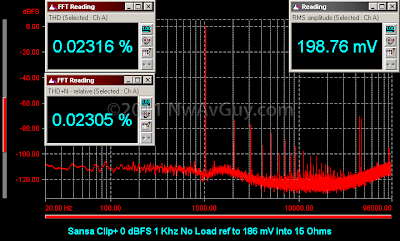



















Excellent article, excellent in-depth measurements. Thanks a lot for the read.
ReplyDeleteWhat a wonderful read, well done that man.
ReplyDeleteGreat article, lots of details confirms the other glowing reviews of the clip+ with some hard data.
ReplyDeleteHi,Tnx for your nice review
ReplyDeleteI wanna buy A PLayer beetwin sansa plus and cowon i9 !
i like to listen music when i am playing skateboard .
i listen to all of genre of music !(doom,progressive,atmospheric& metal & indie o alternative & ... rock ...
plz mail me
tnx
To MaHDi, that's easy. Buy the CLIP+! It's cheaper, smaller, lighter, and better for something like skateboarding. And if you crash and land on the player, you are out only $29 (for the 2GB Clip+) compared to over $100 if you break the Cowon i9. Besides, the Clip+ performs better!
ReplyDeleteGreat work! Head and shoulders above the rabble.
ReplyDeleteAs a pre-existing Clip+ owner I naturally love the confirmation, but really it's the quality of your work I most appreciate. Hope you keep it up.
thanks..good read
ReplyDeleteExcellent, review, very in-depth and well written.
ReplyDeleteThanks for investing the time and effort.
I'm really getting fond of this guy. Wish I'd found him before I bought two of the Nuforce Icon uDAC-2s. But no matter, he's already saved me from having to search for a .FLAC-capable player that, once found, I probably would have overpaid for. Thanks, nwavguy!
ReplyDeleteOh, and great read, too!
Really great article, thanks!
ReplyDeleteLast year (before the rockbox port was considered 'stable') when I was shopping for a new DAP I was just about set on a Clip+ until I head about the "pitch problem". Some were making a huge deal about it and others said it didn't matter.
ReplyDeleteLucky for me, dfkt had a pair of samples on the abi forums played from a Cowon S9 (I think) and the Clip+. He said he couldn't hear a difference, but with a minute or two of listening I picked them out and got 15/15 (or maybe 14/15, this was almost a year ago) correct with foobar's ABX plugin.
I thought I was hearing the bass being pushed up in pitch and sounding less "deep" but I'm not really sure. Do you think is likely that I was hearing the pitch problem or some other difference between the players?
Maverickronin, some are fairly sensitive to pitch errors--especially using ABX which is extremely sensitive to any differences. It could also have something to do with how dfkt made the samples (although, knowing him, he was careful).
ReplyDeleteI also don't know a lot about the S9. It could have some "euphonic" distortion of its own. The Cowon i9 I tested had some surprises.
The pitch error is odd--especially that Sandisk hasn't fixed it in their firmware updates when it's obviously "fixable"--as Rockbox as demonstrated. But I doubt it bothers 99.9% of Clip+/Fuze owners.
For what it's worth, I've blind compared my old Sansa e200 series with the Clip+. The Clip+ has deeper and better sounding bass which agrees with the measurements. But I could only hear the difference with music that had really clean deep extended bass.
I'd find it odd if I had some sort of unusual sensitivity to changes in pitch as I have no musical talent or training whatsoever. That's why I found it surprising. If I was some sort of classically trained musician then I'd expect something like that, but I can't even hum in tune...
ReplyDeleteRegarding the Rockbox team fixing it but Sansik not bothering, there was a fair bit of drama about it on the official Sandisk forum. Somebody from Sandisk basically implied that it would cost a few minutes of batter life in their standard test and that if they fixed it they couldn't print "15 hours of battery life!" on the box. He then went on to say something to the effect of, "We're a budget company. If you care about quality, go somewhere else." I've got no idea if any of that is still there or not. It was almost a year ago when I read it.
I don't know if you knew about that, but you were sure right about the engineers fighting with the marketroids. It sounds like that "bug" was introduced on purpose to save battery life.
Interesting. It's possible there's some minor link to battery drain, but given all the disclaimers manufactures put on their battery life, that seems like a questionable excuse. The normal tolerances from battery to battery are likely far greater not to mention what volume you listen at, how often you push buttons powering the display, etc.
ReplyDeleteThat said, their lack of interest in fixing it isn't surprising. What's amazing is that it's such a great performing player, starting at $29, from a memory company no less. I bought a second one as a spare, in addition to the original Fuze. I won't be surprised if whatever replaces the Clip+, like the new Fuze+, messes up a good thing.
The exact issue was what frequency (44.1khz or a multiple of it) they ran one of the clocks at. The pitch problem was because when it was supposed to be playing 44.1khz audio it ran its clocks at a slightly different speed for power savings. A work around was to resample all your files to 48khz because it would use the correct clock at that sample rate.
ReplyDeleteI know there is a lot of variability in something like battery life, but most of the time those numbers actually come from somewhere. They likely have their own internal test they perform which may or may not actually reflect reality. I'm assuming it was some sort of interdepartmental feud. There were probably different teams of people working on different parts of the design and fixing the problem caused whatever sort of battery performance test they do to come in under the specs that marketing pulled out of their asses. The 48khz trick probably worked because almost nobody has any music at that sample rate and it would likely be a minor part of the test suite or left out all together.
I think this is the thread
http://forums.sandisk.com/t5/Clip-Clip/Pitch-bug-on-Clip/m-p/123937#M30564
but since its only of historical interest with the launch of the stable rockbox port I'm not inclined to dig through the whole thing again.
Great review there (good job on the whole blog in fact, though as a fellow engineer, I /might/ be biased :p). I don't really agree with the choice of an inverse color theme for the blog (with a background image that looks funny when scrolling on a slugtastic old TFT like mine no less), but it's workable.
ReplyDelete---
Re: pitch bug
For the record, the original Clip "pitch bug" was quite bad - a 1000 Hz tone would end up at about 987 Hz, 1.3% low. That's easily audible in direct comparison. 0.24% high (slightly below commonly determined levels of audibility) already was the fixed version.
The Rockbox guys took a long time to implement a fix, but then bravely decided to turn on the second internal PLL for the DAC in order to obtain a more accurate reference clock. Quite surprisingly it turned out that extra current draw was far less than expected and the impact on battery life was negligible. So now it's +0.04%, which I doubt anyone will have any reason to complain about.
(There are other problems with RB, mostly that it is strictly 44.1 kHz internally and resampling of other material is of very dubious quality.)
---
Re: distortion
I'd be a little less benevolent when it comes to the Clip's nonlinear distortion performance. Even the very first metrics aiming to achieve better correlation between objective and subjective evalution (see e.g. ) would include weighing that meant that higher harmonics would be more critical. A seemingly endless "rat's tail" of harmonics may thus be a lot more critical than the numbers would imply.
As I see it, there are mainly three limits to distortion audibility:
1. Basic hearing system distortion. The whole apparatus is a largely mechanical system that shows no obvious symmetries, so it would be expected to generated mostly low-order distortion favoring even-order products on its own, with the spectrum dropping off less quickly at higher levels.
2. Static hearing threshold. If a distortion product is below that, we can't hear it. Obvious.
(Re: items 1 and 2, the Bryan/Parbrook study referenced on should be interesting, assuming one can obtain it.)
3. Masking. While I'm not sure where exactly this originates (it has been found that apparently hair cells continue to vibrate for a while after sound has stopped, which may be partly responsible for the effect), this effect has to be taken into account in both frequency and time.
Thankfully it seems that a good bit of the high-order fuzz on the Clip+ is cleaned up with higher-impedance loads up to an unloaded output, so one can use an amp if needed (e.g. the little FiiO E5, which matches in size and price tag).
(Incidentally, the unloaded distortion results look somewhat worse than others I've seen. I'll have to experiment with FS#11304. Oh yeah, and the 4G Touch measures better than its predecessor, with output impedance down to ~2 ohms for one thing.)
---
Re: A suggestion
Finally, let me suggest an additional test for digital audio players that could be useful: Processing headroom. MP3 in particular is notorious for increasing peak levels. With some loudness war victims, I have seen peak levels of up to 1.5 times fullscale in -V 6 quality. Those better not be clipped at playback, or sound may suffer even more.
I made a test MP3 for this using a sine test tone, which was then manipulated with MP3Gain to give peak levels of about +0.5 dB (1.06something). If that clips, it is easily audible on any tone that is halfway low in frequency.
This file was then scanned with Replaygain to give the player a chance to correct this. (If the player uses another, proprietary system like Soundcheck or AVLS, this may have to be set up accordingly.)
Stephan, thanks for the detailed comments and suggestions. I've been slowly working on an article about correlating measured distortion with subjective listening. I found lots of useful information in the AES library and I'm finally nearing the bottom of that considerable list of documents. I'm aware of Bryan/Parbook and it's one of the better references on THD. If you're aware of other resources, please send me a private message?
ReplyDeleteYou bring up a good point on MP3Gain processing. I've also done some research into intersample clipping--a rather controversial but somewhat related topic.
I got in a big fight with NuForce over their DAC intentionally (according to them) clipping 0 dBFS signals. They claimed it was a non-issue because "music never or rarely hits 0 dBFS" but that's clearly not the case with the Loudness Wars. I agree DAC/DAP level handling is important. If you want to share your test file I'd be interested?
Gah, Blogger ate my links. Guess I'll bring some cornflakes next time.
ReplyDeleteHere they go (I think you already know these, so this is primarily for the benefit of readers):
http://www.gedlee.com/downloads/THD_.pdf
http://www.audioholics.com/education/acoustics-principles/human-hearing-distortion-audibility-part-3
Do you have a copy of that Bryan/Parkbrook study? I'd be interested in that, couldn't find anything on the web...
I put up a little writeup on this test MP3, you can also download it there:
http://stephan.win31.de/music.htm#mp3-headroom
If you want to test the intersample-over properties, this one should be better suited:
http://stephan.win31.de/intersample.zip
Hard clipping at 0dBFS not being a good idea should be known to DAC makers ever since the classic Nielsen / Lund papers dating back to early last decade:
http://www.tcelectronic.com/Default.asp?Id=12367#Mastering
I think DAC chips themselves are mostly OK these days, but ASRCs and such aren't always.
Stephan, thanks for the links and added info. The Bryan/Parbrook data I've seen has been reproduced in other studies. I don't have a copy of their original work (from what I gather they published at least 2 articles).
ReplyDeleteThe NuForce uDAC-2 hard clipping isn't the DAC chips fault. NuForce apparently set the gain on the analog side of the chip too high intentionally to "increase the dynamic range". But it's only about 1 dB more dynamic range for 100+ times more distortion.
I'm also an engineer and a bit of an audiophile.
ReplyDeleteThanks for creating this blog, very interesting indeed. I'd like to catch up on some of your other articles, and read this one more carefully, specifically the section on jitter.
I also noticed the non-linearity of the Clip+. It would be interesting to compare our test results, maybe I'll try to do that later.
I liked your review of RMAA software. I had almost exactly the same impressions, I wish I had your article before trying to use RMAA!
You mention the square wave test in that article (as well as in this one). I'd like to ask you a question about that.
According on your oscillogram, the filter rings at about 22 kHz. Why does it matter at all in a portable audio player?
Square wave tests on devices with DACs (which include portable players) are a window into the type of filtering used in the DAC--both digital and analog. Some people have preferences for, or are at least curious about, various filtering methods.
ReplyDeleteSquare wave tests into a reactive load (like real headphones) can also reveal how stable and well compensated the headphone amplifier is. Lots of oscillation (ringing) could indicate it's marginally stable which can degrade the sound quality.
Unfortunately with digital-only devices (no analog input) testing is limited to fairly "slow" square waves. These devices, for example, will turn a 20 Khz square wave into a sine wave when running at 44 or 48 Khz sampling.
I thought your results suggested that there was ripple in the stopband, in the the iPod (a little more) and the Clip+ (a little less). Would you agree?
ReplyDeleteThat the iPod rings more with a slightly reactive load could be explained by the output impedance, as you pointed out.
My point is, or my question, rather, what else does it actually tell us?
The iPod's ringing could be just a difference in the filtering, the headphone amp, or a combination of both. Measuring the Line Output, something I haven't done, might help clear that up. If some or all of the ringing goes away using the Line Out, it's obviously the headphone amp.
ReplyDeleteBecause I noticed slightly rising high frequency response I do suspect something a bit weird is going on there. I'm waiting for the new 5G Touch which is supposed to have a 24 bit DAC. I plan to fully test one of those including the Line Output.
Given how popular iPods are, you can probably find out exactly what kind of filtering the Touch 3G uses with some Google searches.
It would be interesting to see the comparison to line out in any case.
ReplyDelete@Stephan I had Rockbox on my iPod before it died and was going to install it on the Clip+. I didn't realize Rockbox did everything at 44.1 kHz. Can you elaborate a little on resampling quality?
This fixed 44.1 thing does not seem to apply to all players, but it apparently does to AMS and PP based ones (or even all software-codec ones?) for some kind of issues. Not particularly clear on the details, I'd have to dig through the source or pester the devs.
ReplyDeleteResampling uses simple linear interpolation. (Cringe.) Only found out by hearing stuff that wasn't supposed to be there on my 10k test tone @ 48 kHz, and then asking what the deal was.
@Stephan thanks for the clarification. A more interesting question then is how they do downsampling. And do you know whether RB for Sansa Clip and iPod 5 resamples to 44.1 k?
ReplyDelete"...the musical note Middle C is 441 hz instead of 440 hz. I seriously doubt anyone could hear this..."
ReplyDeleteGo here: http://tonometric.com/adaptivepitch/
Try it. You may be surprised.
My first try, cheapo in-ears on a net-book (noisy output, etc.) I did ~0.5Hz (0.1% of 500Hz tone). Paying more attention, ~.3Hz.
I'd be surprised if 1Hz at A is unnoticed by most, even without a comparison tone.
Rob
Thanks for the comment heycarnut. I've revised the review accordingly. But music is much different than single tones.
ReplyDeleteThis issue has been extensively discussed on ABI and I believe dfkt there even posted sample files for people to ABX with Foobar. And, this is from memory, but I think most (all?) could not discern the pitch error even with the very high sensitivity of ABX. Here's one of the many ABI threads on the topic:
http://anythingbutipod.com/forum/showthread.php?t=47325&highlight=pitch
440 Hz is the A of the 4th (1st) octave, not C.
ReplyDeleteA 1-Hz difference is only about 4 cents at 440. It certainly won't be noticed by most listeners.
I think it wouldn't even be an issue for most if someone played along without retuning, unless the music consisted of long single notes. But it's kind of a problem for playing along.
Thanks for great review.
ReplyDeleteOff to buy me one of those Clip+...
Phew, I finally got to reading about all the articles on this site. And it's got me in between the Sansa Clip+, UCA202, PA2v2 and Xonar U3.
ReplyDeleteI think I'll be getting the Sansa Clip+ since it has a decent internal amp/dac and can power my 32ohms/112db spl headphones well according to most reviews.
Very nice stuff here.
Hey bithead! You are thinking about getting a PA2V2? I have one with my Clip+ and it sounds excellent.
ReplyDeleteMy only concern about the 0.05% pitch problem is that it also affects playback speed. While I may not be able to hear the difference in pitch I wonder if I can hear (even subconsciously, thus somehow polluting my musicianship) the difference in playback speed.
Just so everyone knows, the PA2V2's IC is actually an inferior capacitor coupled version of what's already in the Clip+. I'm quite certain the pair together will measure worse than the Clip+ alone. The PA2V2 will have less output power and higher distortion than the Clip+ alone.
ReplyDeleteThe speed issue has been heavily discussed on several forums. There were even files posted to ABX using Foobar. As I recall very few could hear the difference with the stock player and nobody could hear the tiny Rockbox version error.
I just got the Clip+ today. Got it at a ripped off price, but since paypal wasn't working it was my only option.
ReplyDeleteAnyway, much better than my PSP that's for sure. I'd say it comes close to my laptop's audio. The Clip+ is really good, much better than my buddy's iphone 3GS.
Not planning to rockbox this.
Wouldn't have gotten the clip+ if it weren't for this article, so ty for the review nwav. :)
Great review, thanks. About the "original pitch bug," some form of it still seems to be there in the Clip+. I took a track from a CD and resampled it to 96kHz (i.e., 16/96), and then converted it to FLAC. When I played it on my Clip+, using the original firmware, it was quite audibly flat (compared with a FLAC created from the original 16/44.1 file). The disparity went away under Rockbox.
ReplyDeleteI found a similar issue with a 96kHz track I downloaded from HDtracks, so maybe there is an issue with downsampling; I don't know if this is new news or old news.
Again, thanks for your review!
Mark DeBellis
Thank you very much for your article!
ReplyDeleteWith the Clip+ having an output impedance of only 1 ohm would there be any point at all in using an amp like X-can V3 for listening with my k701 when using a Clip+ as source?
Morten Andersen
The output impedance is fine, but I'm not sure about the output power. The K701 are fairly "hungry" headphones. So it will depend on how loud you like to listen. If you already have the K701s I would say try it and see. If not, you might want to consider a more sensitive easier to drive headphone.
ReplyDeletehttp://forums.audioreview.com/portable-audio/sansa-clip-8gb-cowon-iaudio-u5-tests-32331.html#post305247
ReplyDeleteFrom back in 2009. Still not sure what the THD sweep tests indicated on the Clip. ?
Sandisk has just released the Clip Zip. I wonder if it does justice to the Clip+?
ReplyDeleteHi nwavguy, might you bless me with your knoweldge on a question i had concerning DAP's with customs
ReplyDeleteI'm getting a pair of sleek audio CT7 + W-1 Wireless.
Is the clip the best DAP for this setup?
would the clip still be the best if the size of the dap doesn't matter?
For what its worth i enjoy bass and treble and listen to trance/electronic music mostly.
any help would be great?
Sergei!
ReplyDelete"A 1-Hz difference is only about 4 cents at 440."
It's actually less, only abt 0.23% but a few can hear it. Should be fixed by Sandisk in my opinion.
So, has anyone dug into their Clips to find out what DAC it uses?
Brgds / Turbon
The Clip+ uses a highly integrated single chip that runs most of the player. As I understand it, the DAC is internal to that chip.
ReplyDeleteThere are earlier comments above that talk about the source of the pitch error. Apparently it's related to the PLL generating the clock. Sandisk has intentionally chosen to trade longer battery life for the slight pitch error. Rockbox fixes it in firmware by using the PLL in a supposedly more power hungry way.
I'll be testing the new Clip Zip to see if it has a similar pitch error of if it's been fixed. The Clip+ has been officially been replaced by the Zip.
Brgds/Turbon!
ReplyDeleteA musical interval of 4 cents approximately equals 0.23% change in frequency.
Very very few will be able to hear it without a reference. But yes, it should be fixed.
Sergei
Thank you Sergei!
ReplyDeleteLucky for us I just listen and enjoy :-)
If I understand you correctly it is then 1/25'ft of a full stroke? I thought that had to do with how long the tone is and not how much the tone gets altered.
But what do I know.
Brgds / Turbon
Brgds/Turbon,
ReplyDeleteProbably not that much :)
An interval is a more convenient way to represent how much the tone gets altered. In this case, it's 1/25th of a semitone.
If you play any musical instruments, this hopefully puts it in context.
Sergei
First, a huge thank you for so many excellent articles. I wish I would've found them earlier. A real gem.
ReplyDeleteI'm looking for something portable to drive my Beyerdynamic t70p that I just got, and my Sennheiser IE8. Scrapped my iphone and my Samsung Galaxy S2 is not a lot of fun in that area. I will definitely avoid the itunes mess at all cost.
I've ordered a sansa clip zip, and a fiio e6, and it seems I didn't make such a bad choice, although maybe the fiio e6 isn't needed. We'll see when I get them.
Looking forward to reading more of your articles. Of course clip zip, and fiio e6 would be interesting for me, but also more about portable dacs.
Thanks again,
Fredrik
@infidel, you're welcome, all three are coming soon (E6, Zip and more USB DACs)!
ReplyDeleteThanks for this great post, and I'm glad I found your blog! I already own a Sansa Clip+, so it's nice to see my good opinion of this hardware confirmed.
ReplyDeleteMy one complaint with it, though, is something you didn't test for. The random number generator doesn't seem to be very good, or very well implemented. On random shuffle with 1000s of songs on board, it will sometimes play the same *sequence* of songs, like the random number generator is seeded poorly.
I'd love to find some objective tests of how random the random play actually is on different machines. Believe it or not, that's a big part of my listening enjoyment.
Thanks again for the great post!
I think the Sansas run a 48KHz DAC natively and must resample audio. I think they divised a simplified resampler.
ReplyDeleteThe correct ratio between frequencies is 160/147, which pretty much means the resampler table size is the number of taps times 160. The ratio is approx. 1.08843537414
A 11/10 resampler should run around 1% too slow, as 48500 samples are generated per second of source audio.
12/11 resampler is around 0.22% too slow.
13/12 one is around 0.5% fast.
25/23 resampler is around 0.13% fast.
37/34 is around 0.02% fast.
Am i getting this right? Though this doesn't quite explain the 0.25% too fast figure, none of the numbers i have come up with matches that.
And Eric S., i think the stable shuffle is this way on purpose, so you can go a few songs back and still get there without storing the order explicitly, just a single number - not sure whether turning shuffle off and on again will help.
Someone else (especially someone from Rockbox) probably knows more about this than I do, but it's my understanding the speed error is mainly from the hardware PLL in the Clip+. PLL's are hardware clock generators that are often programmable. They generate additional clock frequencies from a single crystal oscillator. The chip has a double PLL and Sansa chose to disable one of them to lower the power consumption. But apparently disabling the second PLL creates a small division error that results in the speed error.
ReplyDeleteRockbox turned the second PLL back on and that eliminated most of the speed error at the expense of slightly higher power consumption and slightly shorter battery life. There is more discussion of this in earlier comments above.
I would just like to say that you don't really need iTunes... I've been using MediaMonkey to upload songs to my iPod Touch for ages.
ReplyDeleteThanks Anon. I think it may have finally changed with the recent release of iOS 5, but with all previous versions (including when this article was written) you were required to use iTunes to set up the iPod Touch. Out of the box the would just display an arrow on the display an an iTunes icon and won't do much else until you connect it to iTunes and set up an account with Apple.
ReplyDeleteYou're correct that once you go through the above (or if you jail break it), there are other options like MediaMonkey. I use MM as well and love it. And I know you can set up an iPad without a PC since iOS 5 so I'm assuming the same is true of the newest Touch.
Please help me understand.
ReplyDeleteAssuming I'm satisfied with how load 100% volume is, There is no reason to use a headphone amp, or any other setup?
Due to these reasons:
- At 100% volume, the output doesn't clip, there is no siginificant increase in distortion.
- The freq response, distortion, noise, dac lineiraty, etc. measurements are all respectable
- The output impedance is 1 ohm, it will work fine with low impedance phones, and provides proper electrical dampening
Even with high impedance phones, or low sensitivitey, If it gets loud enough for me, stop here? There is no reason to get a nice USB DAC for my PC, and desktop amp?
I calculate my current phones do 104db w/ 489mV. 100% volume is way too loud for me on my clip. I don't listen to music with high dynamic range.
@Jeff, you have it all correct! The only catch is Rockbox will let you adjust the volume above the level of the factory firmware. So you can drive it to clipping with Rockbox. But if it's plenty loud with the factory firmware, you're good to go.
ReplyDeleteAs for your PC, if you don't mind using a tiny portable player as your source when you're using your PC, it's also fine. You can't, however, stream internet audio to your Clip+, watch movies on it, etc. Those might be reasons to upgrade your PC's audio.
please do test the Ipod with Line out - I'm sure many of us would love to see what if any results differ.
ReplyDeletegosh, reading as much as i can of your blog I'm starting to wonder if my plans to get a benchmark dac1 should just go by the wayside and i should just use an ipod with lod plugged straight into the O2 amp. - your thoughts?
The iTouch 3G or 4G with an O2 is a very high quality combination. But it doesn't really replace a DAC1 if you're interested in high quality computer audio. But if you can squeeze all your music on the iTouch, it's not a bad way to go.
ReplyDeleteBut a better solution might be the upcoming ODA/ODAC combination if you're still interested in computer audio and something more like the DAC1.
I posted more detailed comments here. http://www.avforums.co.za/index.php/topic,13704.0.html
ReplyDeleteBriefly I find the clip + a little fatiqueing any reason for that?
@chipwelder, I suspect it's just the usual, unavoidable, psychological bias. If I compared the Clip+ to your favorite player without you knowing which one was playing (no EQ enabled on either one), I bet the "fatigue" would disappear. If you haven't read it, please read my Subjective vs Objective article.
ReplyDeleteWhile SRH840s are not hard to drive, their impedance is on the lower side of things at 40 ohms, and they have a bit of a highs peak - the headphone driver might not be 100% transparent with them. Plus, the Clip+'s low output impedance means any kind of slight bass boost the cans may have had elsewhere is gone.
ReplyDeleteI found something similar with HD590s (100 ohms) and other lower-impedance cans on the Terratec Aureon Sky and eventually resorted to 300 ohm HD580s which seemed less bothered - much later it turns out that the card's headphone driver stage apparently uses a Class B buffer.
Yet my RMAA results from back in the day mainly show coupling cap (related?) distortion at low freqs and dominant 3rd harmonic at 1 kHz (about -60 dB at really loud levels), with high-frequency distortion that rather looks better than the Clip's, so xover distortion in the actual driver can't be that bad.
In any case I've always found my Clips to sound fine with HD590s, regardless of whether or not I had increased quiescent current enabled. My Clip+ currently uses dfkt's latest build which has this. (The measured differences, while present, aren't exactly huge either.)
Oh, and recently I measured maximum undistorted output for my Clip+ on Rockbox 3.10 - it's 800 mVrms at +3 dB for a 0dBFS sine. That is pretty much what you expect with a 2.5 V headphone amp supply (3-channel setup). I had to get out my least sensitive 600 ohm cans and it still was very loud.
Wow, what a wonderful review. Thanks for your great work.
ReplyDeleteAt around 2/3 volume it sounds fine, no fatigue, quite enjoyable, can listen for a long time. I appreciate psychobias... Don't have a favourite DAP... this is the first, barring a computer and a cd/dac combo... and a really irritating archos 405... the iphone's a friends.
ReplyDeleteI disable or flatten any eq I come across ;-)
Hi Stephan, I thought lower output impedance would mean the cans fr remains more intact? anyway it is growing on me
Hi, great site you have here. I have a question about your RMAA testing procedure in general. When you're performing a non loopback test, why not increase the recording bitrate to 24bits so that it removes the recording instruments digital resolution limit from the summed results? I've seen from my test that this doesn't work for the sample rate, but it does show a change in noise and DR results from the 44kHz/16bit setting.
ReplyDelete@Frank, the dScope always operates at 24 bit resolution and has much better dynamic range than most any PC sound interface. I just included RMAA results to show what someone might typically measure with RMAA. You're correct. If your sound hardware performs better at 24 bit, and there are no driver issues with RMAA, you should run RMAA tests at 24 bit resolution for the best results.
ReplyDeleteSomeday I might do a "RMAA vs dScope" comparison article and explore some of the differences and limitations of RMAA with various sound hardware.
The eq graph on my Clip+ (v01.02.16A) shows that the lowest frequencies are always well into the yellow zone (Equalizer=Normal). Is the bass wonderfully strong because it's boosted?
ReplyDelete@Bo_Tom, with the EQ set to "Normal" the Clip+ should be flat--nothing boosted. The bass probably seems "wonderfully strong" because it has a low output impedance, flat response, isn't capacitor coupled like many portable players, and has the beans to drive most portable headphones. Check out my Cowon review for a vastly more expensive player that rolls off the bass, or the iPod Touch 3G that has a 7 ohm output impedance. The Clip+ really has some significant advantages even over much more expensive players.
ReplyDeleteDoes the Clip+ still have the pitch and time stretch error?
ReplyDeleteI realise the pitch error is very minimal, but the time error slightly changes the BPM and length of a song, right? I read some info the pitch/time fix results in half an hour less battery life, implying SanDisk decided not to fix it. I thought this was fixed a long time ago (by SanDisk, not Rockbox). Just curious if you know, thanks, and what the error would be on a 10 minute song used as a backing track for drums.
I haven't tested the Clip Zip yet (the replacement for the Clip+) but, AFAIK, Sansa never fixed the pitch error in the Plus. The error with Sansa firmware is about 0.25%. That's about 1.5 seconds less playing time for a 10 minute song or a 90 BPM track will be 90.2 BPM on the Plus.
ReplyDeleteThat's what I suspected.
DeleteThanks for your reply and your very in-depth reviews, it seems like they're alone on the internet!
Here are some files from dfkt to ABX if you'd like.
ReplyDeletehttp://anythingbutipod.com/forum/showpost.php?p=403854&postcount=4
I don't know how relevant it is to regular listening but I did manage to ABX the Clip+ and the S9.
Hmm, do you have a hunch on any DAP's lurking out there with a more ideal shape and size than the Clip+, and hopefully higher performance, to pair with the objective2? Perhaps a Sony or Zune? Thanks for your insights.
ReplyDelete@kiteki, the Sony players have very weak headphone outputs and are not impressive (at least the one I tested and the other reviews I've seen). Zune players are no longer made. Microsoft pulled the plug last fall.
ReplyDeleteHonestly, if the Clip+ has enough power, one can argue you really don't need higher performance. If you want a bigger form factor and line out (LOD), consider a used or reconditioned Sansa Fuze (not Fuze+). If you want something more sexy, and with better line out performance, buy an iPod Touch 4G.
I just found your blog yesterday (thanks to someone mentioning the Objective2 on head-fi) and I must say it's a breath of fresh air to find someone who is willing to publicly debunk all the the snake oil peddlers out there. I've spend hours reading all about the Objective2 and I've decided to build/buy one!
ReplyDeleteI own a Zip (and also a 5th Gen (Video) iPod) so I'm curious to learn if it performs as well as the Clip+ (history says it probably won't). But reading your review raised a question I have about output impedance.
I have a two-channel setup at home centered around a Peachtree Audio Nova. My Sennheiser HD 600's sound good plugged into the Nova's headphone jack, but I ordered a pair of Denon AH-D7000's which have significantly lower impedance than the Senns. The Nova specifications indicate that the headphone amp is "Shared with the Pre-Out stage" and output impedance is listed as "<30Ω" for both stages. When I get the Denon's, I've been thinking about connecting an Objective2 to the Nova's Line-level output. If I plug my Denon's into the O2, would this mean my headphones are seeing the O2's output impedance and not the Nova's?
Also, when I do connect the Objective2 to the Nova's line-out, I will have to turn the Nova's volume knob all the way down so the speakers don't play. Is it OK to do this for extended periods of headphone listening or is there a better way to incorporate the O2 into my system?
Thanks!
It sounds like Peachtree got cheap (which is a shame as they're not cheap products) and didn't properly buffer the line output. It's hard to say if you're going to have trouble with the Denons. A headphone that expensive probably deserves a high-quality dedicated headphone amp.
DeleteThe output impedance of the O2, or any other headphone amp, doesn't change based on what's driving it. Your headphones always "see" the output impedance of the amp only.
As for the speaker vs headphones issue that depends on how the Nova is set up internally. You won't hurt anything but it may be awkward to switch between speakers and headphones. You can use the Nova's headphone jack to drive your headphone amp if that plug switches the speakers off.
I called Peachtree today and spoke with David Soloman (one of the designers and company founders). I asked out the 30 ohm output impedance and he thought it was fine for most any headphone (he admitted that AKG 701's might be a challenge for the Nova). I asked him specifically about high-end head amps that have an output impedance less than one and the importance of a high damping factor, and he stated that he hadn't heard of any amps with such low output impedances and that the Nova has a damping factor over 1000.
ReplyDeleteI don't know how that's possible, but I'm not an engineer.
Well, my Denons should be arriving today and I look forward to trying them out with the Nova. I also ordered an O2 from one of the companies building fully assembled kits and a Violectric V90 - based on reading your various articles!
David seemed genuinely interested in my findings and asked me to let him know if I thought there were any issues running the Denons with the Nova. Well see...
Hmmm. Apparently the designer of Peachtree products is either unaware of directly competitive products like those from Centrance, Grace Designs, Benchmark, Violectric, etc, or he just was making excuses. If he is genuinely unaware of why a lower output impedance is better I would suggest he read the following articles:
DeleteSonic Advantages of Low Impedance Headphone Amps
Output Impedance
And a damping factor of 1000 with a 30 ohm output impedance is completely impossible. With the Denons the damping factor would be less than 1. Even with 300 ohm HD650s it would only be a damping factor of 10. It's very simple math of Zload/Zout. If the designer of Peachtree products doesn't understand that, he might want to consider working in sales instead of product design.
I just got my O2 and I spent some quality time with it yesterday. You know, it sounds terrific with the Denons and I can definitely hear tighter bass compared to the Peachtree Nova, but it isn't a night and day difference. With a lot of music, I can't tell the difference between them. Frequencies above the upper bass/lower mids sound identical. With some music (though (esp with hard hitting kick drums and standing bass), I can definitely hear the Nova sounding a little more flatulent at the bottom.
ReplyDeleteI expected the differences to be a lot more dramatic, but I do think the O2 is definitely a keeper!
Hi,
ReplyDeleteExcellent article on the Clip+ you wrote here. The measurements were really convincing. I read it has more power than average players and I was wondering if I should get one.
But I wasn't sure whether it has enough power for what I use. Of all the iems I have, the hardest one to drive is an ER-4S (100 Ohms impedance, 90dB SPL at 0.1V).
So, I'd like to know if the Clip+ has enough power for the ER-4S. I tried reading your other articles, but I'm no good at doing the math and tech stuff. Please help.
Thanks.
The Clip+ should work great with the ER-4S unless you're into hearing damage. It will drive them to 114+ dB peak.
ReplyDeleteHi NwAvGuy and thanks for your great articles !
ReplyDeleteI have a Fiio E11 and it's pretty difficult for me to understand because my english understanding is pretty bad : will the Clip+ and the E11 be able to drive the Sennheiser HD650?
Thank you for your help.
This is really an E11 question, but yes, the E11 (barely) has enough power for the HD650. The E11 + HD650 will work but it is right at the limit of the E11 and may not be loud enough, or may clip (distort) depending on how loud you like to listen. See More Power.
DeleteThank you very much, I need to re-read carefully your articles to fully understand, because they are so interesting, and detailed. They are a great source for getting accurate answers, which is very uncommon, thank you !
ReplyDeleteHi, thanks for the review.
ReplyDeleteI was wondering, does the clip+ really output the same 489 mVrms into most reasonable loads? because right now I'm listening to mine with 56 ohm 98 db/mW headphones about 26 dB below the max level (with RockBox), and It's playing plenty loud, which is weird cause it turns out to be around 78 dB Spl on the peeks. Maybe I did something wrong? I did 98 + 10*log(1000*0.489^2/56) - 26. If I'm really listening at such a low level It'd be pretty cool though.
Thanks!
Yes it really does about nearly 0.5 Vrms into any load 16 ohms or higher. You might have messed up your math. Check out More Power if you haven't already.
DeleteExcellent writing! I'm glad that you didn't hurt animals in the testing.
ReplyDeleteExcellent review - really informative.
ReplyDeleteI currently have an iPhone 3GS which I use with a Fiio E5 for music, but I am curious if the Sansa Clip+ on it's own will outperfrom this combination?
Any help would be really appreciated. Thanks
The Clip+ is certainly more convenient than an iPhone+E5 but if the 3GS performs similarly to the 3G iPod Touch I don't think you'll hear much difference.
DeleteThanks for getting back to me about this. I suspected as much and while I do see the advantage of having a small dedicated player, I already have a 3GS & Fiio E6 (wrote E5 by mistake in my earlier post).
DeleteSo unless the Sansa is going to be an upgrade I will probably stick with what i've got.
Thanks once again!
Hi,
ReplyDeleteNice blog, very informative!
I would like to know if you've tested iPod Touch 4G yet(I want to know if its better or equal to Clip+, output impedance, etc.)?
Also is headphone's damping and its sensitivity related?
No, damping and sensitivity are not related. Someday I might test a 4G but I've been waiting for the 5G (which according to some rumors is overdue). I don't think you'll be able to buy a 4G much longer.
DeleteFrom what I understand the 4G measures very similarly to the 3G. There's some confusion about the output impedance of the 4G. Some tests show it around the same 7 ohms as the 3G and some show it around 2 ohms.
The Clip+ should equal or beat any current iPod in terms of output impedance. In terms of noise, distortion, and jitter, however, the iPod Touch 3G (and likely 4G) have the advantage.
I get it now. Thank you for answering :)
DeleteSo will I notice any difference(or improvement) in sound quality if I use AKG K450 and Klipsch S4 with 4G?
Also can you please suggest a decent desktop DAC/Amp for AKG 701 and HD650 for around $300?
The AKG K/Q 701 is a difficult headphone to drive properly and even the HD650 is right at the edge of what a lot of amps/DACs can handle (see my More Power article). Because of that I don't know of any headphone DACs available now I can personally suggest in that price range. The FiiO E9 won't work well with the AKGs and the rest of the FiiO amps/DACs don't have enough output.
DeleteThe upcoming ODA + ODAC would certainly work and will fit your price range but it's a ways off yet. Most, if not all, USB powered headphone DACs are going to struggle with those headphones. And the high quality desktop headphone DACs like the Centrance DACmini, Benchmark DAC1, Violectric with the DAC board, etc. are well over $300.
So that mostly leaves the Asian-designed no-name eBay products which, in my experience, are generally half baked and have problems. They include Audinst, HA-Info, Matrix, iBasso, Yulong, etc. They all use nice parts and look nice but you really don't know what you're getting in terms of performance.
I have both the Ipod 64g 3g and the Clip+ 4gig(expanded to 20gigs with SD card). Anyway, I tried Rockbox last year and have since removed it. Do you think that it really adds anything to the player sound wise in a positive way. I really don't care about different skins or playing Doom. I use Ultimate Ears Triple Fi. 10's and Etymotic Hf3 headphones and was wondering if the sound quality could even be more improved with Rockbox.
ReplyDeleteRockbox does help (mostly) fix the pitch error if that might somehow bother you. But otherwise it's mostly about features, skins, etc. One of those features, however, is better EQ. So that could certainly alter the sound if you use it. But with both set to "flat" I doubt you would notice any difference. It's worth noting you can run both at once. You just hold down the home button when you turn on the power to boot into the factory firmware instead of Rockbox.
DeleteI will try it out again and see. One thing I would be interested in seeing if when using Rockbox, would it allow my car stereo to see the music on the SD card? Right now, if I connect it to my car's usb port, only the music on the internal memory can be played. I will have to try rockbox today to see if that helps.
DeleteThe current development build of rockbox (and upcoming 3.11) will allow you to decide which storage device is visible over MSC for stereos that cannot handle internal/external at the same time.
DeleteI have installed rockbox and have 3.11 on I believe and there is a car stereo\usb function I think, but it did not fix the issue. The stereo is only a year old and can read USB and ipod stuff, so I am wondering why it still cannot read the external memory. Is there an option that I am missing. Rockbox is pretty cool otherwise.
DeleteHello, NwAvGuy - I'm about to buy a Clip+ to use with my Shure SRH840 headphones, which have a stated impedance of 44 ohms. I know essentially nothing about audio, but based on your review I was at least feeling reassured that the Clip+ could drive my headphones effectively. Then I noticed Stephan's comment:
ReplyDelete"While SRH840s are not hard to drive . . . they have a bit of a highs peak - the headphone driver might not be 100% transparent with them. Plus, the Clip+'s low output impedance means any kind of slight bass boost the cans may have had elsewhere is gone."
Oh, dear--I was nervous about just this sort of issue. Obviously, the Clip+ can power the 840s reasonably well, but perhaps I should buy an amp to attain the best performance?
Also, I was wondering: Is your Clip+ still working properly? Judging from user reviews across the Web, it seems Sandisk's players have a consistently high failure rate, with people roundly criticizing them for poor build quality and reliability. Indeed, what good is a high-performance player if it fails after a few months of normal use? Unfortunately, the situation seems just as bad--possibly worse--with the Clip Zip.
Many thanks for all your insights!
~Brian
My Clip+, which is well over a year old, is still working great. And it's been used A LOT and I've been less than kind to it at times. I've snagged the headphone cord on gym equipment and it's been ripped from my shirt and flung onto hard surfaces. It gets stuffed into linty pockets and sweaty gym bags, sat on during airline flights, etc. I've worked outside in the sun on 85 degree days with its black case in hours of full sun and getting all oily with sunscreen. It even still has impressive battery life. It's never skipped a beat.
ReplyDeleteMine probably still works because I bought a spare when Sandisk replaced the great Fuze with the lousy Fuze+. I was worried they'd do the same thing with the Clip+. But I've never even opened the box as the original is still going strong. But, in fairness, even if it only lasts a year, for $29 (for the 2GB version), isn't that a fair price?
As for the SRH840's it should be fine. People hear what they want to hear sometimes. That doesn't mean you'll hear the same things. See my What We Hear article for more on that.
The headphone jacks on the clip Plus is the weak point. same for the zip. I've had to solder mine quite a few times.
ReplyDeleteAny new info on the zip vs Plus nwavguy?
Hello NwAvGuy, just wanted to say thanks for taking the time to do a thorough review of the Clip+. As a big believer in The Audio Critic style of writing (as, I'm sure, you are) this sort of comprehensive, measured writing is all too rare nowadays.
ReplyDeleteSo I bought the Clip+ blind based on your review. Not hard, I know, considering the price. I just have one question, however. You say, "I'm not aware of any other player that can touch the Clip+...in terms of audio performance for anywhere near this low of price..." I'm wondering what you consider to be hands down the best sound quality you've heard in a portable music player? Or do the measurements not really get any better than the clip+?
Best wishes,
Lucky
Ignoring the output impedance my iPod Touch 3G measures better than the Clip+ in most ways. Output impedance is important, however. If you use the iPod with a good headphone amp the combination outperforms the Clip+. If the difference is audible will likely depend on the headphones used, quality of the music played, etc. But the Clip+ is already approaching the point of diminishing returns.
Deletethx for the in-depth article.
ReplyDeleteMy Clip+ failed, in that a non-Sandisk cheapo headphones I used, the headphone's end piece broke off in the Clip+'s 3.5mm jack. much to my surprise BestBuy let me exchange it, but they only retail store physically stocked the ClipZip, so I paid the net $4 diff & now have the ClipZip.
any feedback on the ClipZip? soundwise I can't tell the difference bt ClipZip & the prior Clip+. the navigation of ClipZip is somewhat annoying in that the x/y (song #x of the total y songs for a given album or artist) is gone in the ClipZip, but I find that using Folder navigation for albums is "good enough". I am eager to try Rockbox on the ClipZip, once Rockbox labels itself "stable release" for the ClipZip.
I have a Zip to test but haven't yet. Supposedly it uses the same main chip as the old plus and performs very similarly. The main benefit is the nicer display.
Deleteexcellent not that i hat ipod for being so expensive.
ReplyDeletethe in depth testing is AWESOME and i do mean AWESOME. regards to some owners griping about failing sansa's if you buy it legit go replace it. but this is THE portable mp3 player we are looking for. yes buy a couple or more for the price of a ipod because yes this is the mp3 we can use and abuse. not that its bad but it is awesome for something so small and cheap.
i pair mine with a equally cheap fiio headphone amp and use them everywhere stuff them in lockers, put in pockets squished in mass transit. and they havent broken in the year and they do get a beating, imho my head phone is the one that broke a sony mdrxb700 broke its earcup. so for good music and that ability to not cry when you drop it, hands down sansa is the best.
bravo for this review
I've got a Clip and an iPod Touch 3G and they are fine.
ReplyDeleteBut what about the iPod Touch 4G?
Is there any improvement in sound quality from the 3G?
Some claim the 4G has a lower headphone output impedance than the 3G. I've seen inconsistent numbers so I don't know if Apple made a running change, or I've also heard the 8 GB 4G uses an entirely difference circuit board than the larger models. A lower impedance could help the sound with many headphones but otherwise I think they're both relatively transparent.
DeleteIf you have a 3G I would wait for the 5G which will be out this year.
how is clip different from clip+?
ReplyDelete