
BEHRINGER TRIVIA: Behringer is an interesting company headquartered in Germany. People tend to be rather polarized in their love, or dislike, of Behringer. Most of the criticism seems related to Behringer charging much less for similar products than some of their competitors. They’ve been accused of copying more expensive designs, some say their gear is “junk”, and some are very happy with their Behringer products.
For better or worse, Behringer has changed an entire industry. Before they came along, companies like Mackie had plenty of customers willing to pay premium prices for their gear. But then Behringer changed the status quo with similar products for a small fraction of the price. Mackie, for example was was forced to move their manufacturing to Asia, update their products, and radically drop their prices to stay in the game. The same has been true of other competitors. Today, not surprisingly, Behringer has a lot more reasonably priced competition.



HOW DID BEHRINGER DO? As many of you may have probably guessed, the golden-eared audiophiles listening to the high end speakers and both sets of electronics couldn’t tell the Behringer/Sony combo apart from the megabuck gear. There’s a lot to be be learned from blind tests, but at the least, Behringer likely got bit more respect after this one. Here’s a link to the full story: Matrix HiFi's Behringer vs High End Gear

And if you don’t like using a pro-sound company for this analogy, there are plenty of home audio ones as well—such as Emotiva. Their gear can stand up to just about anything comparable at any price in terms of both measurements and blind listening tests. You really can have your cake and eat it too sometimes.
HOW CAN BEHRINGER DO IT? Behringer’s large size and high volume gives them a big advantage. The DAC chip in the UCA202 sells for about $6 just by itself—and that’s if you buy 2000 at a time. That’s what some little boutique audiophile USB DAC manufacture would have to pay. But Behringer likely buys a zillion of them and pays much less. They have in-house specialized design talent shared across their diverse products for everything from circuit board layout to injection molded enclosures. And they have strong manufacturing capability in China. So their total costs are a fraction of what a specialty audiophile manufacture would pay to make the exact same thing.
IS THE UCA202 JUNK? I’m sure some of the more esoteric forums that discuss DACs (with some costing thousands of dollars) would largely dismiss the UCA202 as “junk”--just like those who dismissed the Behringer A500 amp above. It might be cheaper than two 3D movie tickets, but is it really junk? It’s USB powered, features an optical output, RCA Line inputs/outputs, a 3.5mm headphone jack and even a headphone volume control.
WHAT ABOUT THE UCA222? (revised 2/28/11) Behringer has a newer version of the UCA202 called the UCA222. I don’t have one, but as far as I can tell, it’s the 202 with some DSP effects likely added to a proprietary driver. This could be bad news if it’s no longer true “plug-n-play” like the UCA202 is. And the proprietary driver may not be “bit accurate” (totally transparent) even with all the DSP functions disabled. On the other hand, if you want to mess around with sound processing and effects, then it might be a cheap way to experiment before spending big bucks on a more capable effects processor. And if it will work without the Behringer driver it may well perform similar to the UCA202.
THE UCA202 AND WINDOWS: I’ve plugged my UCA202 into several PC’s of various vintages and configurations. They include an ancient laptop running XP, my Core 2 Duo lab system, a Vista machine, and a 64 bit Win 7 Core i7 system. It always auto-installed without so much as a single mouse click. No buggy drivers required. It shows up in Windows as a generic “USB Audio CODEC”. If you run Linux or OS X, your results may vary.
SUBJECTIVE LISTENING: First I hooked it into my “big rig” via the line outputs and played some favorite tracks using Foobar 2K and listened over my reference speakers and assorted headphones on my Benchmark DAC1 Pre. The UCA202 sounded good. In fact, the line outputs sounded rather similar to the DAC1 Pre doing the D/A work. The UCA202 was quiet and never had any obvious distortion or sonic flaws. Moving to the headphone output, things were not as simple. With 16 ohm headphones it sounded noticeably different than the Benchmark and it wouldn’t get very loud. But with higher impedance efficient headphones it still sounded decent. With my uber-efficient UE SuperFi 5 Pro’s there was only readily audible hiss at the top 20% or so of the volume control’s range but the frequency response had obvious problems due to impedance issues. With more typical headphones the hiss was inaudible, or barely audible, at any setting.
MEASUREMENT SUMMARY: In most ways, especially via the line outputs, the UCA202 performs respectably well. The headphone output, however, has a 50 ohm output impedance. Behringer likely intended using professional large headphones of the sort often used for studio and monitoring work (they are, after all, a pro-sound company). Most of these headphones are 80 – 600 ohms and would work reasonably well with the Behringer depending on how loud you want to listen and their sensitivity. But with typical 16 to 32 ohm portable headphones, it’s a different story. Here the UCA202 struggles. And with most balanced armature style IEMs, the frequency response will no longer be even close to flat due to the impedance interaction (see: Headphone & Amp Impedance).
BOTTOM LINE: If you your PC has marginal line outputs to feed an outboard sound system, amp, use for measurements, etc., the UCA202 is a bargain and offers significantly better performance than most built-in sound hardware. It also makes a good second interface (Windows 7 lets you assign different software/sounds to different interfaces). It’s especially useful for laptops that often have inferior sound hardware and often no line inputs or outputs at all. So if you’re not looking for a high-end solution, the UCA202 might fill the need and save you some serious money. If you want a headphone amp, and happen to have some 80 – 600 ohm fairly efficient headphones, the UCA202 is also worth considering. The headphone amp mostly measures very well, offers excellent channel balance, and has reasonably low noise. The only real downsides are the output impedance and power. If these are not a problem for your application, it might be an ideal solution. You could also use the line outputs to drive a dedicated analog headphone amp.
TECHNICAL STUFF (non-geeks might want to skip this section):
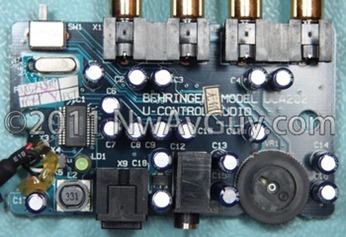
The pictures show it’s not a made-in-California HRT Music Streamer DAC, but it’s a clean layout and you can buy 5 of these for the $150 price of HRT’s least expensive model. Nobody will think the plastic case is “high-end” but as long as it doesn’t fall apart, what matters most is how it performs and how it sounds. And here, so far, things look OK.

A 0.008% THD measurement is very respectable while playing back the “loudest” digital signal possible (0 dBFS) and pushing the line output amps to their limit. The noise profile is interesting. Starting at around 25 Khz (well above what’s audible) the noise climbs steadily up to about –80 dB at 70 Khz. This is something I’d never seen in RMAA measurements of the UCA202 because they rarely show anything past 20 Khz.
NOISE SHAPING: It may look bad, but that big ultrasonic bump is likely what’s known as Noise Shaping. Designers intentionally push the noise from the D/A conversion above the audible band to improve the audible signal-to-noise ratio and that’s likely what’s happened here. It’s worth noting many devices have much louder distortion products in the audible range and this is well above the audible range. I think it’s safe to say the ultrasonic bump is inaudible and better than more noise and distortion below 20 Khz where you can hear things. Behringer could have filtered more of this out, but the filter itself might have had a negative effect on performance in the audible range so this is likely a good trade-off.
LINE OUT & USB POWER NOISE: Here’s the noise analysis under the same conditions as above but with a barely visible –115 dBFS signal to give the DAC something to do (many DACs mute and shut off with no signal giving an unrealistic noise measurement and making the specs look better—but no cheating allowed here):
The un-weighted noise up to 22 Khz is about –88 dB from the reference level in the previous screenshot. And the A-weighted noise (the “dBA” spec you often see published) accounts for human hearing sensitivity and is about –92 dB. These are not amazing numbers but certainly respectable—especially for a device running from famously noisy USB power. And as indicated in the subjective comments earlier, the resulting slight hiss can be audible under some conditions but typically isn’t a problem. OK, so the line outs look good, but what about the headphone outputs?
HEADPHONE THD: Here’s the UCA202 via the headphone output into a typical load:
Amazingly enough, the THD+N here is actually lower than the Line Outs! That’s likely because the 1.1 volt RMS (3.1 v p-p) line output is stressing the line-out amplifier a bit while the 0.4 volt signal here is a piece of cake on a 5 volt power supply. Also note the load is 150 ohms, not the more typical 15 ohms I have used testing portable players. More on that in a bit. The volume control on the UCA202 was adjusted here to deliver a reasonable reference level for 150 ohms. With the typical studio headphones Behringer intended, 400 mV RMS of output would be a decent listening level. The noise floor in the audible band is impressively clean.
HEADPHONE & USB POWER NOISE: The headphone noise is pretty much identical to the Line Out noise above:
MAXIMUM OUTPUT: Here’s the max headphone output into the same 150 ohm load:
The UCA202 is on the edge of clipping (just under 1% THD) at about 660 mV output into 150 ohms. This works out to about 3 mW into 150 ohms which doesn’t sound like much, but the Sansa Clip+ can only manage about 430 mV into the same load which is only 1.2 mW. So it very much depends on the impedance “match”. Here’s what happens to the UCA202 with the same 15 Ohm load the Clip+ was tested with:
It’s actually a bit over 1% THD+N here but it’s close enough. I used this level because it’s the same 1 mW/32 ohm reference voltage I’ve used for testing other devices. Into 16 ohm headphones, the UCA202 will only manage about 179 mV or 2 mW. The Clip+ is much better at about 11.5 mW. This is a significant difference and it’s a big reason why the UCA202 isn’t an ideal headphone amp for typical low impedance portable headphones. As I reported in the subjective tests, the UCA202 didn’t get loud enough with some of my headphones. I also reported it sounded odd with other types. This is related to the output impedance of the UCA202.
OUTPUT IMPEDANCE: Here’s the No Load output referenced to the same 400 mV at 150 ohms level used earlier:
The no load voltage is 530 mV and with 150 ohms it was 403 mV. Do the math and you get an output impedance of 47 ohms—close to the Behringer spec of 50 ohms. The good news is this will work OK with many full size efficient 80 - 600 ohm studio-type cans. But, as already indicated, the UCA202 isn’t a good match for low impedance loads. That’s why most of the tests here are into 150 ohms.
THD vs FREQUENCY: While some devices have low THD at 1 Khz, the distortion nearly always rises at high frequencies and sometimes low frequencies as well. Here’s how the UCA202 fares driving a load with the measurement bandwidth set to 22 Khz:
The UCA202 does impressively well staying well around 0.015% up to nearly 10 Khz when the THD+N starts rising but it’s still at a very respectable 0.1% even at 20 Khz. Note the distortion is calculated here “on the fly” with the frequency sweep versus the spectrum 1 Khz plots above that are done with a more detailed (and slower) FFT result--that’s why the 1 Khz number here is slightly higher. And the “stair steps” above 10 Khz are due to the way the 22 Khz cut-off frequency interacts with the distortion calculation.
IMD DISTORTION: Here’s the excellent IMD result, run at –2 dBFS which is just under the clipping level of the combined signals:
IMD of 0.0009% is hard for anyone to argue with but it’s often interesting to get a closer look around the 7 Khz signal. The 60 hz tone creates “sidebands” here at multiples of 60 hz. Here’s the closeup view of the above spectrum:
The sidebands are limited to just a couple spikes at –100 dB or lower. Overall this is very respectable performance for any DAC let alone the loaded headphone output of one costing $29.
FREQUENCY RESPONSE: Built-in sound hardware and low-end PC sound interfaces often suffer from audible frequency response problems. Some use coupling capacitors that roll off low frequencies, and some have rather severe high frequency performance from poor D/A output filtering or other problems. Here’s how the UCA202 does with both channels shown in 2 colors and divisions of just 0.5 dB into 150 ohms:
Note it’s dead flat all the way down to 10 hz, the channels are very closely matched, and the response is about –0.25 dB even at 20 Khz. Again, this is very good performance but in this case it’s helped out by the relatively easy 150 ohm load. There is some low frequency roll off into lower impedances.
DAC LINEARITY: As mentioned in the Sansa Clip+ Review, a key difference between cheap DACs (or a bad implementations of good ones) is often their low level linearity. So it’s a good test to feed in a low signal near the noise floor and see how close the DAC comes to reproducing it at the correct level. Burr Brown and the UCA202 here, impressively, nail it:
JITTER SPECTRUM & PITCH ACCURACY: Another measurable difference between DACs, and especially USB DACs, is their jitter performance. There’s a lot of debate about this topic, but I can personally attest to having heard plainly audible jitter in a listening test. So don’t let anyone tell you it’s always inaudible. You can read more about it, and how it’s typically measured, in my Jitter Post. The USB interface and clock design can really make a significant difference. Here’s the UCA202 on the same standard jitter test I use for all digital devices:
This is a fairly impressive result—especially via USB. There are only two obvious sidebands, and they’re at about –120 dB which is quite low. There is some mild-to-moderate “spread” (likely low frequency jitter) but I’ve seen much worse. Overall, this is a good result for any USB dac and an amazing result for a $29 one. For comparison, here is the Benchmark DAC1 Pre on the exact same test playing the same file via USB:
With the Benchmark there is less spread, virtually no sidebands, and the DAC1, as expected, has a significantly lower noise floor as well. I’ve also included a pitch measurement as part of this test. The dScope has a very accurate internal timebase so the 11025 hz input signal should (and nearly always will be) reproduced at 11025 hz plus or minus a small fraction of a hertz. The Clip+ was a notable exception with a 0.25% pitch error (that’s corrected by the Rockbox firmware). The UCA202 is fine.
SQUARE WAVE TEST: As revealed in the Clip+ Review, square waves can be very telling about several different key parameters. Here’s the UCA202:
There’s nothing much to complain about here. This is a fairly typical result that compares well to even much higher-end products.
CHANNEL SEPARATION: Small devices tend to, out of necessity, physically locate the right and left channel circuitry close together. And the two channels often share IC chips to save more space (and money). Both of these tend to reduce channel separation. So I wasn’t expecting the UCA202 to do well here into a typical headphone load:
The separation above 100 hz (below that frequencies are largely non-directional anyway) ranges from a worst case –50 dB up to nearly –75 dB around 3 Khz. This is far better performance than I expected from such a small inexpensive device and more than enough for most any application. But, like the frequency response, it’s helped out by the relatively easy 150 ohm load.
VOLUME CONTROL AND CHANNEL BALANCE: Analog volume controls, like the cheap little potentiometer in the UCA202, have isolated sections for each stereo audio channel. And it’s difficult, and expensive, to make these two sections match perfectly. So as you adjust the control, the actual settings for the right and left channels can be different from each other. How much tracking error you get depends not only on the control itself, but also its relative resistance to the rest of the circuit. A good circuit design helps minimize the errors.
Generally errors of less than 1 dB are considered acceptable while higher errors are usually audible. Due to the way volume controls work, any error in the control itself is usually most obvious at the lowest volume settings. Some devices use various kinds of digital or electronic stepped analog volume controls to avoid this problem. With a cheap looking “pot” I expected the UCA202 to do poorly here. So I made several measurements at various volume settings lower than the ~400 mV reference level:
At the reference level (scroll back up to the start of the measurement section) the channel balance was within a very impressive 0.12 dB. Turning the volume down to –4 dB increases the error slightly to 0.45 dB as shown above. This is is still comfortably below the threshold of audibility. The “Balance” measurement above is simply the two left-most measurements subtracted from each other. Here’s the result at much lower –20 dB:
Even at a fairly soft –20 dB, the channel balance is still under 1 dB (but just barely). How about even lower:
A level of -30 dB is getting really quiet. And here the tracking is still under 1 dB. How about extremely low levels:
If you want to know how soft a 45 dB drop is, try adjusting the level on a piece of audio gear that has a calibrated volume control to a comfortable level and then lower it 45 dB from there. If you have a portable player with Rockbox, you can do this with Settings > Sound > Volume. The above is likely lower than most people would listen at but it depends on the efficiency of your headphones. If your headphones are 10 dB more efficient than average, –45 dB becomes –35 dB. Here the UCA202 has a slightly audible error of 2 dB but this is still an impressive result for what has to be a really inexpensive volume control in a $29 USB DAC.
MEASUREMENT SUMMARY: As stated in the Bottom Line section earlier, the Behringer UCA202 line outputs measure very well even for a more expensive DAC. So if you need line outputs, or want to use them to drive a headphone amp, the UCA202 might be a great deal.
The headphone output, on the other hand, works best with fairly efficient high impedance professional or studio-type headphones (with an impedance in the 80 – 600 ohm range). For typical 16 – 32 ohm headphones you probably won’t be that happy unless they’re really efficient or you like to listen at low levels. There may also be some significant frequency response variations due to the impedance—especially with balanced armature IEMs. Still, the UCA202 is so cheap, it doesn’t cost much to find out if it will meet your needs?
UCA202 MODIFICATIONS: (revised 3/15/11) The only thing keeping the UCA202 from being a respectable headphone DAC is the ~50 ohm output impedance and limited level into low impedances. By replacing a few parts the UCA202 can be upgraded to a much higher quality headphone output for less than $5 worth of parts. See how that experiment turned out in the Modified DAC article.
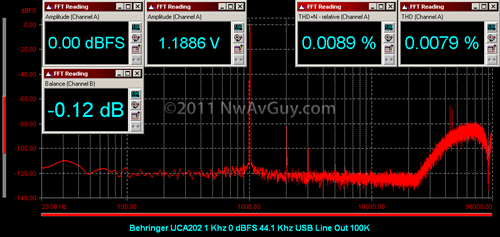
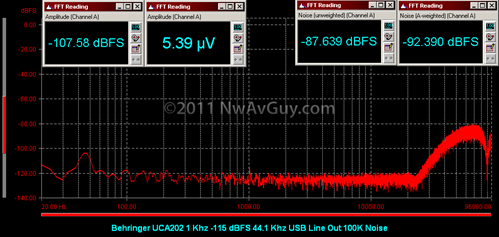

















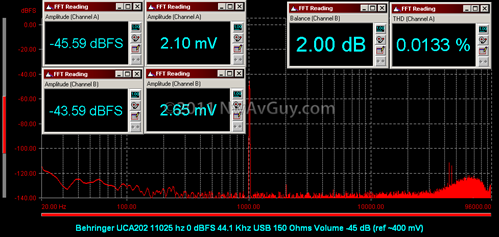
Excellent article and great testing methodology.
ReplyDeleteOn the matter of differences between the 202 and the 222, I think the only difference is the case color and the software bundle. There's nothing in Behringer's site that would suggest the opposite. A configurable hardware DSP would push prices up for the 222, while a DSP implemented at the driver level would not need a different version of the hardware.
Personally, the only thing I would like to see is channel separation tests for the line output. I expect it to be in the inaudible range (below -60dB at the worst point) but then having actual data is better.
Glad you liked the article. Thanks for the comments on the UCA222. I agree with you and I've revised my 222 comments to hopefully be more accurate. It's also easy enough to run the channel separation test on the line outs. Generally the line outs perform very similar to, or better, than the headphone output. But I can understand wanting to know the actual data.
ReplyDeleteGreat article! Thanks a lot for doing all the measurements and sharing your results. I do hope that you will find time in the future to post measurements on some other low budget USB DACs. I will be glued to the blog looking for which one measures best for high impedance high effecieny (hd650) headphone usage!
ReplyDeletehttp://www.flickr.com/photos/emptybits/4193461772
ReplyDeleteIt would seem to me that both boards are identical.
Also, since the driver download on both products leads to the same universal file that probably replaces the USB Audio class Windows driver to enable ASIO, I have to conclude that indeed the case color and a software bundle are the only differences.
Also, one suggestion: Since most USB DACs support a 48KHz sampling rate, it would be best if all future tests on similar products where at that sample rate (in Vista/7, set shared mode at 16bit/48KHz, or use). Working at different samplerates than the maximum could lead to high frequency responce problems coming from the DAC and increased IMD distortion (as is the case with my SoundBlaster when it works at 44.1KHz instead 48KHz)
Also, I noticed your testing machine runs Vista. Depending on the samplerate of the test samples you play, Vista might resample them to the shared mode samplerate. While according to measurements in this HA thread http://www.hydrogenaudio.org/forums/index.php?showtopic=55459&st=50 the resampling should be transparent, it could influence testing results (unless you use ASIO, but then it doesn't look like you installed the Behringer driver so I can discount that).
So, what all this boils down to. Ideally, you should test interfaces at their maximum samplerate, with shared mode set at that option. Your test samples should also be generated at the same samplerate/bitdepth as the capabilites of thei nterface in question.
Well, take the above as a suggestion only. I'm in no way trying to undo all the effort you've performed here, just nitpicking.
@ Ferongr, I don't know where you got Vista from, but most of my PCs run Windows 7. The lab PC running the dScope software is running XP. So when it's directly driving a USB DAC, it's using XP. I don't like Vista much and only keep an old Vista PC around only for testing.
ReplyDeleteI'm aware of all the re-sampling issues, the XP mixer kernel, device settings in Windows 7, etc. I even talk about some of that in my Dac/Amp article.
As for sampling rates, 99.9% of the music people play is at 44.1 Khz. Until that changes, I think that's the most useful sampling rate to report on. If you're using a DAC for other purposes, I agree it's good to know how it does at 48/96/etc. But given most just want to listen to music, 44.1 makes more sense to me so that's why I use it.
These tests already take many hours to conduct, and even more hours to write up, edit, find the typos, etc. So running a lot of the tests at multiple sample rates isn't something I really have the free time to do. I don't get paid for any of this. So I'm trying to provide useful information that appeals to as broad of audience as possible without going overboard on the time involved.
Great info! But how about the measurements for the line inputs and the ADC? Behringer is marketing this as a portable recording interface for musicians, so we want to know how well it works in its intended application.
ReplyDeleteI know it's not its primary purpose, but for this article, I was mainly curious how the Behringer performed as a DAC--especially for headphone use. And I found out it outperforms a much more expensive dedicated USB headphone DAC (the NuForce uDAC-2) in most ways. That's also why I tested at 44 Khz.
ReplyDeleteI hope to do a future article and cover basic measurements of the E-Mu 0202, M-Audio Transit, and UCA202 including their A/D sections for recording. I'll likely run the recording/loopback tests at 48 Khz (and 96 Khz when possible) for that article. That should help out the musicians and those who might want to use one of these devices for measurement purposes.
Thanks for the quality information in a well presented article. I will most definately try one of these out. The over inflated prices for the udac2 in Europe makes the beringer seem even more worthwhile
ReplyDeleteVery interesting. Do you know if there is any mileage in using asynchronous DACs so that the DAC is the clock master controlling the signal coming in? I am keen to know if you have come across a similar not-over-the-top prices async USB DAC (or converter like the new Musical Fidelity V-Link for that matter)?
ReplyDeleteVery good read. Me and my soldering gun are looking forward to the results of your experiment. :)
ReplyDeleteum hey i have a pc 350 from sennheiser Im just looking for a cheap amp that might make the headset sound better. I have already done the mod to the headset (drilling holes to make it an open headset) and I have heard a pretty big difference from just drilling the holes im just wondering if buying a cheap amp would help. Most of my music is Flac so it should be top music quality but im using a laptop and using the headphone jacks to power the headset. just wonder how much better can an DAC do comparing to the headphone jacks and if it does help by quite a bit can u do any cheap recomendations? Thanks~ and if my english doesn't make that much sense sorry > <.
ReplyDeleteChen, it really depends on your source. Some can probably work OK with our Sennheisers, and some might benefit from a DAC. But if you are happy with the sound from your laptop (no bad noises, it gets loud enough, etc.), I would not buy a DAC. And if you do buy one, get one you can return for a refund if it doesn't sound better.
ReplyDeleteTraf, I've completed my experiment modifying the UCA202 and I'm mostly pleased with the result. Before I publish the new measurements and other details, I've made some high quality recordings of the modified and un-modified versions. They're part of a "blind" listening test to see how people think both versions sound compared to the more expensive NuForce uDAC-2 and the much more expensive Benchmark DAC1. See the "Sequel" post here on the blog.
ReplyDeleteThanks for the reply on pc350 im the same person XD
ReplyDeleteVery interesting indeed!
ReplyDeleteI was thinking about getting the Udac2 for my Sennheiser HD555 cans, but now I'm thinking that this Behringer may be a better buy.
My Senn's have 50 ohm output impedance, the same as the UCA202, so that shouldn't be an issue I suppose? The cans reported sensitivity is 112 dB/mW, fairly high I believe.
In your opinion based on these specs, would the UCA202 be able to drive the 555s?
Regards,
Johan, the HD555 sounds very nice with the UCA202 to me. Comparing against the Clip+, the Clip+ has slightly less bass and more treble, but it's a very very subtle difference. Though it should be said I made my comparison by ear, but tried my best to match the volumes and swap the cable as fast as I could.
ReplyDeleteAnd it has plenty of power to drive the Senns, it's already loud at half the volume pot.
Thank you for the comment, vittau!
ReplyDeleteI'll probably buy the UCA202. I'm currently driving my 555's with a noisy internal soundcard in a laptop, so the Behringer most likely will be an improevment.
Yeah, the Behringer is dead silent with the HD555, you should be happy with it. :)
ReplyDeleteIt also improved a bit the highs, and the stereo imaging over my VT1708S onboard (less stereo crosstalk, perhaps?). It's a subtle difference but it sounds more natural.
Yes, the difference may be subtle, but considering the extremely low price of the Behringer it is probably still worth it. That would give me a decent headphone rig until I can afford more serious stuff in the future.
ReplyDeleteThanks for the review NwAvGuy, I am a bit new to all this so didn't quite catch the technical part of your review. I need something to hook my PC up to a tube amp which only take RCAs as an input, you think this will be a good solution to that? The amp will be used to power a set of speakers (and headphones when i need). Will this little DAC be up to the job? Cheers
ReplyDeleteYeah, if you just want a basic USB DAC for your tube amp the UCA202 should work fine.
ReplyDeleteGreat review.
ReplyDeleteI wanted to buy or make one USB DAC in the future.Cheapest one would be 30ish dollars.
Now instead , i'll save myself the frustration and buy this little wonder.Thanks
Very interesting article as always, pleasure to read :)
ReplyDeleteI found that features of PCM2902 from datasheet much worse than in your measures, maybe because UCA202 have good schematics?
I own simple DAC based on PCM2704, which have
better specs on paper than PCM2902 but in this concrete scheme (almost like in datasheet) sound noticeably muddy, with much noise and distortions in RMAA.
Thanks Igor. Generally, from what I've seen, implementation is everything. Behringer has the engineering talent and resources to get good performance out of inexpensive parts. While NuForce used much better parts but ended up with a design that, in many ways, performs worse.
ReplyDeleteEven following a schematic exactly can yield very different results due to how grounds are routed, etc. I've measured plenty of products, commercial and DIY, that don't come anywhere close to their expected performance due to PCB layout issues, component substitution, or supposed "upgrades".
It's not uncommon for DIYers to make things worse in a misguided attempt to improve their designs better. The AMB Mini3 is a good example.
I think the PCM2xxx series of DACs all perform similarly in an ideal design. They are not the best DACs around but one of the easiest to use USB audio interfaces. Many designs use them only for USB and use a better DAC chip (like the NuForce uDAC-2) but the UCA202 demonstrates it can make a respectable DAC by itself.
Thank you very much for your detailed review!
ReplyDeleteI just bought one for me.
I think the impedance of 50 ohms won't hurt me, since I'm going to use headphones from AKG with an (nominal!) impedance of 55 ohms.
Is this correct?
In theory the set-up amp <-> headphone is ideally a matched circuit.
Or am I mistaken at this point?
How much the 50 ohms hurts you will come down to how much the impedance of the your AKG headphones varies. But it will have an effect but probably not more that about 3 dB which isn't too serious.
ReplyDeleteYou're not correct about wanting to match the headphones. It's more complex than that. I would suggest my Impedance Article (a work in progress) for more information about how headphone impedance interacts with amplifier impedance. There's also a link in there to a Stereophile article that tests some AKG headphones with a higher output impedance.
Very many thanks for the review. It is refreshing to see a fellow electrical engineer making meaningful, credible and most importantly independent measurements that the manufacturers are afraid to, or at least don't wish to, publish.
ReplyDeleteI am looking for an inexpensive external sound card to go with a relatively cheap and elderly laptop that is a perfect example of the breed with a 'not quite adequate' built-in sound department. The Behringer UCA202 would seem to suit my requirements perfectly. However I have a potential problem: Hard disk access gives about 50mV peak-to-peak ripple in the 5V supply at the USB port. In the input department of the internal sound card, this results in a noise spectrum (using Audacity) of anything up to -40dB below 10Hz (and only falling to about -80dB at 300Hz) depending on the internal gain settings. In the output department, even when reproducing silence, it results in a roughly similar level (-40dB referred to peak output) at the line outputs.
So to my question: In the review, you say about power supply noise "especially for a device running from famously noisy USB power" and "The power supply looks to be reasonably well filtered." Are you able to put any numbers to this? I suspect the answer is that because the measured ripple is well within the +/- 0.25V in the USB specification, it ought to be OK. But it would be nice to know.
You're welcome. I don't think you'll hear the USB noise in any obvious way. You can certainly see some of it on a spectrum analyzer but typically levels (and/or frequencies) that are arguably inaudible.
ReplyDeleteThat said, I'm also planning to test the Asus Xonar U3 relatively soon. It's a $40 USB thumb drive-sized DAC that several have asked me to test. Some of the Xonar products perform very well, and if the U3 turns out to be one of them, it might be a better choice than the UCA202.
NwAVGuy - very interesting article and some thought provoking links too. I have a mac-mini connected to a Marantz NR-601 via optical. The receiver in turn drives a pair of Paradigm Studio 20s (bi-amped). I have no clue what DAC the Marantz uses. The Mac-mini is loaded with Channel-D's Pure Music software that loads music into the memory before it plays back. I have been considering getting an outboard DAC and am beginning to consider the Cambridge Audio DacMagic, Music Fidelity VDAC, Arcam rDAC and Peachtree DAC*IT - all in the $300-500 range. That said, your review is thought provoking and it sounds like the UCA202 may even hold up against these units. I'm not looking to drive headphones and the analog out from this unit will go into the Marantz. Any comments?
ReplyDeleteHey drumstix18. You seem a bit beyond the $30 DAC level to me. The DAC in your Marantz is probably just fine and optical is perfect as it isolates the PC's ground from your audio gear.
ReplyDeleteIf you want a standalone setup without the Marantz I honestly haven't tested any of those DACs but I know the DacMagic is at least decent--especially via S/PDIF (versus USB). If you want just a basic DAC and don't need a volume control the HRT Music Streamer II is a bargain and also has USB ground isolation.
NwAvGuy: Thanks for your thorough write-up on the uca202. I've got a use for one a little off the beaten path and thought I'd ask you if you think it will suit my needs.
ReplyDeleteI've got an iMac and am using the audio output via a toslink cable to drive a Benchmark DAC1 that is then connected to my preamp and the rest of my big rig.
I recently bought some M-Audio AV 40 speakers to use with just the computer, and those powered monitors have RCA and 3.5mm inputs. I'd like to use the uca202 to drive the M-Audio speakers via a USB port, thus allowing me to keep the toslink cable connected to the DAC1, but allowing audio output to the AV 40s at the same time.
Do you see any problem with using the uca202 in this application?
I'm not an OS-X expert, but I do have a Core 2 Duo Mac Mini. What you suggest seems like it should work just fine. But, to be honest, you could probably just use the headphone/line output of your iMac to drive the M-Audio speakers unless you've tried that and there are problems?
ReplyDeleteMy problem is that I want to use the line output of the iMac for audio to the Benchmark DAC, but be able to use a USB port for the M-Audios. As it is now, I have to keep switching cables from the line out to different devices for different listening purposes. I'll probably pick up a uca202 and give it a whirl. Thanks for the input.
ReplyDeletei'm interested in your u3 findings. as well as any blind listening tests with it, the uca and the hrt streamerII all using an external headphone amp.
ReplyDeletefor the u3, do you know offhand if it bypasses the headphone amp when you select 'speaker output'? also, i wonder if there is a way to bypass the headphone amp when selecting the dolbyheaphone effect (dolbyheadphone+speakerout?). ideally, i'd just want to use it for the dac.
currently i'm using the uca202 + virtualaudiocable + audiomulch + dolbyheadphone vst via asio for games. i suspect that u3 would sound better (moreso if you are able to bypass the headphoneamp) for dolby headphones given that just going through audiomuch using asio(no vst's) doesn't sound as good as foobar wasapi/asio.
I don't know what to expect with the U3's hardware. The dolby processing is all at the driver level so that will work the same regardless. Headphone amps can be fairly clean driving a 10,000 ohm load, like the O2, versus driving 16 ohm headphones. But obviously a proper line output will generally be even better. It really will come down to the noise and distortion.
ReplyDeletealso, i wonder how a manual switching usb hub powered by a meanwell 5v psu would help for some of these dacs. thoughts? :D
ReplyDeletetsumugu, if someone has an audible noise problem with a USB DAC it's worth trying it on a different computer. If the noise changes or goes away, it's possible a powered hub may solve the problem. If there's not a noise problem to begin with, however, it's probably a waste of money.
ReplyDeleteHey, love your blog!
ReplyDeleteI was just wondering what audible differences will there be between a dac/amp that produces a perfect square wave and one that produces a not very square square wave. Detail? Imaging?
If not, than is there a way to measure those?
Thanks.
YTCrazyTieGuy no audio DAC can reproduce a perfect square wave for reasons that are too complex to go into here. Their bandwidth limit of, best case, 96 Khz (for 24/192) and the required filtering will mess up any square wave no matter what.
ReplyDeleteSo once you accept the above, and that nearly all of us use digital music as our primary source, what's "not very square"? An amp only needs to do at least as good of job as the best DAC.
"Detail" is highly subjective. Just look at reviews of bright headphones. One man's "Detailed" is another man's "Harsh!". So it's impossible to talk about detail in objective terms.
Imaging is somewhat the same. Different people hear imaging differently. There is some evidence that phase shift and transient response correspond to changes in imaging.
See my criteria of "what matters" for the O2 Headphone Amp. Once the transient response is clean and free of ringing or being over damped, and if the phase shift is less than about 2 degrees from 50 hz - 10 Khz, the "detail" and "imaging" are probably as good as they're going to get.
Thanks!
ReplyDeleteOh, and I would definitely want to see the a/d measurements like Yuriv suggested.
I just noticed you didn't test the uca202 for phase shifts. Is there a good reason why?
ReplyDeletePhase shift tests are normally only done on analog amps. Phase shift is a relative measurement from the input to the output. It's essentially measuring the miniscule delay through the amp at different frequencies.
ReplyDeleteA USB DAC, however, has LOTS of delay related to the PC driver, USB link, the receiver chip, DAC chip, etc. There's no reference signal to use as the "input"--just a file full of bits on the PC.
But what if you reference the phase shift of all of the frequencies to say, 1khz instead of the input? I'm sure you can create a 100% phase accurate 20-20khz click on a computer.
ReplyDelete(forgive me if I'm asking too many stupid questions. But that's how you learn right?)
Great! Good work! Just came across your blog while looking for a DAC. I would like to feed CD quality music from PC to my Integrated Amp of home stereo and would not like to spend too much for it.
ReplyDeleteDo you think UCA 202 can do it?
TJ, yes, it should be fine for a low cost DAC.
ReplyDeleteFirst off, thank you for the informative blog. Lots of useful info in one place, wow. :)
ReplyDeleteNow, to my question. I'm pondering a laptop based rig without any other batteries, and your review thrashed the uDAC 2 so thorougly, I'm looking at the Behringer UCA 202 instead. I think I found the perfect headphone for it: the Sennheiser HD-25-13-II. With an impedance of 600 ohm, and a sound pressure level of 120 dB, that version seems to be a great match for this little DAC. Am I right, or amy I missing something?
Anon, Sennhieser's specs are not clear for the HD-25 as it comes in several different versions. I'm not sure the UCA202 will drive the 600 ohm version to loud enough levels. I will be reviewing several low cost USB DACs soon. You might want to wait and see how those reviews turn out.
ReplyDeleteNice!
ReplyDeleteAny chance of you reviewing a $4 USB sound card which uses the CM119 chip? I bought one off eBay recently to fix the hum noise from the mic-in on my laptop and found it to quite good.
It's call Music Fairy and supposedly it has one of the "better" USB chips made by CMedia, compared to the generic $2 alternatives. I was about to buy Behringer's USB interface or Creative's Sound Blaster Play! USB dongle for $20-30, but then I went for the even cheaper route and surprised myself.
I had the FiiO E7 and compared it the my onboard C-Major STAC9751 sound card, but didn't hear much difference so I sold my E7. (My headphone is Creative Aurvana Live!, same drivers as Denon D1001) And now, I casually compared my onboard and the $4 Music Fairy, and I couldn't tell which one I like better. I no longer use my onboard simply because the $4 product doesn't have the microphone hum problem and maybe its DAC and amp have better yet subtle noise or another sonic characteristics too.
Now because of your explanations, I'm seriously regretting "upgrading" my Edifier HA-11 amp by changing the JRC5532 opamps to two OPA2107AP and one LM4562NA for the virtual ground. Not to mention the increased voltage for the regulators from 9V to 12V, as well as bigger caps 2200uf instead of 470uf. (Bigger caps for smoothing AC ripples should be okay, right?) I think I will revert the regulators back to 9V ones.
By the way, great job with the Objective 2 design. I look forward to a desktop version that doesn't have the spare space for batteries. Hopefully, one that may fit in my HA11 enclosure (79mm*61m*37mm).
ReplyDeleteYour O2 needs a DAC to go with it as a combo. It could be called Objective DAC (ODAC). HAHAHA...
Very good review
ReplyDeleteAny chances you may review the Cakewalk USB audio interface product($89): UA-1G
http://www.rolandus.com/products/productdetails.php?ProductId=1089&ParentId=436
I'm trying to get something usb audio interface "decent" for under $130.
Have you tried the NI audio 8 and the new one komplete audio 6.
In my case I don't need to use a headphone, only RCA outputs and/or 1/4' outputs.
Thx for this review - I use this DAC with my Beyerdynamic DT990 PRO Headset - 250 OHM and it sounds fine although I have not ABX it with anything else. For me the real gold in your article is that (if I read you correct) this is a perfect adequate DAC to play my PC over my Hi-Fi and hopefully more amunition for those of us for good sound but against snake oil.
ReplyDeleteMany thanks for this great review. The UCA202 is the best, yet cheapest soundcard I've own.
ReplyDeletewhat would be the result of combining the uca202 and fiio e5 to resolve the high impedace problems regarding the uca202 headphone output? Is it recomended to use the headphone output from uca 202 as source to avoid to high voltage input to the e5 amp ore the line output..
ReplyDeleteThis has been discussed already, but if you already have a UCA202 adding the E5 is a great improvement. If you don't need the volume control, I would use the line outputs if possible. I'll soon be reviewing the E6 which should be an even better choice.
ReplyDeleteBut if you don't already have a UCA202, I'd wait for my latest USB DAC reviews that will be published by next week sometime. There are potentially some better options--especially for higher impedance headphones.
as far as i no the only differnce between 202 and 222 is that you can use a record plader with the 222(riaa)
ReplyDeleteHi, I just bought a pair of Audioengine A2 and was wondering if this unit will work well with my pc? I purchased yesterday a Fii0 D3 and was not impressed after noticing a loss in bass and separation. Thanks.
ReplyDeleteI've never tested the D3 so it's hard to say if the UCA202 may be better. But it shouldn't have any obvious flaws (besides perhaps some noise) if you crank the speakers way up. If you haven't seen it already, check out my November review of the Creative X-Fi Go Pro. That might be an even better option than the UCA202.
ReplyDeleteThanks NwAVGuy for the response. I was never a fan of Creative sound devices after comparing them to the Aureal Vortex cards several years back. But maybe this product you mention might convince me; however, i just can't imagine connecting it to the Realtek audio onboard of my pc mobo with more noticeable improvements.
ReplyDeleteAnyhow, what I'm really searching for is a DAC that will accept a coax or optical input from my pc and, yet, be able to decode any 5.1 source without damaging my speakers. When I played itunes using the Fii0 d3 and then switched to Win 7 Media Center to watch a film, there was a loud continuous break up and static noise. I'm unsure now if the sound of my speakers got affected or damaged by that condition...
@Anon, if you're not happy with your on-board audio, I'd suggest you just stop using it entirely. Get a USB 5.1 "soundcard" (or possibly an internal one). It should seamlessly handle 2 channel PCM and Dolby/DTS surround formats.
ReplyDeleteNot many external DACs can handle Dolby/DTS streams. Both require DSP and licensing. At best a 2 channel DAC will mute when fed anything but PCM.
You might also be able to tell WMC7 to always output two channel PCM. I know you can do that with many other media players for Windows.
hi,
ReplyDeletei need to connect my netbook (to be use as music player) to my external DAC connected to my audio system. My external DAC has only optical and digital coax input, by using UCA202 optical out going to my extenal DAC would it by pass the UCA202 intenal DAC and instead use my External DAC? or it would damage my external DAC ? i like the sound of my external DAC but it has no USB input.
tia
@Anon, it should work as a USB-to-S/PDIF converter but only at 16/44 or 16/48 and it will likely introduce some jitter. But that's true of most anything you might buy to do the same thing. Because adding a box in the middle forced an additional digital audio clock reconstruction, even with a high-end product like the relatively expensive Music Fidelity V-Link, there will likely be more jitter than a properly designed self contained USB DAC.
ReplyDeleteYou can't harm your DAC using the wrong digital (especially optical) signal. Optical is the best way to go for computer audio to isolate the computer ground from your audio system's ground.
Great work here. I have this unit, it works very well (Mac/XP), however.. I do hear "mouse scrolling" noise and other digitally generated noise from the phono outputs. There maybe room for improvement in the USB power supply lines, I may try a few caps/inductors myself.
ReplyDeleteawesome stuff as always.
ReplyDeleteI would be very curious to know how and Ipod using an LOD would stack up to a dac like this.
Heck maybe we dont even need a dac at this level of the game.
also, I'm just courious - if you compared this dac to say the benchmark dac-1, what differences would one expect to hear - i realize that some people may not hear anything due to their listening skill level, but please humor me. What does that extra 900+ dollars really mean when i put my headphones on? Would there really be a noticible differnce switching back and forth blind?
thanks again and again!
@br777, I did a blind test of sorts with the UCA202 vs the Benchmark DAC1. See the uDAC-2 Listening Test in March. While my "online" test had some serious limitations, people generally could hear a difference and preferred the DAC1 over the UCA202. My own listening trials support that.
ReplyDeleteIs the difference worth $900? That's for the one spending the money to decide. The DAC1 is well past the point of diminishing returns in terms of sound quality. I believe it's possible to spend a lot less and not hear a difference in blind testing. That's the goal of the ODA/ODAC. But, in fairness to Benchmark, the DAC1 (especially Pre/HDR) has several more features. And some of the extra DAC1 money goes towards very solid build quality.
Based on my measurements, an iPod Touch 3G via LOD will outperform the UCA202 in many areas. I can't speak for other iPod flavors. And the iPod has a much better headphone output.
Thanks for this review. It contains way more information about the UCA202 than what I've found elsewhere.
ReplyDeleteI bought one of these units with the intent of connecting it via optical out to a Benchmark DAC1. However, it seems as if I'm not getting any optical signal from the UCA202 since the DAC1 isn't locking onto any signal (error led is on).
is the UCA202 really able to output a PC's audio signal via its optical output connector? The user manual doesn't tell much about this feature, and an extensive Google search turned out nothing for me about the optical output except for what is already described in Behringer's sepcifications:
"The Behringer UCA202 provides 2 analog inputs and outputs, as well as an additional S/PDIF optical output for direct digital conversion."
So, can it really be used as a link between my laptop and my DAC? Or perhaps I have a faulty unit? Or maybe I'm missing some configuration step?
Thanks for your time and help!
@datSilencer, I would make sure the analog audio from the line output or headphone output of the UCA202 is working. When there is analog output, the S/PDIF output should also be active. But, to be honest, I haven't done that much with the S/PDIF capability of the UCA202. If anyone else has any suggestions feel free to post them here.
ReplyDeleteThank you for your article. Too small info about these sound devices (UCA 202/222). Yesterday a bought UCA222 and the record quality is good. But I couldn't test (measure) the technical data of sound quality due to some unexpected problems. I tried to use RightMark Audio Analyzer (RMAA), I connected line In and line out channels of soundcard by RCA cable and tried to test? but obtained very poor results. First of all I had very different signal levels beetween Left and right channels, also I heard the silent high frequency noise in my head's telephones in monitor on mode. I tried to do some faders and balance combinations in windows mixer, but it gave no any good result. But!!! in practice recording from external mp3 player to wave editor (mp3 source was 320 kbps)UCA 222 showed very good quality with very close compared signal from every channel. Strange!
ReplyDelete@Vitaliy, see my RMAA article from February. RMAA has many problems and results like yours are not uncommon.
ReplyDeleteWant to analyze/review my EMU 0404 usb DAC+headphone amp?
ReplyDelete@eisenhower, I have a E-Mu 0404. It has a terrible headphone output (too high of impedance). I also have had many problems with the E-Mu proprietary drivers it requires. There are now much better audio interfaces. I have a future article planned on audio interfaces.
ReplyDeleteTerrible headphone out?
ReplyDeleteI mean, it's for professional audio, which usually involves higher impedance headphones.
Others have shown that it measures well:
http://en.goldenears.net/index.php?mid=GR_DAC_Amp&document_srl=4864
The 0404's headphone output is, if I remember correctly, at least 22 ohms. That means it's only suitable for headphones over about 180 ohms. And for many of those (like the popular HD600/650) it doesn't have enough clean output voltage. It's not just the 0404. Most all pro audio interfaces I've tested have really cheap headphone outputs. They're just designed for casual monitoring, not critical listening. See:
ReplyDeleteOutput Impedance
and
Sonic Advantages of Low Impedance Headphone Amps
Alright, fair enough. I do notice that doesn't have as high a voltage swing as I'd like for my hd600s, but I don't notice any distortion.
ReplyDeleteI'm eager to see how you're ODA & DAC fares.
But... A flat impedance curve would mean the output impedance doesn't really matter (i.e. planar magnetic headphones). Also, what if you're using IEC 120 ohm equalized headphones?
ReplyDelete@Ben, first of all, did you read the information at the two links above? Even with a flat impedance curve you're likely to see higher distortion and potentially inferior damping. The UCA202 is also woefully short on output power for any planars I know of so they're not even an option in this case.
ReplyDeleteAs for the mythical "IEC 120 ohm" headphones, do you have an example of an audiophile-grade semi-popular current production headphone that specifically states it's designed for a 120 ohm output impedance? I'm not aware of any.
Hi!
ReplyDeleteI love the non-bs tests you´re doing and if I may, I wish you'd gave a little more "how-does-it-sound-reflecting-comments". I'm currently searching for a very cheap USB DAC for my causal listening source, ie laptop with streaming from NAS or Spotify. I'm a hard rock fan and I'm not looking for a precision instrument dessecting the music. I must have a DAC which is nice to the highs and hammers the lows as a piston. Dynamics is everything. So, what do you think? Is it lively enough for my purposes?
I'm sorry for not being able to choose among the "comment as", simply because I do not know how... Hope it is ok with a anonymous...
@Anon, I would look at the FiiO E10 if $80 isn't too much (see my E10 review). Otherwise you may want to consider the Creative X-Fi Go Pro for lower impedance headphones (under 100 ohms) or the Asus Xonar U3 for headphones 100 ohms and higher. All three have vastly better headphone outputs than the UCA202.
ReplyDeleteNwAvGuy - thank you for your sensible & rational approach to sound reproduction - very helpful to me. I am on a very tight budget right now - and for my very first DAC I bought the UCA202. The price was right & I feed my receiver from the line out. I play lossless files (Foobar2K) and stream radio from my budget laptop AND IT SOUNDS GREAT! If the headphone output isn't critical, and price is, I would recommend the Behringer without hesitation. I wouldn't have found it without your great blog - thanks again.
ReplyDelete--Jon
Thanks a lot NwAvGuy, for the great infos about this little UCA202.
ReplyDeleteI bought mine about a year ago, and I'm glad to see that I made the right move.
I'd love to see it compared with more "audiophile" gear like HRT Music Streamer 2 (about 5x the price of UCA202), NAD DAC1 (10x the price of UCA202) and Arcam rDAC (about 20x the price of UCA202) to see if the added value claimed is here or if it's mainly marketing stuff. Thanks.
Hi NwAvGuym,
ReplyDeleteWhat a great review!
I bought a UCA222 so I could get both stereo analog audio and an optical output from my Mac Mini which is running Windows 7 under Bootcamp. I can not get audion out via the USB in a standalone mode i.e. plug the USB in play audio out in this case I am using J River MC and derive analog audio and an optical output.
The USB drivers are Ok no problem seeing the UCA222. Just get silence. It appears as if the UCA222 requires an analog input which seem strange anyway I got the Mac Mini to output analog audio and feed that to the UCA analog input and I now get analog audio out from the UCA222 but when connect an optical cable to the Yamaha RX amp I get silience.
Have a bought the wrong piece of kit in the UCA222? Are you meant to be able to derive an analog stereo output and an optical output from the USB port? What format if the digital audio meant to be PCM stereo?
It seems such a simple device and it has connected seamlessly to the Win7 system. Maybe I have misunderstood its intend application and it is an input device and requires analog audio input to derive the analog and optical outputs.
Have I missed something? Appreciate any feedback.
Thanks and regards,
Ian
Without installing any Windows drivers you should get audio from both the Line Out jacks and headphone jack of the UCA222. If you're not getting any audio I would guess one or more of the following:
DeleteIt's not set as the default audio device in Windows (Control Panel > Sound).
Whatever player you're using is configured for a different audio output device (like your Mac's built-in audio). The fact you're getting audio out of the Mac's analog output implies this is true. Windows will normally only send audio to one device at a time from a given software application (like Windows Media Player). If the Mac's audio is working that means no audio is being sent to the UCA222. You need to either set the UCA222 as the default option and/or configure it as the output device in whatever application(s) you're using.
You might have your analog connections wrong or the volume turned all the way down on the UCA222.
Thanks NwAvGuy,
ReplyDeleteI didn't realise that only one audio output was valid. I wrongly assumed that the USB and the other audio were supported at the same time....silly me! (-:
Selected the "Behringer USB WDM AUDIO 2.8.40" from the "Manage audio devices" from control panel and it all sprang into life.
Thanks for taking the time to reply and so promptly.
You are the bollocks....which is a term of endearment! Thanks again.....
Regards,
Ian
You're welcome. Interestingly the fact Windows doesn't normally output multiple audio streams from a single source makes certain kinds of blind A/B comparisons very difficult. You can't just que up a track and play it on two audio devices at the same time allowing switching back and forth between them in real time. I ended up writing my own software to do that.
Deletebonjour
Deletej'ai besoin d'un conseil
avec un dac uca 202, j'ai un souci(sous vista) avec itunes :
si je fais le branchement du dac puis le lancement de itunes, ça fonctionne...si je debranche le dac, j'éteins itunes pou repasser sur les HP du pc portable, itunes se met à bugguer : la seule solution que j'ai trouvé pour y remédier est de rebooter le pc
NB : je n'ai pas de souci avec vlc
merci d'avnce
Je déteste iTunes donc je ne peux pas vous aider beaucoup plus suggérant un meilleur logiciel si vous utilisez Windows. Le problème n'est pas l'UCA202 et va probablement se produire avec n'importe quel périphérique audio USB.
DeleteHi NwAvGuy,
ReplyDeleteJust discovered your blogs, and you absolutely ROCK! As a musician, audiophile, audio engineer, and electrical engineer (too many hats, I know), I appreciate that good sounding audio equipment will measure well in the lab and vice versa. Thanks for contributing so marvelously to the science side of audio gear reviews.
A word on the Behringer A500 power amp mentioned above: I have two of them in my studio and agree they are great amps, providing loads of value to the listener on a budget. I ran into one problem with them, though. I was using one to drive a pair of ancient but still very listenable Polk Monitor5JR+ speakers, and on one passage of music, the quiet (listening level around 70 dB spl) synth intro to Porcupine Tree's "Deadwing," there was distortion that was very, very noticeable. At first I thought it must be in the recording (we're talking rock music here, after all, where distortion is often added in the mix for effect), but the passage sounded clean on all other listening devices I tried it on. And my other A500 gave the same result. Switched to a big Crown power amp I had lying around, and the Polks sounded clean as a whistle through that passage. I was careful that the only variable was the power amp. Plus both A500s played the passage cleanly through other speakers, across a range of listening levels. The A500s drove the Polks cleanly for everything else I played through them, at all levels. Just that one passage...
Could the A500 be sensitive to some atypical load impedance at a certain frequency range in the Polks? Some interaction seems to throw the A500 out of its normal operating range into high distortion mode, relatively speaking - I'd guess at least several percent distortion, maybe more, and its "ratty" nature suggested it might be IM distortion. Only guessing, of course.
My conclusion, for what it's worth (yes, I recognize the testing was far from rigorous): I have a bunch of Behringer gear - including two UCA202's for laptop recording and listening, and I am very happy with them - and that gear serves well and sounds great under most conditions, but under certain conditions they might not stand up to the performance levels of more expensive gear, all due respect to the testing described above. Nothing against Behringer, they make products that give tremendous value, and I haven't had one of their products fail yet - but in critical situations, they just might not stand up spec-wise to more thoroughly engineered products - as one would expect in the real world.
Any thoughts as to the kind of speaker/amp interaction that might have caused that distortion? If only that one passage of music had found its way into that listening test, played through my Polk Monitor5JR+ speakers!
Absolutely LOVE your blogs, was looking for a Paypal button to donate. Thanks for being so informative and thorough.
WayneM
Thanks for all the kind words. I'm glad you like the blog. Every once in a while you encounter, or hear about, a circumstance like yours. And usually, if you dig deep enough, there's a good explanation. Sometimes, I hate to say, it's out brain playing tricks on us. Find the Mcgurk Effect link in my Subjective vs Objective article for a good example of how other information involuntarily alters what we hear.
DeleteI really doubt at that low of level there's anything specific to the Polk speakers that was "upsetting" the amps. Speaker and amp interaction generally only happens at higher listening levels where some amps run out of current, voltage, or their protection circuits are triggered. If an amp was borderline unstable it's possible certain loads and certain signals may push them over the edge into oscillating. But that's usually only an issue with half baked poorly tested DIY designs or esoteric audiophile amps. The Behringer is neither.
There's a fun objective technique called audio differencing. David Hafler (of Hafler amp fame) co-authored an old AES paper on the topic. Essentially it's not that difficult to subtract the input to an amplifier from the output while it's driving real speakers playing real music. If your amp is causing a problem with those speakers and that passage, it would be obvious in a differencing test. But I'm betting you would find nothing but the amp's usual tiny amount of residual distortion and noise. There's more in my Music vs Sine Waves article. If you really want to satisfy your curiosity I would suggest the differencing test.
you have to run the Behringer at full volume (and control volume earlier in the chain)
Deleteas is demonstraded here: http://www.youtube.com/watch?v=RWj5CUl7rio
could this have been your Problem ..?
Just wondering if anyone can help with UCA202. I am not getting output from optical output when I use the RCA input. UCA202 works fine with optical output when I use my laptop from USB input. However when I add a dvd player at the RCA input, there is no output from optical output. Thanks in advance.
ReplyDeleteThe UCA202 can't convert from analog to digital in the way you want. The optical output only works from content played on your PC.
DeleteWas about to finally get a DacMagic 100 but read on a Swedish site that it was impossible to hear the difference between them and the UCA222. Bought a UCA222 today. I'm not an audiophile, but it does wonders to the output from my Bose Companion 20's compared to the integrated sound card on an Asus P8Z68-V LX board. And for $36 (Copenhagen, Denmark) it is a steal!
ReplyDeleteAnd yes, it works in Linux - plug and play with Ubuntu 11.04.
I just want to say, you are doing a great service here. Thanks for the work
ReplyDeleteof doing all of this.
Hi NwAvGuy,
ReplyDeleteI've arrived here looking for a piece of advice concerning another Behringer's Computer Audio Interfaces family member, the U-PHONO UFO 202 phono preamp, which I've recently purchased. Being impressed about your dedication and thorough analysis, I decided to post my query here hoping to get some guidance.
The reason for which I've bought the UFO202 was primarily for playback through a couple of active speakers (as my turntable does not have a built-in preamplifier), but also to transfer some vinyl records to my computer. The UFO202 performs well if connected to a computer's USB port, but won't get powered if using an USB wall charger (supplying 500mA - like those used for mobile phones). Haven't tried yet an USB charger for Kindle, as advised in a customer review on Amazon.com. I would hate switching on my desktop computer each time I want to play some records on my turntable, just to feed the little UFO202 with 100mA. Would it be any chance to (maybe) modify an USB wall charger to get the job done ?
Any USB wall charger should work without modification.
ReplyDeleteHi NwAvGuy,
ReplyDeleteAwesome your work in reviewing amps. Congratulations!
I was looking for a headphone amp, I don't an audiophile just I want to improve my sound from my laptop with a Intel Sound card. In my country the UCA 202 is about 55 USD in a sound store, but in another they offered me the Lexicon Alpha (http://lexiconpro.com/en-US/products/alpha) for about 100 USD. I see that both output 48Khz, 24bit. I own FLACs of 24/96khz so I wanted something better, but in the meantime I wanted one to improve my sound. Do you know something about the Lexicon one? Should be better than the awesome UCA 202?
Thanks in adavance for your reply.
Andres
I am also curious about the same product (Lexicon Alpha) as the person above. How does it compare to the Behringer UCA202? I see that the Lexicon Alpha has balanced outputs (TRS), so that is the primary reason I am looking into it. Thanks!
ReplyDelete