
NEW TESTS! There was no article last Wednesday as I was busy updating my suite of dScope audio tests to prepare for this week’s article. For those into the Tech Sections of my reviews, there are several new tests and updates. Some of this is a direct result of the R&D work I’ve been doing on the ODAC. This review is also longer than usual because I try to explain the new tests.
MACBOOK AIR A1370: The fifth generation MacBook Air comes in 11 and 13 inch models from $995 – $1695. With the lower priced Air models you only get a marginal 2 GB of RAM, a smaller SSD (flash drive), no SD card slot, etc. The maximum RAM is 4GB and the SSD ranges from 64 GB to 256 GB. There are 1.6 & 1.7 (i5) and 1.8 Ghz (i7) dual core CPUs. All options, including a replacement battery, are to be installed only by Apple—not even the Genius Techs at Apple retail stores are allowed to service or upgrade the Air. The same is now true for nearly all Apple products—pry them open at your own, and the warranty’s, peril. This is in sharp contrast to say Dell providing online service manuals and encouraging users to install their own upgrades including more RAM, bigger drives, replacement batteries, etc.
WHAT’S CHANGED: The big change for the 5G was switching to second generation Core i5/i7 processors with integrated Intel graphics (i.e. i5-2467M). The previous 4G Air used Core 2 CPUs and nVidia graphics. Apple also added a high speed Thunderbolt port and the weight went up slightly while the dimensions stayed the same as the 4G. The latest models also ship with OS X Lion offering many added features including new multi-touch gestures and Mission Control.
GOODBYE PLASTIC MACBOOKS: The old plastic MacBooks are history. The 11 inch aluminum Air is now the least expensive MacBook. If you want something above the 13 inch Air there’s only the MacBook Pro series. So it seems likely there will be more Airs on campus for those who don’t have the cash for a Pro.
OS X vs WINDOWS: If you really like Apple’s hardware but want, or need, to run Windows, the Air will also run Windows 7 either under Boot Camp or by replacing OS X entirely. With the maximum 4 GB of RAM you can also, barely, use VMware Fusion or Parallels to run both operating systems (albeit slowly) at the same time. But before you run out and buy an Air for Windows, see The Competition paragraph below.
MORE DETAILS: The Air’s design, despite being mostly unchanged from the last generation, is still a thing of beauty. It’s razor thin (and, unfortunately, nearly razor sharp) in front, mostly metal, and relatively rigid compared to a typical plastic netbook. It also has a lighted keyboard which is nice for those red-eye flights. The 11 inch model, at under 2.4 pounds, is only about 1 pound heavier than an iPad but much more powerful. It’s very minimalistic with only two USB ports, a Thunderbolt port (which can serve as a miniDVI port), a magnetic AC adapter connection, and most important for this article, a headphone jack. In normal use without any real load on the CPU, the Air is impressively quiet—you have to put your ear near the keyboard to hear the fan (which seems to run constantly even when it’s stone cold). But, unfortunately, it’s far from quiet when working hard.
NOT INCLUDED: Notably missing are: SD card slot (the 13” model has one), Ethernet, USB 3.0, a conventional VGA, DVI or HDMI video output, optical drive, and microphone jack. The headphone jack is analog only; there is no digital audio S/PDIF output.
FORM OVER FUNCTION: However nice their products might look, Apple’s “form over function” design does get in the way sometimes. Here are some examples:
- Port Confusion - There are two identically sized rectangular ports beautifully machined into the left side of the Air chassis. Viewed from above, as one normally uses a laptop, they both look like USB ports. But someone apparently decided it would look cool if both the USB port and the power connector were the exact same size. So the end result is people try to jamb USB connectors and thumb drives into the power connector, think the plug is upside down, so they flip it over, and it still won’t fit. Perhaps those having such troubles are lumped into the same category with those who have dropped calls because they hold their iPhone wrong. But, regardless of the justification, it’s still unnecessarily poor ergonomics. Perhaps the design team went to a “think different” preschool where they never learned the lesson of round pegs and square holes.
- Questionable Cooling – Forcing air through a narrow opening can create lots of noise—think police whistle. Rather than risk cluttering up the exterior aesthetic of the Air with a typical cooling vent Apple attempts to use a razor thin slot instead. There are many complaints of excessive fan noise with the Air, and after trying to transcode a video, and wondering if a jet was spooling up nearby for take off, I understand why. The metal chassis, despite all the noise, can also get uncomfortably toasty in a few areas. So not only is the cooling scheme noisy it also doesn’t cool very well. The CPU temp skyrockets when the Air is working hard. It’s a shame as it discourages using the very thing that best technically justifies the Air being 4+ times the price of a netbook—a serious Core i5 CPU in a netbook-sized package. With all that machined aluminum (the stuff heatsinks are made out of) the Air should be quieter than a plastic $300 Windows laptop, but alas, it’s the other way around.
- Masochists Rejoice – If you like pain you’ll enjoy resting your palms on the relatively sharp axe-like metal front edge of the Air. Those who study human ergonomics usually substantially round or bevel the front edge of laptops for comfort. Those who think different at Apple apparently have a sadistic streak and enjoy inflicting pain on their customers in the name of style.
- Rude Gestures – Apple decided to change the established scrolling methods, and more, with OS X Lion. Some things work the opposite of how you would expect, scroll bars are normally hidden, and it’s not only different but arguably less intuitive—especially the hidden scroll bars. You can at least partly configure Lion to work the old way, but why did Apple deviate from well established standards—even their own? It seems they’re trying to find some sort of compromise between their touch-based portable iOS and the desktop OS X. One could say Apple is trying to make their car drive like their bicycle, but how is that a good thing? They’ve made it more difficult to move between say a Windows laptop at work and your Mac at home. Microsoft seems to have the more elegant solution with a single operating system for both tablets and desktops (Windows 8).
- Mis-Typing – As the size of a laptop shrinks so does the available keyboard space. Some ultra-portable and netbook manufactures have done an admirable job of making clever use of the available space but Apple isn’t one of them. It seems they were mostly concerned with making the 11 inch Air look like its bigger brothers. So instead of a clever layout that ergonomically makes the most of the available real estate Apple used the same layout from their larger laptops. The keyboard and layout slows you down and, even typing at sub-normal speeds, the Delete key will probably be the first to wear out on the 11 inch Air.
- Mis-Clicking - There’s no touchpad button you just “click” the pad itself. But it’s hinged at the back, so it won’t work if you press the back third, it’s hard to use pressing in the middle, and it only works as expected if you consciously make sure your finger is in the front third before pressing down. At least with a defined button area you can click by feel alone. But someone at Apple probably figured a defined area of any sort would have somehow upset the visual aesthetic, so you’re left with a uniform touch pad that’s very un-uniform in response and more difficult to use by feel alone. The “tap to click” feature is turned off by default as it creates other problems with unintended actions (see Rude Gestures above).
THE COMPETITION: While the Air 5G was in development Intel defined a new standard known as “Ultrabook”. They’re ultraportable laptops that are even thinner than most netbooks but far more powerful. They feature special low power versions of the latest Core i-series processors and chipsets, very fast wake up from sleep, long battery life from a thin/light battery, etc. Reviews have said the Asus Zenbook (11” UX21, 13” UX31) Ultrabook, with nearly identical size, weight, and even better specs, is a genuine challenger to the Air. Many reviewers believe the Zenbook is the better engineered laptop. Just like Samsung managed to out-design Apple’s iPad 2 with the thinner, lighter, and even more sexy Galaxy Tab 10.1, Asus has accomplished a similar feat with the Zenbook. Apple no longer stands alone in industrial design expertise. I hope to test a Zenbook someday and I’m sure there will be even more impressive Ultrabooks to follow. Competition is good for laptop buyers and the Air 6G will need more than just a CPU refresh to remain genuinely competitive.
SUBJECTIVE SOUND QUALITY: With my sensitive Ultimate Ears SuperFi IEMs the MacBook was initially, to my surprise, completely silent. But once I clicked Play in iTunes there was a “tick” and, even before the track started, I heard some soft hiss. The Air apparently shuts down the audio circuitry, likely to extend battery life, when there’s nothing playing. The audible hiss and noise wasn’t terribly objectionable and is lower than I’ve heard with the same headphones on many other laptop computers. In terms of sound quality the air sounded relatively good and had more output power than many computer headphone jacks but still not enough for many full size headphones like my Sennheiser HD650s. In addition to several IEMs I tried, my Denon AH-D2000s were relatively happy with the MacBook as were my DT-770s. It should be noted most of my initial listening was done with the Air running from battery power. This is important because…
MEASUREMENT SUMMARY: Many of the measurements were limited by the noise floor of the Air, especially in one channel, and especially when it was plugged into AC power. Channel B had much higher noise, slightly greater distortion in some tests, and also was the first to clip. The measurements make it apparent the analog audio circuitry in the Air is far from symmetrical. This may cause degraded stereo imaging and localization. The Air also exhibited highly asymmetrical clipping with the negative half of the waveform clipping first into loads below 45 ohms such as normal 16 and 32 ohm portable headphones. But, putting the above into perspective, the excess noise is mostly below 200 hz where human hearing is less sensitive. And if you use sufficiently sensitive headphones, you shouldn’t need to push the Air into clipping as it has a healthy amount of power for a laptop. Several of the measurements were impressive including ruler flat frequency response, a very low output impedance, the output power, and nearly 18 bit performance when playing 24 bit tracks. See the Tech Section for all the geeky details.
| Measurement | MacBook Air | X-Fi Go |
| Freq. Resp. 10K | +/- 0.1 dB A | +/- 0.4 dB A |
| Freq. Resp. 33 ohms | +/- 0.1 dB A | +/-5.0 dB D |
| HP Output Imp Ohms | 0.31 A | 7.8 C |
| Max Output 10K | 1.4V B | 1.0V C |
| Max Output 32 Ohms | 1.2V B | 0.75V C |
| Max Power 32 Ohms | 45 mW B | 18 mW C |
| THD+N 0 dBFS 100hz 10K | 0.01% B (1) | 0.007% A |
| THD+N 100hz 10K | 0.003% A | 0.007% A |
| THD+N 1Khz 10K | 0.003% A | 0.007% A |
| THD+N 1K 32 ohms | 0.014% B (1) | 0.009% A |
| THD+N 10Khz 10K | 0.003% A | 0.009% A |
| IMD CCIF 10K/33 | 0.016% B (2) | 0.004% A |
| IMD SMPTE 10K | 0.0002% A | 0.0005% A |
| Noise A-Wtd dBu 16 bit | 90.7 B | 88.9 C |
| DNR A-Wtd dB 16 bit | 95.8 A | 91.1 C |
| DNR A-Wtd dB 24 bit | 106.9 B | 91.1 C |
| -90 dBFS Linearity dB Err | 0.0 A | 1.5 dB B |
| USB Jitter Jtest | Very Good B | Very Good B |
NOTES: (1) Channel B on AC power, (2) Using new dual odd/even measurement
FIRST CLASS:
- Very flat frequency response
- Very low output impedance
- Higher output than many laptops and most portable players
- 24 Bit Support With 106 dB Dynamic Range
- Reasonably quiet on battery power
ECONOMY:
- One channel far more prone to noise and clips first
- Much higher measured noise with AC power connected
- Asymmetrical clipping into loads below 45 ohms
- Output unstable (oscillates) with modest capacitive load
HEADPHONE COMPATIBILITY: For headphones under 45 ohms it safe to assume the Air is good for at least 0.8 volts RMS of output. That means for InnerFidelity headphone tests, look for a 90 dB SPL rating under 0.08 volts or a sensitivity rating above 95 dB/mW. For headphones above 45 ohms, look for an I.F. 90 dB SPL rating under 0.13 volts or a sensitivity rating above 102 dB/mW. For headphones rated at 1 volt, look for at least 115 dB/V. These are only a rough guide, see my More Power article for more exact numbers and the theory behind them.
BOTTOM LINE: While there are some significant concerns, overall the Air mostly lived up to Apple’s reputation for better audio and outperformed typical laptop headphone outputs I’ve tested. It also has more output than most portable players including the iPod Touch and iPhone. I was disappointed the design (very likely the PC board layout—see the end of the Tech Section) is sufficiently asymmetrical to render one channel far more vulnerable to noise. I would have been much more impressed had Channel B lived up to the performance of Channel A. And the clipping behavior below 45 ohms and stability into difficult loads, are also potential red flags. But, with typical portable headphones, users are unlikely to encounter any significant problems except perhaps some mildly audible noise. For more challenging headphones, or critical listening, the Air may fall short but I don’t know of a laptop with better built-in audio at the moment. Stay tuned for that Asus Zenbook test.
TECH SECTION
TECH INFO: This section is intended for those familiar with detailed audio measurements. Unless otherwise noted, I tested using AC power with the battery fully charged. I used the latest version of iTunes as of December 2011 in an up-to-date version of OS X Lion to play 16 and 24 bit WAV files. Unless otherwise noted, the volume was set optimally—i.e. below the clipping point but high enough to reasonably maximize the dynamic range for the most favorable measurements. For general information on audio measurements, see Music vs Sine Waves, Testing Methods, and Headphone Amp Measurements (InnerFidelity).
NEW MEASUREMENTS! As mentioned at the start of the article, I’ve spent quite a bit of time developing some new and revised tests for digital devices in part because of my R&D work on the ODAC for the ODA. Because the Air runs OS X, without installing Windows, it cannot run the dScope test software. So the only way to test it using OS X is to play back pre-recorded test files most of which required updating since my last playback tests in early 2011. You’ll find several new and revised measurements not seen before on this blog such as Modulation Noise. I’m trying to bring my reviews more in line with those conducted by others such as John Atkinson at Stereophile, my recommendations to Tyll Hertsens at InnerFidelity, etc. These are just the latest playback tests. Once I also have the “live” digital and analog revised measurements done I’ll write a new “Test Methods Explained” article that goes into more detail about each test.
NEW GREEN LINES: On many graphs you’ll see new green “guide” lines. These are not related to the gear’s performance but represent the limits of what research and test data shows is a reasonable limit for high quality audio performance on that measurement. They should generally stay the same for all tests and, to avoid confusion, I’ll no longer plot results in green. For example, I have long said that ideally distortion products should not exceed –80 dB so now there’s a green line at –80 dB such as:
VOLUME, BALANCE, CLIPPING & GAIN: Into a 16 ohm load, with a 0 dBFS 100 hz signal, the Air managed about 820 mV before it started to clip at about 90% volume. Channel B, shown in yellow, clips far sooner as can be seen by the higher Channel B number and the yellow distortion products well above the blue spikes. That’s rather unusual and mostly likely indicates some severe PC layout asymmetry (i.e. that channel is starved for current). The maximum current is about 50 mA peak. It clipped at about 95% volume into 32 ohms, and into 45 ohms and higher there’s no clipping even at 100% volume. The channel balance was excellent. This test is run at 100 hz as that’s typically the region where headphone damping is most critical and this test is used to calculated the output impedance in the next measurement:
OUTPUT IMPEDANCE & 0 dBFS THD+N: Into essentially no load (100K ohms), with the same signal and volume setting as above, the output voltage rose only slightly to 839.6 from 823.8 mV yielding an impressively low output impedance of 0.31 ohms. The 0 dBFS THD+N is respectably low in the better channel at 0.0025%. This indicates the DAC itself likely isn’t struggling with full output. If you look at the 2nd and 3rd harmonics at 200 and 300 hz you can see there’s no yellow at the top. So the four times higher Channel B distortion reading is entirely due to added noise (the “+N” in THD+N). You can also see by the “hump” at 40 Khz and the gradual rise above 60 Khz the DAC uses noise shaping to push noise above the audio band. Interestingly, Channel B also has more ultrasonic noise:
16 BIT RESOLUTION: The following is a 1 Khz undithered sine wave at an extremely low level of –90 dBFS. A proper bit accurate DAC (with no upsampling, internal dither, etc.) should reproduce the sine wave as three distinct stepped levels. For the Air, the middle (“zero”) level is as expected but the top and bottom are triangular peaks rather than flat. Despite being somewhat odd the waveform still indicates extra processing likely not being used:
BIT RESOLUTION 24 BIT: DACs capable of operating in real 24 bit mode should reproduce the –90 dBFS waveform as an approximate sine wave. Some digital devices use 24 bit DAC chips but deliver only 16 bit performance (the lowest 8 bits are truncated—literally or effectively--somewhere along the way). The Creative X-Fi Go is an example. The X-Fi claims to support 24 bit operation but the DAC can’t even manage full 16 bit performance while playing a 24 bit track. The Air, however, passes the 24 bit test while playing a 24 bit 44 Khz WAV file (the noise riding on the waveform is relatively normal):
FREQUENCY RESPONSE: The frequency response is plotted below from 20 hz to 20 Khz into a 32 ohm load. The Air is ruler flat from 20 hz to 20 Khz and well within the guide lines shown in green. This indicates a direct (not capacitor) coupled output which is a good thing. The slight bits of yellow are the other channel showing through. The two channels are extremely well matched in level:
THD+N vs FREQUENCY -1 dBFS: There are three results below showing THD+N for Channel B at about 800 mV with a digital level of –1 dBFS to avoid any “near clipping” distortion in the DAC. From top to bottom: 16 bits and 32 ohms on AC power, the same on DC power, and 24 bits into 100K on DC power. When the Air has the AC adapter connected, noise from the power supply dominates the THD+N measurement and pushes it mostly above the green guide line as shown in yellow below. Above about 2 Khz distortion starts to dominate. The noise drops considerably on battery power as shown by the flat part of blue trace. Distortion starts to dominate an octave lower above about 200 hz and matches the AC power distortion at 5 Khz. Both drop above 6 Khz due to the 20 Khz bandwidth limit of the measurement. The pink trace is running in 24 bit mode into 100K on DC power. 24 bit operation lowers the noise a bit more and the easier load removes the rising high frequency distortion. All three curves rise below 50 hz which could be a cheapo coupling capacitor, insufficient power supply capacitance, or simply the characteristic of the DAC and/or audio chip(s) used:
THD+N vs OUTPUT @ 1 Khz: This test ramps the level of a 1 Khz tone from –30 dBFS to 0 dBFS and plots the THD+N with the volume set to maximum in various loads. At low levels noise always dominates this test, but running from AC power, the noise is much worse in channel B. So all the plots are split by approximately a factor of 4 up to at least 400 mV. Into 16 ohms the THD+N is higher than the ideal goal of 0.01%. Into 32 ohms, at least the quieter channel delivers acceptable performance. Into 100K the performance is nearly identical as 32 ohms but with higher output. This is another indication noise is dominating the measurement below 0.9 volts. The clipping point is indicated where the distortion suddenly rises. Here are the maximum outputs for the Air:
- 16 ohms: 0.825 volts (43 mW orange)
- 32 ohms: 1.2 volts (45 mW yellow)
- 80 ohms: 1.4 volts (25 mW)
- 300 ohms: 1.4 volts (7 mW)
- 600 ohms: 1.4 volts (3.5 mW)
- 100K ohms: 1.4 volts (blue)
SMPTE IMD: This is a twin tone test of both low (60 hz) and high (7 Khz) frequencies together in a specific 4:1 ratio as defined by the SMPTE standard. The dScope ignores the regular THD from each tone and instead looks for distortion created by the two tones interacting with each other which mostly are in the cluster around the base of the 7 Khz tone. But the IMD percentage doesn’t tell the whole story. It’s also important how much “spread” there is at the base of the 7 Khz tone. Ideally everything should be comfortably under –80 dB as indicated by the green line. The Air does well here when running on battery power into 32 ohms at around 800 mV output but, as seen earlier, channel B still performs a bit worse than the left as shown by the extra bits of yellow peaking out from behind the blue (note the unfortunate choice of 60 hz for the SMPTE standard means the power noise is hidden in the signal harmonics):
CCIF IMD MEASUREMENT CHANGES: This is the same twin tone CCIF IMD signal I’ve run before but the analysis has been improved. The tones are at 19 Khz and 20 Khz and this test is far more revealing of audible forms of high frequency distortion than simple THD measurements above 7 Khz. The reason is the third harmonics of signals 7 Khz and higher are beyond the range of human hearing and the industry standard ~20 Khz cut off frequency of distortion analysis. But an amplifier with high frequency non-linearities will create CCIF even-order distortion products at 1 Khz, 2 Khz, etc. and odd order distortion at 18 Khz, 17 Khz, etc. All of these are within the audio range and, if above –80 dB, may be audible under some conditions. What’s new is the dScope by itself was only calculating the even order IMD distortion on this test (i.e. at 1 Khz). I’ve added a measurement of the 18 Khz odd order distortion product which in the first measurement box as it’s often much higher and hence more significant than the even order distortion. Odd order distortion is also generally considered more objectionable and hence more audible. I publish the worst number in the results table.
CCIF IMD: The Air almost passes this test. The even order IMD distortion at 1 Khz is OK, but the 18 Khz odd order signal is above the –80 dB threshold by about 5 dB and measures 0.016%. The “mountain” at the base of the twin tones is also wider than I like to see. And, running on AC power, the power supply noise is clearly visible in yellow at 60 hz, 120 hz and other frequencies (the AC power doesn’t, however, change the 18 Khz IMD distortion—it’s the same on battery):
16 BIT NOISE & DYNAMIC RANGE (AC Power): Reproducing a 1 Khz signal at a very quiet industry standard –60 dBFS the noise is measured by the dScope removing the 1 Khz signal and its harmonic distortion and calculating the noise left over out to 20 Khz. This test is referenced to the maximum output of 1.4 Vrms (45 ohm or higher load). A perfect 16 bit DAC has 96 dB of unweighted dynamic range and the Air manages 93 dB which is fairly respectable. The power noise peaks in yellow represent only a small amount of energy across the audio spectrum and A-weighting has reduced sensitivity at low frequencies. So there’s only a 0.4 dB difference in the numerical A-Weighted noise between the channels. With the exception of the power supply noise, this is decent 16 bit performance:
16 BIT NOISE & DYNAMIC RANGE (Battery Power): Repeating the above test on battery power the right channel is still picking up some stray AC even though the MacBook wasn’t particularly close to anything on my test bench. This strongly indicates there’s a PC board layout problem with Channel B making it far more susceptible to radiated noise (for the curious, electromagnetic 60hz radiation goes right through the Air’s aluminum chassis so it’s up to the PC board layout to reject such noise, not external shielding). In my opinion, this is a design flaw. It’s also worth noting the the noise floor in both channels is significantly more “calm” on battery power. Here the Air stays under the magic green line so at least under these exact conditions there’s probably nothing significant to worry about but one channel of the Air is still clearly a noise magnet which is cause for concern:
24 BIT NOISE & DYNAMIC RANGE (Battery Power): Using a 24 bit test track things improve considerably. This is further proof the DAC, and analog circuitry, in the Air really can deliver better than 16 bit performance. The unweighted noise drops a significant 10.8 dB from the previous 16 bit result. With the exception of the 60 hz glitch mentioned above, this is very good performance for the inside of an electrically noisy laptop and represents 17.8 ENOB A-Weighted performance:
DAC LINEARITY & ABSOLUTE NOISE (AC Power): Linearity measures how accurately a DAC can reproduce very low levels. A DAC should be within +/- 1 db at –90 dBFS. The Air does fine in the linearity department but running on AC power the noise problem is obvious with all the yellow noise spikes crossing the green threshold. The headphone jack is close to the power connector and I wonder if the two circuits are also close together on the motherboard. If so, it’s questionable to put the audio circuitry right next to likely the second biggest noise source in the laptop (the CPU is usually the first). The strong 60hz component is also a bit puzzling as the AC adapter is supposed to put out DC and is a high frequency switching design. But considering it only feeds A DC-DC converter in the Air, perhaps it has minimal filtering and lets through a significant 60hz line component. Note the noise here is “absolute” and not referenced to the maximum output of the DAC. In this case, it’s given in dBu which is referenced to 775 mV and the same measure I’ve been using for all my recent DAC measurements. In volts, the absolute noise voltage is normally around 44 uV but drops to under 6 uV after nothing has been playing for a while. The audio circuitry appears to shut down to save power.
DAC LINEARITY & ABSOLUTE NOISE (Battery Power): As expected, on battery power the picture improves visibly and only slightly numerically:
MODULATION NOISE BACKGROUND: This is a new test I’ve not shown before but it can be important. Ideally the noise floor of a DAC will remain constant regardless of the signal level. In practice, this is rarely true and the noise typically rises with the signal—especially at high levels. Ideally it should stay under the angled green threshold line shown. If the noise is higher it may be an audible problem as the noise will fluctuate in response to the music. The green line indicates with a quiet signal, the noise should be under –93 dB while it can be as high as –80 dB at high levels as the noise is better masked by the music. The test is run at 100 hz from –30 to –1 dBFS input per AES17 standards. Essentially the 100 hz fundamental signal, and all its harmonics, are subtracted from a weighted noise average. What’s left is the pure noise—not distortion—and the noise is plotted vs the input level indicating how it is modulated by the audio signal. A completely flat horizontal line indicates no modulation. A steep slope indicates a lot of modulation.
MACBOOK MODULATION NOISE: Channel B on AC power into 32 ohms (red trace) at about the same 800 mV used for the previous tests is a constant –79 dB at any input level because it’s all from the power supply noise, not the DAC. The pink trace is the same as the red one except on battery power. The yellow trace is channel B with a 24 bit signal on battery power. The blue trace is channel A of the 24 bit signal, and it’s the only one that shows where DAC’s modulation noise exceeds other forms of noise above –10 dBFS. Overall, in terms of modulation, this is a good result. But in terms of raw noise the performance on AC power (the red line) is disappointing:
CROSSTALK BACKGROUND: Crosstalk using 16 and 32 ohm headphones is ultimately limited by the shared ground of 3 wire headphone jacks, plugs, and the effective impedance of the amplifier’s ground system. At 32 ohms, about –72 dB is about as good as it usually gets (such as the O2’s performance). It’s not easy to plot this measurement vs frequency on a playback only device as the dScope cannot control the test directly in real time. The dScope can easily do it with a multi-tone test where the tones are shifted between the channels, but this degrades the accuracy of the test (as does the RMAA method). So for playback only measurements, I show it graphically and numerically at 10 Khz which is an industry standard frequency for crosstalk measurements.
CROSSTALK RESULT: The Air on battery power did very well at nearly –69 dB. The yellow crosstalk from channel B is visible on top of the blue signal from the other channel. Both values are shown in volts and the difference is shown in dB. The excellent result implies the Air uses a “real” ground instead of a virtual ground:
JITTER BACKGROUND: The dScope’s J-Test for jitter is a special signal developed by Julian Dunn at Prism Sound. It’s exactly 1/4 the sampling rate with the lowest bit toggled on and off. It’s not possible to summarize this test in one number. It’s a bit like test driving a car on a bumpy road to test the suspension—the J-Test is designed to expose jitter flaws and the result isn’t just a single number. What matters most are the number and height of symmetrical distortion components mirrored on either side of the 11025 hz signal which indicate high frequency jitter components. And the amount of “spread” at the base of the signal indicates the relatively amount of low frequency jitter. Ideally nothing should reach above –110 dB although some “spread” up to –100 dB (as shown by the green threshold line) is not uncommon. The box in the upper right shows the residual noise and jitter components but it will usually be the 95% noise floor, and at most, 5% jitter. So it can be used to compare jitter between different gear. It can, however, be used to say compare the same piece of gear running from different USB ports. There is considerable debate about the audibility of various amounts of jitter (see: Jitter Does it Matter?).
INTERCHANNEL PHASE BACKGROUND: This is another new test. Some DACs have a single-sample time shift between the channels. This shows up as a significant phase shift at high frequencies. In addition sometimes inexpensive parts with poor tolerances are used for the analog filter circuit after the DAC. If the tolerances differ much between the channels they can create interchannel phase shift at 11 Khz. In either case, many believe a phase difference more than a few degrees at 11 Khz can degrade stereo imaging and localization. Note this is different than intrachannel phase shift which which is absolute shift from input to output. Because of the group delays due to buffering and filtering in a DAC, it typically isn’t measured except for analog amplifiers.
MACBOOK JITTER & INTERCHANNEL PHASE: The Air does relatively well but still has one “jitter marker” a bit over the green line while it’s symmetrical twin is just under. The low frequency jitter (spread) is excellent. There is also no interchannel phase shift and the frequency accuracy (pitch) is fine. It’s hard to subjectively rate this one. The spike crossing the line is a “fail” but the rest of it is much better than average:
CLIPPING PERFORMANCE: How a headphone output clips can indicate a lot about the design, power supply, stability, and more. Ideally the output should clip symmetrically and cleanly on both the positive and negative cycles. The Air, unfortunately, has very asymmetrical clipping at 32 ohms with the negative rail clipping far sooner than the positive rail. This may indicate Apple used a design with a charge pump, or other, DC-DC converter to generate the negative rail. Do laptops even have negative power supplies in them anymore? I suspect not. In old school full size PCs the PCI slot provides a negative power supply. Whatever the cause, the Air’s output is current limited on the negative rail at around 50 mA. Into a 32 ohm load the negative power supply isn’t up to meeting the current demands of the amplifier so it falls on its face as seen below. It’s clipping at about –1.6 volts peak which is 50 mA peak into 32 ohms. I also checked the output on a 300 Mhz high-end scope and there is no serious ultrasonic crud from the Air when it clips (unlike say the FiiO E6). Considering most Apple branded headphones are 32 ohms, this is a bit hard to excuse even if few will push the output this loud into loads under 45 ohms:
IMPULSE RESPONSE BACKGROUND: Like the clipping performance, the impulse response can reveal many things. They include:
- Dac Filtering - Pre-ringing usually indicates a classic linear phase (typically FIR) filter, and only post-ringing indicates a minimum phase (often IIR) filter that trades additional phase shift for getting rid of the pre-ringing. There’s considerable debate about which is the better method or even if anyone can hear the difference in proper blind listening tests. There’s still a healthy mix of of both approaches used in well respected designs. I don’t have a personal favorite but hope to conduct more research.
- Absolute Phase – If the pulse is on the positive half of of the graph, the device has correct absolute phase. If it points downward, the device inverts the signal.
- Relative High Frequency Stability & Slew Rate – This is best measured with a higher speed impulse than is possible to encode (or generate) even with a 24/192K signal. For devices with a USB or S/PDIF digital input the dScope can generate a 48, 96 or 192 Khz digital impulse as supported by the device. For playback only devices, WAV files are used at the same sampling rates. All of these are limited to relatively slow rise times and slew rates of typically < 1 V/uS. For devices with an analog input, an external high speed signal generator can be used with a slew rate of > 100 V/uS and the device output will then indicate the true slew rate and high frequency stability characteristics when viewed on a suitable high-speed oscilloscope.
MACBOOK IMPULSE RESPONSE & ABSOLUTE PHASE: The Air, apparently, uses the minimum phase method as there’s minimal pre-ringing. It also has correct absolute phase (the pulse is pointing skyward). This looks just like I would expect for a 24/96 WAV file. I did check the output on my high speed scope and, unlike several other products I’ve tested, there wasn’t any ultrasonic crud worth mentioning with a resistive load, but for a reactive load things are very different (see the next measurement):
IMPULSE RESPONSE REACTIVE LOADS: Things are not so rosy using the same Sennhesier CX300 earbuds plus 0.01 uF of added capacitance in parallel I typically use for my reactive load tests. Viewed on a high speed scope the Air breaks into a severe ~333 Khz oscillation that’s about 1 Vp-p. The signal doesn’t make any difference (it oscillates playing music as well) Here are two views of the same 50 sample impulse shown above. The second capture is a zoomed in view. You can see the post-ripple of the digital filter, but more important you can see the Air’s headphone amp has turned into a radio transmitter. This is the first headphone output I’ve seen lose it completely with this exactly same test load. Others have just shown hints of being unhappy. The O2 is completely unaffected by this same load. While I admit 0.01 uF is more capacitance than most Mac Airs will likely ever see, it’s still a concern as it indicates the design is marginally stable. I would not suggest running really long cables from the headphone jack or multiple pairs of headphones from the Air. Sustained oscillation may not be audibly obvious yet may destroy the audio amp chip. And, if your Air is past the 1 year warranty, it may require an expensive new motherboard. Some Apple engineer likely didn’t do their homework here (click for larger):
CHANNEL BALANCE, VOLUME TRACKING & STEPS: The volume buttons on the keyboard had approximately 2 dB steps which is a bit coarse for some tastes but others might prefer needing fewer key presses to make large changes. If you want finer control, the slider in iTunes has a best case resolution of about 0.5 dB but you need a very steady finger on the track pad to make adjustments that small. Because all the volume is controlled in the (32 bit) digital domain, channel balance was not an issue at any setting. And with the near 18 bit performance of the DAC, there shouldn’t be much loss of quality as the volume is reduced.
NOISE SUSCEPTIBILITY & PC BOARD DESIGN: I’ve commented many times a designer can use the very best parts, but if they get the PC board layout wrong, the performance can really suffer. One channel of the Air is far more susceptible to noise—a whopping 20 dB worse than the other other channel at 60hz. The PC board layout is clearly the most reasonable explanation as it’s obviously unlikely Apple used different components in the left and right channel. Frankly, the engineers working on Apple’s PC boards should know better. I’m 99% certain they’re aware of the problem as it shows up in the majority of standard audio tests anyone would run during R&D of an audio subsystem. So it’s hard to say if they were out of time, out of money, out of space, or just didn’t care. But it’s a lot like the antenna problem on the iPhone 4. It’s an internal “hidden” problem that isn’t obvious when you’re drooling over the product at your local Apple store or on Apple’s website. So perhaps it just didn’t score high enough on the list of things to fix before shipping the Air 5G.
CHANNEL ASYMMETRY: A 20 dB difference between stereo channel performance is cause for some alarm even if the effects are not obvious as higher noise in one channel. Some believe even fairly subtle differences between channels degrades stereo imaging, soundstage depth & width, “openness”, etc. This is the main reason most higher quality gear uses more expensive 1% tolerance components—so both channels are closely matched. High quality headphones and speakers can have matched drivers and crossovers between the right and left sides for the same reason. John Atkinson, and others, believe even subtle noise modulation can be audible despite the total noise being below the accepted threshold. I can’t say for certain the Air’s sound quality suffers significantly because of the asymmetry but it’s worthy of some concern. It would be interesting to do a proper blind A/B test of two identical Airs with one running from battery and the other from AC.
INTERNAL AUDIO LIMITATIONS: The noise problem is also a classic example of why it’s challenging to get genuinely good performance from on-board audio. There are lot of very electrically noisy circuits inside any computer, and especially in a laptop where space is at a premium, it’s hard to isolate the audio section. Even the better channel in the Air has significantly more noise when the AC adapter is connected and when the CPU is working hard (although even with Etymotics stuffed tightly in place you probably won’t hear much over the Air’s Pratt & Whitney cooling fan at 100% CPU load). And your mileage may vary. Just because an Asus Xonar sound card measured well in John Atkinson’s PC at Stereophile doesn’t mean it will perform anywhere near as well in the next guy’s PC. The only way to avoid this issue completely is to use an external DAC or headphone DAC.
TECH WRAP UP: The good news is the Air manages near 18 bit performance when playing back 24 bit files on battery power under relatively ideal conditions. It also has a decent amount of reasonably clean output, ruler flat frequency response, and a very low output impedance. The bad news, in addition to the noise problems outlined in the paragraphs above, is the asymmetrical clipping, serious reactive load instability, and slightly marginal CCIF performance. Overall, for the majority of typical laptop users, it’s better than typical laptop headphone outputs I’ve tested so it’s hard to complain too much.



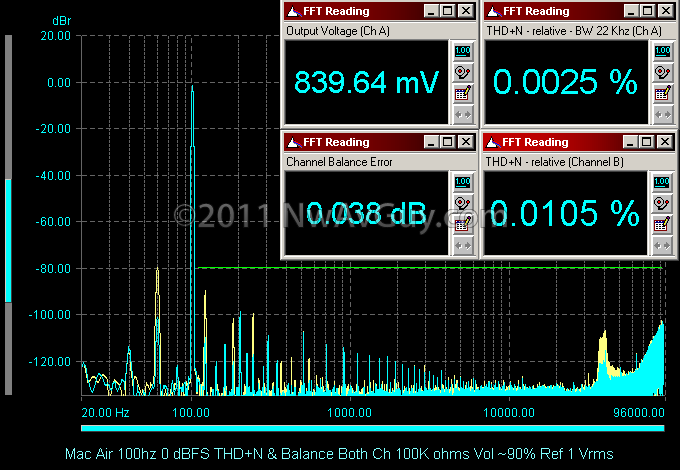


















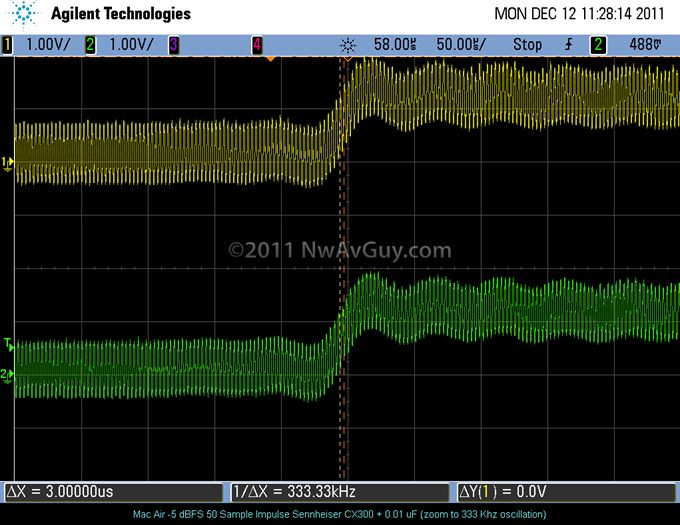
Seems to test a lot better than most DAC/Amp combos.
ReplyDelete@Anon, the Air tests better than a cheap DACs like the X-Fi Go Pro, Asus Xonar U3, etc., or many eBay DACs, but it still has some issues. And it's output power is only about the same as the $20 FiiO E5. The FiiO E10 should have more output and somewhat similar DAC performance. I hope to find out fairly soon.
ReplyDeleteI really, really hate apple - I must say it is nice to see them failing at the most basic of things :)
ReplyDelete(aslo itunes and quicktime are rubbish on Windows when free an open source is smaller, lighter and better. Additionally, apple manages to make a bsd derived OS less secure than standard Linux - also bsd derived)
Overall an enjoyable review to quickly read through :).
In terms of laptops, I wonder how Sony would do (I like Vaios), however their quality has apparently gone donwhill in the 3 years since I got mine...
HP advertises "beats audio" and hence would also be interesting. If it is anything near to the quality of their headphones I would rather pass on it though...
It does raise a question for me. Aew you having to buy all the kit yourself or are you loaning some of it? The cheapest dacs you can bin, but not a laptop - even if the ergonomics are worse than useless. (I'm sure you will find an apple fanatic who will claim they can type on it well - just as with touchscreens vs keyboards)
The most anticipated thing from you would be ODAC design. I would prefer to read any comparisons after it's release better.
ReplyDelete@DetlevCM, thanks for your comments. Apple does some things very well (not the least of which is having built a massive almost "cult like" following). They're also responsible for some paradigm shifting changes for the better in how we use technology. But I do agree some of what they offer comes at a price that isn't always obvious.
ReplyDeleteI will test some other laptop and perhaps even desktop computers. Many are now advertising "branded" audio. The Asus Zenbook mentioned in this article, for example, has Bang & Olufsen audio with the speaker amps by ICEpower. In general, it's my experience branded audio is mostly about the speakers/amp/eq and sometimes a digital DSP effects package. The DAC and headphone amp seem to be nothing special although I suppose some audio brands would want any glaring headphone problems fixed before putting their name on something. I suspect Monster, however, isn't very picky as long as they get their royalty checks for HP using that Beats logo.
As for equipment I test, some of it is loaned from friends and some I already own or purchase myself. I've yet to accept any equipment loans from manufactures. Given the nature of my reviews only a few have even offered. The MacBook Air was loaned from a friend shortly after he purchased it for his own use.
@melco, thanks for the feedback. Not everyone here is only interested in the ODAC. And some have asked why they even need a ODAC. Laptop reviews help answer that question. Also, there are 2+ week "gaps" in developing products while waiting for PC boards to be made. I might as well publish other useful articles during those periods.
Hmm, a few of the graphs are displayed all black for me but show up fine when loading them individually by clicking on them. Odd.
ReplyDeleteWhile the criticism re: clipping symmetry isn't unjustified, the charge pump solution still is the better-performing option when compared to a virtual ground (3-channel) setup for the reasons you've discussed at length, plus it doubles maximum voltage swing.
Even as-is, performance should be about on par with some of the better DAPs out there, with slightly higher maximum levels.
Capacitive load driving is a big FAIL though. A headphone output must be able to safely drive 1..2 nF at least (your average Sennheiser 3m cable weighs in at around 1 nF, for example). Oscillation occurring at 10 nF definitely isn't a good sign.
@Stephan, thanks for the comments, I agree with your Air observations. I don't know about the black graph problem. Once in a while the cached style sheet for Blogger pages seems to get corrupted but that usually throws the formatting off for the entire page (most common the column of options to the right disappears). Perhaps completely clear your browser cache and try again? If you find anything wrong with the actual HTML of the page, please let me know?
ReplyDelete@karo1is I agree about testing phones. One problem is which phone(s) to test that won't be obsolete in 3 months and enough people want to buy. The other problem is getting the phone(s) to test--most people I know don't want to be without their phone for even one day. I don't know about Sony Ericsson Android phones as I've yet to even see one in real life here in the USA.
I'm guessing 95% of Android phones sold in the USA are Samsung, LG, Motorola and HTC. But among those four brands, there are dozens of current models and many more already obsolete models. And, in my experience, there's little consistency in audio performance. One Samsung Galaxy might have a decent headphone output and the model that replaces it has a poor headphone output. It's sad.
But I do agree if more proper testing was done, and enough people paid attention and started buying phones with better audio hardware, at least some of the manufactures would eventually notice and hopefully improve their future phones. I agree it's a bit ridiculous to have to carry around two devices. But my Sansa Clip+ far outperforms my LG Android phone. At least the Clip+ is small. :)
Very interesting, I guess it's decent enough performance for a laptop. This is actually a fairly relevant test; I have a lot of friends who aren't into details of audio as such, but want good quality when listening from a computer at home and I keep recommending they get some sort of USB DAC. On the road, the requirements are generally lower as for one thing, it's hard to find a quiet listening venue.
ReplyDeleteI've actually had a Sony laptop for some six years, bought my wife a new one last year and I think they have pretty decent audio out. External DAC and amp is better of course, but sounds a lot better on the road than for examples the Lenovos I've tried. Still, that's purely subjective listening.
Had a good laugh at the "think different pre-school" line, thanks for that.
ReplyDeleteRest is as good as usual. Very informative, thanks.
You can get a reasonable idea of what they're doing here in the three Step 9 photos (hover over the thumbnails, then click 'view huge'):
ReplyDeletehttp://www.ifixit.com/Teardown/MacBook-Air-13-Inch-Mid-2011-Teardown/6130/2
That particular IC isn't listed on cirrus.com, but they do list a CS4207.
In addition to the teardown photos, you can find more pretty photos at http://www.ifixit.com/Device/MacBook_Air_13%22_Mid_2011
Listening to my Objective2 through a MacBook into old AKG K271 as I type this, thanks for your excellent work.
@James, thanks for the tear-down link. That's the 13" pictured which, from what I've read, has quite a bit more space inside than the 11" version I tested. I don't know if they both use the same audio board or even configuration of boards. But at least on the 13" the photos show the headphone circuitry is indeed close to the high current power adapter connection and circuitry.
ReplyDeleteCirrus makes sense as they're fans of minimum phase filters (no pre-ringing) as exhibited by the Air. I also should have probably commented on the speakers. Given the lack of traditional "speaker grills", and the thin profile of the Air, the sound is better than you would expect but hardly "high fidelity". Size matters for speakers and bigger laptops have a significant advantage with room for "subwoofers", drivers aimed directly at the listener, etc.
@Frenchbat, you're welcome. I'm sure some of the Apple Faithful probably found my sarcasm less humorous but so far I haven't received any flames. I really do have a lot of respect for many things Apple has done but no company gets everything right.
Well, you've got to call it like you see it, in the audio results and otherwise. Maybe the easily-to-offend readers have already been scared off.
ReplyDeletere: oscillation with reactive load
The headphone output might be a good replacement for the missing Ethernet port! Or rather, a serial port, considering the sampling rates supported and thus the data rates you could get. Call in the ham radio guys.
Aside from that and the channel B noise, performance is pretty nice though, particularly for an onboard audio chip operating in such conditions.
That actually looks pretty good (or at least better than I would have expected) except for the instability issue.
ReplyDeleteIs there any sort of quick and dirty way to test for that kind of oscillation issue without special and/or expensive equipment? I ask because I'm in the habit of attaching long extension cords to various pieces of equipment and I'd be pretty annoyed if I burnt out a chip in my laptop or something.
@Maverick, I think the CX300 IEMs sound pretty bad under the best of conditions which is why they've been demoted to "reactive load duty". If an amp goes crazy and destroys them, it's no great loss.
ReplyDeleteWhen I briefly listened to them with the caps in parallel, and the Air doing its best impression of a radio transmitter, they sounded as bad as usual. I didn't want to let it oscillate for very long in case it was heating up the chip.
That's a long way of saying I'm not sure you would know by sound alone. I can't think of any easy way to know. Most DMMs won't respond to a 300+ Khz signal.
One possible band aid would be to add some series resistance at the laptop end of the long cable--say around 10 ohms in series with each channel. That should keep the Air happy at the expense of a higher output impedance and lower maximum output level into low impedance headphones.
If the 13 inch tear down is typical of the 11 inch model (or whatever you have) at least it looks like it's a small sub-board with only USB, Power, and the audio circuitry rather than the entire mother board. That lowers the repair bill from say $600 to probably only $300. ;)
I don't have an Air specifically but I was thinking that something like that could occur in other gear.
ReplyDeleteSince you mentioned adding some series resistance does that mean that the oscillation wouldn't occur if you were driving something with a higher impedance like the input of another amp? My "questionable" sources don't usually have headphones on the other end of the extension cord just the input of another device.
The load impedance in this case usually doesn't matter much. In fact, some amps are more prone to oscillation into high impedance loads because a lower impedance can help damp out the oscillation. But the reverse can also be true.
ReplyDeleteIt's complex as it has to do with phase shift, the output stage design, the feedback loop, poles, zeros, and more stuff you probably don't want to hear about. The simple version is the normally negative amplifier feedback turns into positive feedback--it's like shoving a Karaoke microphone in front of the speaker. It may howl loudly. But those are all things the engineers at Apple should know about.
The series resistance, to be effective, has to be close the output of the device to isolate it from the capacitance of the cable and load. One reason so many headphone amps have output impedances in the 7 - 50 ohm range is the designers just toss series resistors in the output to help prevent this very problem. It's the easiest, and cheapest, fix for stability woes. But it also comes at a significant cost to sound quality with many headphones.
Apple got the low impedance output right but they didn't do their homework with the stability. This problem could very likely be prevented with a few tweaks to the amp's feedback and/or output circuit. But it's possible they chose a chip the manufacture intended to be used with a series resistor (such as the TPA6120 used in the FiiO E9) and Apple chose to live dangerously in the interest of better sound quality and leave the resistor out.
The O2 has negligible series output resistance and that's why I worked so hard on making sure it was stable. The O2 is completely happy with ten times as much capacitance as I used in testing the Air.
The CS4207 (I did not find a datasheet for the actual codec chip used in the MacBook Air, but I assume it is similar, especially since the measurements are similar, too) has a built-in headphone amplifier with 0.3 Ohm output impedance. However, the maximum load capacitance specified is only 150 pF, so it is not surprising that adding a 10 nF parallel capacitor results in oscillation.
Delete150pF is pathetically low. I measured some cables from some headphones I have around here that aren't hardwired and got
DeleteFostex T50RP: 660pF ~9' detachable cable
Phonak Audeo PFE232: 252pF ~4' detachable cable
AKG K601: 345pF ~9' cable Hardwired stock but I chopped it off and added a mini XLR jack.
Shure SE530: At least 237pF with the ~3' pocket length extension cable that you have to use with the ~1 foot cable that runs to the earphones themselves. There's also a ~9" cable that's for breast pocket length too. That one measures 48pF
The only cables I have that are less than 150pF and longer than from my ears to my breast pocket are ones that I made myself from wire with teflon or polyethylene insulation. PVC doesn't cut it.
Thanks for the added info. I agree 150 pF max load isn't enough to safely drive cables. I'm guessing C-Media intended either for a large series resistance (which would seriously degrade the output impedance and change the sound with many headphones) or for the chip to feed a headphone amp or other active buffer. Or the spec is wrong (i.e. it should have been 1500 pF).
DeleteAs I said previously, it's disappointing Apple either didn't catch the instability or they knew about it and didn't care. My 10 nF test load is admittedly something of a worst case scenario but a long cheap extension cable can easily exceed 1000 pF (1 nF).
When you design audio circuits for capacitive loads a general rule of thumb is the circuit should remain stable (although it may "ring") with ten times the worst case real world capacitive load. So if 1000 pF is easily possible with a long extension cable the device should be stable into ten times that or 10 nF (0.01 uF). My goal was to use a high enough value to hopefully expose differences in the square wave response between many headphone outputs. The MacBook is still the only device to be unstable with that load.
You are indeed right with the cult like following - although, it is actually a cult ;)
ReplyDeleteI have a bit of a hard time finding reliable sources for the article I read a while ago, but here are two that are reasonable:
http://crave.cnet.co.uk/gadgets/apple-stimulates-brains-religious-responses-claims-bbc-50003807/
http://articles.cnn.com/2011-05-19/tech/apple.religion_1_apple-store-apple-employees-brains?_s=PM:TECH
In terms of equipment:
It is good to hear that you can loan out quite a bit from friends - at least the most valuable resource you are giving away is "only" time.
In terms of branded audio: I have no idea what the exact "magic" behind it is, if they just slap on a sticker, or buy a branded module - I suppose a teardown would help if one is desperate for information.
@DetlevCM thanks for your comments and links. In my experience famous name branded audio typically uses parts from the same suppliers as would normally be used without the branding. That's true in laptops and also in car audio. A "Harman Kardon" branded car system may have all the components made by Clarion or Matsushita for example. I suspect, much like with THX, Harmon Kardon, just "certifies" the system as meeting their standards. But many claim the main "standard" is the amount of the royalty payments for each unit shipped with their name on it.
ReplyDelete@maverickronin
ReplyDeleteIf you are into this sort of testing, try measuring DC with a DMM across a small signal diode (eg. 1n4148,1n914), this should half wave rectify the oscillation into DC, provided that the oscillation frequency is within bandwidth of your diode.
@neresis, that's a good idea but I would add 15+ ohms of series resistance to the diode (at the load end) otherwise it's even more likely the amp IC may fail. Also, it's worth noting if you were to say run the MacBook Air into an AMB Mini3 (which is direct DC coupled with no RF input protection) the input to the Mini3's op amp would probably rectify the oscillation into DC much like a diode, amplify that DC, and quite possibly damage whatever headphones are plugged into its output.
ReplyDeleteSo the oscillation may not directly harm headphones, but if you add an amp, it's more likely to.
Thanks for the testing suggestion. I might have a proper diode somewhere around here.
ReplyDeleteI have a question. When I listen to music on my laptop. I set the windows volume setting to 4% because that's loud enough. Am I reducing the resolution of the music by 25 times when I set it to 4%? So instead of 16 bit resolution music, it would be 11.3 bit resolution music (according to my math)? Does it make a difference?
ReplyDelete@Anon, Volume controls often are not "linear" such that 4% really is 4% of the total output. But assuming it is linear, that's about 28 dB below full output. A 16 bit typical USB DAC has, at best, 96 dB of dynamic range--about 6 dB per bit. 96 - 28 = 64 dB which is 10.7 effective bits sent to the DAC when your volume is at 4%.
ReplyDeleteBut it gets more complicated in a few ways. If you're listening to something like the Mac Air's built-in sound hardware that can operate at 24 bits you pick up a few bits of extra resolution. That's because your PC (Windows included) is doing 32 bit volume calculations.
The Air has 106 dB of dynamic range so you subtract that same 28 db from 106 db leaving 78 dB or exactly 13 bits of effective resolution.
The above is why I'm a big fan of USB DACs that can support 24 bit audio over USB. With an even better DAC, like the ODA/ODAC with 112 dB DNR, you pick up one more bit for 14 bits of resolution at 4% volume.
The other reason this is complicated is at some sufficiently low listening level, the noise floor and extra distortion are arguably "lost" in the lower limits of human hearing, ambient noise in the room, etc. But that's entirely related to how loud the music is and headphones are less forgiving than speakers because they isolate the listener from room noise (good IEMs especially). If you're using really sensitive headphones, for example, even 5% or 10% volume might be fairly loud. Under those conditions the loss of bit resolution is much more likely to be audible than when 10% volume is fairly quiet.
I usually run my IEMs at 7% volume, which on Windows 7 is actually different because of the tapers they've been using since XP SP2: http://msdn.microsoft.com/en-us/windows/hardware/gg463048
ReplyDeleteHi,
ReplyDeleteWhat about testing the iPad 2 headphone output? It would be interesting to see whats the quality of its audio output since there are many music production apps running on iOS.
Just discovered your blog few days ago... Impressive. Can't stop reading and I'm not even considering myself an audiophile. Thanks a lot. Keep up the good work!
Cheers
The iPad 2 would be interesting. The iPad 1 that I once owned had some serious ground loop problems, or so I assume. It had a fuzzy hum in my earbuds whenever it was plugged in to charge and also had clicks and pops when the headphone plug was wiggled. The iPad 2 doesn't have those ailments, nor does the HP TouchPad I have.
ReplyDelete@Slatan, thank for the kudos. See below...
ReplyDelete@akgk171, The "fuzzy hum" is probably much like the noise documented in this review of the Mac Air when the charger is connected. It's likely related to poor/crowded PC board layout and possibly poor/cheap filtering in Apple's AC wall adapters. I have an (original) iPad but have not measured it. I don't know anyone I can borrow an iPad 2 from. Most I know have the first generation or Android tablets.
I spotted some small errors just a bit too late. Exchange the former vesion with this, if you wish.
ReplyDeleteYet another excellent article, but I felt like some of your statements could use some comments. I don't think anything of if is actually untrue, but in the same time some of isn't very factual either.
First off it's the Airs keyboard. Except the most distal row of keys it is the exact same size as the keyboards on all the other portable Macs, ~270mm in width. So if you have problems with typing on the Air because of the size of the keyboard, you will have the same problem on all the other models as well.
Then you go on to say that there aren't any sort of video output on the Air. It is correct that there are no dedicated video output like DVI or HDMI, but that's because the Thunderbolt port replaced that function. If you have a display or other video peripheral with a mini DVI input it's just to plug it straight into the Thunderbolt port. Apple's philosophy behind adopting the Thunderbolt technology seems to be 'less is more'. Why have separate USB, FW and mDVI ports when the functionality of all can be covered by one?
I think you can be correct about stupid people being confused by the power/USB ports, but I suspect less cognitively challenged people will take the hint when their thumb drive gets a clearly noticeable magnetic tug.
You may not not be used to, or even like, how scrolling is executed in Lion, but to say it is less intuitive to someone who has never used a computer before is a bit thick.
I had a similar experience to the conventional/Lion move when I first moved from a light microscope to an electron microscope. The problem then was that while with a light microscope you move the sample to change the viewing frame, in an electron microscope the sample remains stationary, while the electron beam is made to focus on various parts of the sample to change the viewing frame. In this analogy OS X 10.7 and iOS is the light microscope, while the conventional scrolling method is represented by the electron microscope. To say one is more intuitive than the other makes no sense. When I read a physical book or paper I usually do both, I move both my eyes/head, and the article I'm reading.
I know you like car analogies, so: Have you ever driven a car in the UK?
And nobody 'clicks' on a touchpad anymore, not even on Windows computers, we, as you point out, 'tap'. On a Mac you get the added benefit that a secondary/right click is done by tapping with two fingers at once.
This got a bit lengthy, and may read as a ramble or rant, I'm sorry for that.
I do in fact have my qualms about both the Air and the new OS, some of which you have covered, but some of your criticism just made no sense to me, and probably anyone else who have spent more than just a few minutes with a Mac.
@Askel, thanks for your comments. I would however amend, in good fun, your last sentence to: "anyone else who have spent more than just a few minutes with a Mac and drinks the Apple Kool Aid". Seriously, largely pro-Apple forums are full of people defending the Apple way of doing things as if it's all near-perfection.
ReplyDeleteGood point about Thunderbolt being compatible with miniDVI. You still need an adapter to connect to most any display device, but I'll revise the article.
Nobody clicks anymore? If Apple's so user oriented and responsive to what people want, why is tapping turned off by default? And why does the owner of the Air I borrowed prefer it off? And even if "nobody clicks" why design the click feature in an ergonomically-challenged way? Answer: Form over function
"Less cognitively challenged"? Your just making (rather insulting) excuses for horrible ergonomics. Most USB plugs are not terribly magnetic and some thumb drives are entirely plastic and copper (i.e. non-magnetic). It's again purely form over function. What other explanation is there?
The gesture issue has already been heavily debated elsewhere. I stand behind my view Apple inverted their previously well defended thinking in an attempt to make the OS X experience more similar to the iOS experience. It seems to be a band-aid attempt at making two very dissimilar operating systems seem more similar. Apple fans used to fiercely defend the old way, now those same people are suddenly defending the upside down new way.
You gotta love Apple fan loyalty. Some clearly don't have any personal preference as to what's best. Instead, they blindly defend whatever Apple dictates even if it's 180 degrees opposite from what they previously defended. Go back in time and look at the PowerPC vs Intel debates. Steve Jobs stood on stage for 30 minutes and most of the Intel haters instantly embraced the x86 platform. It's the same with the gestures.
I'm not here to defend rabid Apple fanboys, I only wanted to point out that things aren't quite as black and white as you make them out to be.
ReplyDeleteYou may agree or disagree with the Apple way of doing things, but there usually seem to be a well funded idea behind their actions. Not always, of course. Smoothing out some of the sharp edges on their products f.ex. sure wouldn't hurt.
I don't know why tapping is turned off on default, and don't feel like speculating on it either, but merely want to make the point that combined with all the other gestures used on a Mac, clicking just seems out of place. And I plain just don't like clicking. Don't like the sound and don't like the unnecessary applied force. I can't really stand using a mouse either :) See, I do have preferences.
I don't know about the USB/power plug thing either, but I stand by that the shell of the USB plug itself will be affected by the magnet in the power socket, that's how I noticed the error when I first mistook the two from each other. It took me longer to realize the error the times I've tried to plug a thumb drive into the ethernet or FW ports.
I agree that the scrolling reversal was unnecessary, if only by the fact that the current scrolling regime has worked very well. But to go from there to claim that one is more intuitive even for someone completely naïve, is not very wise.
HAHAHA. sorry.
ReplyDeleteThat was good. :)
@Aksel, I appreciate your feedback. I revised the display issue and slightly re-worded a couple of other things. And, as an aside, there are a whole bunch of USB thumb drives that don't even have metal shells, They're just a flat piece of plastic with 4 copper contacts on a plastic tab. They're great for putting in a wallet, etc.
ReplyDelete@slatan, the "energy" you feel is AC leakage from the AC line. Because Apple uses a non-grounded (2 prong plug) AC adapter "cube" there's what's known as parasitic capacitance between the AC line and the chassis of whatever is being charged. With most plastic devices you never notice, but with Apple's extensive use of metal you can. Some people are more sensitive to it than others (for those who have never noticed, try the barely touching the surface with the back of your hand). If you connect a digital multi meter (DMM) on AC volts between the metal casework and a real AC ground without touching the Mac/iPad, you'll probably measure around 15 - 60 volts AC on a good DMM. That sounds scary but the current that can be delivered is very small. So the end result is a sort of "fuzzy" feeling when you lightly touch the metal from being very lightly "shocked" as your body bleeds off the leakage.
ReplyDeleteIt's not a big deal, but I watched someone unbox a new Mac and tapping was off out of the box. An Apple store employee confirmed that's the case on the Macbooks at least. Perhaps when you upgrade to Lion, or on the desktop PCs, it's different?
Apple fanboyism is anything but likable, closet fanboys are even ... hm, even more "interesting". This could be the worst review choice you have made, NwAvGuy, if you ask me.
ReplyDeleteBut fanboys will never leave us alone.
Such condescending comments should never be allowed in a technical blog that has so much professionalism like this one, in my humble opinion.
Anyways, everyone, I wish you Merry Christmas and Happy New Year!
Hello NwAvGuy,
ReplyDeleteVery nice and detailed article. I look forward to every reading opportunity. I would like to say I am a bit dismayed at the anti-Apple tone the thread appears to be taking. I would not be bashing Microsoft either if the tables were turned. I was an MCSE/MCP/CCSE and worked on many x86 pc/ws/svr for years as a living. I know EVERY technology company falters and implements non-optimal products. As much bad can be said about every operating system. I use now on a daily basis Windows Vista, Windows 7, Ubuntu, Fedora and OS X. All have their good and bad points. What sets Apple apart mainly is the tight design integration between the hardware and software. Personally, I use an iMac C2D 20" as my personal computer since 2006 and never went back to using MS Windows. I can count on my two hands how many times the system has crashed or kernel panicked. My MS BSODS are innumerable. I know there are many issues from reading the Apple forums but so it was with MS as well. Many, I have contact with who were looking to change from their Windows machines have switched to Ubuntu with the main complaint that "it looks different". Once you get used to an OS, most things become trivial. Since there are so many divergent Linux distros, there also is a myriad of complex problems. Android is a bucket case, generally speaking. Buy an Android product and you pretty much are upgraded as far as it goes unless your carrier keeps up to date but studies have shown quite otherwise. The android cell you buy today can already be two generations old and at it upgrade limit. Where I see a problem is when a Linux install fails somewhere. Fixing Linux problems is usually beyond the capabilities of most end-users. People just want products to work, they do not want to become "terminal jockeys".
I could write volumes more about MS issues but those are well documented. Point being, ALL OS's have good and bad. Use each to their best advantage and LEARN your OS choice.
NwAvGuy, since the UE TF10P and SF3/5 were available in the Apple Store and, as you noted Apple earphones are typically 32Ω (as are the TF10P) how does the Air perform with these type phones (without the added capacitance)? Are you adding the capacitor to simulate a long cable run? Is it safe to use my TF10P's?
On an aside, in your testing have you ever made a note of driver durability? Is there any real difference between a BA or dynamic in terms of sustaining higher input levels without breaking easily?
Please note, I am not a rabid Apple fanboy Kool-Aide drunk. I am an Equal Opportunity disliker ;)
I truly enjoy your objective (mainly) approach and am like minded. Keep up the AWESOME work. BTW, I am in the process of completing my O2's and have the gain set at 1x as you recommended. Thank you for your diligence and frank candor. It is much needed.
Ok, it's bad enough many compare the subjective vs objective audio debate to "religious wars" we don't need to start a full-scale operating system debate here. I'll try to clarify my position on all this and hopefully we can get back to just audio.
ReplyDeleteI'm not trying to offend anyone who likes Apple products. Some Apple products are amazing and some have literally changed the world. Apple has famously raised the bar in several important ways. And I have a lot respect for much of what they have done.
This blog is mostly about objective information. But some subjective impressions, an opinions, are usually part of my reviews. I try to share things that might help others make a more informed purchasing choice.
And it's important to remember all products are a compromise. A Ferrari is a bad choice to pull your Airstream travel trailer. And a Ford pickup truck is a poor choice for high speed runs on the Autobahn.
Apple has compromised the functionality and ergonomics of some of their products for mainly aesthetic reasons. Apple zealots may not like to admit that, but even Apple employees will tell you it's true. They also have to design products to a price, under time constraints, answer to their shareholders, etc. So the end result is very much a compromise. I'm just trying to point out some of the compromises that were made.
The Air really does have a power connector port the exact same size as the USB port right next to it, and the touchpad really is hinged at the back edge. Those are objective facts. Apple fans arguing those things don't matter doesn't invalidate my comments.
Certain Apple fans are a lot like certain highly subjective audiophiles. They seem to just recite the same tired cliches as if they're fact. But they're often not fact. They're often based on really outdated information, have been exaggerated, are the result of clever marketing campaigns, etc. Some even argue both groups have been "brainwashed".
For what it's worth, I work regularly with about 2 dozen Windows PCs (nearly all Win7). Short of an infamous SSD issue due to a serious Sandforce bug not handling sleep well, I don't think I've seen a blue screen or other hard crash in over a year. There hasn't even been a single Malware incident. Some have been up for many months without a single reboot. The Win7 PC I'm typing this on hasn't been re-booted in weeks and currently has, I'm no exaggerating 50+ windows open. It just works.
Contrast the above with testing USB DACs on a fresh clean Ubuntu Linux system. Just trying to set the default audio playback device crashed the Gnome 3 desktop. There wasn't so much as a single error message, or dialog box, everything just locked up. And it does so every time. I've shared that experience with several Linux loving friends and their unanimous reply: Gnome 3 is garbage and those USB sound drivers can be tricky. So pick your poison.
Enough of that. Getting back to the Air's audio, the Ultimate Ear headphones should be OK. I did listen for hiss, and check the sound quality, with my UE Super Fi 5 Pros and didn't notice any obvious problems. I do add the capacitor to simulate a long cable run and/or highly reactive headphones.
As for driver durability I don't really know if there's a consistent difference between dynamic and BA. I've had some mishaps that have damaged dynamic drivers, but I've never used my BA headphones under conditions where such mishaps are likely. And, interestingly, I've had far more driver problems with full size headphones rather than IEMs.
NwAvGuy,
ReplyDeleteThank you for such a detailed response. I questioned the durability point because since having the BA IEMs I have seemingly been able to drive them to a higher (subjectively) level than my dynamics without nearly as much distortion. I have lost several drivers in my Sony HP's at lesser levels. Weird but even the single BA SF3's have held up better and have less IM, to my ear anyways.
I tend to agree about Gnome 3. In my estimation, no Linux distro is truly ready for prime-time consumer use. I hope it gets there, though.
Does the AC power issue(s) show its ugly head in the USB output as well? Will USB DAC/amp units like ODAC/ODA be immune from its effects? I wonder how many people will buy the Air to use mainly as an audio device when there seems to be better suited alternatives? For instance, I use my iMac 20" FW'd to my PreSonus StudioLive (24bit/48kHz) as there is no USB on that mixer. Agreed this is no HT setup but many use the Mini for audio streaming. The Benchmark Media pages showing the performance of the iPad 2 look very interesting to me as a main audio setup. Cheers and Merry Christmas!
@FLAudioGuy the main noise issue in the Mac Air is from electromagnetic coupling--also known as EMI. The noisy power supply circuitry creates electromagnetic waves that couple into nearby circuitry--in this case the audio circuitry just 0.5 inches away on the same PC board. The strength of these fields is proportional to the square of the distance. So there's 400 times more noise at 0.5 inches than at 10 inches.
ReplyDeleteAn external USB DAC, unless you lay it on top of the Air's keyboard over the power connector, is physically isolated from the laptop's electromagnetic garbage. So, in general, it's not an issue.
The AC leakage issue (the "fuzzy" feeling when touching the Air while it's running from AC power) can be different. With isolated headphone gear like the O2, ODA, FiiO amps, etc. it should not be a problem. But if you connect the output of the Air, via USB or the headphone output, to something that's grounded now you're creating a 60 hz AC current along that connection. For the headphone output you're likely to hear some hum from that current mixing in with the audio ground current.
From the USB output it depends on what's connected to the USB audio device. If it's only connected to headphones you're OK. But if you then run an analog connection to say a grounded desktop amp or A/V receiver that same 60hz AC leakage current will travel along the analog connection and likely create hum.
The above is why companies like HRT isolate the USB section from the analog section of their DACs. It's also one of the few benefits of balanced interconnects for home use. In a balanced cable the audio path is not part of the ground shield carrying the 60hz AC leakage current. And any coupling shows up as common mode noise that should be mostly rejected by the balanced input on the other end.
wonderful review! but I`m a little confused with the statement that says:" Air manages near 18 bit performance when playing back 24 bit files on battery power under relatively ideal conditions" does this mean when connected to ac power the Air 5g will have 24 bit performance? I´m really confused because I have a Toshiba tecra a10 with a 24/192 dac (Realtek audio codec) wich I use as a DAC. I just want to know if the 24 bit capability of any 24 bit Dac is just a part of the whole thing. I´m really encouraged to buy a "expensive" DAC
ReplyDelete@AlejandroV, There are two definitions at work here. The first is how many bits get sent to the DAC chip--that's nearly always 16 or 24 bits. The second definition is the Effective Number Of Bits which is a measure of the DACs performance and dynamic range. If you follow the ENOB link in the article you can read more about effective bit resolution.
ReplyDeleteThe best audio DACs money can buy only manage about 21 - 22 bit performance. 22 bits is roughly 132 dB of dynamic range and very difficult to achieve (for the geeks, 132 dB requires the total sum of all audio noise be under 500 nanoVolts).
So while most DACs use 24 bit DAC chips, none of them can achieve 24 bit real world performance (ENOB). That's one reason 32 bit DACs are mostly an exercise in creative marketing. And most USB DACs can only, at best, deliver 16 bit performance over USB even though some can offer 17 - 21 ENOB via S/PDIF. That's because the USB interface only usually sends 16 bits of data. But that's starting to change with the price of 24 bit capable USB DACs dropping.
As much as I hesitate to ask this of an engineer, what were your personal thoughts on the *holds breath* subjective sound quality of the MacBook Air? I know that the measure performance and output were decent, but that's not always the whole story....
ReplyDeleteI'm sure your E10 review will help answer this, but just wondered if investing £60 in a simple ODAC is still money wel spent.
Also I wondered if you'd and measured view of the audio output of iTunes vs something like Audirvana? I use the simple free version of the latter in preference to iTunes which I find sounds a bit 'sat-on' by comparision and would be interested in an engineers view of why/if this might be the case.
All the best
Steve
@twelvebears, Subjectively I didn't have any complaints besides some audible noise with sensitive headphones. The software player issue is mostly 100% pure myth. Bit accurate is bit accurate andd iTunes can be bit accurate. You can't improve on that.
ReplyDeleteFurther, nearly any player is going to use the same sound libraries and ultimately make the same low level calls to the same driver. So the actual software that's sending the bits to the sound hardware is the same regardless of the user interface software.
Where players can differ is in EQ, DSP, special effects, crossfading, volume leveling, etc. But straight up, with all the extra processing turned off, the current iTunes is bit accurate so anyone claiming to improve on that is selling snake oil. And it's well proven people hear what they expect to hear when it's not a blind listening test.
Set up two identical Macs, level match them, and use an A/B switch box with one running iTunes and the other running whatever other player software you want, and you won't hear any difference as long as you don't know which is playing. If you do hear a difference it's because the non-iTunes player is corrupting the audio and not bit accurate.
I would love to agree with you (if for no other reason than it would make my life easier as I love iTunes as a music management tool), but I have done blind testing with several friends who (to be blunt) think my hi-fi love is nonsense and all have confirmed a preference for the non-iTunes player.
ReplyDeleteAs far as I can tell (and I have looked carefully) all EQ etc is off in iTunes, so unless the other player is adding EQ which just happens to sound great, I'm at a loss to explain it.
I've repeated this via various headphones and my main system.
TBH it's a pain and I definitely WANT iTunes to sound as good because it's my go-to music 'tool' but as far as I can tell, it must be doing something which isn't on the list of ingredients...
I could understand my own paranoia tricking me into hearing things (too may years of 'tweaking' means I know the tricks the mind can play), but I've tried this out on so many folks individually, that it's definitely repeatable.
If you've not tried the free Audirvana, have a go - not aware of many snake-oil merchants who give things away. :-)
Anyway, sorry for the off-topic post and thanks for replying.
Regards
Steve
I didn't know it was free. I have a Mac and the dScope can readily verify bit accuracy of digital playback. I know iTunes is bit accurate. If there's really an audible difference Audirvana I'll bet serious money it's because it's NOT bit accurate and altering the sound (intentionally or otherwise).
ReplyDeleteBut, usually, such "differences" come down to improper blind tests that are not properly level matched, or there are other sources of bias. I just read an interesting article about subjective bias. You often hear some variation of "the difference was so apparent even my wife commented on it and she was in the other room". But the author explained significant others make such comments based on other clues, such as the particular tracks being played (that are only used for evaluating gear), how the tracks are being played, etc.
The wife didn't hear a difference in the sound quality, she just heard clues her husband was conducting critical listening as it's often done in different ways, with different music, than typical listening. We humans are easily biased by all sorts of non-obvious inputs.
In a proper blind test all those things go away and you're left with the $3 cable sounding just like the $300 cable. Or, in this case, one bit accurate software player sounding just like another bit accurate software player.
I has sample rate conversion problems
DeleteThat was a good read.
ReplyDeleteHowever, I'm wondering, have you got any information on the audio output of the macbook pro ? Is it the same as the air ? I assume it is, but I don't know for sure.
And as it is, I assume there's no good reason to go for a cheap DAC like a Behringer UCA202 to go with a macbook pro ?
@sky, As mentioned in the article, laptop headphone outputs really vary a lot--even from the same manufacture. That's also true for phones, tablets and desktop PCs. So don't assume the Pro series has the same audio performance. Even among the Pro models, performance may differ as they may use different PC board layouts (which is what's responsible for the Air's noise problem in one channel).
ReplyDeleteYou should be able to Google what audio chips are used and you could at least figure out if the Pro you're interested in uses the same audio chip. That just leaves the headphone amp and board layout as being different.
In general, Apple seems to do a good enough job I agree using a cheap outboard DAC probably won't be a significant improvement. But I can't say for certain without measuring the Mac in question.
Well, I have down further googling, and it appears the audio chipset is a Cirrus 4206ACNZ, which, as far as my guesses take me, must be pretty close to the one in the Air tested here.
ReplyDeleteAnd TBH, I'm rather happy since the desk I use a macbook pro on is usually a wire mess, I'd rather not add even more stuff.
Thanks for this article... Very informative. So would you recommend the Macbook Air as a dedicated music server? I'm slowly getting into computer audio but i'm confused with all the information out there. So if you were buying a computer specifically for audio, what would you get? Keep in mind I want it to be transportable and I have already ordered the O2 + ODAC combo and have some HD650's.
ReplyDeleteThanks again.
Great reading information on the Apple MacBook Air. I always need to be worried about my Appple MacBook Pro.
ReplyDeleteHi, Very nice and detailed article. I look forward to every reading opportunity. I would like to say I am a bit dismayed at the anti-Apple tone the thread appears to be taking. Thanks :)
ReplyDelete