
TWO BUCK CHUCK: The Objective2 (O2) headphone amp design has already proven surprisingly popular. Just as a $2.49 wine can beat much more expensive wines in blind tasting, so can an inexpensive headphone amp. In this case, with as little as $25 worth of parts, you can have a headphone amp that rivals the headphone output of the Benchmark DAC1 Pre in blind listening tests.
START HERE: There a lot of documentation on the O2. If you landed on this article first, a better place to start is probably here:
$150 FULLY ASSEMBLED & COMPLETE: An experienced USA DIY builder is offering to sell complete O2 amps for around $150 with everything included. Made in China it could easily be $99 or less. See O2 Resources below.
LESS WORRY: Unlike 99% of headphone amps, the O2’s performance has been fully documented on professional equipment under real world conditions. The results were published in the first O2 article. Some of the competition would rather make vague and sometimes even misleading claims leaving you to wonder. And a lot of amps only work well with some headphones but are a poor match with others. The O2 comes close to a one-size-fits-all portable amp. For the history see the first article covering the premise, and the second article discussing the design process.
THE PRICE DETAILS: All the parts to build the O2’s fully functional circuit board should be around $30. Just add two batteries, and perhaps the 2011 version of a Cmoy Altoids tin, and you have a fully functional very high quality headphone amp for under $40. If you want a extruded aluminum case, pre-made front panel, rechargeable batteries, and AC wall adapter, just add another $45 or so. Throw in shipping costs, taxes, title, and insurance, and you can still might headphone amp objective nirvana for under $100. The price details are all in the Bill Of Materials. If someone wants to roll the dice and make a few hundred O2 amps things get even better. They can buy in volume, run the circuit boards on a wave solder line, and probably sell the O2 at a nice profit for $99 or less.
THE COMPETITORS: To put the O2 in perspective, you might want to compare the O2 against the $180 (assembled) Mini3, $350 - $400 HeadAmp Pico, $450 Headroom Portable Micro, or $650 SR-71 Blackbird. I’ve already shown the O2 far outperforms the Mini3 in every single category. And I’m 99% sure it will also, overall, outperform the others. I believe it will even embarrass many far more expensive desktop amps in accuracy—i.e. distortion, output impedance, noise and real world power requirements. Sorry if I’m being less than modest, but I’m trying to get the point across $30 worth of parts really can rival or beat much more expensive products.
THE CHALLENGE: I’ve offered both an objective and a subjective (listening) challenge for the O2. If you have an amp you think can beat the O2 on either playing field, check out: An Open Challenge.
THE RESULT: Even if the O2 loses a challenge, everyone else wins. The whole idea is to raise the bar. Until now, if you only wanted to spend a few hundred dollars, the bar has been set surprisingly low mostly in a quagmire of high distortion, limited output, high output impedance and other difficult to excuse problems. Or it’s been seriously expensive to buy genuinely good objective performance from a company like Violectric. The reality is you can have your cake and eat it too—for around $40 – $150.
THE LICENSE: Anyone is free to use the O2 design, as presented here, if they comply with the Creative Commons License. I don’t want any revenue from the O2 but I do humbly request everyone please respect the license which includes proper attribution. It’s good Karma. Also please note while the design is open (i.e. the files on Google Docs) the content on this blog is copyrighted and cannot be used without permission.The O2 is Open Source Hardware under a Creative Commons license. In addition to the language in the CC-BY-ND License, the O2 design is offered “as-is” with no warranty of any kind, either expressed or implied, including its suitability for anything you might want to use it for. You build and use it at your own risk. In plain English: If you can’t make the O2 work correctly, or as you had hoped, or damage your headphones, or your house burns down and your wife leaves you, you can’t blame me. Any similar DIY project has similar risks. For more, please see: Open Source Hardware
 This work is licensed under a Creative Commons Attribution-NoDerivs 3.0 Unported License.
This work is licensed under a Creative Commons Attribution-NoDerivs 3.0 Unported License.

- O2 Summary – A concise summary of the O2 project with links to all the appropriate sections for more details. Consider it a landing page or table of contents.
- The First Article (premise and measurements) – Why I tackled this project, the basic design goals, blind testing, and the detailed measurements
- The Second Article (design process) – The “how” from a design perspective, detailed performance goals, and the design methodology.
- This Article – How to build your own O2 including options, buying parts, usage, and a detailed circuit description
- O2 on diyAudio – This is the best place for the DIY crowd to discuss building the O2, creative enclosures, add-ons, etc.
- O2 on ABI – AnythingButiPod is a great friendly site and it’s the best place for non-DIYers to discuss the O2. The more hardcore DIY guys are probably better off at diyAudio.
- Documentation Package – Revised November 30th 2011. The documentation is available in PDF format on Google Docs.
- Bill Of Materials Spreadsheet – Revised November 30th 2011. This is the parts list (included in the PDF above) in interactive spreadsheet form on Google Docs. You can download the spreadsheet and even cut and paste from right into Mouser’s website to order parts.
- PC Board Gerber & Drill Files – Revised September 14th. These are the files for getting PC boards manufactured. The September revision has several improvements including accommodating a wider variety of volume controls and battery terminals. Check the included readme.txt file for the PC Board specs and file descriptions.
- Front Panel Express CAD File No Lettering – Here’s the basic front panel for the B2-080 enclosure without any lettering which prices out under $17. It’s in the native format for the free Front Panel Designer software. There’s also some talk on diyAudio of a front panel group buy. See the link below.
- Front Panel Express CAD File With Lettering – Here’s the front panel for the B2-080 with simple lettering. It’s more more expensive depending on the type of lettering (bare exposed aluminum or in a contrasting color). Also see the group buy possibility below.
- JDS Labs Pre-Assembled O2 Boards – JDS is selling in their online store pre-assembled O2 boards and possibly other components like bare PC boards and front panels.
- Jokener Worldwide Parts Group Buy – Jokener is operating his second group buy for O2 boards and parts out of Europe.
- Epiphany Acoustics Complete O2 Pre Order – Epiphany Acoustics in the UK is gauging interest in completed amplifiers. If they get enough interest they may put the EPH-O2 into production and have complete amplifiers in stock.
- Aerohoff O2 – Assembled boards and possible laser cut acrylic front panels (if he has any left or is doing another run)
- Front Panel Group Buy – Flynhawaiian may still be doing group front panel sales through FPE.
PC Board UK Group Buy– A gentleman in the UK on diyAudio generously organized a group buy that’s now closed but the thread is still a valuable resource. There may be some surplus boards still available.
O2 MrSlim Build Service– MrSlim, an experienced custom DIY builder, has offered to use the above PC boards to build O2s. The cost, excluding a few items, is around $115.
GB, EU, Parts Group Buy– Jokener on diyAudio generously volunteered to put together kits of parts for European O2 builders to save on shipping costs, etc. This is also closed.
Australia/New Zealand Group Buy– Blue Fusion offered a parts group buy as well and it’s closed.
- O2 Wiki – Started by a volunteer. Hopefully it can become an easily referenced repository for helpful future O2 info. This article and several of the other has “anchors” that allow linking to specific sections. If anyone wants to turn these links into a Table Of Contents for the Wiki please contact me using the link on the right of this blog.
Important Details (and what’s new)
POWER CYCLING & NOVEMBER DESIGN CHANGE: I revised R25 from 2.7M ohms down to 1.5M ohms and R9 from 40K down to 33K. These changes are related to some users reporting their O2 would rapidly turn on and off when the batteries were low. This issues seems to be very battery specific (my O2 amps shut down OK). The new values should help it stay off at least long enough to turn it off. Either way it’s a signal your O2 needs to be shut off and charged. The BOM and PDF files in the Resources section were revised.
MOUSER INVENTORY: As of November 30th everything on the current BOM, except the volume control, is in stock and all prices are correct. The first alternate volume pot is in stock and differs only in taper. See: Obtaining Components.
CHANNEL MIS-MATCH & GAIN SWITCH CLEARANCE: The corner of the gain switch closest to R21 may touch a via (small exposed pad on the PC board) and cause a gain change in one channel making the channels sound unbalanced. See the Circuit Board Construction section.
METAL SHAVINGS FROM CASE SCREWS – A few users have reported the screws to attach the panels to the Box Enclosures case produce aluminum shavings that can end up creating unwanted connections on the PC board (short circuits) which may damage the amp, possibly even headphones and/or at least cause odd behavior. So, as a precaution, install all 8 self-tapping screws first into an empty case, remove them, and blow out any shavings that might be created. Once the holes are “tapped” there shouldn’t be a problem.
GET YOUR OWN O2: The biggest question most have is “how do I get one?” Here are some possibilities:
- Perfboard DIY – Don’t try this! While a basic Cmoy might work cobbled together on perfboard or protoboard the O2 is different. The higher performance and greater complexity mean you’ll almost certainly have problems without using a proper PC board.
- Get Your Own PCB Made – You’re free to use the gerber/drill files (see: O2 Resources) and get your own PC board made. There are many PC board services that cater to hobbyists and small quantities.
- Buy A Bare PCB – See O2 Resources for PCB sources.
- Group Buy – See O2 Resources for existing group buys or start your own.
- Commercial Pre-Assembled Boards/Kits – See O2 Resources for existing pre-assembled boards, etc. This eliminates the need for soldering or special skills.
- Professionally Hand Built – See: O2 Resources
- Commercial Complete Amps – If the O2 becomes popular enough, it’s possible one or more sources may decide to build a production run of O2s. These could be sold at one of the online dealers specializing in headphone gear and/or on eBay. See O2 Resources.
PLEASE DON’T MESS UP A GOOD THING: Many of the smaller commercial audiophile manufactures apparently lack the ability to properly measure the performance of their products. And DIY designers are typically even less well equipped. For these reasons, and the profit driven desire of some to cut corners, the O2 is offered only under a “no derivatives” license. Put simply, you can’t modify it or use it as part of a different design and then offer it to others without prior approval. This is to help prevent inferior versions of the O2 that might disappoint whoever buys/builds them. Even the PC board design is an essential component of the O2’s performance and changing it could have dramatic consequences. If you want to modify the design, and offer it to others, please contact me first. I’ll be investigating O2 designs offered commercially and alerting everyone if I discover unauthorized changes or performance problems. The idea is the best implementations of the O2 should win.
WORK IN PROGRESS: Like the previous two articles, this one is a work in progress. I have added several sections and made many revisions to the first two articles and will be doing the same with this one.
Cautions!

HANDLING THE PC BOARD: If you operate the O2 with the bare PC board exposed (not in an enclosure) be aware as much as 60 volts DC (+/- 30V) can be present between certain points on the top and bottom of the board. While that’s not generally dangerous it’s not a good idea to handle the board when the AC adapter is connected and/or the batteries are installed. Don’t touch any connections on the board while the amp has power, or place the board on any metal surfaces or have anything conductive nearby (like wire clippings, etc.). You could damage the amp and there’s a risk of electric shock. This is true of many headphone amps (and much more so when the include power line mains voltages).
BATTERIES: Don’t short out the Ni-MH batteries. Alays make sure the amp is turned off when removing or installing the batteries. Observe the correct polarity when connecting them. Don’t under estimate their ability to get things hot, damage parts, etc.
SMART HEADPHONE USE: Always turn the volume fully down when you plug in or unplug headphones to help avoid damaging your headphones and/or the O2. Be cautious with the volume control as the O2 has enough power to possibly damage some headphones.
HEARING DAMAGE: The O2 is capable of more output than most headphone sources so it’s possible to listen at levels known to cause permanent hearing damage with most any headphone. Even extended listening at an average level of 85 dB SPL can cause hearing damage. If you don’t know what’s safe here’s a good article: Loud Music Sucks
THOSE NEW TO DIY: While the O2 is certainly easier and safer to build than many projects, especially those involving surface mount technology or 120/230 volt line power, the O2 isn’t intended to be a step-by-step project for novice DIYers. If you encounter problems the O2 doesn’t come with free technical support (beyond others possibly responding to questions on diyAudio, etc.). If you’re hesitant about your DIY skills, or any other aspect of this project, you should wait until several others have built one and there’s more of a support network. Or just wait for pre-assembled boards to become available. Please understand if you choose to build the O2 it is entirely at your own risk.
MAXIMUM INPUT: Using the default Low Gain setting of 2.5X it’s extremely unlikely the O2’s input will be overloaded by any reasonable fixed output source. But it could happen at higher gain settings. If you plan to use more than 2.5X gain, especially with an unusually high output source, see the Maximum Input section.
POWER MANAGEMENT CIRCUIT: Do not eliminate or bypass the power management circuit even for desktop only operation without batteries. It is still necessary to prevent potentially dangerous transients on power up and power down.
ERRORS & TESTING: There are some tips in the Testing section to help make sure your O2 is working correctly before plugging your headphones in. Like any most high quality amp, errors in the assembly of the O2 could cause large amounts of DC to appear on the output which may damage headphones.
SINE WAVE TESTING: While I’ve abused the O2 in a variety of ways playing real music into assorted worst case loads, and it has survived nicely, it will eventually overheat the output op amps with sustained high power sine wave (or square wave) testing into low impedance loads. This is true of many high power headphone (and loudspeaker) amps that are designed for music not test signals. It’s important to limit full power sine wave testing to a few seconds below about 150 ohms and let the output ICs cool down between tests. You should also run sine wave tests with at 15 VAC or greater wall transformer. This is discussed more in the Circuit Description section.
Using The O2

THE BASICS: The O2 is fairly simple to use. From left to right on the front panel:
- Power Jack – For AC line power or charging, connect the AC wall transformer to this jack. The standard plug is 5.5mm outside and 2.1mm inside. The transformer output can be anywhere from 14 VAC to 20 VAC and at least 200 mA. Don’t use more than 20 VAC or less than 14 VAC (except for the 12 VAC transformers listed in the parts list). Do not try to use a DC adapter. A DC adapter may appear to work if batteries are installed, but the amp will be at least partly running off the batteries.
- On/Off Switch – The switch by the power and headphone jack is the on/off switch. Press it in to turn the amp on. The LED should come on.
- Output Jack – The left 3.5 mm jack (J2) by the power switch is the headphone output. If your headphones have only a 1/4” plug, use a “pigtail” style adapter. Don’t try to use a rigid one piece 1/4” to 1/8” adapter. These adapters create a very long “plug” that puts excessive stress on any 3.5 mm jack and careless handling can damage or break the jack.
- Power LED – This tells you the amp is on. If the batteries are low the amp may not operate but the LED will remain on as a reminder to turn the amp off (and hopefully charge it soon).
- Volume Control – Always start out with the volume all the way down to avoid unwanted surprises or possible headphone damage.
- Gain Switch – The out position is Low Gain (2.5X or 8 dB) and the in position is High Gain (6.5X or 16 dB).
- Input Jack – Connect your source to the 3.5 mm (1/8”) jack (J1) on the far right of the board. It can be connected to the line outputs of most anything or driven from a headphone output (although see the Maximum Input section below if using the High Gain setting). RCA to 3.5 mm cables are widely available for connecting to a home source as are LOD cables for portable players. It’s best to always have the amp turned off or the volume all the way down when making connections. This is true with any high powered amp.
BATTERIES: The batteries are optional and not required for AC operation. If you want to use batteries, consider the following:
- TYPE OF BATTERIES - The O2 is intended to use Ni-MH “9 volt” (usually 8.4 volt rated) batteries. The Tenergy 8.4V batteries in the parts list are about 9.5 volts when fully charged and have 7 cells inside. There are also 6 cell (7.2 volt) and 8 cell (9.6 volt) batteries. While the 6 and 8 cell versions will sort of work, they’re not recommended. Alternately, you can also use disposable 9 volt alkaline batteries as you would in a Cmoy. Do not connect the AC power with Alkaline batteries installed (they’re not rechargeable).
- INSTALLATION – Observe the correct polarity! It’s best to slide the board out and clip the batteries in place rather than trying to slide them in from the back of the case. You also need a small piece of foam or something similar to hold the batteries down against the board so they don’t come loose. Thin double sided foam tape to stick them to the board is also a good idea if you plan to leave them in a while. Loose batteries bouncing around inside could be bad! If your batteries are a bit shorter you may also need some sort of “shim” between the base of the batteries and the back panel to make sure they stay snapped in place.
- RUN TIME - The default design with 250 mAH Ni-MH batteries has 7 – 9 hours of run time on a charge. The Low Power version uses more expensive low power op amps and has somewhat more (but still very likely inaudible) distortion but the run time is around 20 - 30 hours. See: Low Power. Higher capacity batteries in the 250 – 300 mAh range will extend the battery life with either version.
- LOW BATTERY SHUTDOWN - The power control circuit in the O2 monitors the batteries and automatically turns the amp off if they drop much below 7 volts each. The amp will simply stop playing, or possibly cycle on and off, but the LED remains on to remind the user to turn the O2 off. Either way you should turn it off and charge the batteries as soon as possible.
- BATTERY CHARGING - The batteries charge whenever AC power is connected with the O2 turned on or off. The charge current automatically tapers off as they reach full charge and you can leave the AC power connected indefinitely if you want. But if you’re going to use the O2 mainly as a desktop amp for months at a time you should remove the batteries. Charging time depends on how low the batteries are and which batteries are used but will generally be around 8 – 24 hours.
- BATTERY SHELF LIFE - Most Ni-MH batteries have a significant self discharge rate. This means just sitting on the shelf with the O2 turned off the batteries are slowly dying. You can get “low self discharge” batteries that are significantly less prone to this problem. Just like an iPod or other portable player you should charge the O2 at least once a month even if you’re not using it. If the batteries are left dead for an extended time they may be damaged.
HEADPHONE SENSITIVITY & GAIN: Always start with the O2 set for Low Gain when using a new source and/or new headphones. Only try the High Gain setting if it won’t play loudly enough using Low Gain. Always turn the volume all the way down before selecting High Gain. For more information, please see Gain Settings.
MAXIMUM INPUT: This is something many don’t think about but many headphone amps have a maximum input level before the input stage “clips” creating excessive distortion. The FiiO E5 and E7, for example, are limited to about 1.2 V RMS before their inputs overload. The desktop FiiO E9 overloads at 2.1 V. This is true at any setting of their volume controls. The O2 was designed with the volume control “in the middle” for maximum performance (as explained in the O2 Design article) but this means some care may be required to not overload the input stage at gains above the default 2.5X. If you’re going to change the O2’s gain or use the high gain mode, be aware of the following:
- Gain Explained – See: All About Gain.
- Low Gain = No Worries – The O2 is unlikely to have any problems at 2.5X gain or less on AC power with home sources or on battery power with portable sources. It can handle up to about 2.8 V RMS on AC power at 2.5X gain which is higher than just about any source I know of that doesn’t have a volume control. On battery, as would be used with lower output portable sources, the O2 can handle up to 1.8 V RMS input. That’s higher than any portable source I know of including 5 V USB powered DACs. If that works for you, and it probably will, you can ignore the rest of this section.
- Source Volume Control – The sources that may possibly overload the O2 also often have volume controls which eliminates the overload problem. You can just leave the volume all the way up on the O2 and use the volume control on your source (which might be more convenient anyway). Used in this way, the input stage will never overload. The O2 will reach maximum output first.
- Distortion – If you hear distortion, switch to the Low Gain mode or try turning down the volume control on your source (if it has one).
- Portable Sources – You can normally use Low or High Gain as most appropriate. Most portable players output around 0.5 V via their line outputs (LOD) if they have one and 0.5 – 1 volt from their headphone jacks where you can use their volume control to set the level. So even at the 6.5X High Gain setting you won’t overload the input.
- Home Sources – For most home sources you want to use the default Low Gain setting of 2.5X (8 dB). The Redbook digital audio standard for home line outputs is 2.0 V RMS. A few, like the HRT Music Streamer II, go a bit higher to 2.25 V RMS which is still well under the 2.8 V limit.
- The Output Clips First At Max Volume – When the O2 is set to max volume the output stage clips first at a level that far exceeds what your ears and/or headphones can likely handle. So, in practice, the input limit isn’t much of a limitation. In the real world most will never need anywhere close to the O2’s full output capability. So they can comfortably use lower gains and clipping of any kind won’t be an issue. The O2 has at least 6 dB of total headroom over most portable amps like the Mini3, etc.
- AC vs Battery – Because the supply voltages are lower during battery operation the O2 has lower limits when operating on battery power. This normally isn’t an issue as you’re likely to be using a low output battery powered source if the O2 is running on batteries. But don’t try to use a home source while operating the O2 on battery power unless you know it won’t be a problem. You won’t harm the O2, but you might get distorted sound.
- The Math – For those who want the exact numbers, or want to change the default gain settings, on AC power the Maximum Gain = 7 / Vin(max) and on (low) batteries it’s 4.5 / Vin(max). So if you have a 2 volt CD player, the max gain is 7/2 = 3.5X on AC power. If you have a 0.5 volt LOD portable it’s 4.5/.5 = 9X running on the batteries.
- More Information – This was an intentional design trade off for maximum performance. See Gain Stage Overload in the Circuit Description section below. For more on calculating gains, see: All About Gain.
NOISE: The O2 by itself is dead silent. If you hear noise it’s coming from something else. Try your most sensitive headphones with nothing plugged into the input jack at any volume setting if you have any doubts. The O2 may pick up noise with an un-terminated input cable. There can also be noise if it’s connected to a source that’s turned off (or portable device sleeping). This is normal and will happen with many amps. If you hear hum with the O2 running on AC power make sure the case is grounded as documented in the next section.
Circuit Board Construction

BUILDING THE CIRCUIT BOARD: The design documents with a schematic, parts list and board drawing are linked under The Resources in the first section of this article.
REQUIRED TOOLS – Here are the tool basics if you’re new to DIY. Everything below can be ordered from Mouser with the parts and Circuit Specialists to save on shipping. You might also find even better deals on eBay or elsewhere:
- Soldering Iron - At a minimum you need a 25 watt or smaller soldering iron or ideally one with active temperature control. I’ve used this one and it’s the least expensive station I know of with true temperature control (which adds more heat to this tip as you solder for better connections). It’s basically a $30 Chinese clone of a $80 Hakko professional station. A cheaper option might be something like this but I haven’t used one and it’s not a closed loop temperature control like the $30 model. The tip should be fairly fine but not surface mount tiny. Plated tips work vastly better than un-plated ones. Non temperature controlled soldering irons tend to be hard on tips. They get oxidized from too much heat when they sit idle and then won’t tin properly. If the entire tip is not bright shiny and evenly “wet” when you wipe it with the iron on you need a new tip (or a better iron).
- Solder – High quality 60/40 or 63/37 solder is essential. Ideally it should be rosin activated (RA). I don’t recommended no clean or lead free solder but if you have some you like, that’s fine too. An ideal gauge (thickness) is around 0.032 inches (22 AWG). There is a recommend solder on the BOM. Kester 44 is also excellent. Just make sure you don’t use anything with corrosive flux as that will slowly eat up your solder connections long after you complete your amp. Most people I know who have trouble making good solder connections are using Radio Shack or hardware store solder that is better suited for stained glass windows than fine electronics.
- Solder Wick – Some solder wick (such as the Techspray 1810-5F on the BOM) is almost essential to fix mistakes.
- Cutters & Needle Nose - You also need some electronics sized semi-flush cutters (i.e. Xcelite 175 ($8 at Mouser), or for bargain shoppers these) to trim the leads, and a pair of small needle-nose pliers (such as these).
- DMM - Even a really cheap DMM, is also very useful (see the Testing section). They can be found on eBay for even less.
IMPORTANT!!! I know there’s a lot to read in this article, but unless you’re a very experienced DIYer who can build things blindfolded it’s very important to read through the following before you start building the circuit board. It’s very difficult to remove parts once they’re soldered in and with nearly 80 parts there are many chances to make mistakes or overlook something important. The O2 also has some unique requirements that, if ignored, will cause it not to work correctly or worse.
CONSTRUCTION TIPS: Experienced DIYers probably won’t have too much trouble but there are some things to watch out for with the O2. Novices should pay close attention to everything below:
- S2 PROBLEM – The September version of the PCB artwork (9/14/11 release) has the via between R21 and S2 located too close to the corner “foot” on S2. While most have not had any problem, it’s highly recommended to slightly bend the leg in that corner of the switch inward, or if you have some heavy cutters, trim that leg shorter (don’t use small “precision” cutters as you’ll likely damage the blades). At the least, make sure there is no contact when you’re soldering S2 in place.
- ESD (static discharge) – The semiconductors will come in ESD protected packaging with warning stickers. Most of the components in the O2 are reasonably robust but use care if you’re working in dry conditions, on carpet, etc. But the MOSFETs require special care regardless of your working conditions.
- MOSFET HANDLING - Q1 and Q2, the MOSFETs, are be extremely sensitive to ESD damage! There have been reports of ESD damage from those building the O2. First, please see Wikipedia ESD for some general information. Handle the MOSFETs only by the body and never touch the pins. Also beware of the pins touching anything conductive including the O2 circuit board. If you’re hanging onto the metal tab, and you touch the gate pin to something conductive, any static charge in your body will be discharged through the MOSFET likely damaging it. If either is damaged the O2 either won’t turn on properly, or could appear to work fine, but won’t properly shut down if there’s a power problem Either could damage your headphones! Install at least all the resistors in the power management circuit before installing the MOSFETs and ideally wait to install the MOSFETs until you’re ready to start the first board tests and U2 is installed. The resistors help protect the MOSFETs while you’re handling the board. If you have one, wear a wrist ground strap, use a grounded soldering iron, and always try to avoid “completing a circuit” (loop) that includes the MOSFET gate pin (the pin closest to the batteries) in any way. It only takes around 30 volts to damage the gate and your body and other objects can easily have a static charge that’s much higher.
- METAL SHAVINGS FROM CASE SCREWS – A few users have reported the screws to attach the panels to the Box Enclosures case produce aluminum shavings that can end up creating unwanted connections on the PC board (short circuits) which may damage the amp, possibly even headphones and/or at least cause odd behavior. So, as a precaution, install all 8 self-tapping screws first into an empty case, remove them, and blow out any shavings that might be created. Once the holes are “tapped” there shouldn’t be a problem.
- Component Heights – U5, U6 and possibly Q1 and/or Q2 are the tallest things on the board using the specified components. They must be soldered so they’re nearly fully down in the holes (less than 0.7 in/18 mm high) with the wider part of the leads in the holes. Leave a bit of room (about 0.05 in or 1 mm) under the parts so the leads can absorb stress. If they’re taller than 0.7 inches the board won’t fit in the B2-080 case. If you have any doubt solder just one pin, clip some of the excess lead off and test fit the board before you solder the other pins as they’re difficult to reposition once fully soldered in..
- Trimming J2 – The outermost pin of the input jack, J2, needs to be clipped very close to the board so it won’t touch the “screw rail” in the B2-080 case. Don’t put a lot of solder on the pin as it needs to end up nearly flush to the board. Failure to clip this lead correctly may connect one input channel to the case leading to noise problems or one channel not working. When you slide the board into the case check for any contact with the board in a worst case position in the slot.
- Battery Terminals – The larger female terminals are installed in the “+” locations to the left closest to the edge of the board (these interface with the smaller terminals on the battery). Make sure you get this correct as they’re very difficult to de-solder and you may damage the amplifier with the batteries reversed. The terminals are a bit tricky to solder without burning yourself if you try to hold them in with a finger while soldering. They’re also tricky to align or the batteries may not fit properly. The holes are sized with some extra room to allow use of both Eagle and Keystone terminals. A dead disposable battery is highly recommended to clip into place before soldering the terminals but don’t try using a “live” battery—especially a Ni-Mh rechargeable. If you’re going to use thin double sided foam tape under the batteries to secure them to the board (recommended) put a piece of the tape on the bottom of your dead battery before soldering the terminals to adjust for the thickness of the tape. You may also want to add solder from the top side of the boards if it doesn’t flow all the way through from the bottom to make the terminals mechanically stronger. Wire leaded battery clips can also be used if you have other ways to secure the batteries and trim the leads to be as short as possible.
- Volume Control Options – There are several part numbers listed for volume controls. If you use one of the 15mm shaft versions, you have to cut off the small "nub” on the front of the body BEFORE you install the pot or it may interfere with the front panel. It’s extremely difficult to cut off after the pot is soldered in place. This is really easy to with a pair of diagonal cutters as the cast metal is fairly brittle. It just cleanly snaps off. Don’t grind or file it as the metal dust could end up inside the pot. The 15mm pots go in the set of 6 holes closest to the edge of the board. The 20mm pots go in the other set marked “20 mm”. When you have it right the end the shaft should be about 0.625” or 15.8mm from the edge of the board.
- Front Panel Component Alignment - To allow for manufacturing tolerances there’s some “slop” in how the components fit in their locations (especially the volume control and power jack). The 3.5mm jacks have small plastic alignment pegs. It’s essential these fit into the holes (not sit on top) with the jacks fully down on the board. It’s important all the front panel parts be correctly aligned and not rotated off to either side or sitting up off the board as they may not fit through the panel openings.
- R10 & S1 Clearance – R10 is very close to S1 (the power switch). Try to make sure R10 is centered or even towards R11. R10 should not touch the switch.
- Optional Gain Resistor Pin Sockets – There’s an optional part in the BOM for allowing the gain resistors (R17, R21, R19, R23) to be replaced without soldering. These “SIP” pin sockets are bit tricky to align correctly and can be installed in pairs.
B2-080 Enclosure Ground – To reduce hum and noise it’s important to ground the enclosure to Pin 1 of the input Jack J2. That’s the center pin closest to the front panel. You can either use a short piece of lead wire from one of the small resistors (you want the thinnest wire possible) and make a loop where the screw hole is for the lower right corner of the front panel. Or, if you prefer, use fine gauge wire (like AWG30 wire wrap wire) from J2’s ground pin to the lower screw hole on the back panel behind the batteries. Run the wire under the board keeping it to the far right of the enclosure (under the batteries). Don’t forget about the wire if you try to slide the board out later. If you have some contact preservative or similar to help keep the aluminum from oxidizing you can apply a tiny bit to the connection but the front panel should keep it in solid contact. Click the picture for a larger version.
- B3-080 or Other Enclosure Ground – If you’re using panel mount RCA input jacks on a desktop amp use the nut and washer of one of the jacks as the ground point. Make sure to clean the inside of the panel where the nut fastens (the anodizing or coating on the panels is an insulator). Also scrape off some anodizing around the screw areas on the enclosure and panel to make sure the two make good electrical contact when the screws are tightened. If you’re not using RCA jacks, use the same method as above for the B2-080 enclosure. The enclosure should only be grounded at one point and only to the input ground.
Off-Board Panel Mounted Components – If you plan to eventually remote mount anything like the volume control, LED, etc. plan ahead and don’t solder it into the board as parts can be difficult to de-solder. If you want to use remote input jacks you have to either leave the 3.5mm jack (J2) off the board or cut the two thin ground traces on the inner pins (see diagram). Otherwise the on-board jack shorts out the input when nothing is plugged in for lower noise. The remote input jack can be wired to P1 and a 1/4” remote headphone jack can be connected to P2—ideally with 4 wires. For P1 ground is the center pad, for P2 the two pads closest to the edge of the board are ground.
- IC Sockets – They’re optional but highly recommended. They allow powering up the amp the first time without the ICs installed for testing and easy op amp replacement should something go wrong. The measurements were all taken with the tin sockets specified in the datasheet. There are also upgraded gold sockets listed. The op amps in the O2 are very stable with sockets so there’s no reason not to use them. If for some reason you don’t use IC sockets, leave U1 – U4 off the board initially—see Initial Testing below. Don’t try to “wash” the board with flux remover once the IC sockets are installed.
- IC Prep – Bend the “sides” of the DIP8 ICs gently against your work surface to straighten the pins before trying to put them in the board or sockets. IC pins come from the factory “splayed” out and you may damage the pins if you don’t straighten them first.
- Component Polarities – Installing a component backwards can destroy it and possibly damage other components when you first turn on the O2. Note the electrolytic capacitors “face” different directions. The large strip is negative and should match up with the mark on the circle on the board. The large caps have the negative stripe on the right and the small caps (C8, C9) on the left. The diodes also face differently. Make sure you get the op amps and comparator in correctly. Sockets will cover up the outline on the board. There’s a dot near pin 1 on the ICs and the board. The electrolytics are the only polarized caps. All the others can be installed in either direction as can the resistors.
- Holding Components While Soldering – It can be useful to either use your solder dispenser/spool or otherwise have a piece of solder be self supporting to free up one of your hands. That way you can hold the board and a component fully in place with one hand, hold the soldering iron with the other, and bring the pin/pad to the solder instead of the solder to the pad. A small vice or other way to securely hold the board vertical is also very useful as a “third hand”. Many components will get too hot too touch during soldering so it can be useful to have a small cloth or similar to keep from burning yourself. The resistors and diodes can be held in place by bending their leads out at an angle before soldering them. If any are not flat to the board, it’s easy to reheat one side and push them down later.
- Stuffing & Soldering Order – Generally it’s much easier if you install the lowest parts on the board first (the resistors and diodes) followed by the next taller (IC sockets), etc. This is especially true for a fairly crowded board like the O2. If you solder the tall parts in first your fingers won’t fit between the parts.
- Flux Removal (optional) – You can leave the flux residue around the solder connections. If you use the recommended solder it doesn’t hurt anything. If you plan to “wash” the board with flux remover, leave off the input/output jacks, switches, the pot, and the IC/pin sockets. Otherwise you’ll wash flux residue and other gunk into some or all of the above and likely cause problems.
- C8 & C9 Soldering – The inner pins of C8 and C9 form the star ground so there’s a lot of copper hanging off the pads. The copper acts as a heatsink and it will take more heat and longer to properly solder them. You might also want to flow extra solder between them along the exposed track.
- Feed-through Vias – There are a few holes in the board that don’t correspond to any components. They’re used for routing signals from the bottom layer to the top layer. Nearly all of these carry low currents except for the two under C9. Ideally you should add a bit of solder to those two when you’re soldering the board.
- Checklist – It’s best to print out the board drawing showing the location of all the components as well as the Bill of Materials and mark each part on both as you install them. It’s much harder to de-solder something then just double-check the location and value of each part as you go. Your amp also stands a much better chance of working correctly. I build prototypes often and even I made a couple of mistakes with some of the O2 builds. Without professional de-soldering equipment some parts are very hard to remove without destroying them and/or harming the board.
- Mistakes – If you do make a mistake, and the solderwick or, if you have one, solder pump isn’t working to let you remove the part it’s often best to carefully destroy the part by cutting it off the board one pin at a time so you can de-solder the pins individually. If you keep trying to take it out in one piece you may damage the PC board itself which is much worse that just having to buy a new IC, etc.
- Output Impedance & Resistors - The default output impedance is near zero at 0.5 ohms. For those rare headphones that sound better with a higher output impedance, R10, R11, R15 and R18 can be increased but must always be equal. The output impedance is half their value. So, for example, for a 10 ohm output impedance all four should be 20 ohm resistors. Also, for the Low Power version you may want to increase these resistors to around 6.8 ohms each to reduce DC offset related power drain.
- Contact With Enclosure – With no batteries installed, and the AC power disconnected, make sure none of the connections on the bottom of the board, and U5, U6, Q1 and Q2 on the top of the board no contact with the inside of the case no matter how you move the board around in the lowest slot. The bottom of the enclosure has the 2 deep grooves on the outside. The edge pin on J2 has to be trimmed very close to the board to prevent contact. The front panel will only work with the board properly oriented.
- Test First! – See the Testing Section and follow the steps there before you complete the board and attempt to listen to it.
GAIN SETTINGS: If you’re considering modifying the O2’s gain, keep the following in mind:
- Gain Explained – See: All About Gain.
- Maximum Input Level - Be aware the maximum input level changes with the gain settings (it's not a problem for at 2.5X or less for nearly any source). See Maximum Input.
THE GAIN RESISTORS: Before you solder in the four gain resistors by the gain switch, you might want to consider different gains than the approximately 2.5X and 6.5X default values. You want just enough gain so typical music plays loudly enough with your headphones and source and not much more. Extra gain means using less of the volume control’s range, more noise, more distortion, and makes accidental headphone damage more likely. Here’s what you need to know about calculating gain:
- Lower Is Safer - Lower gain settings make the amp less likely to damage headphones by limiting the maximum output voltage to only approximately what’s needed.
- Lower is Cleaner – As shown in the first article, there’s a slight increase in distortion, especially at high frequencies at higher gain settings. Lower gains also result in lower noise.
- Resistor Values – The O2’s gain (for one channel) is:
Low Gain Ratio = 1 + R16/R17
High Gain Ratio = 1 + R16/R19
Voltage Gain in dB = 20 * Log(Gain Ratio)
- Example – The standard amp has R16=1500 and R17= 1K so 1 + 1500/1000 = 2.5X. And 20*Log(2.5) = ~ 8 dB.
- Feedback Impedance – For many reasons it’s generally best to leave R16 and R22 at 1500 ohms unless U1 is replaced with a weak op amp that can’t handle a 1.5K load.
- See The BOM - Gain resistors are pre-calculated in the BOM parts list for gains of 2X – 12X. For 1X gain just leave out the gain resistors (or clip one end if they’re already installed).

NJM2068/NE5532: If you’re mainly going to run the O2 from battery I strongly recommend the NJM2068 as it reduces the overall idle power consumption about 13% significantly helping battery life. At 2.5X or 3X gain there’s no difference in distortion performance between the NJM2068 and any other op amp I tried and it’s generally quieter. But, at the 6.5X gain setting, you can get a slight reduction in high frequency distortion from about 0.0018% to 0.0010% switching to the NE5532. Anything below 0.01% is very likely inaudible and both are well under that threshold. But the NE5532 is 3 dB noisier and shortens battery life. Anything more expensive than the NJM5532 is not only a waste of money but some very fast op amps may have stability problems, require different compensation, etc. See the Op Amp Measurements article.

BATTERY ONLY VERSION: There’s a box on the schematic around the parts you can leave out for the battery only version. This is mainly to save money but if you use the amp a lot disposable batteries will eventually be more expensive so I suggest the full version unless you use an external charger,
NO GAIN SWITCH: You can jumper around the gain switch and leave out two of the gain resistors if you want only a fixed gain amp. But testing shows the gain switch does not hurt the performance and it adds a lot of versatility for future sources and headphones. There are jumper marks on the PC board along the sides of S2 showing where to install jumpers if you leave the switch out.
Enclosure Options

BOX ENCLOSURES B3-080 DESKTOP AMP: The B3-080 is a $12 slightly taller cousin to the B2-080 above. It has room to add things like 1/4” headphone jacks, RCA inputs, etc. but makes the amp less portable. Again, the O2 board slips right into the lowest slots leaving room above it for added jacks. It’s also possible to use both the front and back panels. The O2 board can be installed “backwards” with everything at the back. But consider waiting for the desktop version of the O2 hopefully coming this fall. See: O2 Summary

PANEL COLORS: As discussed above FPE has several colors available (which more or less match the choices from Box Enclosures). Please note all the machined areas, including the outer edge of the panel, will be natural aluminum colored (silver) regardless of what panel color you choose. To me this looks a bit odd but others like the effect. My personal taste is a black box, natural aluminum panel to hide the machining, and black infilled lettering but that’s also relatively expensive.
DIY FRONT PANEL: Please note: The front panel cannot be more than 2mm thick. If it is the connectors will not fully seat in the jacks and the volume knob may rub on the front panel. Someone skilled with metal or plastic work and access to a drill press could probably drill the required holes in the panel that comes with the enclosure. The front panel doesn’t have to be metal although ideally the rear panel should be and it’s still important to ground the metal shell to the input ground (see: Circuit Board Construction). One trick is to print the front panel to scale using the free Front Panel Express software, verify the scale is correct on the printed output (you can adjust it in the software if need be), and then tape a paper cutout of the printed panel to the metal panel as a drill guide. If you end up ruining the panel that comes with the enclosure you can always still buy the pre-machined one from FPE. Just make sure to use a drill press (not a hand drill), take the appropriate safety precautions, and properly clamp the panel. Otherwise it can turn into a high speed body slicing projectile or crude finger hacking saw blade on the end of your drill.
DIY CUSTOM ENCLOSURE: The “X” and “Y” coordinates of the required openings to match up with the PC board are on the supplied drawing. The numbers are given in “mils” which is the USA standard for PC board mechanical dimensions. Just divide by 1000 to get inches. X is the distance from the center of the board (the LED). H is the height of the hole center above the top of the PC board. The board, if made to the specs, should be 62 mils (1.6mm) thick. So you have to add 62 mils to the H values if you want to reference everything to the bottom of the board. D is the diameter of the required hole. The diameters are either already standard drill sizes or can be “upsized” to the next larger size available. Upsizing the holes reduces the need to be 100% accurate but the end result won’t look as nice. It might be useful to still use FPE’s free software to view the supplied CAD files. You can set the reference anywhere you like for your particular design and then just read the coordinates of all the openings in the software.
Low Power Option

- Longer Run Time – The low power O2’s idle current drops below 8 mA compared to 22 mA with the normal version. Playing music softly into sensitive headphones this gives about three times the battery life. Because driving the headphones requires a bit of power too, a realistic range is 20 – 30 hours (or less if you’re rockin’ some hungry cans long and hard).
- More Distortion – Low power op amps don’t perform as well. While the ones chosen here will not slew rate limit, despite their much higher price, they can’t match the performance of the higher power devices. See the graphs in the Circuit Description section.
- Low Impedance Problems – The low power version performs very well into 150+ ohms and respectably well into 50+ ohms, but below that it starts to behave more like the Mini3. I would consider 32 ohms the absolute minimum. See the Circuit Description section.
- More Noise – I doubt this will be a real world issue for most, but the measured noise is somewhat higher—another side effect of low power op amps. With my ultra sensitive UE SuperFi Pros I can just barely hear some hiss at full volume and I do mean barely. Any other headphones I own are dead silent
- More Expensive – The low power op amps cost about $12 while the standard parts are less than $2.
- Low Power Resistor Changes – Due to DC offset differences, power consumption can be lowered further by increasing the value of R10, R11, R15 and R18. I would suggest around 6.8 ohms for the longest battery life. See DC Offset under Circuit Description for more. You might also consider doubling the values of all six gain resistors and cutting the compensation capacitors in half to reduce the loading on the first stage. This will improve distortion performance and reduce power consumption. See Gain Stage under Circuit Description for more.
- The Decision – If you’re using 16 ohm headphones, forget this option. At 32 ohms it might be worth considering if you mainly will run the amp from the batteries and can’t or don’t want to charge it very often. At 50 ohms and higher definitely think about spending the extra $10 if triple the battery life is more important than vanishingly low distortion. If the op amps are socketed you can also easily switch back and forth.
Obtaining The Components

NORTH AMERICAN DIYers: A PDF with all the parts and a BOM spreadsheet are available in the Resources section. Here are the only sources you should need for everything:
- Mouser Electronics - Everything on the circuit board is available from Mouser Electronics. And the critical NJM4556 is not widely available elsewhere at a decent price except from Online Components so you would probably be placing an order with Mouser anyway.
- Allied Electronics – Has the best price and reasonable shipping costs on the B2-080 or B3-080 enclosures. But you can also get them directly from Box Enclosures for only slightly more or the Farnell subsidiaries like Newark or Element 14.
- Front Panel Express – If you don’t want to try to drill your own front panel (see the Enclosures section) FPE is the source for the panel. You can start with the supplied files (coming soon) and customize the panel color, lettering, etc. before ordering it using their simple free software. There might be some “refer a friend” discount codes available for FPE. It’s also possible commercial vendors could eventually start selling front panels at a better price. See the O2 Resources section for possible group buys.
- eBay – Mouser wants nearly $10 each for 9V Ni-MH batteries. You can get two higher capacity Tenergy batteries from All-Battery on eBay for $11 including shipping—a savings of $9. They have both 250 mAH conventional Ni-MH batteries and also a 200 mAH low-self discharge version that has a longer “shelf life” but less run time. Forget the other “premium” Tenergy batteries. The Mouser batteries are 180 mAH. If you want a desktop amp you don’t need any batteries.
GENERAL COMPONENT NOTES: Here are some things to keep in mind if you can’t find a part or are considering upgrades, substitutions, etc:
- Commercial O2 Designs – Please check with me before using other parts in a commercial version of the O2. I’m trying to encourage very similar performance to what I’ve measured.
- AC Wall Transformer – There has been some confusion over the wall transformer and it’s a critical component. Most wall transformers put out DC but the O2’s power supply requires at least 13.5 volts AC. The ideal transformer would be rated at 14 - 16 VAC and 400 mA or higher. In North America the Triad WAU12-200 from Mouser is rated at 12 volts but is really about 13.5 VAC with no load, and on normal 120 volt line voltage works fine for anything but full power sine wave testing or driving rare low impedance power hungry cans. If your line voltage is below 117 VAC or 235 VAC, and/or you plan to drive difficult low impedance headpones (i.e. HiFiMan planars), I would suggest a 14+ VAC transformer at 400+ mA. The best Mouser transformers are the WAU16-400, 412-218054 or WAU16-1000 CUI. But those are more expensive than the WAU12-200. The WAU20-200 also works for higher impedance headphones. At least some European 230 volt input 12 VAC output transformers only measure around 11.5 to 12 volts on normal line voltage and won’t work (especially if designed for halogen lights). You can also change the power jack to a 5.5mm x 2.5mm version if needed to match the plug of different wall transformers.
- R9 & R25 – These resistors are now 33K and 1.5M respectively. If you have the old values that’s OK. See Important Details above.
- C6 & C7 – These have been the same 0.22 uF film caps used elsewhere in the O2 which have been working fine for hundreds of O2 builds so far. The 7812 regulator does not require any capacitor on the output and most datasheets for the 7912 also at least imply the capacitor is optional. But for the National LM7912, the data sheet says a 1 uF capacitor is required. I suspect this is just National being more conservative than their competitors, but just to be safe, you may want to use 1.0 uF ceramic MLC caps in this location such as the part used for C1 or, even better, the 5mm lead space version specified in the latest BOM spreadsheet.
Volume Control Taper – The Alps volume controls are available with two different tapers. I have tested both the “3B” taper (used for the measurements in the first article) and the “15A” taper and I prefer the 15A as it’s more “spread out” more below 70% volume. Which you prefer depends on if you’ll be listening more at high volume or low volume settings. At low volume settings (below 70%) the 15A is better. Click the graph for a larger version (graph courtesy Alps). For most the 15A taper (the default RK09712200MC part in the BOM) is probably the better choice.
Volume Control Options – The board was originally designed only for a 20mm shaft length pot. If you cut the tiny 0.8mm “nub” off the front of the 15mm shaft length pot (it’s a brittle casting and it snaps right off) then the pot can be mounted right up to the edge of the PCB and the shaft length is long enough to work with the specified knobs. The current board has locations for both 15mm and 20mm shaft length pots. Here are the pots that work (drawing and photo courtesy Alps):
- Alps RK097122008T (20mm "D" shaft 3B taper)
- Alps RK09712200HA (20mm "D" shaft 15A taper)
- Bourns PTD902-2020F-A103 (20mm long "D" shaft)
- Bourns PTD902-2020K-A103 (20mm long "star" T16 shaft)
- Alps RK09712200MY (15mm long "D" shaft 3B taper)
- Alps RK09712200MC (15mm long shaft 15A taper)
- Bourns PTD902-2015F-A103 (15mm long "D" shaft)
- Bourns PTD902-2015K-A103 (15mm long "star" T16 shaft)
NOTE: The “star” T16 shaft pots from Bourns will require a different knob: Eagle 450-BA760
- SAFE MOSFET HANDLING – Leave the MOSFETs in their static safe packaging until right before you install them. Try to not touch any of the pins.
- R1 & R2 – For reasonably fast but still carefree battery charging use the default 220 ohms. If the amp will be mostly used on AC power 240 or 270 ohms are better values. These increase charging time but lower the trickle charge current helping the batteries last longer if the amp is left plugged in all the time. If you will use the O2 mostly from battery and will not leave it connected to AC power for extended periods use 150 ohms for the fastest charging (especially recommended for 270 mAH or 300 mAH batteries).
- 3.5mm Jack Colors – These come in different colors. You might want to use the PC standard colors of Green (or Black) for output and Blue for input. See the BOM.
- Op Amps – Those who either plan to mainly use AC power or don’t care much about battery life can upgrade the NJM2068 to an NJM5532 for a tiny reduction in the already inaudible high frequency distortion at the expense of about 3 dB more noise. But, otherwise, don’t try other op amps. Any DIP8 op amp will perform worse than the NJM4556 in the output stage, and many may require circuit changes to replace the NJM2068/5532. If Mouser is out of the NJM4556 in both the D and DD versions try Online Components, or worst case, eBay. The low power TLE2062 can also be used (see the Low Power section). Worst case, the RC4580 is a very distant third choice.
- BOM Notes Column - Check the “Notes” column in the BOM if you have any problems or questions. There are a lot of alternatives and tips there.
- Physical Size – Because the O2 is a small portable amp with a fairly crowded circuit board there’s not a lot of extra room. So make sure any substitute components not on the BOM will fit, have the right lead spacing, are not too tall (>18mm), etc.
- MOSFETS (Q1 & Q2) – TO-220 parts must be in the insulated “F” package and all parts must have a Vgsmax of 25 volts or greater which is somewhat rare. See the BOM and Circuit Description for more.
- Battery Terminals – One or both of the Eagle battery terminals might be out of stock. I haven’t yet tested them, but the final PCB revision has been modified to accommodate Keystone 593 and 594 terminals which Mouser has plenty of and are also available from other distributors.
- LED – Note the LED isn’t just an indicator, it’s a functional part of the power monitor circuit. So if you change the LED it changes the forward voltage and hence the shutdown voltage. Also note it’s a high efficiency type to operate on very little current to prolong battery life. See LED under Circuit Description.
- Power Supply Regulators – The On Semi regulators have lower noise and are the default parts in the BOM. The Fairchild and National parts may be cheaper and will also work.
- Low Power Version – This involves different op amps and possible some different resistors and capacitors as well. See: Low Power. You can always get both the regular and low power op amps and swap them in IC sockets. You may also want to change the gain resistors and compensation capacitors and the output isolation resistors.
- Capacitors – Don’t try to change the values or types of the electrolytic caps. The ones in the parts list were chosen with real world testing. Bigger won’t be better and may create other problems. C8 and C9 are low ESR types and should not be greater than 220 uF. C2-C5 are less critical so long as they fit the board and are 470uf and >= 35V. The 0.22 uF decoupling caps could probably be 0.1 uF but that’s not been tested.
- Resistors – I have specified low noise resistors in the most critical parts of the circuit. But due to the two stage design, and low impedances, the resistors are far less critical in the O2 than in many other designs. So just about any 1% metal film resistor is likely to perform as well.
- Extra Gain Resistors – Getting all of them is only an extra $2 so it’s worth considering. To order them later you’ll pay many times that in shipping cost.
- Volume Knob – DigiKey sells some higher bling all metal knobs in your choice of natural, black, satin or gloss (see the BOM). Mouser, sadly, doesn’t (that I know of). The shipping from DigiKey will cost more than the knob, so if others have better suggestions let me know? The Mouser knob is the one in my pictures and is “rubberized” for a decent feel. But it’s not high bling. Perhaps a “group buy” for knobs and B2-080 cases? Some of the Bourns volume pots (i.e. with 2015K or 2020K in the part number) require a T18 “star” style knob such as the Eagle 450-BA760. Beware some substitute knobs without a set screw may “bottom out” against the front panel.
- Colors – The case, front panels, volume knob, input/output jacks, power and gain switch buttons are available in other colors (see the datasheet or catalog pages). The knobs come with different colored pointers. So mix and match to make your O2 unique if you want.
- Rubber Caps – Box Enclosures and Allied sell the EC2-BK and EC3-BK soft end caps for the B2 an B3 enclosures. They soften the corners of the amp, hide the machined edge of the FPE panel, hide the screws, and allow the amp to be tossed around a bit more. If you add lettering to the front panel make sure the cap won’t cover it up.
FOR THOSE OUTSIDE NORTH AMERICA: You can get everything without too much hassle. The first stop for those outside the USA should be Mouser Worldwide where you can hopefully find a nearby localized Mouser site which should have most everything Mouser USA does. Another option is TTI Europe which only sells passive components but shares a lot of inventory with Mouser. And Farnell, with excellent worldwide distribution, should have most everything else including the Box Designs enclosures. I added a section to the BOM with Farnell part numbers and notes about other options. See also the O2 Resources section for possible kits or group buys in or near your country. Here are some general notes:
- AC Wall Transformer – For countries with 220 – 240 volt power you need a transformer with a rated output of at least 14 VAC and at least 400 mA. The no load AC voltage must be at least 13.5 and less than 22 volts AC. There are several part numbers listed in the BOM. See the comment under General Component Notes above.
- LED – If you use the pre-designed front panel and can’t get the specified LED, you need to bend the specified Farnell conventional wire leaded T1 LED to fit. Note the LED isn’t just an indicator, it’s a functional part of the power monitor circuit. So if you change the forward voltage that changes the shutdown voltage. Also note it’s a high efficiency type to operate on very little current to prolong battery life. See LED under Circuit Description.
- NJM4556/2608 – Mouser has the NJM parts. Or they’re on eBay for a modest price with shipping included. Another option if your headphones are 50 ohms or higher is the TLE2062 discussed in the Low Power section and stocked at Farnell. And the NE5532 can be used in place of the NJM2608 but needs about 2 more mA of power and has a few dB more noise. Dalbani might also be a source in Europe for the NJM4556.
- Battery Terminals – The Keystone parts in the BOM should be available. Worst case, you can use normal 9 volt battery clips with wire leads and secure the batteries.
- 3.5mm JACKS – Mouser/TTI are the best options. Farnell has one part that should fit the board OK, but they have metal threaded bushings and will require changes to the front panel and are not isolated which might create ground loops.
- Volume Control – MouseUK/TTI are the best options. Another is RS Components. There’s a Bourns part from Farnell that should fit the alternate board footprint. Some Bourns parts have a “star” shaft that requires a different knob (i.e. Eagle 450-BA7600).
- Power Switch – MouseUK/TTI are the best options. There’s also an Alps switch listed from Farnell that should fit the board but will require changing the front panel opening and needs a different button.
- Coupling Capacitors – This one surprised me but I guess capacitors are not a strong suit of Farnell. If you want the correct 2.2 uF parts I tested, get them from Mouser/TTI. Otherwise the only parts I could find at Farnell are 1.5 uF or 1.0 uF which will increase the low frequency roll off from 1.8 hz up to 3 hz or 4 hz respectively which is still plenty low.
- Resistors – Any resistors with a body length less than 3.9mm should work fine. Testing has shown only very slight difference at high gains with the “low noise” versions.
- Enclosure – Rapid Online has a great price on the enclosure but it doesn’t come with blank panels or hardware. Farnell stocks the Box Enclosures versions.
- Front Panel – Use Schaeffer AG instead of FPE.
- Other Distributors – Besides Mouser, Farnell and TTI there’s Rutronik, RS Components, Rapid Online, Future Electronics, Avnet, and Arrow Electronics.
MOUSER UPLOAD: Mouser has the ability to upload a Bill Of Materials (parts list) and that’s by far the easiest way to order the 35+ different parts on the O2’s circuit board and will save a bunch of time and many potential mistakes. Here’s the process:
- Register With Mouser - Like most websites you need to register your email with Mouser if you haven’t purchased from them before.
- Log On and Click “Services & Tools”
- Choose Import Bill of Materials from the menu above and you’ll get a screen like the one below. You should be able to cut and paste from the pink shaded area of the supplied BOM spreadsheet (from Google Docs) into the big empty white box and click Import BOM:
- Resolve The Conflicts – Mouser sometimes has multiple versions of the same part that come up under the same part number. There will be a few conflicts, especially with the NJM parts as seen below:
- Click “Select from a list of matching produce” (see above) and you’ll get a screen like the one below, follow the steps and click the big green Buy Selected button:
- After the conflicts are resolved check the entire shopping cart carefully for backorders like the one shown below. If you find any, note the part, find the alternates in the BOM and see if one of those is hopefully in stock and order the required quantity. Delete the backorders from the shopping cart after you find suitable in-stock alternatives:
- Add any extra parts from the rest of the parts list (the blue shaded area) you might want such as the AC wall adapter, extra gain resistors, jacks for the desktop version, etc. (anything that’s not part of the shaded area of the BOM). Double check the final shopping cart against the parts list.
- Get your credit card out :)
Initial DIY Testing

DOUBLE CHECK EVERYTHING! I like to print out the drawing of the board and use a highlighter to mark each component as I verify the correct part is installed in that location with the correct polarity/orientation. When every part has been highlighted, flip the board over and check all the solder connections for any “bridges” of solder accidentally connecting pads together that aren’t supposed to be connected. Also check for anything that’s either not soldered at all or poorly soldered. These are the most common problems with DIY projects and can have very unhappy results.
CASE CLEARANCE: Before installing the batteries or connecting any power make sure the board slides into the bottom slots of the case without any contact at J2, U5, U6, Q1, Q2 or elsewhere. See the Circuit Board Construction section.
STEP BY STEP: After you’re pretty darn sure you have everything visually correct, it’s best to take small steps as follows:
- Don’t Connect Anything Yet – Don’t plug anything into the input or output jacks until you’ve completed all the tests below and verified the amp seems to be working normally.
- Leave U1 - U4 Off The Board – If you used IC sockets this is easy otherwise you hopefully read the tip earlier and didn’t solder them in yet. As a tip, always use a small flat blade screwdriver or similar to gently pry chips out of their sockets. Don’t try to use your hands, pliers, etc.
- Use a DMM - Any sort of Digital Multi Meter (DMM), even a sketchy $5 one (see the tools section), is extremely useful. It’s the best way to know the O2 is safe to plug your source and headphones into. If you don’t have one you can get one on eBay or from CircuitSpecialists and it’s cheap insurance. You can find tutorials on the web on how to use a DMM. It’s not difficult and all you need is one that can measure AC and DC voltage which is pretty much all of them (although measuring resistance—i.e. ohms--is also useful). If you don’t have a DMM you can still at least partially complete some of the steps but it’s crucial to use a pair of junk headphones you don’t care about for the initial testing (see Sacrificial Headphones below).
Measure Resistances – If you have a DMM, with only U2 in its socket (U1, U3 and U4 sockets should be empty), measure across each of the resistors shown in the diagram to the right (click for larger version). The values marked with a “*” may depend on your DMM. If you get a very different reading, try reversing the leads. If it’s still different, check that resistor carefully. If in doubt, heat one end of the resistor from the top of the board and use a small screw driver to carefully pry that end up from the board so it’s only connected at one end. You can then measure it accurately “out of circuit”. If it measures OK, persuade the lead back into board using needle-nose pliars while you heat the pad and lead.
- CAUTION: Use the resistance (ohms) range of the DMM only with all power removed from the board and after waiting at least 15 seconds with the power turned ON (in) after the power is removed to let the capacitors discharge. Some inexpensive DMMs can be damaged by applying a large voltage when they’re trying to measure resistance. Also, beware up to 64 volts DC can be across the unregulated parts of the power supply (i.e. C2/C3/etc.). That’s high enough to be potentially hazardous. Hang onto the insulated parts of the probes and edges of the board. Try not to “ground” yourself.
- Measure Your AC Wall Transformer – If you have a DMM use it to measure the AC voltage at the coaxial power plug. It should be at least 13.5 VAC and under 22.5 VAC. If it’s above that range you need a different wall transformer. If it’s between 13 and 13.5 VAC you might be OK unless you plan to use power hungry low impedance headphones. If it’s less than 13 VAC or over 22.5 VAC you need a different wall transformer.
- Remove U1 – U4 (if socketed) – If you installed U2 for the resistance checks above, carefully pry it out with a small screw driver from each end. U1, U3, and U4 should also not be installed.
- Use The AC Wall Transformer Initially – It might not be intuitive, but fully charged Ni-MH or alkaline batteries can deliver more current into a dead short than the on board power supply can. The on board power supply, and wall transformer, will likely survive some abuse and the batteries won’t. If your O2 is a battery-only version you’re stuck using batteries. Consider getting some cheap carbon-zinc 9 volt disposable batteries for the initial testing. They’re inherently current limited. You could also use a dual bench supply (or two single supplies) with the current limit set for 0.1 A or less connected to the battery clips.
- Briefly Check The Supply Voltages – Before you power the O2 on for the first time hook up the DMM across the outermost of the four battery terminals (the + terminal of BT1 and the – terminal of BT2). With the power switch S1 off (the out position), briefly connect the AC adapter. The DMM should read around 23 - 24 volts (or 18 volts with batteries). If it doesn’t, something is wrong so remove the power plug (or batteries) immediately. If it does read 24 volts, briefly turn the amp on with the power switch and repeat the test. It should still read 24 volts and the LED should come on and nothing should get even warm let alone hot.
- Install Only U2 Next – With the power off, install U2 with pin 1 towards the batteries and repeat the above test with the power switch on. Be careful not to short anything out with the probe tips! If the battery terminals measure OK, then measure the voltage from the negative battery terminal of BT1 (the terminal closest to the gain switch which is ground) to pin 4 of the empty U4 socket (the pin closest to Q2). It should be very close to –11.8 volts. Then measure from the same battery terminal to U4 pin 8 in the opposite corner closest to C2. It should be very close to 11.8 volts. If the voltages at U4 are correct, the power controller is likely enabling both rails. Powering up the amp with only one rail working can create a large amount of potentially headphone damaging DC on the output so it’s important to make sure both are working. Again, nothing should get even warm.
- Install The Op Amps – Unplug the power and wait for the capacitors to discharge with the amp turned on. Install the three op amp ICs U1, U3 and U4. Turn the amp on again and verify the correct voltages pins 4 and 8 of U4 as above. Now the regulators, U5 and U6, will eventually warm up a bit but everything else should be fairly cool to the touch.
Check The Raw DC Voltages – With amp turned on, no batteries installed, and no headphones, the DC voltages should measure approximately as shown in the diagram to the right (click for larger or right click and open in a new window) with the negative DMM probe connected to the negative terminal of BT1 (ground) as above, It’s important to verify the voltage shown on D3 and D4 are within 0.1 volt of each other but opposite polarities. For example if the banded end of D3 is 17.5 volts then the un-banded end of D4 should be 17.4 to 17.6 volts. If there a greater difference, something is likely wrong. See the Troubleshooting Section.
- Check The Output For DC - If everything looks good so far, with the amp on, measure from pin 1 (the square pad) of P2 to the other terminals of P2 as shown in the diagram above. The voltage at the two lower pins should be very close to zero (ideally under 0.008 V or 8 mV). Use the lowest DC voltage range on your DMM if it has manual ranges. As a double check, measure from the center offset pin of J3 to the outer pins at the back corners of J3. The voltage should be under 8 mV at both corners. If it’s much higher something is very likely wrong. It’s OK if both channels are not exactly the same. One channel might be say 3 mV and one 5 mV. That’s normal and due to normal production differences in the op amps.
- DC Offset Note – There’s been some confusion about DC offset when the amp is either turned off or in shutdown mode (due to low batteries, etc.). With no headphones or load connected you may measure up to 0.6 volts of DC on the output that will slowly decrease over time. This is completely normal and something most direct coupled amps will do. The offset is from the remaining charge in the power supply capacitors (C8 and C9) after the op amps have completely shut down (transistors need more than 0.6 volts to operate). If you connect headphones, the charge will quickly bleed off and the offset will drop to near zero. With headphones (or a test load) connected the offset should be under 20 mV (0.02 volts) with the amp on, off, or in shutdown mode.
- IMPORTANT! Low Voltage Shutdown - To verify the MOSFETs were not damaged by static electricity (ESD), and the entire power management circuit is working correctly, with nothing connected to the amp and running only from battery, pull one battery out and check for DC at the output jack as above. It should be less than 0.7 volts (700 mV). Verify both supply rails shut off by measuring from ground (BT1 neg) to pin 4 and pin 8 of U4. The voltage at each pin should eventually fall below 1 volt. Re-connect the battery and repeat the test by removing the other battery. If either test produces more than 0.7 volts at the output, or one or both supply rails is above 1 volt (or more negative than –1 volt), there’s probably something wrong in the power management circuit. See the Troubleshooting section.
- Check The Current Consumption (optional for more advanced DIYers) – If your DMM has a DC current range of at least 200 mA, and you have 9 volt batteries (or suitable bench power supplies), you can verify the amp is drawing the correct amount of power. With the amp powered off, and no AC adapter connected, clip the outer 9 volt battery onto just one clip and connect the DMM’s current jack to the unconnected battery terminal. The common wire from the DMM should go to the unconnected battery terminal on the board. Turn the amp on and the current should settle down to about 20 – 24 mA (or 6 – 8 mA for the Low Power version). If your DMM reads in amps, that’s 0.022 amps. Turn it back off, and repeat the test for the other battery (with the first battery reconnected). The current should be very close to the same.
SACRIFICIAL HEADPHONES: If all the above tests pass, or you don’t have a DMM, it’s time to connect a source and headphones. If you have some junk headphones, like say the ones supplied with a portable player or from an airline flight, use them rather than your $1500 HD800s. That way if something goes wrong and they burst into flames you’re not out much. Hook up a source, set the O2 to Low Gain (switch out), volume all the way down, headphones unplugged, and turn the O2 on. Listening to the headphones plug them in with the O2 powered on but the volume all the way down. There shouldn’t be much noise when you plug them in. If there’s a big pop that’s a sign there’s a DC problem. Also try turning the amp on and off with the headphones plugged in. There should be a modest “click” at power on and a soft “thump” on power off. If there are loud noises instead, that’s a sign of a likely problem. Assuming no huge pops, etc. try playing some music, and if it sounds OK (as OK as can be expected with junk headphones), it’s likely the amp is at least not dangerous. Congratulations!
MORE TESTING: Just like baking cookies, if you follow the recipe exactly, they should turn out great. But if you accidentally leave out the sugar they might look like cookies but they won’t taste very good. If you have an oscilloscope, RMAA set up, or other means of further testing the O2 it’s a good idea to do so before plugging in those HD800s. Even if it sounds OK there could still be some construction errors that might not be obvious. If you don’t have any other test gear, it’s even more essential to make sure you have all the right parts in the right locations, everything is soldered correctly, etc. See the Cautions section regarding sustained sine wave testing at full power if you plan to run full power bench tests.
OTHER PROBLEMS? They’re not likely, but check the Troubleshooting section first, and if that fails, post your question on the diyAudio O2 thread.
ENJOY! Once the O2 clears all the above hurdles it’s time to kick back with some favorite tunes, your favorite cans, and enjoy! Most find a certain magic in listening to something they built themselves. I hope the O2 delivers that magic!
Troubleshooting Problems
O2 PROBLEMS? So you built your O2 and (hopefully) went through the DIY Testing and either discovered a problem there or while listening to it. So far, out of hundreds of O2’s built, only a few have had reported problems. And most of those were fairly easily resolved. Most of the potential problems here haven’t been reported. I’m just trying to be thorough and imagine what possibly could go wrong.
TOP 5 ISSUES: So far, out of the hundreds of O2s built that I know of, only a few have failed the tests outlined in DIY Testing above. And of those few, most of them turned out to be assembly errors of one form or another. Everything so far, including several reports of supposed voltage regulator problems, have been one or more of these “Top 5” with the most common first:
- Soldering problems including Solder “bridges” (shorts) between adjacent solder pads, “open” connections (not fully soldered), damaged PC board pads/traces (usually from too much heat, trying to remove a component, or excessive physical stress to component leads),
- Components in backwards, including the battery terminals
- The wrong component in one or more location or the wrong wall transformer
- Static (ESD) damage to Q1 and/or Q2
- User modifications that either went wrong or created other problems
CHANNEL BALANCE PROBLEM: If the channels are not equal in level make sure the gain switch, S2, isn’t contacting the via (exposed pad) by R21. See Circuit Board Construction. If that’s OK, make sure R3/R7, R14/R20, R12/R13, R17/R21, R19/R23 and R16/R22 are all matching pairs of values. If those all match, it’s very likely a soldering problem somewhere, or very remotely U1 or S2.
LOUD TURN ON TRANSIENT: A few have reported this problem and it’s so far been Q1 and/or Q2 are damaged. Check the U2 pin 1 and pin 7 voltages outlined in steps 13 and 17 later in this section. And repeat the battery removal test in the DIY Testing section. It’s likely Q1 and/or Q2 are either stuck on or no longer working in sync with each because one is damaged. It’s also possible C16, C21 and/or C1 are missing, not soldered correctly, or the wrong value. Before replacing Q1 or Q2 see Circuit Board Construction regarding static precautions and be extra careful with the new parts.
CLICKING OR RAPID TURN ON/OFF: This indicates the amp is shutting down due to low batteries or some other power supply problem. If you are working from earlier documentation, R9 has been changed to 33K and R25 to 1.5M to help the amp stay off when it shuts down. But these are not critical changes. Either way the amp is no longer usable until the batteries are charged. You can consider the clicking a reminder to turn off the amp.
DISTORTION: If you hear distortion in both channels, make sure the amp isn’t configured for too much gain for your source. See Gain Stage Overload. If you’re certain that’s not the problem, but both channels are distorted, that leaves just U1 and the power supply. Monitor the voltages (see the Step by Step sections below) at D5 and D1 while the amp is distorting. If they both remain very close to 12 volts the power supply isn’t to blame. If only one channel is distorted, try swapping U3 and U4 and see if the problem switches channels. Check pin 1 and pin 7 of U1. Both should be under 0.1 volts. If either is higher, check the pins of P1 with your source connected and turned on. There should not be more than +/- 0.02 volts at any of the P1 pins. If so, there’s a problem with your source. If P1 is OK, but pin 1 and/or 7 of U1 has significant DC, U1 is somehow developing a DC offset and either U1 is bad or there’s a soldering problem with it or all the parts around it.
THERMAL ISSUES (things getting hot): U5 and U6 are the only thing on the board that should more than mildly warm. The higher the voltage of your AC wall transformer, the hotter U5 and U6 will run. U3 and U4 will also get fairly warm if the amp is working hard into challenging headphones. R1 and R2 may get fairly warm if the batteries are especially low and being charged. But that’s it. If anything else is getting warm or hot, there’s a problem. And the above three “pairs” of components should be roughly the same temp—i.e. U5 and U6 should be similar, same for U3/U4 and R1/R2. If one is much hotter than its twin, something is likely wrong.
TROUBLESHOOTING BASICS: First of all, it’s best to take things one step at a time. If there’s something wrong with the amp, and you just randomly start trying things, you might make things worse, damage components, damage headphones, harm the batteries, etc. So you start with the amp turned off, the op amps out of their sockets, etc. The power supply is the “foundation” of the amplifier. If it’s not working right, nothing else will. So any power supply problems have to be resolved first.
REQUIRED: To perform the steps below you need to have the following. If you’re missing any of these it’s much more difficult to try and troubleshoot problems. All of these items should be readily obtainable at modest cost:
- 12 VAC – 20 VAC wall transformer (see Obtaining Components)
- Two reasonably fresh disposable 9 volt batteries (ideally the cheap kind—not alkaline)
- A basic Digital Multi Meter (DMM) capable of reading DC volts reasonably accurately (see DIY Testing)
- Some cheap/free or undesirable headphones you don’t care about
- An alligator clip, or alligator clip lead (technically optional but very useful to free up a hand)
TWO KIND OF MEASUREMENTS: There are two kinds of measurements in this troubleshooting section:
- Single Point Voltages (ground referenced) – These measurements are made with the positive (red) DMM probe while the negative (black) DMM probe is connected to ground. On the O2 board, the easiest ground point to use is the negative battery terminal for BT1 right below the gain switch. It’s easiest to use an alligator lead, or clip, to attach the black DMM probe to this terminal. That will free up one of your hands.
- Two Point Voltages (measured across two points) – These are measurements made between the two points specified in the instructions. They’re not referenced to ground and generally require both hands so it’s best if the board is held in place somehow.
AVOID PROBE SHORTS! – It’s easy to “slip” with a DMM probe and accidently connect two pins, leads, or solder pads together with the metal probe tip. Such a slip could create new problems by damaging components. Be very careful to touch the probe tip to only one thing at a time. And, as mentioned above, it’s best to have the board secured (even by taping it down) so it can’t slide around while you’re “probing”.
MEASUREMENT TOLERANCES: Unless a range or different tolerance is given, all measurements are OK if they are within +/- 0.2 volts of the reading given. So if the step calls for 11.7 volts anything from 11.5 to 11.9 is OK. If your meter has manual ranges (i.e. 2V, 20V, etc.) use the lowest range possible that won’t overload the meter. Also make sure the probes are making good contact if a reading is not as expected. For resistance measurements, try reversing the leads when measuring resistors in circuit.
IMPORTANT TEST EQUIPMENT CAUTION: Be careful about creating ground loops and connecting external equipment to the O2. One O2 builder tried to use a USB oscilloscope’s built in signal generator to drive the O2 while measuring the output with the same device. One of the op amps in the O2 literally exploded as he apparently created a severe “loop” between the input and output. It’s safest to play a sine wave WAV file on a portable battery powered player if you want to use an Oscilloscope.
DETECTIVE WORK: If you get stuck trying to find why something is wrong, find the parts in question on the schematic and trace out what they’re wired to. Generally work “upstream” from where the problem is found. If, for example, there’s a problem with the output of IC U3, is the input to U3 as expected? With the board unpowered (see caution below) you can use the resistance (ohms) range of the DMM to check many of the resistors. Note the caution about harmful voltages and resistance measurements in the DIY Testing section. A resistance diagram is available in the DIY Testing section.
STEP-BY-STEP DC VOLTAGES: Follow each of these steps in order unless a step instructs otherwise. If you find something that doesn’t measure correctly, you’ve found a problem that needs to be corrected. Always stop there and try to find the problem based on the suggestions. The steps are numbered making it easier to reference them on the diyAudio O2 thread if you need further advice:
- First of all, make sure you conduct all the tests in DIY Testing up to the point you find a problem. That includes checking the AC wall transformer and resistance values. The next several steps check the power supply including the power control circuit. The voltage checks can be mostly be found on the diagram below (click for larger or right click to open in a new window).
- Anything Getting Hot? - With no batteries connected, and the power switch off (out), connect the AC wall transformer to the O2 board. Note if anything is getting hot, especially U5 and/or U6. Nothing should get hot at this point. If it does with the power switch off disconnect the power and follow the advice in the next step regarding excessive current draw.
Negative Unregulated Supply - Connect the negative lead of the DMM to the battery terminal ground as described about in Single Point Voltages above. Then touch the positive probe to the non-banded end (closest to C3) of D4 as shown in the diagram. The voltage should be negative 17.5 – 32 volts DC depending on your wall transformer. If it’s in that range go to step 3. If the voltage is over 32 volts, you need a different wall transformer. If it’s much under 17.5 volts, set your DMM for AC volts and measure the banded end of D4 closest to the power switch. It should be the same as you measured in step 1 above. If it’s more than 0.2 less, something is drawing too much current. Make sure U6 and U5 are in correctly with the metal tab lined up with the stripe on the board. Make sure they’re the correct parts in the correct locations. And make sure there are no solder bridges between the very closely spaced pads on the top and bottom of the board. If you’re certain U5 and U6 are OK, is either one more than slightly warm? If so, something after the regulators is drawing too much current. If the power switch is still off (out), it could be a short (solder bridge) or other problem with C6, C7, D1, D2, D5, D6, or the power switch S1.
- Positive Unregulated Supply - Test the banded end of D3 closest to C2. The voltage should be 17.5 – 32 volts. If it’s not, check the same things outlined in the step above.
- Balanced Power - The voltage measured in the last two steps should be within 0.1 volts of being the same (one negative and one positive). If they’re much different, something is wrong and likely drawing too much current from the whichever supply has the lower voltage. Again, assuming the power switch is still off, the problem should be confined to only the circuitry listed above leading up to the power switch (see the schematic in the PDF).
- Regulated Positive Supply – With the power switch still off, check the voltage at the un-banded end of D1 closest to U6. It should be very close to +12 volts. If it’s not, recheck the un-banded end of D4. If that’s still over 17 volts, and U6 isn’t hot, something is wrong with U6 or the solder connections in that area. If U6 is hot, something is drawing too much current. See step 2.
- Regulated Negative Supply – Check the banded end of D5 closest to U6. It should read –12 volts volts. If it’s low, and U5 is not hot, something is wrong with U5 or the solder connections in that area. If U5 is hot, see the suggestions in step 3.
- Power Switch – With U1, U3 and U4 removed (assuming they’re in sockets) turn on the power switch and quickly re-check the diode measurements in steps 5 and 6 above to make sure they haven’t changed. If either or both have dropped below 11.8 volts, there is something in the amp drawing too much current and it’s most likely a solder bridge somewhere. If both the positive and negative rails are low U2 may be installed backwards (and may be permanently damaged if it is), there’s a problem with C15, a short at the power switch, or possibly a problem with C10. If only one supply is low, check C8, C9, C17, C18, R5, R9, R25, and the 3 IC sockets for solder bridges, etc.
- Positive Battery Voltage – Check the “+” terminal of BT1 (closest to the edge of the board). It should be 11.8V and slightly less than what you measured in step 4. If it’s too low, check R1 and D2. If it’s too high check D1.
- Negative Battery Voltage – Check the “-“ terminal of BT2 (closest to U3). It should be –11.8 V and slightly less that what you measured in step 3. If it’s wrong, check D5, D6 and R2.
- U2 Pin 2 (voltage sense) – Carefully, without shorting any pins together, touch the probe to pin 2 of U2. Pin 1 is the lower left corner by the dot on the IC and the mark on the board by D6. Pin 2 is next to pin 1 as shown in the diagram above. The voltage should be –8.4V. If not, verify the side of R5 closest to the batteries is 11.8V. Then measure the right side of R9 closest to C6. It should be –11.8V. If both of those are correct, then either R5 and/or R6 are the wrong resistor(s), or U2 is in backwards, the wrong IC, or damaged.
- U2 Pin 3 (voltage reference) – One more pin over is pin 3 and it should be –10V. If not, is the LED on? If the LED isn’t on, check R6 by the power connector. The end at the edge of the board should be same as pin 3 of U2. The other end should be –11.8V. Make sure R6 and the LED are the correct parts. If pin 3 is close to –11.8 volts, check the LED for a solder bridge or it may be damaged. If pin 3 is a positive voltage, make sure the LED is the correct part and installed correctly. The LED is simply across the power rails right after the power switch with R6 in series to limit the current. The LED has to be working for the power controller to work properly (i.e. –10V at pin 3).
- U2 Pin 1 (Q1 gate pull down) – Should be –11.8. If this is wrong but pins 2 and 3 above are correct U2 may be bad, the wrong part, or not installed correctly. Or there’s a nearby solder problem.
- U2 Pin 4 (negative supply) – Should be –11.8
- U2 Pin 5 (voltage reference) – Should be –10 (same as pin 3)
- U2 Pin 6 (same as pin 1) – Should be –11.8 (same as pin 1)
- U2 Pin 7 (Q2 gate pull down) – Should be around 6 to 11.8 volts (9,8 on my board). If it’s much below 6 positive volts, or worse a negative voltage, but pins 5 and 6 are correct, most likely Q2 has been damaged and the gate is pulling pin 7 too far negative. The other possibility is R8 or U2 (see pin 1).
- U2 Pin 8 (positive supply) – Should be 11.8
- U4 Socket Pin 4 – Should be –11.8. If all the steps above are OK but pin 4 isn’t correct, it’s likely Q2 is damaged, the wrong part, soldered wrong, in backwards, etc.
- U4 socket Pin 8 – should be 11.8. If everything above is correct, but pin 8 is wrong, it’s likely Q1. See the step above.
- Add Op Amps -
If everything above checks out, the power supply is at least correctly supplying positive and negative 11.8 volts to the audio circuits. Unplug the AC power but leave the switch on and wait for the LED to go out. Then turn the switch off and insert U1, U3, and U4 paying attention to the correct orientation and being careful not to bend any pins. With no headphones connected, reconnect the AC power and verify the correct voltages at D1 and D5 again. If either is now low, something is drawing far too much current. It could be U1, U3, or U4 are defective, damaged, the wrong part, or installed wrong. Unplug the power and remove U3 and U4 leaving just U1 and U2. Recheck the voltages at D1 and D5. If either voltage is still low the problem is likely associated with U1. If the voltages are OK, repeat the same sequence adding first U3 and then U4 until you find which IC is causing the high current drain. Be sure to wait for the board to power down before adding or removing ICs.
- Re-check Supplies - With all IC’s in place, if D1 and D5 measure normally, the voltages on pins 4 and 8 of U4 should also be OK (see the diagram). If not, check D1 an D5.
- DC Offset - If there’s excessive DC offset at P2 (over 0.008 volts) check pin 1 of U3 and U4. If only one is reading high (or negative) power the amp off and swap U3 and U4 and see if the problem reverses. If so the op amp is bad. If not, look for solder problems around U3 and/or U4. Make sure R12 and R13 are correctly soldered and the correct value.
- DC Conclusion - The above concludes most of the DC voltage checks. If all of the above pass, and there’s no DC offset at P2 (the output) the amp should work OK. It’s at least safe to try with some junk headphones.
OSCILLOSCOPE TESTS: First, see Important Test Equipment Caution above. If you have an oscilloscope you can observe the amp trying to reproduce a sine wave. Especially for problems in just one channel, a scope can allow working backwards from the output and comparing the two channels. It will also easily show serious DC offset (assuming a DC coupled scope), clipping, oscillation (assuming it’s a fast enough scope), etc. I don’t suggest running out and buying a scope just to troubleshoot your O2 unless you plan on getting more serious with DIY electronics. You typically have to spend at least around $200 to get something that’s minimally usable.
FINAL THOUGHTS ON TROUBLESHOOTING: If all of the above have failed to solve your problem, here are some additional options:
- Ask for help on the diyAudio O2 thread
- Find someone with more test equipment and/or experience to check out your O2 board
- Consider buying an assembled O2 board or completed amp (see O2 Resources)
Circuit Description (geek stuff)

AC POWER SUPPLY: The wall adapter provides 13.5 – 20 VAC to J1. D3 is a half-wave rectifier for the positive power supply and D4 does the same for the negative supply. It’s called half-wave because only half the AC cycle is used to alternately charge each of the two supplies. C2 – C5 filter the rough half-wave DC into reasonably constant DC. As long as the bottom of the AC ripple is significantly above the dropout voltage of the regulators, it behaves roughly the same as a more conventional full-wave supply but doesn’t require a center tapped or dual winding transformer. There are four filter capacitors instead of two to further reduce the ripple, provide lower ESR and higher ripple current capability. A classic 7812 and 7912 (U5 & U6), properly grounded, regulate the filtered DC to +/- 12 volts and remove 99.9% of the ripple in the process. C6 and C7 improve the transient response of the regulators by lowering the output impedance at high frequencies. This allows the regulators to “reject” more noise and anomalies making the entire power supply quieter. D1 and D5 block the battery voltage from feeding back into the regulators which would otherwise drain the batteries even when the amp is off. They are Schottky types and only drop about 0.25 - 0.4 volts drop in this application.
AC WALL TRANSFORMER: The power supply, with a 13.5 VAC (no load) wall transformer, is right on the edge of letting some ripple though under worst case conditions. If the O2 is used with low line voltage, and for sine wave testing, or using very power hungry low impedance headphones, a higher voltage transformer is recommended (14 – 20 VAC). Some 12 VAC transformers and/or a lower AC line voltage may cause the amp to exhibit higher distortion during low impedance sine wave bench testing as the power supply will fall out of regulation and let AC ripple through the regulators. A 14 - 20 VAC transformer solves the problem (like the WAU16-400 in the parts list). In real world use, the WAU12-200 is the least expensive option and works fine at normal line voltages playing music (not sine waves) into 99% of headphones. The On Semi regulators reach their drop out voltage at about 11.5 VAC loaded. If the amp is driving a low impedance load at high current levels, you need at least 12 VAC loaded (200 ma or about a 60 ohm 5 watt resistor if you want to test a transformer). This doesn’t leave much room for using a 12 VAC transformer if the line voltage is low (below about 117 VAC) hence the primary 14 – 20 VAC recommendation.
AC CURRENT CONSUMPTION: While the DC idle current is 20 mA – 24 mA the AC current is higher for several reasons. Two supplies are being generated from a single AC input and the peak charging currents are higher in a half wave supply. There’s also the quiescent current of the regulators, losses in the filter caps, and the battery charging current. Under normal use a 200 mA wall transformer works great. For driving low impedance headphones to high power levels, a 400+ mA transformer is better. Full power worst-case sine wave testing while charging the batteries requires nearly 480 mA RMS of AC current.
BATTERY POWER: The batteries are diode isolated by D2 and D6 so they don’t see the full 12 volt supply rails. These are Schottky diodes to maximize the operating voltage when running on battery power. R1 and R2 are 1 watt power resistors. They’re sized to limit the charge current to well under 1/20 of the battery capacity when the batteries are fully charged (around 8 mA with 220 ohms). This prevents overcharging the batteries. And even with the batteries at zero volts, they dissipate well under 1 watt each and limit the maximum current to a safe value (around 50 mA). R1 and R2 can be anywhere in the range of 150 – 270 ohms depending on battery capacity and the intended use. With high capacity batteries and mostly DC operation, use the lower end of that range for faster charging. For mostly AC power, use the higher end to extend battery life on constant charge.
POWER SWITCH: S1 is a two pole (DPDT) power switch. You need two poles with two batteries. A simple push on/push off type is specified with a round button to make the front panel more DIY friendly.
POWER LED: You might think this doesn’t need a mention but there are some special requriements. First, the normal forward current for most LEDs is 20 mA. That’s as much power as the entire rest of the amplifier needs! So a 20 mA LED would cut the battery life in half. The O2 uses a “HE” high efficiency red LED that is sufficiently visible with only about 0.5 mA. Second, it’s powered symmetrically from the rails (18 – 24 V) on purpose even if that seems less efficient. Otherwise one battery will drain slightly faster than the other. That gets you nothing except mismatched batteries. Finally, the LED’s forward voltage is a critical element of the power management circuit. You can’t change to a different color (especially white or blue) without making other changes as that will require more current and the different forward voltage means the power management circuit has to be altered.
POWER MANAGEMENT: The idea is to shut down the amp when the the 9 volt (8.4 volt nominal) batteries drop to somewhere in the 6 – 7 volt range. U2 is a low power comparator. The circuit prevents potentially damaging headphones with DC. The “A” section compares the total power supply voltage to the LED voltage. The LED in this application has a relatively constant drop as the batteries discharge so it forms a “free” voltage reference without any added power consumption or other components. It’s plenty accurate for this application although if you substitute a different LED it may alter the shutdown voltage. C1 removes noise from the battery voltage and also provides a slight turn on delay. When the voltage at pin 2 is higher than pin 3 the comparator output pulls to the negative rail which turns on power MOSFET Q1 and also causes the output of U2B, operating as an inverter, to go high turning on MOSFET Q2. C16 and C21 provide a controlled turn on reducing the transient “click” at power on. If the battery voltage falls too low, or one battery is disconnected, pin 3 will be higher than pin 2 and Q1 and Q2 rapidly switch off shutting down the amp. R25 provides hysteresis to help prevent the amp from turning right back on again as the now unloaded battery voltage rises. Power consumption in shutdown is under 1 mA.
Q1 AND Q2: These parts are worthy of a special note. Fairchild makes several suitable MOSFETs for both Q1 and Q2 but many are currently out of stock. I’ve provided substitutes in the parts list that are in stock but some are in a TO220F package rather than the desired, and much smaller, IPAK configuration. If TO220 parts are used they must be the insulated variety (the “F” in TO220F) as they will likely touch each other and possibly touch the adjacent metal battery as well. This isn’t a problem with the smaller IPAK versions the board is designed for. It’s also worth noting these parts must have a Vgs(max) spec of at least 25 volts which is less common and restricts the choices.
BYPASSING THE POWER MANAGEMENT: Some might be tempted to bypass the power management circuit entirely and just leave it out for an AC powered desktop O2. This is not a good idea. The power on transient is about ten times greater without the circuit in place. And the on resistance of Q1 and Q2 is so low the drop across them in operation is insignificant (typically < 0.1 V). While the bigger transient may be safe for some headphones, I don’t think it’s worth taking the chance. And if you switch the AC power the transients can be even worse due to the regulators not powering up at exactly the same time. So please don’t blame me if you bypass the MOSFETs and ruin your headphones.
TURN ON TRANSIENT: With the power management circuit the turn on transient measures about 800 mV peak (560 mV RMS) into 600 ohms but is very brief at only about 1.5 mS (equivalent to half of one cycle at 330 hz). So it’s a brief click and within even what an iPod Touch can produce playing music and should be harmless. Here you can see the rails (yellow and green) and the output (purple):
TURN OFF TRANSIENT: On power off the transient is well under half the above value at only 350 mV peak (250 mV RMS) but much longer at about 20 mS which is the same as a half cycle at 25 hz creating more of a soft “thump”. Into lower impedance loads it’s even less as the remaining energy in the caps discharges sooner. This is also something you can easily get from an iPod playing music and should be harmless:
POWER SUPPLY FILTERING AND DECOUPLING: C8 and C9 are low ESR types and provide additional power supply filtering as well as a local low impedance power reserve for musical peaks. Don’t make these caps larger. They’re the optimum value already. They also form the star ground for the amplifier. C17 and C18 are ground referenced 0.22 uF decoupling (bypass) capacitors for the output stage while C10 serves the input stage and is not ground referenced. This is intentional and was the result of testing with the dScope on the first prototype. It eases the ground routing.
INPUT JACK: A switched 3.5mm jack (J2) is used to ground the inputs when nothing is plugged in. This isn’t strictly required but is handy to show the O2 itself is silent. Most sources have an output impedance of 330 ohms or less. This limits the input Johnson Noise of the O2, in use, to < 600 ohms. But with the input open circuit, the Johnson Noise of the 10K input resistors (R14 and R20) unrealistically dominates the noise performance and there is audible noise at higher volume settings with sensitive headphones. The input is also more prone to EMI-based hum pickup with an open circuit.
OFF BOARD INPUTS: If desired, there’s a 3 pin header (P1) for off board input wiring. If the B3-080 enclosure is used, the input jacks can be located above or below the PCB and the wires can enter P1 from the top or bottom. If off board connectors are used it’s essential to cut the small ground tracks from pins 3 and 4 of J2. Otherwise the inputs will be shorted to ground unless something is plugged into J2. Alternately, you can leave J2 off the board entirely (and delete the hole from the panel). Ideally off board jacks should be isolated from the chassis and only grounded at the P1 header using twisted pair or shielded wiring kept away from the power supply and output stage.
INPUT TERMINATION & FILTERING: R7 and R3 serve multiple purposes and can be any value from 100 ohms to about 330 ohms (normally they can be the same value as the high gain resistors R19 and R23—i.e. 274 ohms). They provide series input current limiting protection for U1 for when the amp is powered off or the inputs are overloaded. They also form an RC filter with C11 and C12 to prevent significant RF from making it to the op amp inputs where it could be demodulated and create excessive DC and noises. And finally they enhance the ESD capability of the amp. R14 and R20 set the input impedance to 10K which, as discussed in the last article, is optimal.
GAIN STAGE: U1 operates as a non-inverting amplifier for each channel. The crosstalk between the sections is better than –110 dB (I measured it) so there’s no benefit to using single op amps. R16 and R22 were chosen to keep the impedances low to reduce Johnson Noise but not excessively load the amplifier increasing THD. This is one area where things get tricky if you’re “op amp rolling” and testing many op amps in a given circuit. Some low power op amps would work better with higher values for R16 and R22 (and the other 4 gain resistors). For the Low Power version of the O2 using the OPA2277 feedback resistors of 1.5K still work but doubling all the gain resistor values (i.e. ~3K for R16/R22, 2K for R17/R21, etc.) to reduce the load on the low power op amp at the expensive of slightly higher noise. Ideally C19 and C20 should be reduced to 100 pF if R16/R22 are 3K to maintaint roughly the same compensation pole frequency.
GAIN SWITCH: S2 switches the ground resistors in the gain stage feedback loop. That way if the switch is briefly open circuit the amp won’t slam into a supply rail from opening the feedback loop. It just drops to 1X gain. All the routing is kept as short as possible and by switching the ground resistors the parasitic values and crosstalk are less of an issue.
GAIN STAGE LIMITATIONS: The overload level of the input stage is directly related to the power supply voltage. When running from AC power it’s very unlikely to be a problem at realistic gain settings. But for portable use you have to pick a reasonable battery voltage to use for the calculations. Looking at the curve below at 0.1C (27 mA for this battery which is very close to the typical consumption of the O2 in use) even at 8 hours the battery voltage is still about 8.6 volts (graph courtesy accupower-usa.com):
The battery finally starts to seriously die at about 9 hours when it hits 8.5 volts. Using that value, the input stage starts to clip at 4.6 V RMS. Here’s it’s shown at 4.55 V RMS with the actual rails to the NJM2068 shown in yellow and green at 8.25V. The exact measurements are shown below the traces and the rails are lower due to the ~0.25V drop across D2 and D6:
The maximum input gain would be 4.5/Vinmax. So for a 0.5 V iPOD LOD you get 4.5/0.5 = 9X. For the 1.4 V RMS AMB gamma USB DAC it’s 4.5/1.4 = 3.2X. Here’s the O2 input stage on AC power:
Above you can see 7.1V RMS. So the max gain is 7/Vinmax. Now the max gain with the 1.4V RMS gamma DAC is 7/1.4 = 5X (14 dB).
EXCESS GAIN: On AC power you can figure out the excess gain available using 20*log( 7/V110db ). So if your headphones hit 110 dB at 0.5 volts it’s 20*log(7/0.5) = 23 dB. For the HD600/650 it’s 20*log(7/2.3) = 9.6 dB. On battery power it’s 20*log( 4.5/V110db ) and the HD600 still has 6 dB of excess gain available (half the volume control’s range with the “3B” taper). The HD600 is about at the limit of what most portable amps, like the Mini3, can even drive and the O2 still offers 6 dB of excess gain beyond that running from nearly dead batteries.
GAIN STAGE OP AMP: I dScope tested nearly two dozen op amps in developing the O2 (for the gain and output stages). See: Op Amp Measurements. One of the biggest surprises was a $0.39 part essentially matched the most expensive op amps I tested! And it may surprise some to know it’s made by JRC and isn’t their version of the venerable 5532 (which also performed well but costs more, is noisier, and uses more power). The NJM2068 is dead quiet, has vanishingly low distortion, and uses less power than lots of other parts I tried including the popular OPA2134. At moderate gains and with typical headphone loads the output stage dominates the distortion not the NJM2068. So improving the NJM2068 doesn’t significantly change the total performance. And even measuring just the gain stage the NJM2068 challenges the measurement limits of the dScope in some tests. At higher gains (> 4X) there’s a small reduction in high frequency distortion using the NJM5532 instead of the NJM2068 but it costs more, has 3 dB more noise, and raises the total idle current by 13% to around 25 – 27 mA. For those who are worried about 0.0018% vs 0.0010% at 10 Khz, and don’t care about battery life, the NJM5532 is the better choice. Anything more expensive is a waste of money and might perform worse due to needing different compensation, impedances, power supply treatment, etc.
OP AMP “SOUND”: This is discussed more in Op Amp Myths, the Design Process article, and the first article. In a proper application where the op amp is being used as intended it’s been widely shown op amps that measure well in circuit don’t have a detectable “sound”. The “sound” others claim to hear is either from incorrectly using the op amps (which will show up with the right measurements) or it’s the usual subjective bias of sighted listening—i.e. their brains are deceiving them. The NJM2068 measures extremely well in this application, so I wasn’t surprised when none of us could tell the O2’s sound quality from the Benchmark DAC1’s headphone output in blind listening..
ADDITIONAL COMPENSATION: C19 and C20 work with the 2068’s dominant pole compensation to optimize the stability and transient response. Their value (220 pF) might seem large to may who are used to seeing 22 pF or less in other designs but that’s mostly related to the 1.5K value of R16 and R22. If R16 and R22 are increased to 3K in the lower power version C19 and C20 should be reduced to 100 pF. If the resistors were ten times greater (and they often sadly are) C19 and C20 would be ten times smaller. Compensation is discussed more in the Design Process and Op Amp Measurements articles.
VOLUME CONTROL: U1 directly drives VR1 which is a 10K Alps RK097 audio taper pot designed for volume control duty. C13 and C14 isolate the input DC bias current of U3 and U4 from the volume control eliminating the “rustling” noise you get when changing the volume in many amplifiers like the Mini3 and FiiO E9. If you remote mount the volume control use twisted pair or shielded wiring with the ground(s)/shield(s) terminated at the volume control pads on the PCB. The twisted pairs can be removed from CAT5 wire (leaving them tightly twisted) and work well for such wiring.
VOLUME CONTROL LOCATION & GAIN STRUCTURE: The volume control was intentionally placed “in the middle” between the two stages for some very good reasons. The primary benefit is it dramatically improves the noise performance of the O2. See Section 2-11 in the Design article.
DC BLOCKING: C13 and C14 are high quality 2.2 uF film caps rated for coupling applications. I’ve tested 4 different caps and found no significant difference between them including analyzing the “ differential signal” (or lack thereof) directly across the capacitor during operation as well as more usual tests like THD sweeps. The default Kemet MMK caps are designed for signal coupling and do an excellent job. There’s also a couple Wima part numbers listed for those who are “brand name” conscious and don’t mind spending a bit more. I also tested an Epcos cap that also performed very similarly. The fourth was an expensive audiophile grade Wima MKP polypropylene that would never fit in the case that I tested only for comparison. But, just as Doug Self and others have documented, it didn’t perform any better in this application. All the caps had only a really tiny linear differential signal related to their ESR. Another myth busted and discussed more in the Design Process article.
R12 & R13 TRADE-OFF: R12 and R13 provide DC bias for the output op amps. Their value wants to be large to push the low frequency roll off from the C13 and C14 down close to DC. But their value wants to be small to minimize DC offset at the headphones. So it’s a classic trade off. Larger value film caps also take up more space and are more expensive. So 1 uF caps with 100K would be cheaper but the amp would have over twice the DC offset. I opted to go the more expensive route at around 40K and 2.2 uF. This means – 3 dB at only 1.8 hz and results in a typical DC offset of under 4 mV—both excellent specs.
OUTPUT STAGE: To me, this is the best part of the O2. If you would have asked me if a $0.60 op amp could crank out well over 140 mA of peak current at seriously low levels of distortion into the lowest impedance loads I would have had some serious doubts. For that kind of performance you’re supposed to buy a $24 pair of big TO220 buffers like the TI/Burr Brown BUF634. But those clever folks at JRC had other ideas with the NJM4556 (also called the JRC4556 or NJR4556). They took a better than decent audio op amp and seriously upgraded the output stage. The result works way better than most would ever guess. The trick here was to parallel the two devices in each IC and use a dedicated IC for each channel. This has numerous benefits including twice the peak current capability, better channel isolation from the high currents involved, lower distortion, twice the thermal dissipation and more. More on the dissipation can be found a few paragraphs down but it turns out you really do need two ICs.You can just compare the O2 measurements to the Cmoy measurements and you’ll see the difference (although there’s more going on between those two). There’s also more information about the output stage in the O2 Design Process article starting around section 2-12.
CURRENT LIMITING & HEADPHONE PROTECTION: A welcome bonus with the NJM4556 is the current limiting is about perfect. Two sections in parallel current limit about 20% above the 166 mA max current goal calculated in the Design Process article. This helps prevent accidental headphone damage into low impedance loads compared to amps with current limits more fitting for an arc welder. And some amps without any current limiting blow up if their outputs are even briefly shorted (which happens just plugging a pair of headphones in). Not so with the O2. The NJM4556 seems rather tolerant of at least brief abuse and the current limit might save some low impedance headphones from being destroyed if someone accidentally uses the wrong gain setting, etc. Other amps with higher current limits can deliver more than 1000 mW into low impedance loads which is far in excess of the safe limits specified for most headphones.
PARALLEL OP AMPS: Op amps are paralleled all the time. It can lower their noise under some circumstances and increases their current and power dissipation capability. I’ve seen lower current op amps paralleled for headphone duty, but I’ve never seen the 4556 in parallel. If someone knows of a published design that predates this one, please let me know?
CURRENT SHARING & OUTPUT IMPEDANCE: The two op amp sections on a given silicon die within a single package tend to be fairly well matched. But it’s still a good idea to provide some isolation and series resistance so they will more equally share the load current and not fight each other due to differences in DC offset. This series resistance also improves stability. I did the math, and tried a half dozen different 4556’s, and concluded 1 ohm works well giving an output impedance of around 0.5 ohms. If you don’t mind a slightly higher output impedance, you can go up to 4 ohms if you want even more isolation, a bit more short circuit protection, and less DC offset current (see the next paragraph) and still stay under the “1/8 rule” for 16 ohm headphones. For 32 ohm headphones you could go up to 8 ohms each. See: Output Impedance. Because the NJM4556 op amps have beefy output stages and are operating with maximum feedback their output impedance, without the resistors, is under 0.1 ohms.
DC OFFSET DIFFERENCES & QUIESCENT CURRENT: Because they’re on the same die, the two op amps in each 4556 tend to be fairly well matched for DC offset. But if one is say 2mV and one is 4 mV, that creates (0.004 – 0.002) / 2 ohms = 1 mA DC current between the two amplifiers. Such a low value value of current doesn’t significantly change the distortion performance of the 4556 but it does increase the idle current of the O2 by 1 mA. This is most significant in the Low Power version where it’s about a 15% change. Hence I suggest increasing the isolation resistors (R10, R11, R15, R18) to 6.8 ohms in the lower power version to minimize this current. Because the Low Power version is only recommended for loads of 32 ohms or higher the output impedance can safely be as high as 4 ohms with no ill effect. 6.8 ohm isolation resistors result in a 3.2 ohm output impedance which is safely below 4 ohms. This will significantly extend battery life if there are significant DC offset differences.
SHORT CIRCUITS: Headphone plugs create a brief short when inserted and removed. That’s why you read everywhere to always turn down the volume before doing either. I’ve tested the O2 for damage with such shorts and I haven’t had any problems. But a sustained short, or one at a very high level, could damage the 4556 op amp. But even the expensive output buffers have cautions on their datasheets about short circuit damage as their thermal protection may not be fast enough to save them. It’s a common trade-off in headphone amp design. Many amps are far more fragile than the O2. But if it’s something you’re worried about, I would suggest increasing R10, R11, R15 and R18 to 1/4 your minimum headphone impedance. So for 300 ohm headphones, use approximately 75 ohm resistors. This will improve the odds the O2 will survive more severe short circuits.
JRC: For those into designer labels JRC deserves some explanation. JRC doesn’t get much respect in audiophile circles. Based on the O2’s performance, however, those audiophiles might be foolish to dismiss this audio-centric company. For what it’s worth, JRC is more focused on analog audio applications than any of the other mainstream suppliers. Even Analog Devices tends to focus more on digital, high speed stuff, A/D, D/A, etc. Some interesting JRC trivia:
- Lower Cost Industry Standard ICs – They make their own versions of a lot of bread and butter analog ICs. For example they have their own version of the most popular audio op amp on the planet—the 5532 originally developed by Signetics. And the NJM2903 low power comparator in the O2 is their less expensive version of the LM2903 from National. In my experience these parts work very similarly to the ones they’re based on but almost always cost less. This might help explain why some audiophiles see JRC as the “WalMart” of chips (lower cost versions). But… keep reading!
- Application-Specific ICs – JRC’s strength is offering ICs nobody else offers. A big company, like say Denon, might approach JRC to make a very specific IC that Denon needs in large quantities. Such chips are common in the digital world, but much less so in the analog world. And even better, JRC often adds these application-specific parts to their regular offerings and anyone can buy them.
- NJM4556 – I don’t know this for a fact, but rumor has it the 4556 used here was originally an application-specific part designed for, ta da, driving headphones! It’s a unique op amp. Nobody else makes anything much like it. JRC is not the best at marketing, their datasheets are kind of ho-hum (probably partly because of the Japanese-to-English language issues), but the O2 proves their parts, including this one for under $0.60, can work very well and fill critical niche markets.
OUTPUT CIRCUIT & STABILITY: As explained in the last article, the goal was not to use any distortion inducing output inductors or ferrites. The O2 achieves that goal five ways: Dominant pole compensation, additional compensation, a two stage design (see the Design Process article), proper board layout and power supply/ground scheme, and the 1+ ohm output resistors on each of the four op amps. I tested the stability in the first article with several reactive loads including added capacitance without even a trace of ringing or instability.
POWER CONSUMPTION & DISSIPATION: If you do the math (see Burr Brown's SBOA-022 appnote) for the target goals of voltage and current (see the Design Process article) the power dissipation playing music under worst case conditions is around 700 mW per channel. If you tried to use a single IC, like the AD8397, for both channels it would get too hot and likely fail with 1.4 watts total dissipation. But two DIP8 devices can handle 1.6 – 2.0 watts. I've monitored the O2's power consumption versus time using a differential scope connection across a current shunt playing real music with various loads. Worst case clipping music into 15 ohms, the entire amplifier only consumes about 60 mA of average power or about 1.5 watts when running on AC. And it's rare the 4556 ICs rise above 40C case temp. If you subtract what's going into the load and used by other parts of the circuit, each NJM4556 is dissipating less than 700 mW even under the most extreme conditions using music. I've run the O2 at full power into 15 ohms with sine waves for several seconds at a time and haven't noticed any changes in its measured performance let alone had any failures despite the fact the dissipation per channel is (briefly) over 2 watts. I suspect this exceeds the ideal SOA (Safe Operating Area) of the output stages in the chip. That's why there's a warning in the Cautions section about sustained sine wave testing into low impedance loads. The O2 is designed for real world use. If you sufficiently abuse it with test signals into loads below 150 ohms you might damage it.
HIGHER VOLTAGE SUPPLY RAILS: There have been several suggesting higher voltage supply rails for various reasons. Some have dredged up rare discontinued headphones that need more than 7 Vrms to hit 115 dB SPL and others have suggested it as a way to increase the input stage overload point. The problem is in the above paragraph. Output stage dissipation goes up as the square of voltage. Increasing the rails from 12V to 15V increases the 700 mW dissipation with music to about 1100 mW which is more than any DIP-8 (or SOIC-8) device can safely handle unless you like to live dangerously. And please keep in mind if the op amp does fail it will likely dump massive DC into your headphones potentially taking them with it. I don’t believe that’s a risk worth taking. My suggestion for the 0.1% of cases that really need more voltage to simply use another amplifier that has higher dissipation ability.
PCB BOARD LAYOUT: The O2 is a bit cramped and getting a decent layout was challenging. It’s very much function over form and designed to work well not look nice. The tests show it’s reasonably “electrically symmetrical” meaning both channels perform very similarly. The Design Process article went into a lot of things to consider when laying out a PC board. In a perfect world I wouldn’t have warm parts like the regulators near electrolytic caps for example but that only means the caps might last 20 instead of 25 years with typical use. The alternative would have meant compromising the power and ground distribution. The ground reference for the regulators is essentially part of their feedback loop and important to the performance of the power supply and entire amp. Many similar decisions were made with the PCB design including the front panel layout.
LOW POWER VERSION: Part of testing the nearly two dozen op amps was measuring the power consumption of the O2 with the various op amps installed. The datasheets often supply a range of quiescent currents and often at the wrong power supply voltage. Real world conditions (9 volt battery power, loading on the amp, etc.) often change the value. All but ~1 mA of the O2’s 20 - 24 mA idle current is the audio circuitry and 95% of that is the quiescent current of the 6 individual op amps. So focusing on the op amps was clearly the main key to improving battery life. Here’s what I came up with that results in about triple the battery life by dropping total idle current to 6 – 8 mA:
- OPA2277 - This Burr Brown/TI part for the gain stage requires only 0.8 mA per op amp, has low noise and the slew rate is plenty fast. It has a bit more high frequency distortion than the NJM2068 but it’s still low enough for gains of 7X and lower. The main drawback is the price: $4.65 vs $0.39 for the NJM2068.
- TLE2062 - This one was tougher. The requirements: High current output (> 40 mA), 24+ volt power supplies, through hole (not surface mount), low noise, low distortion, short circuit protected, and lower quiescent power than the NJM4556. Amazingly, the TI TLE2062 meets all of these requirements with less then 0.4 mA of quiescent current per amp. And they’re only $3 each which isn’t too bad. It’s rated at an impressive 80 mA max current, but as you’ll see, it doesn’t quite manage that at low distortion.
- Mix & Match? - You could use just one or the other. But the OPA2277 won’t buy you much more battery life by itself. And the TLE2062s dominate the amp’s distortion performance so using the NJM2068 in the gain stage doesn’t improve things. So they’re much better as a pair or not at all.
LOW POWER DISTORTION & OUTPUT: As mentioned above, there are some trade offs. I don’t recommend the low power version for loads less than about 32 - 50 ohms. The graph below is running from battery power for all tests. The TLE2062 degrades the Low Power (LP) O2 to roughly Mini3 performance into 15 ohms (red vs pink below). Into 150 ohms, however, the LP O2 blows the Mini3 away in max power with 167 mW into 150 ohms vs 38 mW at similar levels of distortion. The standard O2 (light blue bottom trace) is still significantly better. And finally, the brown trace is the LP O2 into 600 ohms showing the OPA2277/TLE2062 pair has respectable performance (0.001% at 1 volt) when the output stage isn’t dominating the overall distortion (And for the eagle-eyed geeks, the LP plots started at 10 mV which is they the look much better at the far left—I’m doing this on all future plots):
LOW POWER VERSION NOISE: Low power op amps are usually more noisy, and that’s true here. This result is about 6 dB worse than the default version but still better than almost every other headphone amp I’ve measured. As explained elsewhere this is barely audible at full volume with the UE SF5s. The two stage design helps a lot regardless of the op amps used, and the OPA2277 has very impressive noise specs considering it’s very low power. Here’s the noise referenced to the usual 400 mV at a worst case full volume:
What’s Next
DESKTOP VERSION: As mentioned elsewhere, I’m working on an enhanced desktop-only version of the O2 that I hope to have done before winter. See: O2 Summary
BOTTOM LINE: The O2 isn’t quite as anvil simple as the original Cmoy but it’s not a complex design when you break it down. The only things somewhat unusual are using a half wave power supply, a power controller for safe use of 2 batteries, and the parallel 4556 output stage. It’s solid evidence proper engineering can easily outperform far more expensive “designer” parts and mythical topologies. As I’ve been saying since I started this blog, the implementation matters most.

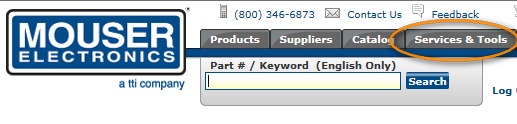

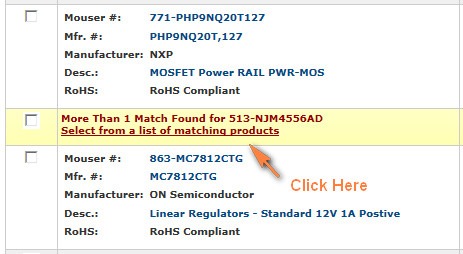




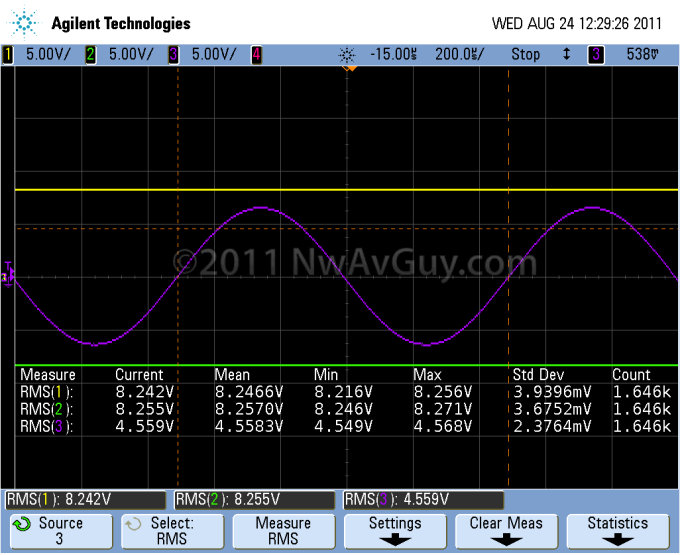



It gets better and better!
ReplyDeleteRob
Sweet... there are advantages to being nocturnal.
ReplyDelete"My Objective2 (O2) headphone amp design has already proven surprisingly popular considering nobody else even has one yet."
This should be the standard for a good objective design methinks.
Allright this is going to give Fiio a run for their money, an excellent time to crash a bit this overpriced industry, while some may not see eye to eye with you, there's no doubt that this audio industry is heavily overpriced, heck I work in it.
ReplyDeleteGood wind to you sir.
This is ridiculous ... ... ... the good kind. I am learning more here than I ever did from Horowitz & Hill. Thank you for this sustained effort.
ReplyDeleteHoly sh** that's cheap. I declare you a miracle-worker.
ReplyDeleteMy bad jokes aside, does this build actually have any downsides?
Gonna be a bit more of a hassle sourcing parts in the UK, but I was previously going to spend up spending more than the cost of the entire amp on opamps, so I can't really complain.
ReplyDeleteWell, I must say I'm glad you put me off from buying another amp. Currently I'm using an E5 with my K702, but will build this after everything is completely ironed out such as ordering boards/kits/etc.
ReplyDeleteHey,I like your blog, keep up the good work, soon it will be a reference :)
ReplyDeleteI have a question, what do you think about The Wire?
http://www.diyaudio.com/forums/headphone-systems/179298-wire-ultra-high-performance-headphone-amplifier-pcbs.html
Hey NwAvGuy, the O2 looks awesome! Will get one for sure.
ReplyDeleteIs there a possibility to see more diy audio gear comming form you? I'd love to see a speaker amp designed by you.
Greetings form Germany and keep up the good work.
Thanks to everyone for the positive comments. To Anon, I have commented on The Wire before. I like the LME49600 and it's great (and rare) to see someone publish real measurements done on a proper audio analyzer. That said, I think it's something of an "overkill" design--especially using single op amps. It's also a surface mount design making it much less DIY friendly (and small SMT resistors generally perform worse).
ReplyDeleteWith the possible exception of slightly more DC offset, I prefer the National LME49600 reference design which has also has proper published measurements and quite a bit of design history behind it. There's an excellent application note on the design at National.
Do you know of another LME49600 based amplifier design that's a bit more practical? I was honestly just considering buying the LME49600 reference board to try out but the thing costs $250 so I'd rather just build an O2 heh...
DeleteThere used to be a few eBay LME49600 bare boards for sale but I have been told by others they have various problems (no surprise for audio stuff being sold on eBay). The LME49600 is fussy about PC board layout and some designs have issues with excessive DC offset.
DeleteUnless you have really rare headphones that need more than 7 Vrms, or more than 200 mA peak current, the LME49600 has no audible advantages over the O2 design. But if cost is little object a properly designed LME49600 amp will offer even better measurements than the O2. My $500 O2 listening challenge applies to LME49600 amps for blind testing. So far, nobody has come forward to claim the prize. ;)
What a fantastic job!
ReplyDeleteI can't even calculate the implications the commercial success of your O2 design would have -beyond sound quality of course-, but in my opinion it would certainly teach the hi-fi industry a valuable lesson about greed, snobbism and downright marketing charlatanry.
Hopefully such a milestone will be definitive proof that solid knowledge, proper testing and honesty can by far outplay blind belief in expensive components and brand names, and manage to introduce new -accurate- quality standards.
I have nothing agains the Benchmark DAC Pre, but if I can get the same sound quality for a fraction, then why not?
Ultimately, it's not the expensive looks of my gear that will guarantee their quality, and far less their false -yet widespread- status symbol legitimation.
It's about time that enjoying music and good sound separated itself definitively from unpleasant prejudices -and people-, snobbism and pedantry, and paired itself with fair prices, valuable work such as the O2, and the spirit of sharing knowledge, music and experiences without necessary charge.
It's not mere coincidence that working for the best sound possible goes hand in hand with optimizing costs, it's just common sense.
In businesses and moneymaking, the logic is unfortunately -with rare exceptions- the very opposite.
Hopefully your fabulous O2 design will be a significant force in encouraging different tendencies in both industry and consumers, and maybe it will encourage others to believe in their efforts and ideas beyond commercial success and making millions.
One of the music I most enjoy from my collection is a compilation of Norwegian artists made by the Norwegian label Rune Grammofon, entitled, "Money will ruin everything". That would be the first thing I would listen to on the O2 if it hits the market.
Good speed!
wow speechless really nice (and big) post.
ReplyDeleteI don't really have the time or expertise (like many other people) to build such a fantastic amp. But if somebody mass produces this amp for consumers, I would certainly buy it. Just need someone to start it off!
ReplyDeleteI'll take three! :P
ReplyDeleteI have no DIY experience tho, so maybe I'll wait. . .
Great job making it dirt cheap.
-Satellite
Great work! I second the interest in a pre-assembled board.
ReplyDeleteIf this one sounds good, which I truly believe it will, I will sell all of my headphoneamplifiers and buy three pieces of this one.
ReplyDeleteJude messaged me on Head-Fi saying that mention of the O2 will not be censored there, though links to this site will.
ReplyDeleteI know you said you weren't using super-anything in the build and were trying to keep costs down, but I'm still kind of shocked and pleasantly surprised that the O2 can have such performance with a $0.60 output stage op amp. That's not to mention the $0.39 gain stage op amp!
ReplyDeleteI was expecting these parts to cost a few dollars each or so, so cheaper than many alternatives but most likely over $1.
1 "Jellybeans" - 0 Component snobs.
This looks so AWESOME!
ReplyDeleteI wish I could buy this right now as I'm not much of a DIYer. From what I understand, these would be able to drive a K701 just running off batteries?
Thanks everyone. And to Anon, The K701 (or K702) is well within the O2's capabilities even running from battery. I hope the non-DIY folks won't have too long to wait before at least an assembled circuit board is available.
ReplyDeleteThat's pretty amazing performance with such inexpensive parts. I have to wonder why no one has made something like this before.
ReplyDeleteDo even professional designers write off cheap opamps without testing them?
Do these things get designed without any clear set of requirements?
Do most of the people who design this sort of stuff just try and wing it some o'scopes or something and not have access to proper audio analyzers?
There are probably some other interesting implications that this brings to light but that's all I've got for now.
Hey Maverick, I think the answer is easily yes to one or more of your assumptions for a lot of the smaller manufactures.
ReplyDeleteMany seem to think they need "marketing fluff" to differentiate their product. It's like laundry soap. Every year all the big brands claim some new additive that gets your clothes even cleaner, but the stuff from 20 years ago essentially works just as well. It's pure marketing based on a grain of truth just big enough to prevent a lawsuit for false advertising.
In headphone amps instead of "whiter whites" and "less color fading" we have designer op amps, single-ended designs, low/zero NFB, tubes, 3 channel designs, etc. But there's a big difference. Laundry detergent is mostly a commodity and adding a bit of this or that doesn't hurt it any. But a lot of the stuff companies are doing to differentiate their headphone amps DOES hurt the performance--sometimes a lot. So it's really going backwards.
There's also the "new age health crystals" aspect. You hang a magic crystal in the window and it's supposed to have all sorts of entirely unproven benefits. Some people are gullible enough to buy into that stuff. And it's no different in audio but it's single-ended amps instead of magic crystals.
And it's really clear to me a lot of these companies either don't have the right equipment to verify their designs, don't care, and/or don't even believe in objective testing at all. That's how you end up with Schiit Asgards that try to destroy headphones, NuForce DACs that internally clip in normal use, Audio-GD cables wired wrong, HiFiMan players that oscillate, etc.
Very few of the companies popular on Head-Fi even publish anything resembling complete specs. Companies like Benchmark, Anedio, and Violectric are really rare. What does that tell everyone? If Schiit, for example, is as proud of their amps as their website leads everyone to believe, where are the measurements or at least more detailed specs?
"And it's really clear to me a lot of these companies either don't have the right equipment to verify their designs..."
ReplyDeleteThat's the conclusion I was coming to after the first 2 dust-ups you had but it just seemed to bizarre for me to believe it. The Schiit storm got pretty close to sealing the deal though.
I don't know if I should laugh or cry.
I'd really love to do this kind of thing myself but I don't have the equipment and probably couldn't acquire the expertise. I failed out of the EE program at UIUC pretty quick...
Well, I think many of the design-by-ear types genuinely believe in that approach. The measurements are irrelevant in their perspective to what they're trying to accomplish, so there's no reason to list them.
ReplyDeleteSome are going a little further than that though. Here's a gem from audio-gd's website about the Sparrow DAC+amp:
"The Sparrow uses ACSS (Audio-gd Current Signal System, which is a current signal transmission system). ACSS is a non-feedback technology make by Discrete amp. Most people had know the global feedback can offer better specs for the meters, non-feedback can't please the meters but can offer better sound for human's ears . Here is a conflict of the class circuits. But the ACSS arrive a new field, it can offer least coloration sound which is more neutral with very low distortion and high linear . So it can recur the dynamic, detail and neutral sound but not bright or harsh."
Grammar and spelling aside, I can agree about the "can't please the meters" part, and it's very possible that some people will prefer that sound. However, the rest of it...I'm not even sure where to begin.
b0ck3n says that mention of the O2 will not be censored on Head-Fi, but the thread I just started on it there has been deleted. I got a private message that hoped I'd understand. I do.
ReplyDeleteI wrote back suggesting that they change their attitude and pointing out that it's actually doing them harm and telling them that I won't be contributing there in the future.
I think the tide is turning against this kind of business model.
I've mentioned several times Samuel Groner's published tests of two Audio-GD discrete op amps. They measured horribly. So I agree, they're obviously designed to some other criteria.
ReplyDeleteIf that criteria involves sighted listening tests, it's deeply flawed in so many well proven ways. The Mcgurk Effect helps demonstrate that as do dozens of blind tests and other studies--including some demonstrating people plainly hear differences when none exist. I know most following this thread probably already know this stuff, but some might not.
Grats on finally letting the cat out of the bag.
ReplyDeleteI would love to cook up an O2 right now, but unfortunately, I cannot plug my O2's into it for listening. (I don't have any dynamics =P)
I think I've still got my balanced b22 lying around somewhere...., if anyone want some craptastic tin-eared listening impressions, I might cook up the O2 for the lols. I should be able to fit it into my next mouser order, and I'll be able to borrow some LCD-2's or something to test it with.
It would certainly be a nice change of pace from working with amps that try to kill me all the time, eh?
I learned a lot from the circuit description part. Thanks. I'll like to see a drawing of the layout (routing) and the things that got optimized to arrive at the performance numbers... Thanks in advance.
ReplyDelete@NwAvGuy
ReplyDeleteYep, if you just build the normal 2 channel one, shouldn't take longer than a few hours to stuff the boards.
To anyone scared of building this, don't be. This is a really simple amp and come on, even if you send ALL the parts to heaven, you're only out like 20 bucks.
I really don't understand why so many people are scared of DIY, I'm an idiot with no education in electronics and I manage to build great things with no trouble at all.
Soldering? It's as easy as breathing, there's nothing to it.
The funny part with testing the b22 is that to give it a chance of meeting the basic criteria for a DBT to ever be done (decent specs) you should really test the two channel rather than the three channel version. Of course, if you test the two channel version, everyone will say how "The three-channel version is so much better" and would surely slaughter your amp in such a test.
ReplyDeleteHaving said that, beating the B22 would be absolutely priceless. It is held in very high regard.
I was thinking the best b22 to test would be the four channel "fully balanced" version but any of them would be possible. The dScope doesn't care about grounding as it's fully balanced and isolated. If 4-wire headphones are required I could set the O2 up with a 4 wire output and use 4 wire cables on my HD650s. Using some of my other cans, however, would be more difficult.
ReplyDeleteRegardless, given how wildly wrong AMB's Mini3 measurements were, I really would like to get a b22 wired to the dScope. Has Stereophile, or anyone else with professional equipment, ever tested one?
Regarding testing of the O2, "of course" it will be double blind testing, with everything the same except for the amp. A triumph for the O2 would be that there is no audible difference between it and a much more costly commercial model, as determined by the ears, mind and emotions of many a "subjectivist". Absent that, a plethora of similar reports from "objectivists" saying they hear no audible difference would also be good.
ReplyDeleteAnticipating the crap storm that would ensue, one thing occurred to me - could an "objectivist" doing the evaluation be accused of bias, specifically that he/she is predisposed to concluding that there is no difference, and therefore there isn't? It is basically the same argument lobbed at subjectivists who do sighted testing: they are predisposed to a given conclusion. The DB testing is normally given to those who claim that differences CAN be heard, and the randomness of the results disprove that position.
To head such an argument off, it seems that there should be a much lesser amp involved as well, one that will clearly come up short against the other two, and perhaps some sort of a round robin (A/B, B/C, then C/A) approach used. There may already be accepted protocols out there for such a situation?
At any rate, it seems that objectivists (I identify myself as one) need a different sort of testing protocol, given the bias that one is striving to weed out. Let's be honest - we're all human!
Thanks Kevin. Your point is covered in some of the AES blind testing articles. As you suggest, blind testing is most often being used where people are expecting a difference. There have been trials done where controlled amounts of "crud" were used to discern the different thresholds of audibility for different listeners.
ReplyDeleteI do think, however, most anyone will be curious to know what sorts of audible differences there are between two wildly different amplifiers--both in terms of cost and design. Even I wouldn't necessarily expect the O2 to sound identical to the b22--especially if I haven't measured the b22 yet.
It's argued you can use the sorts of "controls" you suggest to screen listeners if you want to end up with a panel of exceptionally sensitive "super-listeners". Others argue a more random sample of people with an interest in the product being tested is more realistic. Sean Olive talks about that in some of his blog articles.
The bench measurements are fairly black and white in absolute terms. Obviously many can still argue they're not terribly applicable. If I tried to claim the O2's 0.0009% THD on a particular test made it sound better than another amp's 0.003% they have a point. But other things, like higher output impedances, frequency response problems, insufficient voltage or current for a given pair of cans, much higher levels of distortion, etc. do make an audible difference. Blind tests back that up.
I've already managed to "marginalize" myself with my rather strong statements about certain products, design methods, lack of testing, etc. So at this point I'm not that worried about creating a new "storm" if the O2 really does match some well respected expensive amps (besides the DAC1 Pre) in blind testing.
The hard part will be finding anyone with a relatively high profile who has the Cajónes to participate in a public blind test. But, still, some blind testing is generally better than no blind testing. And if others want to come out and discredit the blind test results, let them sit down with the ABX box and see how they do!
Ah, that is indeed the trump card objectivists have: "let's do a A/B/X test". After reading all of the back issues of Audio Critic, Roger Russell's piece on speaker wire (Monster should be ashamed of themselves...), and all of the other links you have mentioned here and there on your blog, I'm fairly convinced that ABX will always be a no-go for many subjectivists; the only thing that will change, and be refined, are the reasons why not?
ReplyDeleteI do hope there are lots of O2 DIYers filling up their Mouser shopping carts :-)
I wouldn't worry about it too much, I think people will either ignore measurements and ABX's or believe them - pretty fine line there. I think only personal experience will lead a person one way or another, not what people read, because they don't know who to believe. It didn't take me long to realize that I don't hear the night and day differences audiophiles seem to hear between equipment. . .
ReplyDeleteI agree with your agenda and methods!
-Satellite
Oh, of course forgot to add how much I love your blog nwavguy. I've been waiting for a place like this for a long time. Keep up the good work!
ReplyDeleteWhen it comes to who to trust, this blog has made me a total believer in your view of the headphone audio business. You make the "big people" shiver. And I like that. And what I even like more, instead of just arresting the people in their bullshit and crooked business, you invent your own headphone-amplifier, which is going to blow a lot of highpraised amplifiers straight out of the windows. And this for just a small amount of money. And all the work you have put into this blog, describing your amplifier, is incredible. People asking for more details than you allready have given out, they will never be satisfied whatever you give them.
ReplyDeleteBeyond measuring the O2 against a popular, much more expensive amp and having them face off in an ABX, I don't think there's much more you can do. People will believe what they want no matter how much theory, logic and evidence you offer them - both ABX and measurements are widely distrusted whereas, oddly enough, manufacture sales pitch isn't - atleast on forums such as Head-Fi. The best way to attract people to the O2 is by pushing out favourable subjective reviews, but in order for such reviews to have an impact on the subjectivist crowd they'll need to be just as dishonest and BS as those of other popular amps.
ReplyDeleteThe O2 has a thread now on H-F and I'll direct anyone looking for a solid amp to it. Hopefully it will lead people to do some more research and learn some valuable lessons.
Ways to sway ppl:
ReplyDelete1) Still a big believer in showing people the frailty of the human perception engine. How suggestibility, conversion disorder(Ha), McGurk effect, etc... all play into what you "hear."
2) Relate the applicable subjective terms to physical measurements. There are a lot of subjective terms that just don't have equivalent physical meaning... they don't exist. However, for those that do, relate the measurements to them.
What I hate about the second one though, is it would detract from some of the engineering behind what's going on. And that's a problem because there is so much misinformation out there that one has to resort to a lot more science to disprove what's out there (like the blackbody... loony product, I know... however, objectively refuting it would require some pretty intense physics); too much subjective critique would dilute that ability.
Just my two cents... for whatever it's worth.
This may be the product that you'll like alot?
ReplyDeletehttp://tamaudio.com/store/index.php?route=product/product&path=35&product_id=96
http://www.matrix-digi.com/english/cpshow.asp?pid=24
From what I hear it's a copy of Benchmark's DAC1 plus an LME49600 as buffer in headphone section! I would want to see the measurements before buying...I have high hopes for this! :)
This might be the one for me! :P
KisZ. It's expensive enough I'm not likely to buy one just to review it but it's possible someone might loan me one someday. As I'm famous for saying, implementation is everything. There's a lot to get wrong in a product like that including the 24/96 USB, jitter reduction, DAC filtering, PC board layout, etc. Perhaps Stereophile will test one?
ReplyDeleteI have a "clone" DAC on my bench now from a similar vendor with all the right designer parts in it but they implemented the DAC clocking wrong. So the digital filtering is badly messed up and it has serious problems running at 16/44--the format for 99% of all digital music.
Companies like Matrix need to start publishing the sort of Audio Precision performance results Benchmark and Anedio do as some evidence they got it right--especially for a $700 product. If they're properly testing their products, and the performance is as good as they claim, it's trivial to throw up the graphs on their website or into a down-loadable PDF like Benchmark does.
How about this approach for the subjective vs objective debate. Since computers are now a credible audio source even in the audiophile communities, one could start to introduce a debate and "special filters" for audio players, that mimic for example the sound of tube amplifiers, which we know distorts the sound. Or a filter to achieve "nuForce DAC2" sound.
ReplyDeleteI suspect there would be little desire for these filters, but it might make people think about pure vs distorted audio... ;)
Hey Anon, some of that has already been done on HydrogenAudio. Some really smart people there have come up with some enlightening ways of using Foobar 2000 to try things out yourself.
ReplyDeleteI also tried something similar with my DAC Challenge where I recorded the output of different DACs driving headphones using a very high quality A/D. I then posted lossless FLAC excerpts with generic names for people to download and compare somewhat "blind".
It was a very informal experiment and people started posting comments about what they heard in the various files and that seemed to significantly bias what others then heard. I should have done a "private survey" where everyone submitted their comments and guesses with none of it published until the end.
I'm still thinking about a more rigorous but similar test in the future that lets others use the Foobar ABX feature to compare things for themselves.
That's a pretty good low-cost concept there. I was thinking about things doable with a total of three 5532s years ago but this never went anywhere. (I think the M-Audio Revolution 5.1 used paralleled 5532s for its headphone output.)
ReplyDeleteFor a design only using jellybean ICs and lowly 78xx/79xx regulators (gasp!), a 131 dB(A) ref. 6 Vrms SNR is seriously impressive. (For the record, that's about what the best hi-fi speaker power amps manage at nominal output.)
Then again, the gain stage sees high input levels, and the output stage is running at unity gain which means maximum PSRR.
Speaking of levels, I'd probably go for a 2x/8x config. Even the hottest CD player outputs couldn't overdrive the amp in low gain setting then.
The MOSFETs don't strike me as generic enough for a DIY design. Maybe a desktop version could incorporate some IRF "jellybeans"?
Speaking of a desktop version, I'd prefer that to have inputs on the back and outputs, volume knob and LED on the front. I have an amp with its headphone output on the back, which is cumbersome.
A desktop version might also have enough room for a slightly fancier low-noise regulator setup (LM317/337 based with C_ADJ, adding only a handful of cheap parts). Not like it would be screaming out for one, but cost would be minimal and you'd get the option of using higher supply voltages (up to +/- 18 V) if necessary.
As of now, SNR would seem to be limited by 4556 input voltage noise (it's spec'd at 8 nV/sqrt(Hz) with a bit of a following wind, and computes to about 12 nV/sqrt(Hz) here, with the expected worsening for a buffer).
A fancier concept might enclose the buffer in the feedback loop of a low-noise opamp, for up to 6..12 dB less noise or more gain (and more trouble getting things stable, of course...). Then I'd also drop the volume pot value to 2k2 (which should still be OK for 7 Vrms) or at least 4k7.
I can't give you a thumbs up for creative naming though. ;)
Stephan, thanks for all the praise. I worked hard to squeeze the most out of this design. To hit some of your points:
ReplyDelete2X/8X GAIN - DIYers can choose whatever gains they want. If there's a pre-assembled version, I'd love to hear more input on the best fixed gain choice to seen if there's some consensus?
MOSFETS - Mouser is one of the few decent sources worldwide for the essential NJM4556 ICs. So as long as I specify Mouser stocked MOSFETs I don't see much of a problem?
INPUT/OUTPUTS FRONT/BACK - There are many options here. I propose in the articles mounting the board backwards so most everything is on the back and remote panel mounting a 1/4 headphone jack, volume control, and perhaps LED on the front just as you suggest.
DESKTOP VERSION - It's possible there might be a desktop version, but honestly, which measurements would you expect to improve using the LM317/337? Am I missing something? Why spend more money and add parts unless there's some objective benefit? There are, however, other potential areas of improvement in a desktop version that I'm exploring.
SNR - This is a non-issue with the current design unless I'm missing something? I'm not aware of any headphones that will reveal the noise floor of the current design. Heck, it's just a few dB above my $10,000 analyzer's noise floor!
FEEDBACK & OUTPUT STAGE - The 4556 isn't hurting for open loop gain. I think you're messing with a good thing to add more and it would hurt stability. The same is true for a hybrid local/global feedback design. Why risk a high-strung marginally stable design when there's essentially zero real world benefit.
VOLUME POT - The lowest value Mouser stocks for the popular RK097 is 10K so I went as low as I could. Again, with no voltage gain in the output stage it's entirely a non-issue for noise.
THE NAME - Yeah, creative names are not my strong suit. I'm trying to make two main points. First that objective design and proper engineering is more important than designer parts, mythical designs, snake oil, etc. And also even a bargain basement 2 channel design can outperform certain 3 channel amps with a "3" in their name.
When the first O2 amplifiers start getting built and listened to, I can start a "O2 Portable/Desktop Amp - What can it beat?" thread in the Portable Amplification subforum :D
ReplyDeleteRe: noise -
ReplyDeleteI actually did the math after submitting my previous comment, and as it turns out, gain stage PSRR should be easily keeping typical MC7812/7912 voltage noise at bay at low gains - in fact, it should still be OK at 8x. (That assumes PSRR = spare open-loop gain.)
However, there are much noisier parts around than these On Semi devices (which, IIRC, also have a good reputation in that regard). KA78xx/79xx, for example, are specified to have up to 4 times as much voltage noise (especially the 78xx parts with 42µV/V_O vs. 10µV/V_O, which means 1.6 µV/sqrt(Hz) at 12 V). So you better not use any old three-terminal regs floating around in the junk box, as typical DIYers may be inclined to do.
Maybe it actually is not as big a deal as I was thinking, because in the opamp topologies used here +PSRR tends to be much better than -PSRR (-PSRR pretty much is provided by open-loop gain only, as there's a Vee-referenced node in the circuit). Still, it's something to be aware of.
Those differences in jellybean parts remind me of those found in old Philips BD139s vs. generic ones (the latter are somewhat more robust devices than the Philips which were repackaged BC639s, but their fT is only about 1/3 as high). Or, in fact, common mode distortion in old Signetics NE5532s vs. generic ones (according to Samuel Groner's measurements, the latter are about 10 dB worse in this regard).
Speaking of opamps, do you happen to be aware of any NJM2068 measurements (Samuel Groner style)? 4556s aren't exactly well-documented either. I'm not even dreaming of MC33178/33179 data (this one only is sorta mid-fi, but decent quad opamps are really hard to find).
As far as potential audibility of noise goes, you're probably right. The O2 would still exhibit significantly less noise on very high sensitivity IEMs (130+ dB SPL / 1 Vrms) than a Clip+ on my SE420s, where the level already isn't what I'd call objectionable.
Interestingly enough, a TDA2822 "hiss bomb" would seem to have similar input voltage noise as the 4556 - but with 39 dB of gain following...
ANOTHER THANK YOU - Reading back through the comments for these 3 articles makes me happy. A diverse group seems interested in the O2 on many different levels. Some like what it represents even if they don't need one. Others don't understand the technical stuff but they do understand great sound at a low price. And some, like Stephan above, not only understand the technical aspects but take time to offer suggestions for making O2 objectively even better. It's all great and thanks again to everyone for the feedback so far!
ReplyDeleteREGULATORS (Stephan) - In my experience the implementation (mostly the grounding) makes the biggest difference. You can use the most exotic regulators on the planet with a typical sloppy DIY ground scheme and the $0.39 parts will probably outperform their fancy effort. Lots of designs essentially have a "remote" power supply with its own ground (even if its all on the same PCB). I've also often seen regulators grounded along a ground loop in ways that seriously degrade the regulator's performance. I wasn't aware there were significant differences with respect to 78xx/79xx performance on the datasheets. I'll check that out and revise the article and BOM as necessary. I can also see your point if someone wants 12X or 14X gain from the O2 (which is very much an "edge case" I think). The 317/337 upgrade could have some benefit in ultra high gain applications so might be worth considering for the desktop O2. It's nearly "Harmless Excess" as described in the Overall Design Principals Section of the last article.
OP AMP MEASUREMENTS - I'm not aware of any Groner-style NJM2068 or NJM4556 measurements. That's partly why I'm working on my own "op amp measurements/rolling" article that I'll probably publish in the next several weeks. I dScope'd nearly 25 op amps during the O2's development. I measured the gain stage candidates on their own but with the output stage operating at relatively high currents to create more unwanted common mode signals as happens in real world use. I also tweaked the compensation and feedback impedances on some to try and give a few surprisingly poor performers some help. I wasn't that impressed with the much loved OPA2134 for example.
REGULATORS UPDATED - Per Stephan's suggestion above I have modified the BOM spreadsheet on Google Docs and included a note in the Component Notes section of the article. He's correct. The On-Semi regulators have the best noise specs. Thanks again for that Stephan.
ReplyDeletehttp://www.head-fi.org/forum/thread/565821/so-the-objective2-measurement-based-headphone-amp-please-read-rules-before-posting
ReplyDeleteI'm not sure if this was posted before, but HF lifted the ban on O2.
Very interested on your amp, pity I can't build it (no way I'll get the components in my country!)
Man this really rocks! I'm studying electronic engineering and is this kinda of stuff that makes me continue studying!
ReplyDeletePure engineering, the art of compromise. But your compromises are almost puny. It's darn perfect.
Hopping to build an desktop O2 amp soon:)
Too bad it's hard to grab some components in my country.
Anyway keep the great work! Maybe someday I will be half as good as you are!
nwavguy, this is really a great product.. i really appreciate the effort you've put to design this amp.. also, i'm looking forward to your asus xonar u3 testing.. it looks interesting to me, especially considering that it's also very inexpensive..
ReplyDeleteI, for one, cannot wait to start building the O2. I've had the parts for a Mini3 lying around for more than a year now, and was just getting myself ready to finally assemble the thing, when I ran across Nwavguy's review of the Mini3 and the discussion on the AMBLabs site that followed. I was taken by surprise at how fast the flames rose on that forum.
ReplyDeleteI won't be building the Mini3 now, if anyone's interested in the parts. Looking forward to seeing how everyone gets on with the O2. Thanks so much, Nwavguy, for all your hard work. Your site is loaded with great information and even though I don't have a complete grasp on some of the scientific concepts and most of the math, I still want to read on. Well done.
Thanks for all the encouragement!
ReplyDeleteV1.1 UPDATE - I received the new bare V1.1 PC boards yesterday (8/11), built up a new O2, and I've now completed some of the more critical dScope tests and can say the performance so far is very similar to the previous version at the low gain (3X/10 dB) setting. I haven't tested the high gain setting yet.
I'm pleased the addition of the gain switch, 1/8 watt resistors, and new PC board layout seem to work just fine so far and haven't compromised the performance. I was kind of hoping for even better performance than before due to my attempts to further improve the board layout. But I suspect the performance was already close to the limits of what these components can do on an 80 x 100mm board.
I'll be updating some of the graphs/measurements in the first article and I may post a couple of V1.0 vs V1.1 graphs in probably the second (design) article for anyone who's curious.
I did find a couple minor "mechanical" issues with the PC board. One is due to formed leads on a capacitor (lead spacing) and the other is a component clearance issue. So it's a good thing I didn't release the PC board layout earlier. It's also good both are easily fixed without needing another prototype board.
If any of you are wanting to order parts from Mouser it's best to wait until I publish a revised documentation package (the PDF and spreadsheet). I also will try to make some improvements to the PDF as some have had some issues with it.
I've added some additional construction tips, tools required, etc. to this article in the Construction section that might be especially helpful to novice DIYers.
Finally, I need to regenerate all the documentation along with the PC board files after double checking my work, the latest changes, etc. I'll try to get it all done and published before the end of the weekend if I can.
Mr nwavguy, I was the one one earlier suggesting "more engineering/less activism". I decided to print out all 3 articles and read them with patience and yes, there is PLENTY of engineering details. I want to thank you for your efforts; I am looking forward to build the O2, O3, D2, A5 and many future projects :-)
ReplyDeleteToday, at 3.38am on Head-Fi, diy-section, amb attacks your design, describing what he thinks are flaws with your design. But I guess with his lack of engineering skills, as you have showed in your articles, he is most probably on thin ice.
ReplyDeleteI can easily forward your comments / replies to Ti Kan on Head-fi in that thread if you wish NwAvGuy.
ReplyDeleteThanks Karl, I would simply ask Ti why he's not expressing his concerns about the O2 in one of the two official threads where there can be a genuinely open discussion among everyone involved.
ReplyDeleteThe head-fi thread is such a mess. Its not only full of drive-by criticisms situated in a place where you can't defend yourself but most the people making them don't seem to have actually read the articles you've already posted. There are people asking for measurements you've already made and others attacking design choices without mentioning the justifications you've already given.
ReplyDeleteAt least read the whole thing before you start telling other people what wrong with it...
Comedy gold...
ReplyDeleteOn head-fi, Ti Kan say he prefers a gain of 5x on his amp when fed by his transportable Gamma USB DAC with 1.6VRMS output for his 114dB/V @ 32 ohm Sennheiser PX100 headphones...
Personally I was going to use 2x for the low gain anyway but for a different reason. Part of the design is allowing people to pick the gain for themselves, and you explain the tradeoffs so what's the big deal?
ReplyDeleteWhat's funny is that the two sources listed as having an higher output are the 1.5Vrms (this is what it is listed on AMB's website btw) y1/y2 DAC and the 2Vrms GrubDAC. Both of these are DIY.
ReplyDeleteAh, the irony of saying that a DIY amp design is flawed for input overloading and then to suggest two DIY sources that have an abnormally high output voltage as the proof.
This clipping issue is bothering me.
ReplyDeleteThe way I see it, the O2 is really too big and heavy to be anything but a transportable, especially when there are so many really small light amps around, for when you want to be active.
I don't see anyone plugging their Clip or Fuze into the O2 and going for a run with their LCDs on. I think most of us are going to use it as an AC amp connected to an AC source.... well at least I am anyway.
Is a gain of 2 going to work with our high demand headphones or is the amp going to clip when we need more gain?
The clipping issue has always been clearly explained in the article above. The article explains how to figure out what gain is best. The O2 has far more voltage swing than most portable amps including the Mini3. That means it has a lot more headroom than the Mini3 for most headphones before it clips.
ReplyDeleteAs for the O2 being portable, many have expressed interest in a portable amp that can drive difficult headphones like AKG K701s. The O2 is not exactly heavy or huge. It fits in the palm of your hand and the footprint is barely larger than an iPod Touch.
I encourage anyone worried about the clipping issue to read the gain comments in the article and my previous comments above on the issue. For 99% of users it's not a problem and the other 1% can simply adjust the gain. The Head-Fi critics are suggesting situations that are highly unlikely (like using a home AC powered source with the O2 running from batteries).
After having forund your blog 2 weeks ago, I have read nearly all the words you have published here. And when the Objective 2 is available for sale as "ready for use", it will be the main headphone amplifier in this house. But it will never be paired with "Snake Oil" like Nuforce-, AMB-, or Audio-GD products.
ReplyDeleteMy guess is that the Objective 2 is going to be the biggest success ever when it comes to headphone amplifier design and value for money.
ReplyDeleteNEW DEFAULT GAINS - Based on feedback regarding "hot" sources without volume controls, however rare they might be, I've revised the article to reflect a new default gain of 2.5X. This allows 2.8 V RMS of input while the O2 is running on AC power. For those who somehow have even hotter sources that don't have a volume control, it's easy to reduce the gain to 1X by simply clipping two resistors. Or you can set it to whatever you like by replacing two resistors.
ReplyDeleteIt's also worth pointing out the O2 has a lot more headroom overall than an amp like the Mini3. The Mini3 can only manage 2.4 V RMS on battery power and 3 V RMS on AC power into high impedance loads (and far less into lower impedances). The O2 produces more than double those values which gives it more than 6 dB of headroom over the Mini3 and lets it drive lots of headphones the Mini3 can't.
I'll be revising the schematic, bill of materials, etc. I'll also remove the 4 V RMS MAX note from the schematic as it apparently has created some confusion.
The maximum input for a given gain has always been spelled out in this section of the article:
Using The O2
I CAN"T WAIT FOR THE BOARDS TO BE DONE!!!!!!!!!!!
ReplyDeleteThanks
t
Subjectivist claims: "The earth is flat!"
ReplyDeleteThanks Head-Fi O2 thread for the quality entertainment!
Here's a more interesting idea maybe.
ReplyDeleteI understand that for repeatability, fair comparisons, and so on, that you primarily do bench testing using resistors. Obviously there's not enough time to do all the testing with every possible impedance value or with different kinds of loads.
But what are your thoughts on the behavior of amps with regards to actual headphone loads compared to resistors? Is there a significant difference in any situation? If so, in which situations, and what are the kinds of differences? For example, would we expect similar THD+N and so on, driving headphones?
(I see the square wave testing into the CX300, then CX300 + capacitor in the first article.)
Sorry if this should go in the comments for a different article.
That's a really good question Mike. The short answer is it mostly depends on the output impedance of the device. If it's under my 2 ohm rule of thumb, there usually isn't much difference between any of the measurements using headphones or resistors. But when it's much above 2 ohms, lots of weirdness starts happening.
ReplyDeleteFor examples see the FiiO E9 review and my article on Headphone & Amp Impedance. There are frequency response graphs and even an RMAA results panel showing different loads.
I'm also going to be publishing more articles on measurements and that's one of the topics I'll be covering in more depth including showing side-by-side measurements with test loads and a few different real headphones.
I'm very excited at the prospect of this. I think in the audiophile realm it can be hard to sort through puffery and get some semblance of concrete statements. This blog is rather refreshing as it echoes some of my frustrations with head-fi as a whole at times.
ReplyDeleteI particularly agreed with your sentiment that: "Most of us want our gear to get out of the way" I especially want to sit down plug and play and embrace the music not endless fidgeting and constant concessions. I think the premise of the whole project is admirable. if more users can experience higher quality audio affordably everyone benefits.
I'm saddened slightly by the way this topic was received on head-fi as this project holds a lot of promise and merit for the audiophile community.
Yes!!! Please keep it all coming!!
ReplyDeleteI'm already a fan of yours.
In all honesty I REALLY do think all this hard labour
Of yours (not only the amp + the promise of a future upgraded desktop amp but the whole blog) deserves some kind of compensation.
ALWAYS thanks A LOT for your hard work.
Hey, just to let you know, I've off-and-on checked the head-fi O2 thread and posted in there. There are indeed some disturbing trends, but I wouldn't go quite -that- far on some of the counts you listed above. Maybe I just didn't catch the whole picture though.
ReplyDeleteTo me the most shocking thing was two different admins both separately making condescending and mostly incorrect blanket statements about the "Sound Science" subforum goers. They don't even have anything to do with the O2. (One has since recanted and edited his post, last I checked.)
To me it's acceptable if they ask some of the more outspoken O2 defenders to tone down the language and keep it civil if indeed there were some deleted posts I did not see. But given the behavior of the admins, there seem to be more double standards everywhere...
Anyway, I wouldn't think the storm is over yet. After all the subjectivists have yet to listen to the amp, so there's no reason for them to comment on the amp quality until they've heard it themselves.
TURN ON/OFF TRANSIENTS - I've posted scope shots of the turn on/off behavior in the Circuit Description section above. Both are well within what you can get of even an iPod just playing music. The turn on transient is about one half cycle at 330 hz with a peak value of 800 mV (560 mv RMS). The turn off transient is about one half cycle at 25 hz with a peak value of only 350 mV (250 mV RMS). Both are trivial but audible--especially with sensitive headphones.
ReplyDeleteFor Anon's benefit above, I also tested the AC switch scenario with the power controller bypassed and the turn off performance is great. But at turn on the regulators don't come up symmetrically so there's a fairly massive transient (about 7 volts into 600 ohms for 7 mS!) because the positive regulator turns on about 7 mS quicker than the negative one. This board has n On Semi mc7812 for the positive regulator and a Fairchild KA7912 on the negative rail. The revised BOM calls for both being On Semi parts but I'm not sure that will make any difference. So yes, I'd use a relay and ideally it needs at least 20 mS of delay at turn on.
Hi nwavguy,
ReplyDeleteMy O2 works fine, my previous comment on head-fi "turn off thump pissing me off....." was because I was expecting NO turn off thump at all, since I thought you had that covered with such a well measuring amp =P. So I kinda thought I ballsed the amp up, but apparently, I didn't!, yay.
Seeya
OK. For me the turn off "thump" is pretty soft. So I'm still a bit concerned something could be wrong if your thump is very loud. What headphones have you tried?
ReplyDeleteI also mentioned the thump it in the first article and it's always been in this one as well. But I can completely understand there's a lot to read so it's easy to skim over stuff.
The O2 is a minimalist amp with about $30 worth of parts made to fit in a small portable case and have the best battery life possible with excellent audio performance. So that means leaving out nice touches that are not required--like an output relay to eliminate all thumps, clicks, etc.
And those "nice touches" are why I'm working on a desktop version. :)
@nwavguy
ReplyDeleteYeah my bad, I don't mess around with much dynamic gear, so I don't know what's 'normal' or not. It's all a bit foreign to me, as my beta22 had no turn off thump at all, and I assumed that was the norm.
The turn off thump isn't loud at all, don't worry about it.
Your articles are very long, which is great for people who are wanting to know more about this stuff, but for me, all I need is a schematic =P.
I'm looking forward to the desktop version, now don't be a sissy and only release the schematic after you've built one, ahh well, second place isn't so bad.
IMPORTANT! For those of you planning to be among the first group to build an O2, there's been a minor change to the parts list (Bill of Materials). The PDF and spreadsheet (on Google Docs) have been revised as have the PNG version embedded in this article. The corrected schematic and BOM are dated August 18th.
ReplyDeleteI want to continue to encourage everyone to hold off ordering parts until the first batch of group PC boards are ordered. That way if there are more changes it's no big deal. There's a workaround if you already ordered parts--simply leave out C16 and C21. More details of the changes, for those interested, can be found here:
diyAudio O2 Thread
DEADLYLOVER - Glad you seem to have things sorted. You can buy a dozen or more O2's for what some spend on just one beta22 so I would hope it does something better! ;) As for waiting to release schematics, the glitch I just had to fix above is why I like to wait. Obviously I didn't wait long enough.
FYI, DeadlyLover, you might want to remove C16 and C21 from your amp (or reduce them to the new value of 0.022 uF). If you're only going to use AC power, it's not an issue.
EPIPHANY - Epiphany is gauging interest so they can get some preliminary price quotes on getting the O2 made. This is all moving a bit fast for what's still a relatively unproven design. But, so far, no individual or company has made any significant investment which is how I hope things stay until the O2 gets more headphone time with more people. It's still in its infancy.
Just a quick thought for the desktop/AC only version. When using a center-tapped transformer it is possible to substantially eliminate turn-on transients by the simple trick of bypassing each pole of the AC power switch with a small capacitor. No output relays required. I haven't investigated whether this could be made to work with a single phase AC supply and halfwave rectification, but it might be worth a look.
ReplyDeleteThat might work with unregulated power supplies say in audio power amps for speakers, but in this case the problem is the negative regulator takes a lot longer to "turn on" than the positive one. No amount of switch bypassing will fix that issue. So the amp runs, for several milliseconds, like a Cmoy with only one battery and creates a big output transient while doing so.
ReplyDeleteAlso, a center-tapped transformer is only practical if the AC transformer is in the amp with a line voltage source. There are no suitable center tapped 3 wire wall transformers that I've found. Some would prefer that anyway, but it's more dangerous as a DIY project. It would allow getting rid of the half wave supply which isn't a bad thing.
Awesome work!
ReplyDeleteBut im unable to download the "PC Board Gerber & Drill Files"
is anyone else having the same problems?
Thanks in advance
NwAvGuy,
ReplyDeleteWhats the advantage/disadvantage of smd components from a audio prospective?
My unprofessional opinion would be their isn't any, but I mostly work with digital circuits.
Thanks.
Douglas Self, and others, have tested surface mount resistors and capacitors versus their through-hole cousins and there are some differences.
ReplyDeleteThe smaller surface mount resistors get, the worse their audio performance becomes. The smaller sizes have substantially more noise and higher voltage coefficients. Basically their resistance changes with the voltage across them which creates non-linear distortion. That distortion mechanism is almost non-existent in a conventional through-hole resistor.
On the other hand, surface mount parts tend to have less inductance than larger through-hole parts. But the inductance is usually so small with even through-hole parts it usually doesn't matter--except perhaps for stability reasons when working with op amps that are way faster than necessary.
Surface mount parts also typically get much hotter during soldering (even in mass produced products). The heat can permanently alter some of their properties and tolerances. In digital circuits that rarely matters, but in something like a phono preamp where precise RIAA EQ is required, a capacitor value changing by 5% would create an easily measurable frequency response error.
In well designed gear where the designer knows about the limitations of both technologies I doubt it matters much in most applications. But, if I wanted the best performance possible and had to pick only one, I would go with through-hole based on the data I've seen.
Ideally a designer can use both in the same design. For decoupling capacitors, for example, surface mount has some advantages. For audio coupling or filter capacitors, through-hole is better. And there are many audio ICs available only in surface mount.
Someone else suggested Borderlinx.com which apparently allows shipping to another country and they forward the shipment to you. That might solve the problem for some.
ReplyDeleteI'm sorry if there are expensive freight issues, etc. in some countries. This is a free open source design. I've tried to do the best I can for those outside the USA.
For those who are patient I suspect it won't be long before you'll be able to buy a fully assembled O2 on eBay for $99 or less--complete with a 230 VAC adapter.
I will try Borderlinx.com. Thank you very much for all your contribution to the Head-Fi society! I really look forward to this amp. What you have now written the last couple of months on your blog, beats what I have read at Head-Fi for several years. The difference is like night and day. When the Objective 2 will be available for about 99 dollars on ebay, I am sure they will sell in thousands! And don`t let AMB and the Head-Fi adminstrators get into you, because "everybody" sees who is the expert here.
ReplyDeleteHere in Australia Farnell have changed their name to element14,
ReplyDeletebut I have a personal account with them.
I think I entered the word 'nil' in the company box though.
Hope this helps..
PS thanks for the SMD advice..
As Karl mentioned above, their wasn't any AU/NZ group buy's
ReplyDeleteSo I took the pleasure of starting my own, I will be offering most of the kit (Im hoping it doesn't attract too much attention otherwise I will be spending the next week sorting bits!)
I will be placing a order in for the PCB's as soon as NwAvGuy uploads the new board design, so you better be quick!
Check it out on diyaudio.com under group-buys/195288-o2-headphone-amplifier-au-nz
IMPORTANT! The initial group buy is proving far more popular than I had imagined. As a result, there have been some significant parts shortages. I have revised the PC board to accommodate a wider variety of volume controls to help with this situation. There are some other changes as well:
ReplyDelete- I've added a section on "pot tapers". The Alps volume controls are available with two different tapers and you might want to decide which you would prefer. See the Obtaining The Components section of this article.
- I've added a section with all the volume control part numbers explained.
- I've added a tools section.
- I've revised the BOM to reflect some of the latest changes at Mouser, new pots, and some other changes suggested by others.
- The optional R26 & R27 output resistors have been eliminated. You can accomplish the same thing by increasing R10, R11, R15 and R18. I needed the board space for the pot change.
- The offboard output jack header, P2, has been moved to the other side of the output jack. This was to make room for R12 which was displaced with the new volume control option.
- The channels have been swapped at the volume control and output jack. This enables much cleaner high-current wiring of the output jack and doesn't change the function of the amp (tip in is still tip out) but might confuse someone familiar with the old schematic as U3 and U4 now serve the opposite channels.
- Minor improvements were made to the ground routing and ground fills made possible by the other changes.
- The gain stage components were tightened up and the inputs to U3 and U4 re-routed to further reduce EMI susceptibility.
OLDER CHANGES: Just to put everything in one place, the previous major changes were:
- C16 and C21 reduced to 0.022 uF
- C22 (now C1) increased to 1.0 uF
- C1 (AC input filter) eliminated
- Gain change to 2.5X and 6.5X
The wall transformer has to have an AC (not DC) output. All AC output wall transformers are unstabilized (unregulated). Typical 12 VAC transformers put out around 13.5 VAC with no load. Any no-load voltage from 13.5 VAC to 20 VAC will work with the O2.
ReplyDeleteI should add some comments to the article about Li-Ion/Li-Poly. First of all, they're dangerous. Just look up "lipo fire" on YouTube. They're also expensive unless you get the cheap no-name cells on eBay (which are the ones that most often catch on fire, sometimes just sitting there doing nothing). They also have shipping restrictions on them.
ReplyDeleteThe necessary charge controllers are only surface mount and a major goal was to keep this a DIY friendly design.
To use a pure DC supply you need at least 4 cells (ideally 6) which would be expensive, difficult to secure, and worst of all, very difficult to charge/manage.
A single large cell and a bipolar (dual) DC-DC converter which would have taken up more space, degraded the noise performance, and added more cost. See the FiiO E7 review (towards the very end) for what DC-DC noise looks like on an audio signal.
I have a question about the non-inverting configurations for gain stage. Why isn't there DC blocking Caps in series with R7(for input DC) and one in series with R17(for output DC) for example?
ReplyDeleteYou only need one DC blocking cap per channel. If there's so much DC on the input that it overloads the input stage your source has a serious problem. R17 is a feedback resistor and it has to be DC coupled or the op amp would lose DC stability.
ReplyDeleteThe O2 places the DC blocking cap between the stages to not only block DC at the input (from the source) but also isolate the DC offset of the gain stage. It also keeps the DC bias current out of the volume control to avoid noise.
As to the earlier post on the gain stage, I'm not sure if you read the Circuit Description section above, but you might also want to read this section:
http://nwavguy.blogspot.com/2011/07/o2-design-process.html#circuitdesign
Just found your blog ... haven't built it … so altho' this praise may be bit premature ...nice work on the O2!
ReplyDeleteI’m pretty much all DIY and built a modified version of the PiMeta-v2. I'm very satisfied with it but your comments on virtual ground have me re-thinking that aspect of its design a bit. It would be interesting to see how the PiMeta-v2 compares -- subjectively / objectively -- to the O2 design.
Anyway ... my PM2 also uses 9V batt., but I'm having a real hard time finding a 9.6V model that works reliably over 6mos. In 2007, I purchased 4 Maha (Powerx) 9.6V batts., and all of them failed within a year. About 9mos ago, I gave Maha (Powerx) another shot -- they have since put out a newer, low-dischg. "IMEDION" line. One of the two 9.6V (230mAH) IMMEDIONs started failing about 3 mos ago. I use Maha chargers … which are good, but very sensitive (if they detect ANY hint of "misbehavior" they won't chg the batt. -- so I mostly have to use an older Lenmar charger for these failing batts). I have tried other brands -- and they seem to work fine, but that 9.6V rating -- which I truly need for the PM2 -- is only found in a couple of brands.
How do your Tenergy batts hold up in the long run?
Anon, thanks for the comments. I'm fairly confident the O2 will outperform the PiMeta objectively on a test bench and at least match it subjectively. The O2 has some significant advantages including the ability to drive lots of headphones to realistic levels the PiMeta cannot. The PiMeta also lacks proper measurements.
ReplyDeleteAs for batteries, I have about 1 year of experience with the 250 mAh 8.4 volt Tenergy pictured in many of the O2 photos (250 mAh mostly light blue in color) and about 2 years of experience with the Tenergy Centura low-self-discharge 8.4 volt batteries (200 mAh mostly white in color). I've yet to have any issues with either of them. But, that said, I only charge them once a week or less. Cycling them much more often might produce different results.
Cell reversal from discharging much below 1 volt per cell (i.e. 7 volts) is what tends to destroy 9 volt rechargeable batteries most often. The O2 is protected against that while the PiMeta is not. So that might be a big part of your problem.
But, regardless, even if you have to spend $11 for a set of batteries every 12 - 24 months, that's not unreasonable for a portable amp that outperforms many desktop amps.
OP-Z ...
ReplyDeleteFirst, big thx for devoting an entire Blog entry on this long-neglected topic! Yup, it's a biggie but almost no one addresses it to the extent the topic deserves. My experience with experimentation is mostly subjective, some level-matched, but none really (successfully) blinded. I performed subjective tests on gear (cans, amps) in which I’ve invested lots of listening hours. I'm confident what I hear is improvement. That said, I can't say whether it's due to better can/amp matching AND/OR , e.g., the gain pot (maybe opamps) operating in its/their more-"linear" range.
Crossfeed ...
Passive-component-based x-feed is a must for me. I realize the O2 is, relatively speaking, still in its early stages. I suppose I could add the Modified Linkwitz ckt. Any thoughts?
Crossfeed is something I've though about including on the desktop version of the board (there simply isn't room on the O2 portable board). I haven't yet researched the various flavors that much. Is there any clear consensus on the best crossfeed circuit? Does Meier, for example, use the Linkwitz design?
ReplyDeleteCrossfeed is highly subjective so you can't please everyone, but if there's a clear consensus that makes it a bit easier. DIYers would, of course, be free to tweak the circuit values.
Also, for anyone wondering, "OP-Z" is "output impedance".
Crossfeed ...
ReplyDeleteIn years of using it amongst myriad topos/implementations -- amp-based: Meier, Linkwitz, HeadRoom, Xin Macro; software-based: Rockbox -- I can say that there are important differences, as you hinted above.
The HeadRoom version, IMO, not only improves the acoustic image but (for some reason or another) concomitantly improves the subjective quality/fidelity of the audio. The others ... I definitely hear a compromise: fidelity vs. image. That said, the HeadRoom amp can't match my Corda 2 nor, especially, my PM2 nor PPA-v2, in terms of *total* audio fidelity -- w/ or w/o xfeed.
Meier promotes "passive" xfeed as best (Linkwitz is also passive as is Xin). I'm guessing HeadRoom is active.
The Xin amps implement xfeed on a small-footprint scale, and you can turn it off, so that may be best for a compact job like O2.
You seem to have worked out a lot of snags with "traditional" head-amps in this blog. Similarly, it would be nice to some sort of more-scientific consensus on crossfeed, an "option" which (for me anyway) is no longer an option.
Sorry, can't clarify any further ... esp. for the HR ckt. I've taken my HR amp apart to have a better look at its module (mine uses their top Premium module, ca. late 1990s) but the way it's constructed (that + the fact that many of the semi's are Magic Markered over label) made me surrender futile to anti-reverse-engineering efforts.
ReplyDeleteSee this pic of the module:
http://www.6moons.com/audioreviews/headroom/module.jpg
(via gazillions of soldered pins, the two mini-PCBs are more-or-less permanently attached ... at least AFAIC!)
And some more info at Head-Fi:
http://www.head-fi.org/t/134008/headroom-module-archive-thread/90
The SMT/SMD design reminds design me a bit of PerAanders stuff.
To be honest ... the head-gear arena has important and too-long-neglected challenges that STILL need to be addressed ... crossfeed (or even a better acoustic simulator) is one. More (and more extensive) scientific testing of cans themselves, e.g. via dummy head, is probably my numero uno on an "issues-to-be-better-addressed" list . Sorry, dude ;) ... but when I see all the myriad, subjective-only cans reviews (on gear sites or forums) -- and then make a purchase decision, only to discover I do "hear what (agree with) they do" is a tragedy.
Only v. recently has HR (and Tyll's InnerFidelity project) started addressing this all-important matter (e.g. see the HR Graph Comparison Tool). And it's those objective metrics that corroborate my subjective experience.
I hope you or someone with similar scientific rigor will fill that gap soon.
If I may state my layman's opinion, I think any form of signal processing is best kept in the digital domain and you should keep your amp simple, stupid without any intentional signal alteration.
ReplyDeleteFor crossfeed, I use bs2b, by the way: http://bs2b.sourceforge.net/
Thanks for the last several comments on crossfeed, etc. Crossfeed is obviously most useful in a portable amp used with a portable player. Used with a PC, of course, it can be done in the digital domain with much greater sophistication.
ReplyDeleteIn fact, I didn't post one recent anonymous comment here as I couldn't tell if it was someone shilling a commercial digital crossfeed solution. I try to keep this blog as non-commercial as possible but sometimes it's hard to draw the line.
In a desktop amp, someone might want analog crossfeed in the amp if they're using a dedicated source such as a CD player, Squeezebox, Sonos, or other network streaming music hardware. But I really don't know if that will amount to a significant percentage of users.
For the desktop amp, Violectric has provided info on using their Violectric USB 24/96 DAC Board. It's not cheap but it would provide an elegant single box solution that should easily outperform say the $750 two box Schiit Bifrost and Asgard pair for about $300 (DIY).
ReplyDeleteI'm also still looking at USB DACs under $100 and hope to find something that can do 24/44 over USB and works well (24 bit has some advantages if you control the volume on the PC side). If the cost is low enough, even a 16/44 DAC would be useful if it works well. Some candidates:
FiiO D5 and E10
Creative X-Fi HD
Asus Xonar U3
There are several Tenor USB chips that allow high-resolution audio with native drivers and, until something better comes along, DACs using these chips are likely the most promising low cost solution. The Violectric board uses a Tenor chip as does the FiiO E10.
If anyone has further suggestions for low cost DACs with 24 bit native USB support, please let me know?
"If anyone has further suggestions for low cost DACs with 24 bit native USB support, please let me know? "
ReplyDeleteKeeping with the open source concept, this looks right up your alley:
http://www.diyaudio.com/forums/digital-source/185761-open-source-usb-interface-audio-widget.html
It's worth a closer look, I think.
Ian
Wow, we passed 200 comments here and Blogger started paging the comments and not even showing the newest ones by default (i.e 201+ were on a different page. So I've gone back and cleaned out some of the "obsolete" comments, most of which were my own, regarding things like Euro wall transformers, etc. to keep everything on one page here for now.
ReplyDeleteThanks Ian for the diyaudio link to the Atmel solution. Someone privately contacted me about that part as well. The last time I looked into it Atmel only had some limited demo firmware. But if Borges has tackled the firmware problem, and have 24/44 working reliably with native Windows drivers, that's good news. I'll spend some time looking at the thread.
Broadly, this comes down to three different options:
1 - Some sort of ready-made daughter board that provides all the USB and DAC hardware (like the Violectric 24/96). This makes it really easy, no fine pitch surface mount parts, no programming, etc. And it's less work for me and everyone else.
2 - An external DAC that measures well. This also avoids the DIY SMT hassles etc. and is likely the least expensive option. It's even easier than #1 above. But it's not as elegant as a single box.
3 - A full DIY solution perhaps using the AVR32 and either the ES9022 DAC Borges chose or something that's more readily available. This, frankly, is a lot more work than I have time for. But it would be the most elegant solution of all. And there might be enough cross interest to split up the work. The other downside is the AVR32 must be programmed, there's fine pitch SMT, etc. But it has the potential to be the most flexible, and perhaps most optimal, solution.
I have a USB X-Fi Surround 5.1, which I picked up for $50 a couple years back, since I have the hissiest laptop known to man. I'm not sure if they're being phased out or discontinued though.
ReplyDeleteIt does 44.1, 48, or 96 kHz, 16-bit or 24-bit, but that requires using the proprietary drivers. I think the rest of the hardware may be underwhelming compared to the USB receiver/decoder though. The RCA stereo "line out" is I think handled by the same headphone driver chip as the headphone output, for example. I tried headphones on this "line out" and they sounded the same as the actual headphone output.
A quick RMAA check revealed okay but not super-great performance. However, it was just line-out to line-in so maybe the issues unloaded were with the A/D rather than the D/A, as you'd expect with consumer sound cards. I think I checked the max output voltages too, but those results were lost with the RMAA results, I forget when.
There are also some RMAA results online, though who knows about the setup and the parameters not considered by RMAA:
http://ixbtlabs.com/articles3/multimedia/creative-xfi-surround-51-p2.html
Thanks for the X-Fi comments Mike. I have seen mixed comments so far about how X-Fi devices handle sampling rates. Some say 44.1 is upsampled by the operating system. Some say it's upsampled in the "X-Fi" DSP processor. Some say it's upsamped by the creative proprietary driver. Some say it supports true 44.1 with no upsampling. Some devices apparently require a proprietary driver (i.e. they won't work with native drivers at all).
ReplyDeleteWithout uninstalling the drivers it would be hard to find out, but I'm really curious what the X-Fi HD external USB DAC (2 channel) reports to Windows using native drivers. Or will it even work with native drivers? Creative, of course, wants everyone to install their full package of bloatware.
That's a good point, and I had forgotten about the possibility of something going on behind the scenes, since it has been a while.
ReplyDeleteOn second thought, I recall that without proprietary drivers, the X-Fi locks you into 16-bit 48 kHz mode (Win7 at least). I've uninstalled the drivers before to see what it was like.
On a really weird sidenote, with the X-Fi proprietary drivers, I can't run RMAA without really nonsense results (FR sweep graph oscillating over increasing frequency, +- 3 dB, for example). I don't remember the explanation, but I think it has to do with the X-Fi processor, even though I have all effects supposedly turned off.
With the default Windows drivers, the RMAA results work as expected. Maybe I just set something wrong with the proprietary drivers running, but I reduced the levels and tried multiple times and with different loads and got similar results. This type of thing doesn't inspire much confidence, anyway.
So out on a limb, I would suggest looking at the FiiO or Asus products first.
Curiosity got the best of me.
ReplyDeleteAfter uninstalling the proprietary drivers, the device reports 16-bit 44.1 kHz, 48 kHz, and 96 kHz. If you try to set 44.1 kHz, there is an error. However, both 48 kHz and 96 kHz work. Pretty awesome to have 96 kHz work but not 44.1 kHz?
"I can't run RMAA without really nonsense results"
ReplyDeleteWelcome to RMAA! I used to get nonsense from it way too often which is partly why I bought the dScope. RMAA is often a train wreck. It's way too random to be taken seriously and seems to have almost zero validity checking of any kind. It just randomly corrupts results without a hint as to why. Considering it hasn't been updated or supported for years, it's not too surprising it chokes on modern drivers.
That's bad news about Creative. They always did seem like 98% marketing and 2% engineering.
I have another potential lead on a solution for at least the desktop version of the O2. But I'll still be testing reasonably priced USB DACs regardless. The E10 seems like a great starting point once it's widely avaiable in the USA.
@Those discussing the X-Fi
ReplyDeleteIn my experience, the X-Fi has to be very clearly instructed to not go ape on the audio stream. You have to switch to "Audio Creation Mode," then tick a tickbox in the settings menu - any other mode/leaving the tickbox unticked means it resamples everything. Once it is set up properly, seems to work OK.
And @NwAvGuy regarding Li-Po batteries - "a bad idea for DIY?" You'll never guess which popular DIY audio designer thinks otherwise? (Clue: He's your favourite. Second clue: He's putting them in the Mini3)
Thanks Willakan. It seems Creative is off the list as they're apparently still up to their old tricks. It's not unreasonable to plug in a device, choose the mode in the Windows Sound dialog, and listen to music at the native sampling rate of 44 Khz.
ReplyDeleteAs for Li-Poly, if Mouser and DigiKey are afraid to sell them that should tell everyone something. The 9 volt Ni-Mh batteries in the O2 are about 60 watt/hours per kilogram which isn't that far off Li-Poly. Personally I don't think the benefits outweigh the dangers and added complexity.
The O2 seems like a perfect match for AMB's y2 DAC as it's the exact same box. What's your opinion on that DAC?
ReplyDeleteI haven't yet tested any AMBs DACs nor has anyone else I know of. AMB's own measurements have been proven to be highly flawed and suspect. So, AFAIK, nobody really knows how the AMB DACs perform.
ReplyDeleteJudging by the indisputable problems with the AMB Mini3, and AMB's reaction when the problems were clearly revealed, it's hard for me to trust any AMB design. But it's certainly possible some of the AMB designs perform OK.
The AMB Gamma 2 DAC uses a capacitor coupled output with a electrolytic capacitors which are the least desirable capacitor to use. Even AMB has criticized the use of even much higher quality film coupling capacitors in headphone amps. So why use the worst possible cap in AMB DACs?
I'm planning a high quality DAC daughter board for the desktop version of the O2. If all goes as planned, it will do 24/96 over USB (the AMB DACs only do 16/48) with a fully direct coupled output that can produce the proper Redbook reference level of 2 volts RMS (the AMB DACs cannot). It will also cost less than the AMB DACs.
Not sure whether this is the right place to post this, but Epiphany Acoustics will start manufacturing their O2s shortly - they've already started collecting a "construction deposit" (50 GBP), in order to purchase the parts.
ReplyDeleteTheir estimate is about 1 month until the finished O2s can be shipped.
@akgk171 the capacitance issue is complex and filled with myths. Amps with poor common mode and power supply rejection (discrete amps are typically much worse than op amps and single ended amps are much worse still) sometimes benefit from more power supply capacitance. So that's the grain of truth.
ReplyDeleteBut amplifiers that are designed right in the first place and have respectable PSRR and CMRR do not benefit from more capacitance. It's pure myth that more capacitance sounds better.
Most of the "I put bigger caps in and it sounded better" reports you read are using biased sighted listening. They expect to hear a benefit so the brain serves up what the person wants to hear. The supposed benefits usually disappear if the person doesn't know if the caps are there or not. See: Subjective vs Objective.
The O2 has fairly large caps because it uses a somewhat unusual half wave power supply. This is explained in the Circuit Description section of this article and also in the O2 Design Process article.
Making the primary caps bigger in the O2 will not yield any benefit. And making the secondary caps bigger not only won't improve anything it might make some things worse. Overkill isn't always better and the O2 caps are optimized based on measurements.
Thanks for share it with whole details and i hope this article is so helpful for printed circuit board manufacture.
ReplyDeleteAhh, okay. Thanks for the reply. As you can see, I'm still very new to all of this.
ReplyDeleteI must say that the design was very user-friendly, and easy to follow. Even with my very limited soldering experience and no knowledge of electronics, the path was laid out well enough for me to navigate.
I briefly plugged in a couple of orthos (Fostex T50RP and LCD-2) and the amp had plenty of juice to power them. I'll be sure to post listening impressions as I get to spend more time with this amp.
Few notes:
ReplyDeleteThis amp is excellent: dead quite, flat response (no sound coloring) and very wide sound-stage.
There is no comparison for say the mini^3, this one blows it out of the water (and yes, I listened to the mini^3).
Performance-wise, it starts getting competition with amps that cost $400 and up.
I wish the transformer was in the rear panel instead the front though - if I plug it in, then it is a desktop amp so having the plug in the back would reduce a bit the clutter on my desk - that is the only complaint I have!!
last but not least, I bought mine from aerohoff on diyaudio.
http://www.diyaudio.com/forums/swap-meet/198536-fs-o2-headphone-amp-assembled-boards.html
Hello,
ReplyDeleteAre there any known builders selling their services? I noticed MrSlim is no longer offering his build services, and I don't see any other offers in North America. I have no experience building electronic equipment but am interested in this headphone amp design.
If anyone has information, please post!
Thanks!
@JP, Aerohoff might still have some for sale. Check here: http://www.diyaudio.com/forums/swap-meet/198536-fs-o2-headphone-amp-assembled-boards.html
ReplyDeleteIf he's sold out, I know there are others looking into offering at least finished boards which just slip into the case making an O2 "build" about a 5 minute job requiring only a screwdriver.
IMPORTANT! A few have discovered the front right corner of the gain switch, S2, can possibly touch the via (hole in the PCB) located next to R21. This will cause problems with one channel of the amp but won't cause any harm.
ReplyDeleteThe solder mask registration on boards tends to vary a bit from board to board. The solder mask on a given board, how the switch is installed with the bit of play present in the holes, and if it's fully seated down on the board, will determine if it could short.
THE FIX FOR ASSEMBLED BOARDS: If you have a board with a shorting gain switch, the easiest way to fix it is to use a small flat screwdriver or similar under that corner of the switch and heat the pin, or pins, in that corner of the switch (closest to R21) while prying up on the switch. It should move enough to lift the "foot" off the via. You can easily test with a DMM or just pry it up until you can see a sliver of "daylight" under the foot.
FOR THOSE WHO HAVEN'T YET BUILT THEIR BOARD: If you have some fairly heavy duty diagonal cutting pliars you can trim the leg on that corner of the switch. Don't try to use "precision" cutters as you may damage them. The other option is to bend the foot inward slightly or simply install the switch with that corner raised up slightly.
I have revised the Circuit Board Construction notes accordingly. Sorry for any hassles for those who may encounter this problem.
Is it normal that U5 and U6 are getting Burning Hot ? Op amps are cold except 4556, they are warm.
ReplyDeleteVoltages are fine.
I wouldn't say "burning hot" is normal but the regulators do get fairly warm if you're using a higher voltage AC transformer--especially if you have low batteries in place and/or are working the amp hard into low impedance headphones that need a lot of power. With a 20 VAC transformer they can get uncomfortable to touch for very long under some circumstances, but with a 12 VAC transformer they should only moderately warm. The actual case temps are always well under what they're rated for. They will shut down automatically if they really are getting too hot).
ReplyDeleteIf your amp is drawing too much current it has to be going somewhere and, unless it's going into the load, something should be getting too warm. If R1 and R2 are too small of value that would increase the charging current and load on the regulators but you might not notice the batteries getting very warm.
I am using the WAU16-400. There is no batteries plugged. The clips are not even on the board. Im using Low gain setting 1/3 way volume driving DT990Pro 250Ohms
ReplyDeleteIf nothing else is getting hot (the 4556 op amps do idle slightly warm) and there's no DC at the output, odds are your amp is OK and we just have different ideas of what's "hot". The tabs on the regulators with the WAU16-400 should stay under 45C (104F). The might seem warm but regulators are often run at 60C or higher case temps.
ReplyDeleteIn typical use, even working fairly hard, the amp will only draw around 30 - 35 mA from each rail plus 10 mA charging current (which doesn't apply in your case), plus 5 mA for the quiescent current in the regulator, gives 50 mA total. The drop across the regulator is about 10 volts under those conditions with the WAU16 transformer. That's about 0.5 watts of heat per regulator. The junction-to-air thermal resistance with no heatsink is 65 C/W so the temp rise is 65*0.5 = 33 degrees C. With a 20 degree ambient, that's a 53 degree C internal junction temp while the tab will be quite a bit cooler. The regulators are rated for over twice that or 125 C.
I guess they are around 65C as I can hold my finger there for more than 5 seconds, but they are under the junction temps atleast. Makes the C5 warm a lil. They are too close together to put an heatsink and the metal tabs are connected to the internal circuit right ? Tabs should not touch ?
ReplyDeleteDC is 3.5mV and 3.45mV. Raw DC at caps is ~24 volts. Thats look fine. As long as it doesn't cause any problems, itll be good.
By the way, the amp sounds amazing. It's dead silent, powerful and got an amazing bass, tight.
Glad you like the sound of the amp! If you can hold your finger on the tabs for several seconds they're around 105F (40C) or less externally and under 60C or so internally. That's fairly normal with a 16 volt transformer. If the primary caps are at 24 volts that's also a good sign as it means there's nothing drawing an abnormal amount of current (which would lower that voltage).
ReplyDeleteYou're correct there really isn't room for any significant heatsinks--especially if you want to use the B2-080 case. And you're also correct the tabs shouldn't touch anything or each other.
FYI - I bought the 16VAC TRIAD adapter from Mouser. It actually measures at 18.5V (no load).
ReplyDeleteWhat is the effect of the gain switch case short-to-via mentioned above? My board has that problem, there is continuity between the switch case, via, and 3(?) pins of the switch. The amp seems to work fine, although I've only used the low gain setting so far, and if I'm reading right the via links to one of the high gain resistors..?
Sounds great with my 565 Ovations (using the UCA222 as a DAC), yet to try it with my 595s. Sounds clear, effortless, great soundstage, bass seems better, and I've already heard a few 'new' things in music that I already know well (could be the 222 there relative to onboard sound).
Ironically (given their reaction to O2) head-fi is the reason I've never bought an amp. Every time i researched amps, I somehow ended up there, and was put off buy the near total lack of real measurements, objective info, or blind tests. Rather than gamble with hundreds of dollars, I just stuck with onboard sound :(. The objective approach and comprehensive test data is what convinced me to build the O2.
Thanks for all the hard work on this, looking forwards to the DAC :).
Actually there is only continuity between via/switch case when the switch is in high gain position. In low gain there is none, so I suppose there isn't actual contact, even thoough I can't see a gap.
ReplyDeleteIs teh continuity in high gain switch position expected?
The opamp rollers on Head-Fi are starting to get stuck in. I believe one person has replaced the comparator in the power management circuit with an audio opamp and is claiming vastly improved sound quality...
ReplyDelete@Anon, I'm glad you like the sound of your O2. And yes, it's threatening to many at Head-Fi so it's to be expected some there want to find fault with it to supposedly justify their more expensive purchases and/or support their financial interests.
ReplyDeleteGAIN SWITCH - The corner mounting pins of the gain switch are the body of the switch and they are grounded for shielding purposes. And the center two pins of the 6 are also grounded as the gain switch works by grounding the correct pair of resistors. If the switch body is shorted to the via the amp will work correctly in one gain position but have channel balance problems in the other due to mismatched gains between the channels.
I measured around 1kohm of resistance between the via and the switch, with a piece of paper to separate the switch from the via. It obviously isn't shorting otherwise the resistance would be much lower (and paper would have to conduct), but is any value acceptable?
ReplyDelete@Willakan, SWITCH TESTING: The 1K you're measuring might be R17 or R21. This is fairly easy to test. Just put one DMM probe on the via in question on the bottom side of the board and the other probe on one of the corner mounting pins of the switch (ground). In one gain position you should read a high value (> 200 ohms depending on what gain resistors you're using) and in the other you should read close to zero ohms. If it's close to zero ohms in both positions, the via is touching the switch body. As a double check you should read the same resistances for both channels when checking the outer 4 terminals of the switch in both gain positions.
ReplyDeleteI am listening to my O2 right now and beside the satisfaction of putting it together myself with limited electronics theory and diy experience, I am also satisfied with the sound. I have AKG K701 and 4 other headphones including on JVC IEM. If there is more detail in the music that I can't hear then I assume its meant to be subliminal. I get plenty of detail and power from this thing. The bass also seems extended or richer. I am recent to the headphone scene but had an instant reaction to all the snake oil and brand whoring out there, It's disgusting. It seems like its a class war where some are privileged to have access to something others may never have access to due mainly to being cost prohibitive. It's like they get satisfaction that not many will get to hear what they hear. I think if we focus on function then we better gauge what this is all about but too many people feel they have to spend more (or use witchcraft) to get better quality.
ReplyDeleteUsing the car analogy, does a rolls royce outperform a Nissan 300ZX or is it just brand hype and luxury materials like leather seats and being hand made that make the car perform better? Id rather have the ZX. I was a valet once and the ZX had a better suspension and acceleration was phenomenal. So why throw all that money at a stuffy car if I had more fun with the 300ZX?
By the way, my amp is hand assembled so I'm half way there. ;)
Thank you sir for your contribution amidst this mad storm of BS.
By the way, should I use silver solder on all joints and silver interconnects with Machina Dynamica's Brilliant Pebbles tied to them to get better sound? J/K =D
Hi,can u make the drilling holes of J1 larger?Something like 3mm,as many DC sockets I have tried come with 3mm diameter on the center pin....Possibly u have to reupload the Gerber files again...Thx
ReplyDelete@Anon, I'm not sure what country you're in, but nearly everyone is getting their NJM op amps from Mouser. It's very easy to just order the correct DC jack from Mouser as well. If I make the holes larger the fit is very "sloppy" for the correct jack and it is more difficult to properly align the jack on the board so it lines up correctly with the hole in the front panel. Ideally they should be narrow slots and not holes making the alignment much easier. But slots are prohibited for most low cost PC boards in small quantities making them impractical in this application.
ReplyDeleteIt's possible with some good diagonal cutting pliers to cut the pins down to fit the holes if you don't want to use the correct jack.
I have built two O2s and am delighted with the results. Many thanks for the great design and documentation.
ReplyDeleteIs there any problem grounding to the front panel using conductive adhesive rather than to chassis?
I've got my O2 and it sounds great. Could this pre-amp be easily modified to run off automobile 12 VDC power?
ReplyDelete@Vance, glad you like it. The short answer is the O2 can't be easily adapted for automotive use. It requires a DC-DC converter. It's also illegal in many (most?) states to drive with headphones on.
ReplyDeleteIt's a long thread, but the 12 volt auto power issue was discussed in detail relatively early in the main diyAudio thread on the O2. For the link see:
O2 Resources
I just got mine built by a friend - with the Behringer DAC and DT-770's, the sound is lot less fatiguing, and lead instruments seem to have more presence, compared to my PA2V2. Also, the power seems effortless, as if the O2 is falling asleep it's so bored with the load :-) Super amp!
ReplyDeleteCan you tell me what the input impedance of the O2 is? I have a Sansa Fuze with the special LOD which bypasses the internal audio, and the output is super loud (distorts with the 8.5x gain resistors). The thought is to put a resistor in the LOD to reduce the output, but not at the risk of approaching the "magic" eight-times rule for output vs. input impedance. If the input impedance of the O2 is 1500 ohms, that would limit the resistor to about 200 ohms, no?
@Kevin, the input impedance is 10K ohms. The 1/8th rule doesn't apply for amplifiers. The Fuze LOD, I suspect, is around 0.5 volts max. With 8.5X gain that's only 4.25 volts which shouldn't clip the O2 even running on battery. But that might be way more output than your headphones need. If you want to cut it in half, you want 10K in series. But why not just use the low gain mode of the O2?
ReplyDeleteHi NvAvGuy, thanks for designing a very promising and decent looking DIY amp! I'm really looking forward to start building mine.
ReplyDeleteI've got the PCB's and parts to make 4 O2's. I'm planning to make at least one a semi/desktop-version, and were just wondering: Is there any problems with using an insulated panel mounted power jack on the back panel, and run wires from the AC jack's solder points?
For portable versions, are there any significant noise/hum issues from using a plastic case instead of aluminium, since there is no place to ground the input jack (or anything else for that matter)? Running on AC will presumably be a lot worse than running on batteries, but can the result be useable?
Cheers,
AJ
@Affi75 as mentioned in this article, the front and back panels can be plastic (and someone is doing a very nice laser cut acrylic front panel) and even the enclosure can be non-metallic. But the article suggests a "ground plane" under the O2 PC board inside a non-metallic enclosure that's grounded to the input jack ground. That significantly reduces hum and noise.
ReplyDeleteIn the B2-080 enclosure, with no front or back panel in place, the O2 performs virtually the same on AC and battery power (with the exception of higher maximum output on AC). The O2 Measurements section shows graphs on both battery and AC.
It's fine to relocate the AC power jack if you want but it has to be fully insulated and keep the wires twisted together and along the power supply side of the PCB.
I know you already have your parts but, if you're not aware, a desktop version of the O2 is coming. It will have the power and input connections on the back already and several added features. You might want to consider building your O2 as a portable amp and also building the desktop amp. There's more info in the O2 Summary article.
Ok, great, thanks for that.
ReplyDeleteAnd thanks for this exciting project. It gave me the excuse and advice I needed for getting a half-decent soldering iron.
Dear NwAvGuy,
ReplyDeleteI cannot finds words that express, to my satisfaction in terms of accuracy, my appreciation for your work and for the anthropophilic paradigms upon which it is obviously based. This world is awash in the pollution caused by egos and money. Both are indeed the roots of nearly all evil.
I would be hysterically happy if it became possible to purchase an O2 completely premade and ready to go.
My source is a 4G Touch that I am currently using with a FiiO E5 and Etymotics Research ER-4Ps. Maybe I should shut up and be happy with my present gear?
I will never have much in the way of discretionary income. However, music is the best prescription I have ever found against depression (ignorance really can be bliss). I like to think I have intelligence sufficient to understand, appreciate and crave "invisible" audio components. I might even be able to listen critically to reproduced music with the tiniest bit of objective skill.
Please direct me to a source, as soon as it is available, to purchase a premade O2 that earns your approval. I do subscribe to your blog.
Lastly, I assume an outboard DAC would be of no use to me because my sole source of digital music files is my Touch. I then also assume that an LOD bypasses only the Touch's output stage ('amp'). Thank goodness the Apple DAC is supposedly of reasonable quality (unless I've misunderstood the postings I've read). Please feel free to correct me on any count.
I understand some pieces of equipment, such as HRT and Wadia, do have direct access to the Touch's digital stream, but I am severely limited in financial ability and maybe that's a good thing.
As I'm sure is obvious, my personal expertise lies not in music nor EE. Rather, that part of my heart not in love with music is instead romancing medicine and theoretical physics. Musical virtuosity and scientists speaking of the implications of quantum physics theory brings a strange kind of beautiful pain and a tear to my eye.
Thank you, sir!
Jonathan
@Jonathan, thanks for the encouragement. You can get an O2 fully assembled from Epiphany in the UK.
ReplyDeleteYou can also get a fully assembled board and, I believe, ready made front panel from JDS Labs in the USA. From there you only need the enclosure, batteries, and the wall adapter--all easily ordered. You just slip the board in, screw the panels on, and you're done--no soldering or wiring required.
See the O2 Resources section of this article for links to both. There's also a gentlemen in Canada selling kits and I'll be posting a link for that as soon as he provides the details (he currently has a thread in the Swap Meet section of diyAudio).
As for your iPod, you're correct about it already having a good DAC. The LOD provides a line output with the volume control disabled that does bypass the internal headphone amp as you suggest. It works well with the O2. The dock connector also provides a digital output, and there are some outboard DACs/docks that use it, but I question if any are really worth the money. They may, in fact, have more jitter than the iPod by itself. Mostly they're about companies trying to cash in on the massive iPod Touch/iPhone bandwagon any way they can.
The ER-4Ps need hardly any power but they do significantly benefit from a low output impedance and low noise. There's some confusion as to the output impedance of the iTouch 4G. Some seemingly credible tests say it's under 2 ohms, others say it's over 7 ohms (same as the 3G that I have tested--see the Sansa Clip+ review from Feb). If you will benefit much from an amp really boils to which of the reports is correct. If the 4G is under 2 ohms, and you don't hear objectionable hiss, you're good to go. If it's really 7+ ohms, the Etymotics will deliver a bit more accurate response using the LOD and the O2 (see: Output Impedance). But don't expect a night-and-day difference.
Hello NwAvGuy,
ReplyDeleteFirst off just want to express my appreciation for all the hard work and time put in to building a product to live up to many peoples expectations for a great amp. My question is will the O2 work well with my AKG Q701 working with my macbook pro? I've read and personally know that it does take quite a bit of juice to push these headphones for the capacity their designed for, so any input would be greatly appreciated, thank you in advance. NJ
Yes the Q701 is similar to the K701 which is indeed a challenging headphone. The O2 has plenty of power, however, even running from the batteries. Several K701/702 owners have reported the O2 is the first portable amp they've found that works well with their AKGs.
ReplyDeleteDear NwAvGuy,
ReplyDeleteYou honor me with giving of your time and expertise. I wish it were possible to prove with words alone my sincere appreciation and admiration for your obvious skills and quality of character.
I intend to investigate both Epiphany and JDS as possible sources for a prebuilt O2 as you suggest.
I believe that it is sometimes possible to gain a sense of a person's integrity and detect evidence of true passion from their writings.
It is upon this belief that I can tell you with confidence you add quality to this world. And I've not even yet read everything you've posted. Please carry on!
Merry Christmas and the happiest and most rewarding of a New Year to you and yours.
Jonathan
@Anonymous (Steve?),
ReplyDeleteA USB powered version would require an overhaul of the O2's power circuitry. Replacing the half wave rectifier with a switching supply topology would directly inject ripple into the opamps. Such a circuit would not be DIY friendly, and it would require very careful implementation to avoid negatively impacting O2's excellent benchmark performance.
Still, I'd also like to see NwAvGuy pull off a small, USB-powered O2. These sorts of circuits really aren't that complicated (especially with his knowledge and intelligence).
@Jens, I would suggest the main diyAudio thread and also the GB/EU diyAudio thread by Jokener. I know Jokener did a large buy of 12 VAC European power supplies. There are also some suggestions in the BOM spreadsheet if you haven't seen those. Links to all of the above are in the O2 Resources section of this article.
ReplyDeleteDear NwAvGuy, thank you for such a wonderful amp, yesterday I ordered one from JDS Labs and just can't wait for it ;) Do you think 16VAC/220mA adapter would be just fine to power the O2 in EU (mainly using AKG K702/Senn HD650)?
ReplyDeleteThe exact model is Mascot 8310 16VAC/220mA (http://www.mascot.no/admin/common/getimg.asp?FileID=1040).
Quotes from this blog post:
... The transformer output can be anywhere from 14 VAC to 20 VAC and at least 200 mA ...
... The ideal transformer would be rated at 14 - 16 VAC and 400 mA or higher. In North America the Triad WAU12-200 from Mouser is rated at 12 volts but is really about 13.5 VAC with no load, and on normal 120 volt line voltage works fine for anything but full power sine wave testing or driving rare low impedance power hungry cans. ...
The Triad WAU12-200 is ~13.5VAC/200mA, the Mascot 8310 is 16VAC/220mA. Can you please comment on this?
Thanks in advance for your reply and wish you a wonderful 2012 :)
@Anon, your 220 mA 16 VAC transformer should be fine with your headphones. 400+ mA would be better, but as you say, even the 200 mA Triad works fine.
ReplyDeleteIf you have a source for the Mascot where others can buy them, can you please share a link here? It might be useful to others in Europe. Thanks.
@NwAvGuy, I will be ordering it from a local eshop in Czech Republic. There are several different models listed:
ReplyDeletehttp://eshop.fulgurbattman.cz/kategorie/zdroje/ac-ac/
They do not mention whether they ship outside CZ in EU, but if somebody's interested, I will be happy to ask them if it's possible - just drop me a line here :)
Some Mascot models can be found on some UK eshops too...
Regards,
Mirek
Dear all,
ReplyDeleteseems you can get through http://www.mercateo.com in most EU countries. There is also a model Mascot 8510 15V/510mA
with tech specs and loadcurve under http://eshop.fulgurbattman.cz/priloha.php?ak=930
the 15VAC 510mA is about 25 Euro each.
NwAvGuy,
ReplyDeleteI am really interested in making one of your O2 amplifier's; however I have a few questions pertaining to the equipment I'll be using, and my living sitution.
1. The main cans I'll be using are a pair of Beyerdynamic DT990Pro's, 250Ohms. I may also use my Koss portapro's occasionally. On the Beyer's: am I correct in assuming that the O2 would be sufficiently powerful to drive these?
2. On Power Supplies: would I be better served by the xicon 412-218054, or the WAU16-1000? In other words, would I be better off with more voltage headroom or more current headroom? I'm more concerned with getting the best match for the Beyers than the portapro's; in either case, the price difference over the WAU16-200 is inconsequential to me.
3. I currently live in a rural area. My power is through a modified sine wave inverter, and/or an el-cheapo generator. Either way, I am at the mercy of very dirty power. I understand this will likely impact the signal quality; however I am wondering if it may also hurt any components, or cause damage to the unit? If you are able to comment, I would love to know what you think about this.
4. What difference is there is between JM4556ADD and JM4556AD? Mouser has JM4556ADD in stock but not JM4556AD; are there any trade-offs in switching?
5. As a final note, I will be using this amplifier with Zoom H2 as a dac; have you ever thought of reviewing this device? It is very popular with amatuer -- and cash-challenged -- muscians as it offers unparalelled performance for it's price -- around $127 -- and has a myriad of features, one being a usb dac function. It really is an incredible device; I think there would be quite a few people interested in seeing how it does strapped to the test bench.
Thanks again for your time and your contributions to the audio world.
Cheers,
Tim
@TiAm, answers:
ReplyDelete1 - Yes, with power to spare. Just get the gain correctly.
2 - Go with the WAU16-400 or WAU16-1000 (or other 14 - 16 VAC wall transformer).
3 - Dirty power is unlikely to damage the O2 but you may hear some power noise (buzzing). If so, just use it from battery power if possible. If you do have noise problems, contact me privately and I can suggest some mods.
4 - The "DD" op amps are quieter. They're already on the BOM in the "alternate" column.
5 - I had not thought of reviewing a portable audio recorder for playback use. Most of the money goes into the recording hardware, microphones, batteries, display, controls, etc. There's not much left over for a high quality playback DAC. They're great for covert live recording, however. :) A likely better bargain playback source would be the Sansa Clip+/Zip for stand alone use or the Creative X-Fi Go USB DAC.
NwAvGuy,
ReplyDeleteThanks for your prompt and helpful answers. I will go with the WAU16-1000 as the price difference is marginal. If I have noise problems, I'll certainly contact you; thanks for the offer to help. On the DD op amps, I was aware they would work, but I just couldn't fight off the curiosity: the mouser spec sheets look identical, which really left me puzzled. Thanks for clarifying. I realize that I will likely be DAC limited for awhile; I think I'd like to see your ODac before I buy anything else. Lastly, on the Zoom H2...yes, I imagine the output will be less than stellar. Still, who would expect a device like a sansa clip or Behringer UCA202 DAC to do as well as they did for the price?
Cheers,
Tim
Hi! Tnx for the thorough work !
ReplyDelete(1) My Daughter is winding up study in Gambe @ Basel ECB(Ch).(2)Important point here is is her excellent hearing : 15+KHz TV buzz she can clearly hear/bothers her,from 10 ft away! (3)She/I don´t want/need any max. "ghetto blasting" headphone power. She is using Beyer DT´s @ 250 Ohms;I use Beyer 770´s @ 600 & Sony earplugs @16 ohms for bebop , so gain changes & the protective R´s in output are the obvious "variations".
4) THE Question: How LOW a Vcc/Vee could one go to without noting "appreciable" deterioration ? (Assuming correct mods in the protection cirduitry !) Your opinion would be valued whenever you have "a minute" (?). (I´m in Bonn (D). (5))I´m an hairy old (DIY type) electronic Engr . Thanks for any suggestions !
--- Happy New Year ! from Rich .
@Anon, you would have to do the math on your least sensitive headphones and desired peak dB SPL. The DT770-600 needs a fair amount of voltage. I'm not sure which headphones your daughter has (you said only "DT's"). The supply voltage math is: Vcc = Vrms out * 1.4 + 2.5. So if you're happy with 3 Vrms of output, it would be +/- 6.7 VDC. But I know the DT880-600 needs 5+ Vrms which requires around 9 volt supplies.
ReplyDeleteFor more, see: All About Gain
I'm not sure there's much benefit to dropping the supply voltages below 9 volts but 5 to 8 volt regulators should also work. Anything less than 12 volts, however, means you can no longer charge the batteries.
NwAvGuy,
ReplyDeletemaybe this post got lost ? So here again:
Regarding the power supply issue 230V: What will be the solution for the O2 desktop version ? same as for portable O2 ? Or 120V/230V more flexible internal solution ?
Best regards
Jens
I picked up a 16.5VAC 40VA (2.4A) Honeywell wall wart with screw terminal outputs. It was sold under the Philmore name and cost just under $12. Open-circuit, it measures 17.5VAC. While the current is gross overkill, I expect that the unit will work fine in this application.
ReplyDeleteFor the ODA, are you going to include holes for stand-off in the PCB, for those of us who might choose to mount it in a non-standard case?
Any thoughts on either the O2 or the ODA as the basis for a line level preamplifier?
Extremely nice build, now all I need is step by step instructions...total DIY novice
ReplyDelete@Fred M, both the O2 and ODA have mounting holes for PCB mounting in custom enclosures.
ReplyDelete@Jens, I'm still sorting out the power supply for the ODA. The goal is to make it more "international friendly".
@jr. kong, check the diyAudio O2 thread. Others have asked about step-by-step.
Fantastic amp.
ReplyDeleteI just finished building three O2 amps (one for me, and two for friends). They turned out great! And of course, the amps perform exactly as advertised - they make the music louder without adding anything to it. I've just ordered a little adapter cable that lets me tap the line out on my iPod, I'm looking forward to using my little mobile audio rig.
ReplyDeleteThanks very much for all your hard work!
- Jeff
nice amp...now what you should do is make a kit and make some money off people like me who make people like you do all the work and researching.. :)
ReplyDeleteHi folks! I've posted an auxiliary charging schematic for the O2 over in the diyAudio O2 thread. It may even have enough power to rattle your cans a little bit. My intent was to come up with a sort of universal charger, so it's shown with both USB and lighter plug inputs. But actually, the official BOM wall supply could be connected to it to charge the batteries.
ReplyDeleteGot my O2 from JDS Labs last week. At first I told myself I would wait before posting any experience with O2 (I want to perform a thorough auditioning), but this little thingie just rocks and I have to write a positive comment here :)
ReplyDeleteAs a sound engineer, I'm very picky about gear and if I can call something a reference quality gear, the O2 so far deserves it - I am starting to hear mistakes in mixes/masters I haven't heard before :)
Thank you NwAvGuy and JDS Labs for this wonderful amp :)
Your amp is really cool.
ReplyDeleteHere is a way of making low cost front panels using PCB material.
Youtube "Making nice-looking front panels with no setup cost"
http://youtu.be/Yj0Bv4UEFSs
If the front and back panel designs were drawn with PCB layout software, people doing group buys of PCBs would be able to offer low cost front and rear panels too.
I wish I had the skills and tools to do cool stuff like this myself.
Thanks for your excellent work!
@Anon, you're welcome. Thanks for the link on PCB front/rear panels. I was aware of that technique but there are typically (at least with USA PCB vendors) three significant problems.
ReplyDeleteFirst, most inexpensive proto PC board services do not allow any sort of tab/route or multiple designs per panel. That means they'll refuse a job with a front panel attached. Second, most will not do internal rectangular cutouts and the maximum hole size is often only 0.125 inch or not much larger. And, finally, most will only do plated through holes and typically require a minimum annular ring of 8 mils or so (a "pad") around the holes. That might look a bit odd for exposed panel openings.
So to run a nice looking front panel you generally have to use a production-level (not prototype) PCB service which typically either have substantial minimum quantities and/or significant set up fees. To make just a few panels would be hundreds of dollars. It would be far cheaper to use Front Panel Express or one of the laser cut plastic panel services.
The one exception I'm aware of are some of the "group panel" services that collect different designs and put them on one large panel. I would have to check but some of those may have sufficient capabilities to overcome at least some of the above. The downside to such services is the lead times can be long and unpredictable, the boards will have routing tabs on the edges, and you're generally stuck with a given thickness, mask color, silkscreen color, copper weight, etc. as they're are common to everyone's boards on the panel.
If anyone knows of an inexpensive PCB vendor that can do low volume front panels as part of an inexpensive proto job, please add a comment here?
NwAvGuy, I have two parts I need to resolve:
ReplyDelete-WAU12-200 (lead time 8 weeks) According to the article the best transformers are the WAU16-400, 412-218054, or WAU16-1000 CUI (extra cost not important)
-10-0518-10 (lead time 4 weeks) Not sure if I can use the 10-0518-10H or 10-0518-10T, but neither are in stock on Mouser.
What do you suggest?
Mouser has the ideal WAU16-400 in stock. It's the best wall transformer all the way around. If it's out of stock, or for those looking to save a few dollars, Mouser also has a lot of stock on the 12 volt the WAU12-500 as well as the 412-212054. If you want a higher voltage, and the WAU16-400 is sold out, they have the 18 volt 412-218054. Digi Key has lots of EPA120050-P5-SZ which is under $8 and very similar to the WAU12-500. For a higher voltage, they have the the 16 volt EPA160025-P5-SZ for about the same price as the WAU16-500.
ReplyDeleteRegarding the ICs, the NJM4556AD isn't currently available at Mouser, but NJM2068D is.
ReplyDeleteAt first I understood that you need to use only one of them, but then in BOM and the picture of your assembled one (top of resources) you've installed all 4 of them! (2x NJM4556AD + 1x NJM2068D + 1x NJM2903D)
I'm a bit confused. If both 4556AD & 2068D are required, then how to substitute one another? Make all 3 2068D? (I assume NJM2903D remains unchanged regardless of the configuration)
Ah, OK I see it now =)
ReplyDeleteJust to make things easier, this is the basic components cart at Mouser https://mouser.com/ProjectManager/ProjectDetail.aspx?AccessID=7c12d3aeb3
The NJM4556ADD is replacing the AD, changed one 3.5mm connector to Green (the other is blue), and added 2x 1.5K Ohm resistors (594-SFR16S0001501FR5), replaced one knob (Blk/Wt) to Blk/Red
Changes are at the top of the cart. Everything is pretty much the basic components.
The 2068 is in no way a substitute for the 4556. They're totally different op amps designed for different applications. Mouser currently has over 400 of the NJM4556ADD in stock. That part number is listed as an alternate in the Bill of Materials spreadsheet. The extra "D" just means it has even lower noise than the standard version of the 4556.
ReplyDeleteThe optional 10-0518-10 gain resistor socket pins are out of stock. The 10-0513-10 will also work and is in stock.
Newbie question..
ReplyDeleteIf I want to build the O2, strictly for AC power, which parts should I omit? Also, would the MC7809 and MC7909 be considered 'better' for this purpose?
@Anon, You can only get rid of D2, D6, R1, R2 and the battery terminals. The 9 volt regulators would be better if you don't need more than 5 Vrms maximum output. Unless you have something like Beyer DT880-600 headphones, 5 Vrms will probably be more than enough. If you're not sure about your current or future headphone requirements, see my More Power article.
ReplyDeleteLooking forward to receiving and testing out your O2 Reference amp nwAvGuy. I hope and am sure it will live up to my expectations. Scooter turned me onto this amp and I hope it pairs well with my DX100. Thanks :)
ReplyDeleteLooks awesome, NwAvGuy! Would you recommend a march larger gain resistor for closer to unity gain if driven from a 2V source like most optical DACs? I don't think there are any dynamic headphones that need more than 2V. Lower gain improves performance as you say right?
ReplyDelete@bellsprout, I talk about the gain resistors in this article. Also see my All About Gain article from last fall. There are many dynamic headphones that need more than 2 Vrms including even my HD650 and the HD600 as well as many AKG's and Beyers. The DT880-600 needs over 5 Vrms. Also see my More Power article.
ReplyDeleteNwAvGuy> Maybe it's already been discussed here, but I'm just curious - when comparing O2 vs. Benchmark DAC1 in blind listening tests when nobody could tell the difference, what gear was used to drive the O2 (ie. the input)? Some high-quality reference sound card or the DAC1 itself via its analog outs? Could you please explain more about the test? Thank you...
ReplyDeleteThe line out from the Benchmark was driving the O2. I also tried using my Transporter (which has an extremely high quality DAC and analog output stage) to drive both the DAC1's analog line input and the O2. My ABX box can switch both the input and output simultaneously so the Transporter was only driving one device at a time, not both at once.
DeleteThere have been several parts questions lately. In the interest of keeping the comment count down (Blogger has problems with more than 200 comments per article), here are all the answers in one message:
ReplyDeleteNJM2903D can be substituted with any LM2903 in a DIP8 package. Mouser has several like the LM2903NG and LM2903PE4.
As I've answered a few times already, the mil spec resistors are OK even though they're only rated at 1/20 watt. I wouldn't put part numbers on the BOM if they're not OK to use. "1/8 watt" is a generic term for resistors of a certain size. The actual power ratings vary.
The 1N5818 is an extremely common diode. If you really can't find any, you could use the 1N5819.
For those who know what they're doing, and can't find suitable MOSFETs with Vgs >= 25V at their local shops in Europe, you could use a resistor divider and/or zener clamp on the MOSFET gates. I would make sure to verify the turn on/off transients are as documented and that the amp shuts down properly with low battery voltage. Don't use valuable headphones with the amp until you know the MOSFETs are working properly.
Here's a fun fact : My O2's power management section wasnt working.So I thought that mosfets were fried.A few hours of investigation , measuring etc I found out mosfets were not the problem.But the comparator's voltage referance was.
ReplyDeleteGenius me bought the most efficient Led I could find.Real bright with just 1mA.But the forward voltage is 1.3V!
Sorry for extra comment in this article but I thought this is funny and worth a share.
Hi nwavguy!
ReplyDeleteI've built TWO O2 amps now with the same parts, but they sound a little different from one another. I'm not sure which is better, but would part variation account for the differences?
Another difference I could tell is my soldering standard for the second one is a lot better than the first, because I don't have a lot of practice. Might that account for the difference as well? (though I checked measurements using the multimeter and they were nearly identical)
I would guess if you listened blind, level matched (exact same volume) driving the same headphones from the same source, they would sound the same. But our brains can easily deceive us otherwise. If one has the volume set slightly higher, for example, you will hear a difference.
DeleteBut it is possible something is wrong with one of your O2s (assembly error, soldering problem, etc.).
How would you test if the MOSFETs were damaged if you were building an O2 for AC only operation (i.e. battery terminals were not installed, and batteries were not purcahsed).
ReplyDeleteWith the AC power disconnected, you could carefully heat the solder connection and use a small flat screwdriver to "lift" one end of D1. Then plug the AC in and and make the appropriate measurements to verify both MOSFETs are off. Then unplug the AC, solder D1 back in place, and do the same with D5.
DeleteYou can also use cheap disposable headphones and check for bad transients on power on/off and also by unplugging/plugging the AC power with the power switch on. In all cases you should hear a modest "tick" on power up and a modest "thump" on power down. If it's much louder you may have a bad MOSFET.
NwAvGuy,
ReplyDeleteI just want to give a big thank you for all of your hard work on the O2. Your countless hours to create such a fine sounding amp, and the time to help shepherd many of us newbies through the build and test process is unfathomable. As a first time DIYer, I built my 02 with absolutely no issues by simply following your vast and detailed instructions. My Q701's now absolutely shine. Many Thanks!
Sorry if these questions seem like noobish or I have missed some essential facts, but the whole documentation of O2 is quite a task to grasp.
ReplyDeleteI don't have much of experience of DIY electronics except some soldering of DIY speaker crossover circuits and low pass filters etc. so I am aware only of the basics of electronic designs. I do also have engineer's degree but on a quite different field than electronics.
Nevertheless, I was wondering, while waiting ODAC and ODA to be finished and ready to be shipped, if I could use O2's power supply and management circuits for any DIY headphone amplifier which will operate on 12V DC (which I believe to be the output voltage of O2 power supply/management)? I would like to try it, just for sake of experiment, on the Cmoy presented on your blog. It uses dual 9V batteries like O2 so there shouldn't be any problems to make them work together, right?
On DIY Audio forums there is also this JLH based headphone amplifier. Do you have any opinions of the design, and how would you compare it to O2/ODA? If I would construct the independent O2 power supply and management unit, would that fit also together with the JHL amplifier, or would there be some changes needed for the circuitry?
By the way, I'm really fond of the way your designs seem to have taken to build in a modular form where open source DIY constructions can be combined with commercial units for almost anyone to accomplish the assembly.
- DM
You need to be careful because +/- 12 volts (24 volts total) from the O2's AC supply puts more stress on an op amp driving headphones. The O2 works because it uses two op amps in the output stage which provides twice the power dissipation. But a typical single op amp Cmoy might have problems going from 9 volt rails to 12 volt rails.
DeleteIn terms of the JLH vs O2 I don't see any good reasons to not just build an O2. The O2 has a number of advantages and the measurements to back them up.
Does anyone else think the JDSLabs O2 front panels are not so great? The lettering feels rather cheap on them, and the edges and finish feel rather rough.
ReplyDeleteI'm requesting a quote from a machine shop for some stainless steel front panels right now - here's a rendering of the CAD model I submitted: http://i429.photobucket.com/albums/qq20/Yangorang/Image-1.jpg
Hi Yang. I also got a front panel from JDSL and I agree with you. I actually scraped off the 'DISTRIB BY JDS Labs' part because Im not a fan of it on my panel. I'd be interested to see what they send you back.
DeleteYea....their website pictures look wayyy nicer than what I actually received which is such BS.
DeleteMy quotes for this front panel will likely be quite astronomical since I'm quoting for such a small quantity and CNC milling/engraving typically has an expensive initial setup. Perhaps if more people want this thing I could order like 20 and distribute them via my eBay store.
Yay just finished my O2 and it sounds great! I was able to more or less build it and pass all testing in one go which is testament to how easy this thing is to build.
ReplyDeleteThe only issue I had was I was hearing some odd humming when pushing down on the volume knob which had me scratching my head for a bit....then I noticed that since I was using a 20mm pot the metal faceplate of it was contacting the holes for the 15mm pot on the board so I desoldered it and put some electrical tape over the 15mm pot holes and that solved the issue.
Due to an issue with Google Blogger with more than 200 comments, I have disabled comments for this article. Please see the O2 Summary for the latest comments and you can leave any comments there.
ReplyDeletePOWER JACK PROBLEM: Please see the O2 Summary for the latest information on Mouser no longer stocking the O2's power jack. The diyAudio thread also is a good resource.